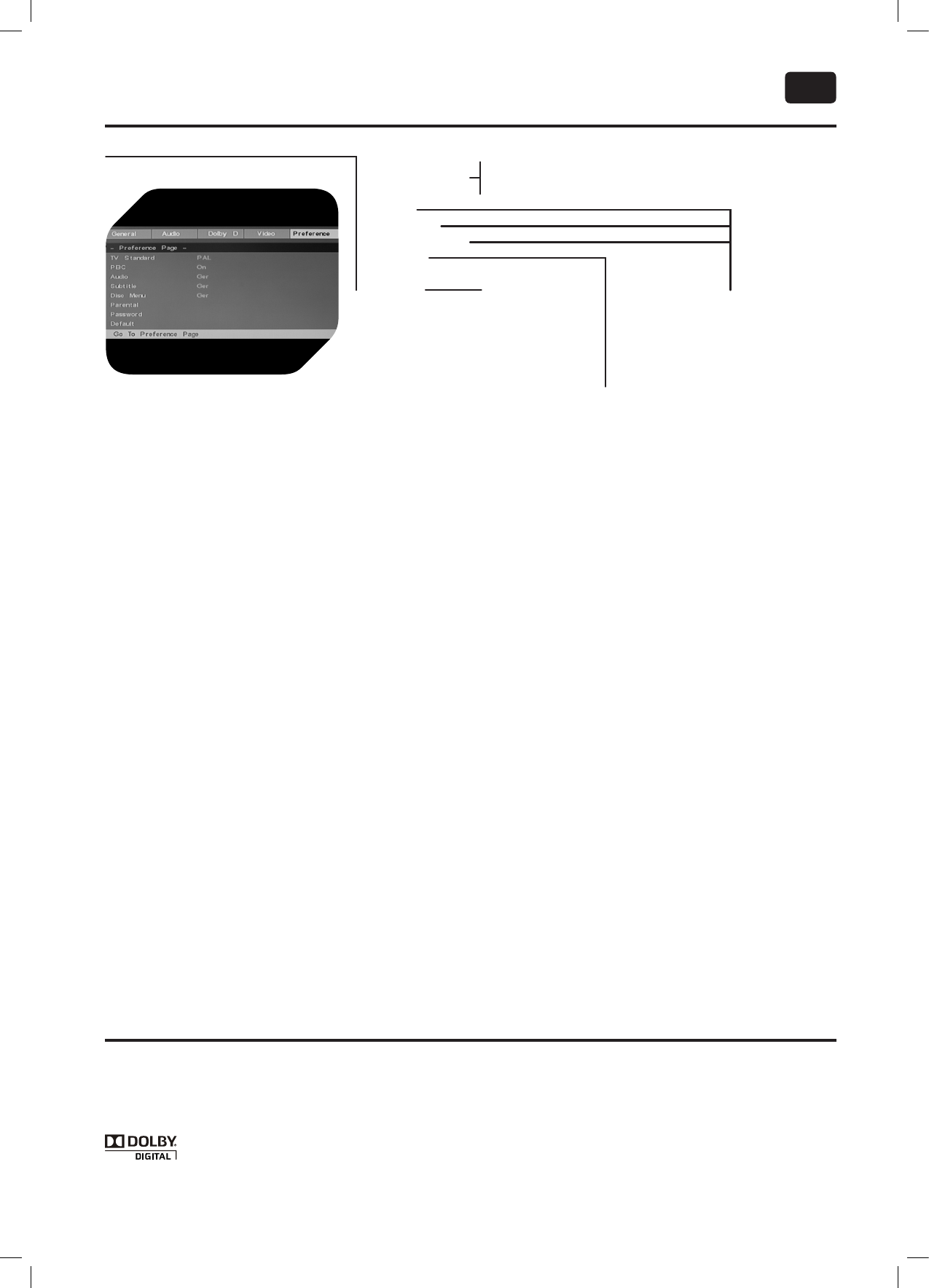57
ES
CONFIGURACIÓN DE PREFERENCIAS
– PAL
– Estándar de TV – Automático
– PBC – NTSC
– Audio – Español
– Subtítulos – Francés
– Menú de disco – Alemán
–
–
Parental
Contraseña
– Protección
infantil
–
–
Español
Italiano
– Defecto – Reiniciar – G – Turco
– PG
– PG13
– PGR
– R
– NC 17
– Adultos
NOTA: El menú de preferencias sólo está activo cuando no hay disco insertado. Los ajustes permanecen efecti-
vos cada vez que se enciende el aparato hasta que se modifican.
Estándar TV: Este reproductor soporta diferentes salidas de TV, incluyendo sistemas NTSC y PAL. Si su TV sólo
soporta NTSC o PAL y ha seleccionado por error el tipo de TV inadecuado, la imagen en pantalla parpadeará y
se volverá blanco y negro. En este caso debe presionar SETUP para ajustarlo.
Modo PBC (Playback Control): Para activar y desactivar el modo PBC.
Audio: Para fijar el idioma preferente de audio como por defecto cuando se reproducen DVD. (Si el DVD tiene
varios idiomas).
Subtítulos: Para fijar el idioma preferente de subtítulos como por defecto cuando se reproducen DVD. (Si el
DVD tiene varios idiomas).
Menú disco: Para fijar el idioma preferente de los menús como por defecto cuando se reproducen DVD (si el
DVD tiene varios idiomas).
Parental: Se bloquea un programa cuando la categoría de censura asignada es superior a la elegida por el usua-
rio. Hay hasta 8 categorías de censura para DVD.
IMPORTANTE: Se requiere introducir una contraseña para cambiar los ajustes parentales. (La contraseña inicial
es 136900).
Contraseña: Se puede activar y desactivar la función de contraseña. Para cambiar la contraseña hay que intro-
ducir primero la contrseña antigua y luego introducir una nueva de seis dígitos dos veces.
IMPORTANTE: (Contraseña inicial = 136900)
Asegúrese de recordar la nueva contraseña. El cambio parental y la configuración de contraseñas requiere intro-
ducir una contraseña.
Defecto: Para reiniciar todos los ajustes del reproductor de DVD a los ajustes de fábrica. Pulse ENTER para reini-
ciar.
Este producto incorpora tecnología de protección de derechos de autor protegida por patentes estadounidenses y
otros derechos de propiedad intelectual. El uso de esta tecnología de protección de derechos de autor debe estar
autorizada por Rovi Corporation y está destinada a usos de visionado doméstico o uso limitado a no ser que Rovi au-
torice otro uso. Queda prohibido desmontar el aparato o realizar ingeniería inversa en él.
Fabricado bajo licencia de Dolby Laboratories. Dolby y la marca de doble D son marcas registradas de
Dolby Laboratories.