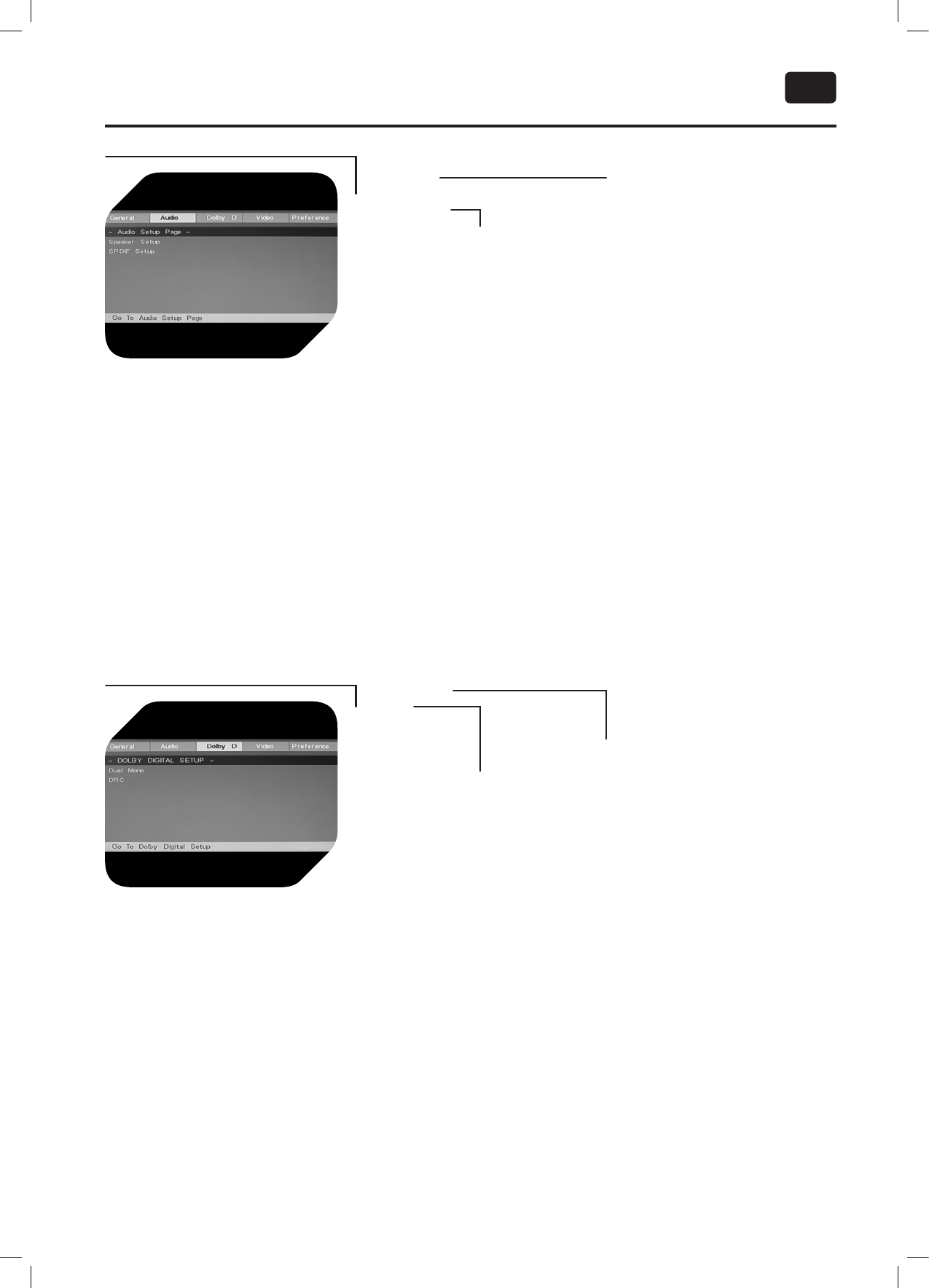55
ES
CONFIGURACIÓN DE AUDIO
DOLBY DIGITAL
– Configuración de
altavoces – Downmix
– CONFIGURA-
CIÓN SPDIF – Salida SPDIF
– Salida LPCM
–
Dual Mono
– Estéreo
– DRC – Full – L-Mono
– 3/4 – R-Mono
– 1/2 – Mix-Mono
– 1/4
– Desactivado
Configuración Downmix: Para fijar los altavoces frontales a Izq/Der o ESTÉREO.
Salida SFDIF: Para fijar las salidas de audio. En el estado de SPDIF/RAW, el volumen sólo puede ajustarse para
MP3, pero no para DVD/CD. SPDIF es la abreviatura de Sony Philips Digital Interface Format.
Este reproductor de DVD incluye tres tipos de salida de audio:
1. SPDIF OFF: Un sonido envolvente analógico a través de las conexiones traseras para L y R.
2. SPDlF/RAW o SPDIF/PCM: Este formato de sonido envolvente sale a un descodificador Dolby Digital a través
de los conectores coaxiales en el panel trasero del aparato.
Salida LPCN (Linear Pulse Code Modulation): incluye LPCM 48K, LPCM 96K para audio.
Dual Mono: Si su amplificador/descodificador tiene salida Dolby Digital, puede elegir entre estéreo, mono iz-
quierda, mono derecha o mono mixto para su amplificador o descodificador.
DRC: Esta función se utiliza generalmente cuando se reproducen programas muy largos de noche, para reducir
molestias. Este ajuste reduce dinámicamente el volumen sin perder la calidad de tono del original. Es el rango,
medido en decibelios (dB) entre el sonido más alto y el más bajo registrado en una pista de audio.