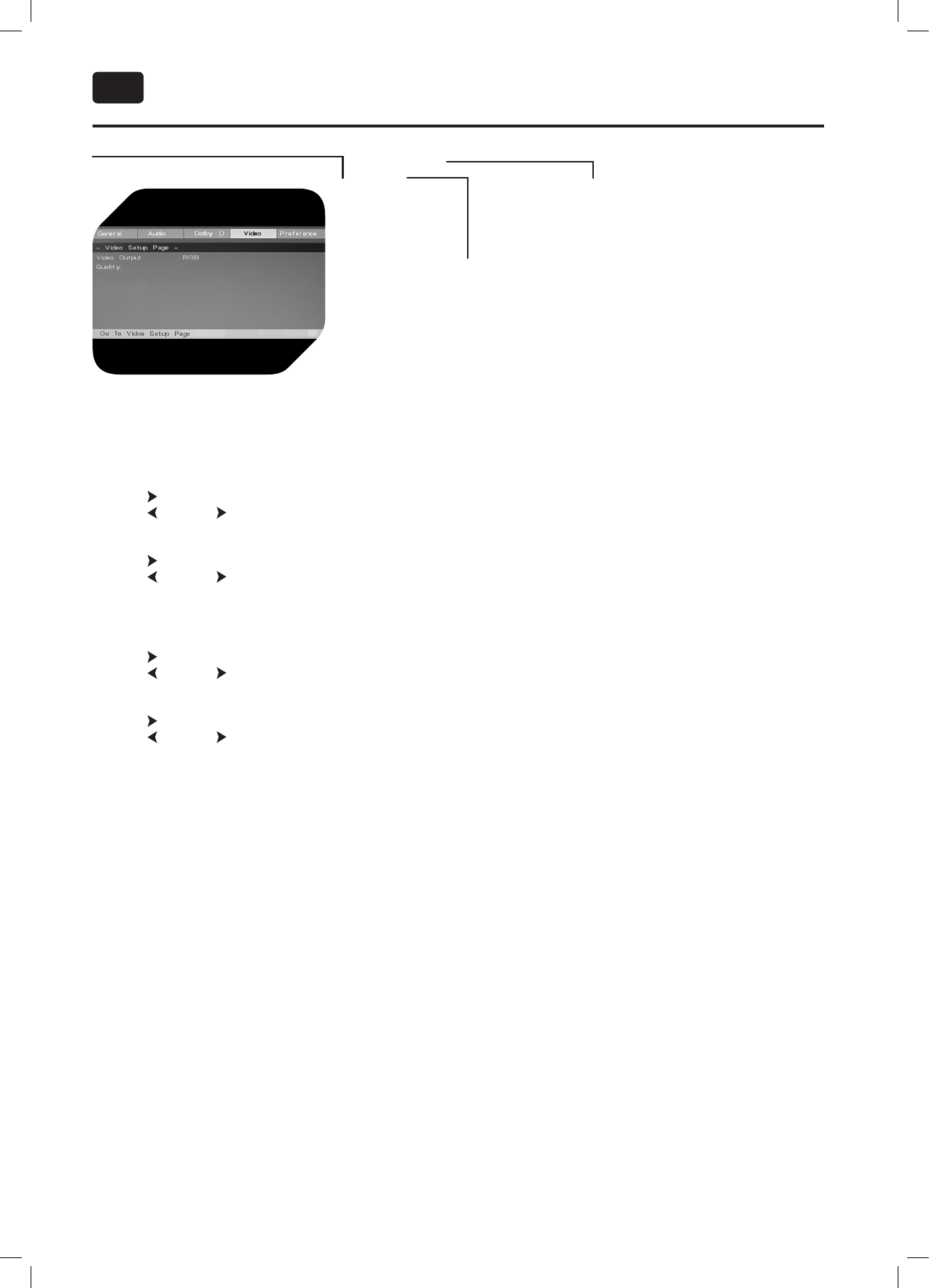42
EN
VIDEO SETUP
– Video Output – CVBS
– Quality – Sharpness – RGB
– Brightness
– Contrast
– Gamma
– Hue
– Saturation
Video Output: To set the video output.
Sharpness: To set the sharpness level of video output.
Brightness: To set the brightness level of video output.
1. Press RIGHT, the TV will display a value.
2. Press LEFT or RIGHT to adjust, then press ENTER to confirm and return to previous menu.
Contrast: To set the contrast level of video output.
1. Press RIGHT, the TV will display a value.
2. Press LEFT or RIGHT to adjust, then press ENTER to confirm and return to previous menu.
Gamma: To set the gamma value of the video.
Hue: To set the hue value of the video.
1. Press RIGHT, the TV will display a value.
2. Press LEFT or RIGHT to adjust, then press ENTER to confirm and return to previous menu.
Saturation: To set the saturation of the video.
1. Press RIGHT, the TV will display a value.
2. Press LEFT or RIGHT to adjust, then press ENTER to confirm and return to previous menu.