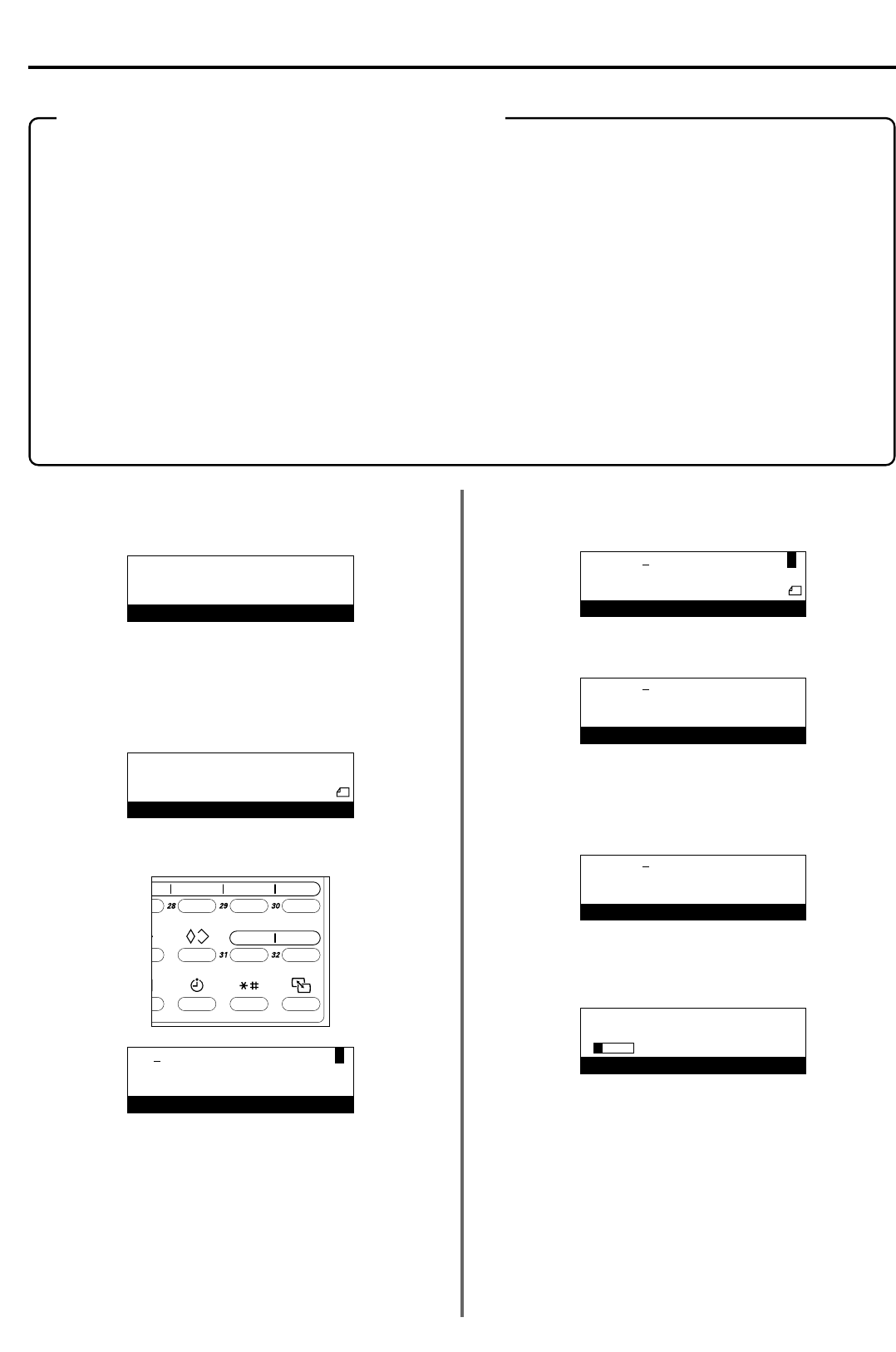3. Voer het nummer van de bestemmingsfax in.
* Dit faxnummer kunt u invoeren met het toetsenblok of de one-touch
toetsen.
4. Druk op de Enter-toets of op de Start-toets.
5. Gebruik het toetsenblok om de gewenste starttijd voor de
verzending in te stellen.
* Als u de weergegeven tijd wilt terugzetten naar “00:00”, drukt u
gewoon op de toets Stop/Wissen.
6. Druk op de Enter-toets. De documenten worden in het geheugen
gescand, en de verzending start zodra de starttijd ingaat.
* Als de instelling voor het afdrukken van een Rapport timer zenden is
ingeschakeld, wordt een Rapport timer zenden afgedrukt.
(Zie pagina 5-2.)
* Als u deze procedure op een bepaald moment wilt afbreken, drukt
u op de Reset-toets. In het bedieningspaneel verschijnen
vervolgens weer de instellingen van de Startmodus.
1. Plaats de documenten die u wilt verzenden in de papierlader of leg
ze op de glasplaat.
* Nadat u de documenten op de glasplaat hebt geplaatst en elke
pagina is gescand, moet u aangeven of u al dan niet meer pagina’s
wilt verzenden en het formaat van elke pagina wilt selecteren.
(Zie pagina 1-21.)
2. Open het afdekplaatje en druk op de toets UITGESTELD VZ.
* Op de eerste regel van het berichtenvenster wordt de letter “T”
weergegeven om aan te geven dat bij deze communicatiesessie de
timer wordt gebruikt.
* Als het maximaal toegestane aantal faxcommunicatiesessies is
bereikt waarbij gebruik wordt gemaakt van de timer (max. 50),
verschijnt een foutmelding in het berichtenvenster. Druk in dat geval
op de Enter-toets en de instellingen van de Startmodus worden weer
in het bedieningspaneel weergegeven.
2-8
Sectie 2 Verschillende functies van deze fax
Communicatie met behulp van de timer
Als u vooraf de tijd instelt waarop u een communicatie wilt laten
beginnen, wordt die communicatie uitgevoerd zodra de aangewezen
starttijd ingaat. U kunt voor een bepaalde communicatie aangeven
dat de timerfunctie moet worden gebruikt, tijdens de instelprocedure
voor elk van de verschillende typen faxcommunicaties die voor deze
faxmachine beschikbaar zijn (zoals Rondzenden).
Bij de onderstaande voorbeeldprocedure stelt u de verzending in
van documenten naar één bestemming met behulp van de
timerfunctie.
* Alle verzendingen waarbij de timer wordt gebruikt, worden
uitgevoerd in de Geheugenverzendmodus, zelfs als de fax op
dit moment in de Rechtstreekse-invoerverzendmodus staat.
* Voor elke communicatie waarbij de timer wordt gebruikt, kunt u
een starttijd instellen die op elke hele minuut tussen 00:00 en
23:59 kan ingaan.
* U kunt maximaal 50 verzendingen tegelijkertijd plannen
(inclusief faxberichten met toepassing van Standby-verzending
en Onderbroken verzending) waarbij de timerfunctie wordt
gebruikt.
* Wanneer twee communicatiesessies die de timer gebruiken,
gepland zijn op dezelfde starttijd, wordt als regel de
communicatiesessie die het eerste was geregistreerd, ook als
eerste uitgevoerd. Zelfs als de communicatiesessie later werd
geregistreerd, krijgt elke communicatiesessie die naar één
verzendlocatie is gepland, voorrang op een
communicatiesessie naar meerdere bestemmingen.
* Als u de inhoud wilt wijzigen van een communicatiesessie die
wacht op het ingaan van de starttijd, of als u een dergelijke
communicatiesessie wilt annuleren, raadpleegt u “Een
communicatiesessie in het geheugen bewerken” op pagina 2-9.
08-JUL-2001 12:00
Set original
08-JUL-2001 12:00
Do
cument :A4
Enter destination
v :
Do
cument :A4
T
Enter destination
v :13579
Document
:A4
T
Enter destination
TX time:12:00
Enter transmission time
TX time:20:00
Enter transmission time
v:
13579
01Page Doc. nr :056
E F
Do
cument:A4
Now scanning