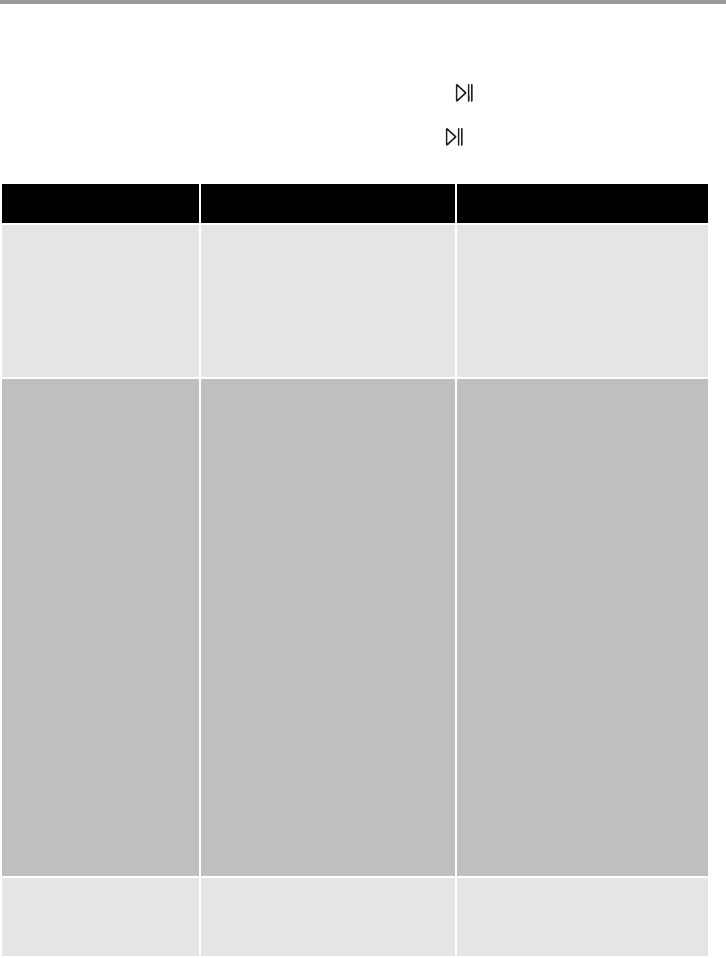38
Something not working
Certain problems are due to lack of simple maintenance or oversights, which can be solved easily
without calling out an engineer. Before contacting your local Service Centre, please carry out the
checks listed below.
During machine operation it is possible that the red Start/Pause pilot light flashes to indicate that
the machine is not working.
Once the problem has been eliminated, press the Start/Pause button to restart the programme. If
after all checks, the problem persists, contact your local Service Centre.
Malfunction Possible cause Solution
Dryer does not work.
• Mains plug is not plugged in
or fuse is not working correct-
ly.
• Loading door is open.
• Have you pressed the
START/PAUSE button?
• Plug in at mains socket.
Check fuse in fuse box
(domestic installation).
• Close loading door.
• Press the START/PAUSE
button again.
Drying results
unsatisfactory.
• Wrong programme selected.
• Lint filter clogged.
• Heat exchanger clogged with
lint.
• Incorrect volume of laundry.
• Ventilation slots in base area
covered up.
• Residue on inside surface of
drum or drum ribs.
• Conductance of water at
installation site differs from
standard setting of machine.
• Select a different programme
the next time you dry (see
“Overview of programmes”
section).
• Clean lint filter.
• Clean heat exchanger.
• Observe recommended load-
ing volumes.
• Uncover ventilation slots in
base area.
• Clean inside surface of drum
and drum ribs
• Re-programme standard set-
ting for degree of drying (see
‘Programming options’ sec-
tion).
Loading door does not
close.
• Fine strainer not in place
and/or large mesh filter not
locked in place.
• Install fine strainer and/or
snap large mesh filter into
place.