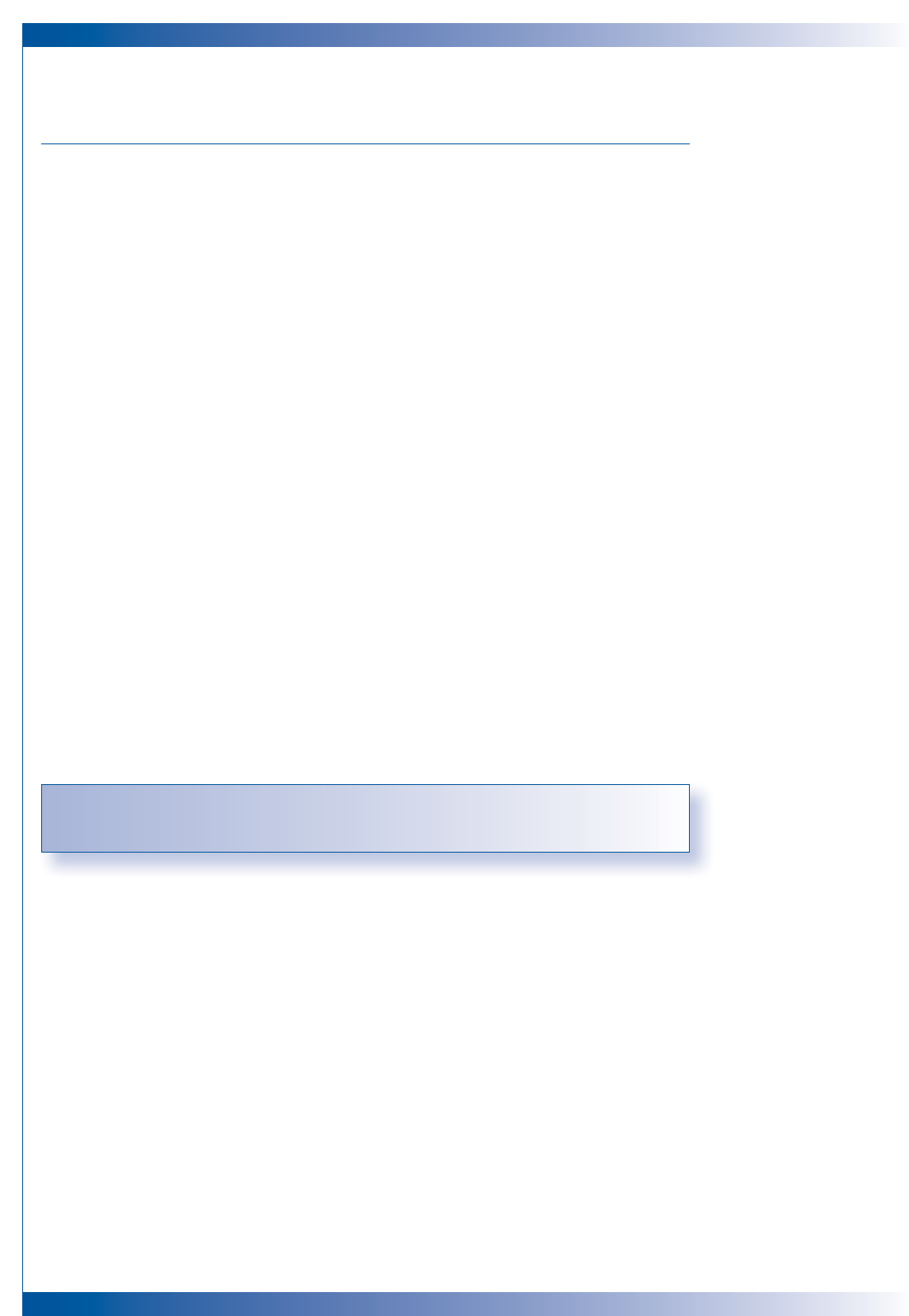24
APPENDICES
TROUBLESHOOTING
If you are experiencing problems with the projector, refer to the following.
If the trouble persists, please contact your local dealer or our service centre.
PROBLEM No image appears on the screen
■ Ensure all the cables and power connections are correctly and securely connected
as described in the Installation Section, page 10.
■ Ensure the pins of connectors are not crooked or broken.
■ Check if the projection lamp has been securely installed. Please refer to the
Changing the Lamp Section, page 26.
■ make sure you have removed the lens cap and the projector is switched on.
PROBLEM Partial, scrolling or incorrectly displayed image
■ Press the “Re-Sync” button on the remote control.
■ If you are using a PC:
If the resolution of your computer is higher than 1024 x 768.
Follow the steps below to reset the resolution.
■ For Windows 3.x
1 In the Windows Program Manager, click the “Windows Setup” icon in the
main group.
2 Verify that your display resolution setting is less than or equal to 1024 x 768.
■ For Windows 95
1 Open “My Computer” icon, the “Control Panel” folder, and then double
click the “Display” icon.
2 Select the “Setting” tab.
3 In the “Desktop Area” you will find the resolution setting. Verify that the
resolution setting is less than or equal to 1024 x 768 resolution.
4 Follow the steps 1-2 above. Click on the “Advanced Properties” button.
5 Select the “Change” button under the “Monitor” tab.
6 Click on “Show all devices” then select “Standard monitor types” under the
“Manufacturers” box; choose the resolution mode you need under the
“Models” box.
7 Verify that the resolution setting of the monitor display is less than or equal
to 1024 x 768.
■ If you are using a Notebook PC:
1 You are required to implement above steps of resolution setting of
computer first.
2 Switch the Notebook PC display to the “External display only” or “CRT only”
mode.
■ If you are experiencing difficulty in changing resolutions or your monitor freezes,
restart all the equipment and the projector.
If the projector is still not projecting the whole image, you will also need to
change the monitor display you are using. Refer to the following steps.