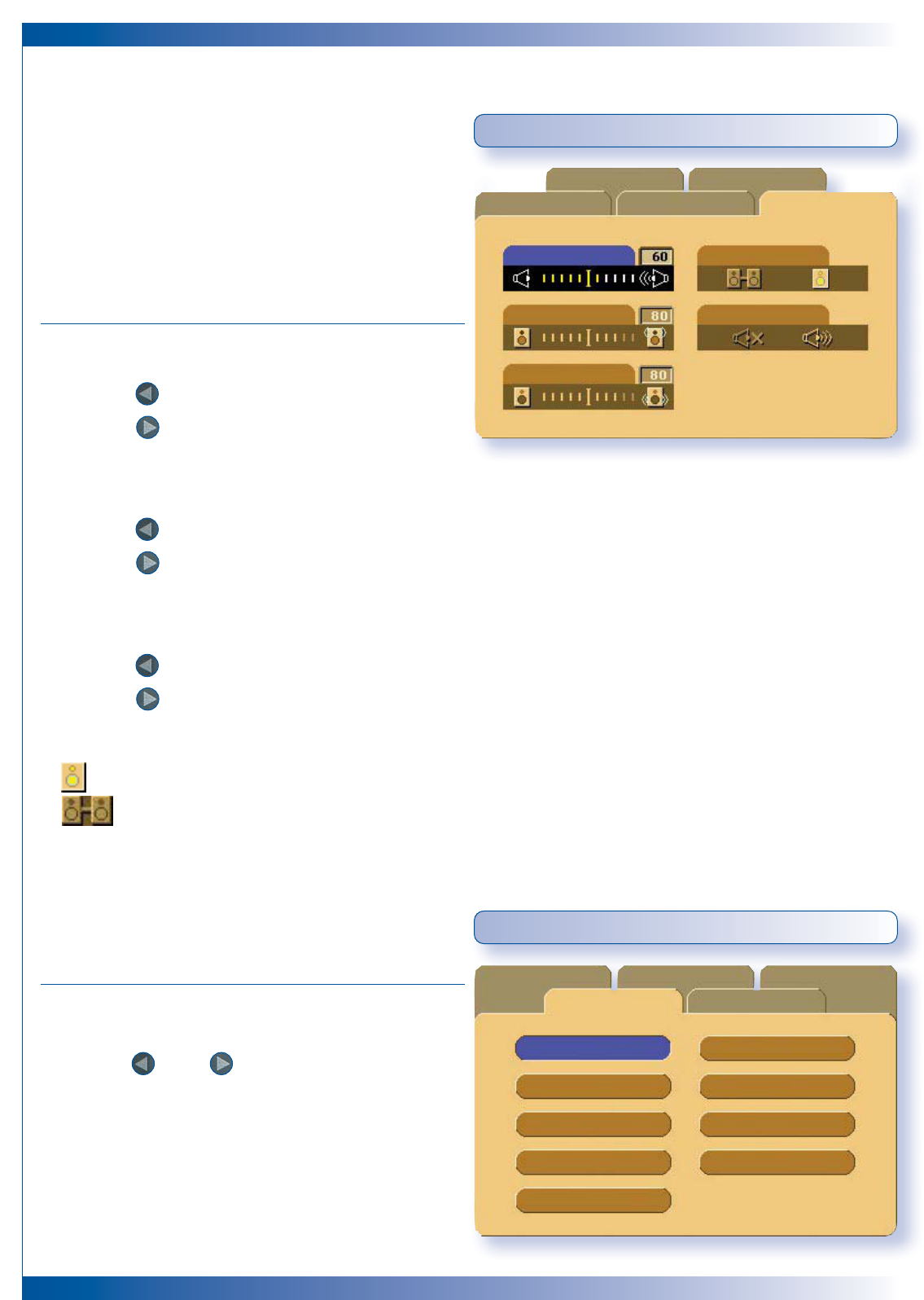Volume
■ Press the to decrease the volume.
■ Press the to increase the volume.
Treble
The treble setting controls the higher frequencies of your audio source.
■ Press the to decrease the treble.
■ Press the to increase the treble.
Bass
The bass setting controls the lower frequencies of your audio source.
■ Press the to decrease the bass.
■ Press the to increase the bass.
Stereo / Mono
■ Mono sound effect.
■ Stereo sound effect.
Mute
■ Choose the left icon to turn Mute on
■ Choose the right icon to turn Mute off.
22
USER CONTROLS
Computer / Video Mode
Language Management
Image-I Image-II Audio
Volume Stereo / Mono
Treble
Bass
Mute
Computer / Video Mode
Language Management
Image-I Image-II Audio
AUDIO
LANGUAGE
You can display the multi-lingual OSD menu.
■ Use the and key to select your preferred
language.
English
Português
NederlandsDeutsch
Français
Polski
Italiano
Svenska
Espanõl