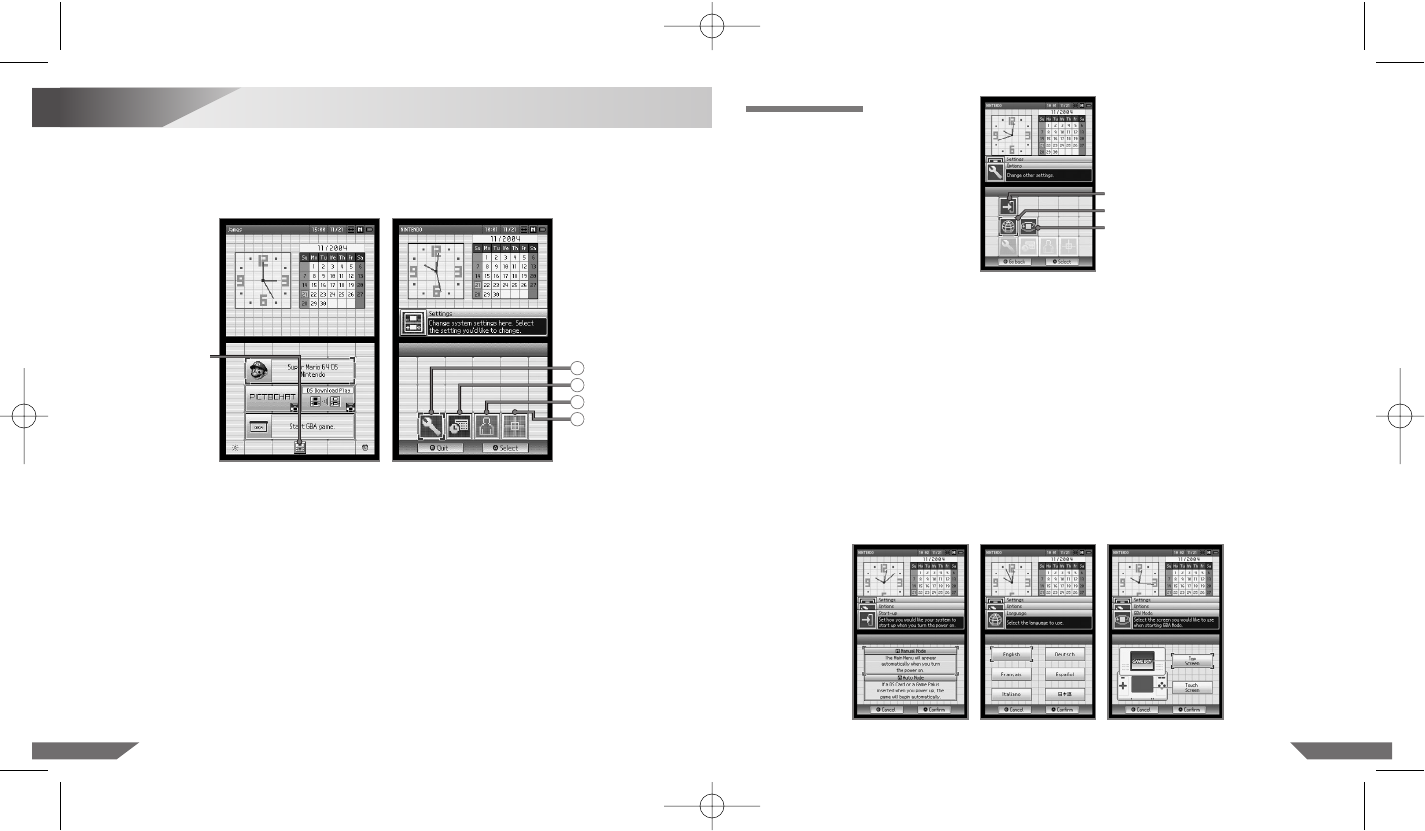2524
14
Het instellingenmenu – systeeminstellingen veranderen
In het instellingenmenu kunnen verschillende opties worden aangepast. Tik in het menuscherm
van de Nintendo DS op het instellingenvenster om het instellingenmenu te openen (afbeelding 17).
Het instellingenmenu bestaat uit vier vensters die elk toegang geven tot verschillende reeksen
opties (afbeelding 18).
Afbeelding 19
Kies het menuvenster voor de opties die je wilt veranderen.
1. OPTIONS (opties): opstartprocedure, taalkeuze, Game Boy Advance-scherm
2. CLOCK (klok): datum, alarm, tijd
3. USER (gebruiker): kleur, verjaardag, gebruikersnaam, bericht
4. TOUCH SCREEN
Op de volgende pagina vind je beschrijvingen van, en aanwijzingen voor de verschillende opties.
OPMERKING: als je klaar bent met het aanpassen van de systeeminstellingen, moet je op
QUIT (stoppen) tikken. In beeld verschijnt dan de vraag of je werkelijk wilt stoppen. Als je op
YES (ja) tikt, wordt de Nintendo DS Lite automatisch uitgeschakeld. Zet dan het systeem weer
aan om de nieuwe instellingen te bekijken en de Nintendo DS Lite verder te gebruiken.
OPTIONS (opties)
Opstartprocedure
Taalkeuze
Game Boy Advance-
scherm
• START-UP (opstartprocedure)
Deze optie bepaalt de opstartprocedure die volgt als de Nintendo DS Lite wordt aangezet. Kies
voor de automatische procedure, A (AUTO), of de handmatige, M (MANUAL).
In stand A zal de Nintendo DS Lite automatisch een spel laden als er een Game Card of spel-
cassette in één van de twee openingen is gestoken. Als zich in beide openingen een spel
bevindt, zal de Nintendo DS Lite de Game Card laden. Als geen spel in een opening is gestoken,
zal het menuscherm van de Nintendo DS in beeld verschijnen.
In stand M zal het menuscherm van de Nintendo DS in beeld verschijnen (afbeelding 20).
• LANGUAGE (taalkeuze)
Deze optie maakt het mogelijk een taal te selecteren voor functies buiten de spellen, zoals menu’s
(afbeelding 21).
• GBA MODE (Game Boy Advance-scherm)
Met deze optie kun je instellen op welk van de twee schermen (het onderste of het bovenste) het
beeld van Game Boy Advance-spellen moet verschijnen als je deze speelt op de Nintendo DS Lite
(afbeelding 22).
Afbeelding 20 Afbeelding 21 Afbeelding 22
Afbeelding 17 Afbeelding 18
Instellingenvenster
1
2
3
4
Menuvensters