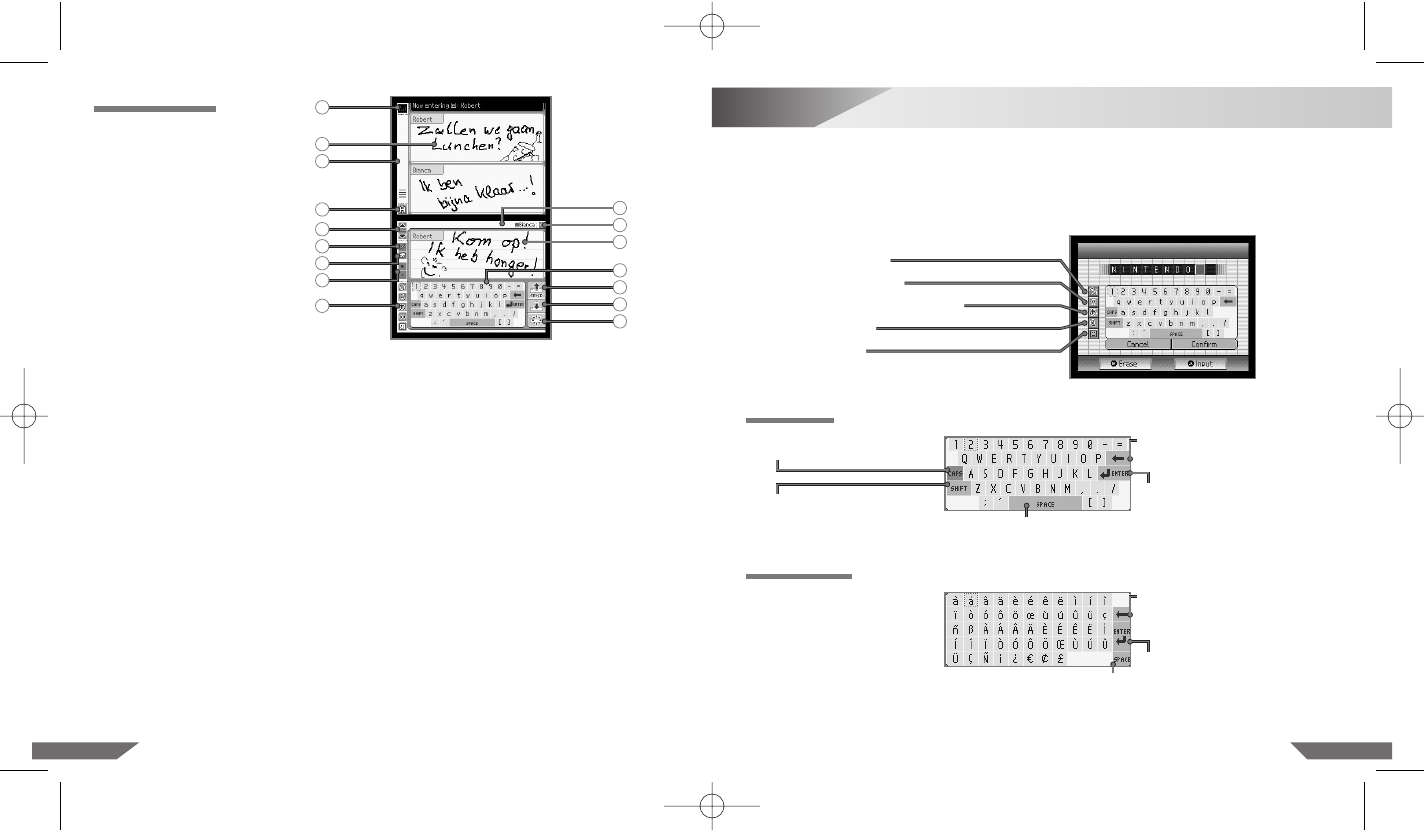13
Het toetsenbord in beeld gebruiken
2322
1. Icoontje voor signaalsterkte – Geeft de signaalsterkte aan van de Chat Room.
2. Berichtenweergave – Hier verschijnen ontvangen en verzonden boodschappen of plaatjes.
3. Scroll-balk – Berichten of plaatjes worden gerangschikt naar de kleur van de gebruiker.
Elke lijn vertegenwoordigt een bericht.
4. Chat Room-letter – Geeft aan in welk van de vier Chat Rooms je je bevindt.
5. Deelnemers Chat – Lijst van de gebruikersnamen van deelnemers in de Chat Room.
Tik op een gebruikersnaam om het bericht van een deelnemer te bekijken (zie pagina 27
voor informatie over het maken van berichten).
6. Scroll-knop – Je kunt omhoog of omlaag scrollen om eerdere berichten te bekijken.
7. Pen – Deze gebruik je om tekeningen te maken in het invoervenster.
8. Gummetje – Gebruik deze om lijnen te wissen in het invoervenster.
9. Invoervenster – Hier verschijnen teksten en lijnen totdat je voor SEND (verzenden) hebt gekozen.
10. Dikte van pen – Kies voor een dikke of dunne lijn om te tekenen of te wissen.
11. Soort toetsenbord – Kies uit verschillende soorten toetsenborden (zie ‘Het toetsenbord
in beeld gebruiken’ op de volgende pagina).
12. Toetsenbordvenster – Gebruik de stylus of de vierpuntsdruktoets, A-knop en B-knop
om letters voor je berichten te kiezen.
13. Afsluiten – Tik hierop om de Chat Room te verlaten.
14. SEND (versturen) – Tik hierop om je bericht of tekening te versturen.
15. Kopiëren – Tik hierop om de laatste boodschap of tekening van de berichtenweergave
te kopiëren naar je invoervenster.
16. Wissen – Tik hierop om je invoervenster helemaal leeg te maken.
Het toetsenbord in beeld functioneert net als een gewoon toetsenbord. Het soort toetsenbord kun je
kiezen in het menu aan de linkerkant van het toetsenbord. Er zijn vijf verschillende toetsenborden,
zoals hieronder wordt getoond (afbeelding 16).
Er zijn hier twee soorten afgebeeld. Ze werken echter allemaal hetzelfde.
Je kunt letters kiezen met de stylus of de vierpuntsdruktoets, A-knop en B-knop.
Afbeelding 16
Afbeelding 15
14
9
13
15
16
12
5
1
3
2
4
6
7
11
8
10
Alfanumeriek
Speciale tekens
Japans Hiragana/Katakana
Symbolen
Plaatjes
Alfanumeriek
Wisselen tussen hoofdletters
en kleine letters.
Een positie teruggaan of
een letter wissen.
Verdergaan naar de volgende regel.
Een spatie toevoegen.
Wisselen tussen hoofdletters/
symbolen en kleine letters/getallen.
Speciale tekens
Een positie teruggaan of
een letter wissen.
Verdergaan naar de volgende regel.
Een spatie toevoegen.
PictoChat-scherm