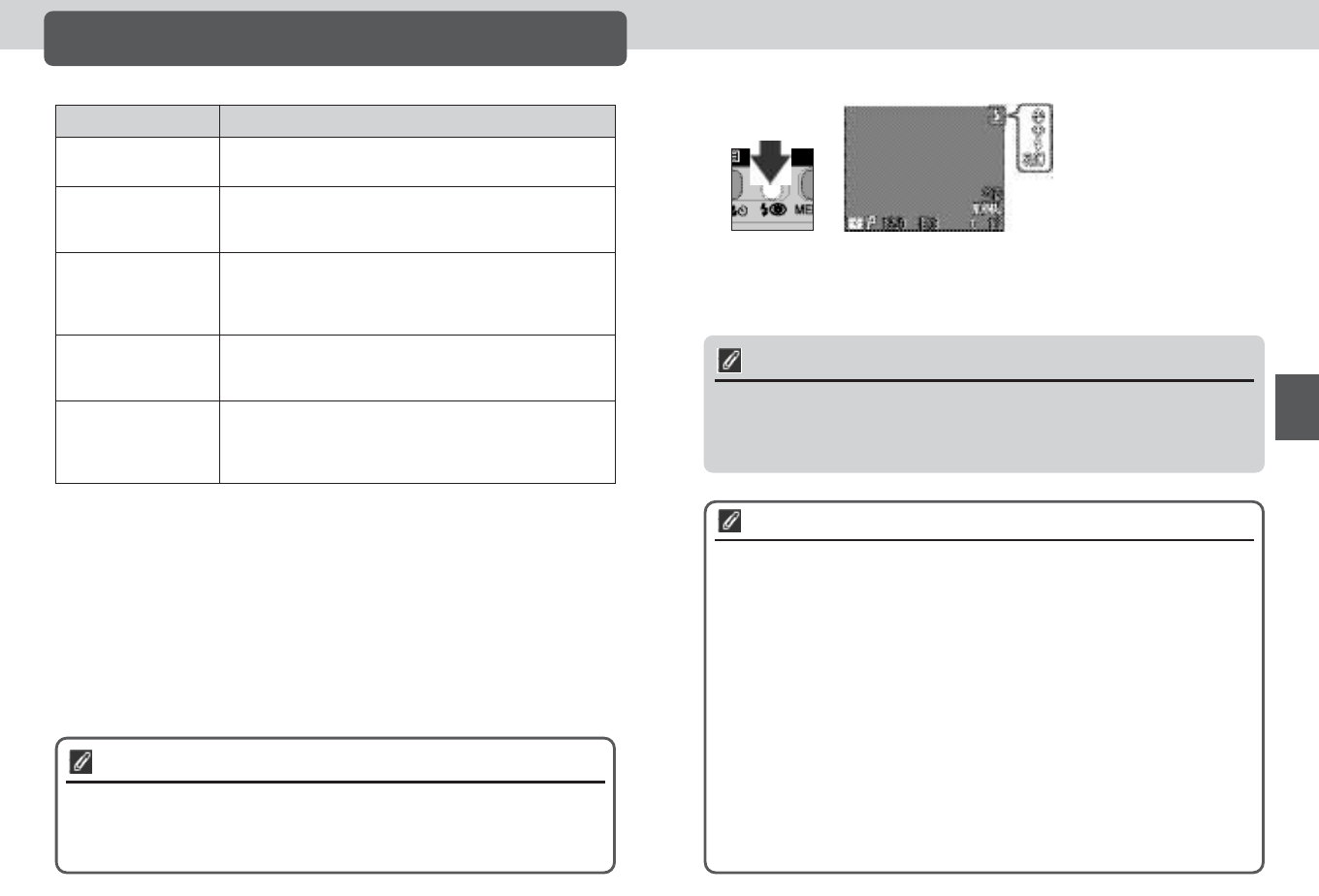4948
Meer dan kijken en knippen – flitsstand
Flitsstand
De 3 knop
Het flitser-gereed lampje
Tussen de opnamen heeft de flitser een korte pauze nodig om op te laden. Als
u de ontspanknop half indrukt terwijl de flitser oplaadt, knippert het rode flitser-
gereed lampje naast de zoeker. Haal uw vinger kort van de ontspanknop en
probeer het nog eens.
Blokkeer het flitsvenster niet
Zorg dat uw vingers of andere voorwerpen niet voor het flitsvenster zitten
wanneer u de flitser gebruikt. Als een opname donker lijkt ondanks dat de flitser
is ontstoken, kan het zijn dat u per ongeluk iets voor het flitsvenster heeft
gehouden. Controleer of het flitsvenster vrij is en probeer het nog eens.
Druk de 3 knop herhaaldelijk in tot
de monitor de gewenste stand toont.
U stelt de flitsstand in met de 3 knop.
Bij slecht licht
Als het licht slecht is en de flitser staat uit (P) of op langzame synchronisatie
(SLOW), kunnen foto’s onscherp worden. In dat geval wordt aanbevolen een
statief te gebruiken. Bij sluitertijden langzamer dan 1/4 sec. wordt de
sluitertijdindicator op de monitor geel. Foto’s die worden gemaakt terwijl deze
indicator wordt getoond kunnen onscherp of ietwat spikkelig zijn. Bij sluitertijden
langzamer dan 1/4 sec. kan er ook ruis optreden in de donkere delen van het
beeld. Deze ruis, in de vorm van her en der verspreide felgekleurde pixels, kan
worden verminderd met de optie Noise Reduction. Let er op dat de flitser
automatisch uitschakelt (P) wanneer:
• autofocus op “@” (oneindig; blz. 41) staat;
• h (landschap), j (zonsondergang), k (Nachtlandschap), v (museum),
l (vuurwerk) of z (close-up) is geselecteerd in de SCENE-stand (blz. 37)
of de keuzeknop op m (film) staat (blz. 50);
• BSS aan staat of een andere instelling dan Single is geselecteerd bij
CONTINUOUS (blz. 100) in de å stand);
• U een lensconverterinstelling (LENS) gebruikt (blz. 105);
• De optie AE Lock in het submenu Exposure Options aan staat (blz. 110).
Voor de flitsstand kunt u kiezen uit de volgende vijf opties:
De flitser wordt ontstoken bij slecht licht. Beste keus in
meeste situaties.
De flitser wordt niet ontstoken, zelfs niet bij slecht licht.
De flitser wordt na een korte pauze ontstoken. Geschikt
voor portretten (werkt het best als onderwerpen zich ruim
binnen het flitsbereik bevinden en recht naar de
voorflitslamp kijken).
De flitser wordt bij elke opname ontstoken. Geschikt
om schaduwpartijen en onderwerpen in tegenlicht op
te helderen.
Automatisch flitsen gecombineerd met lange sluitertijd.
Om zowel het onderwerp als de achtergrond ’s nachts
of bij slecht licht vast te leggen.
SLOW
Langzame
synchronisatie
Automatisch
P
Flitser uit
#
Automatisch met
rode-ogen-reductie
O
Altijd flitsen
(invulflits)
Instelling Beschrijving