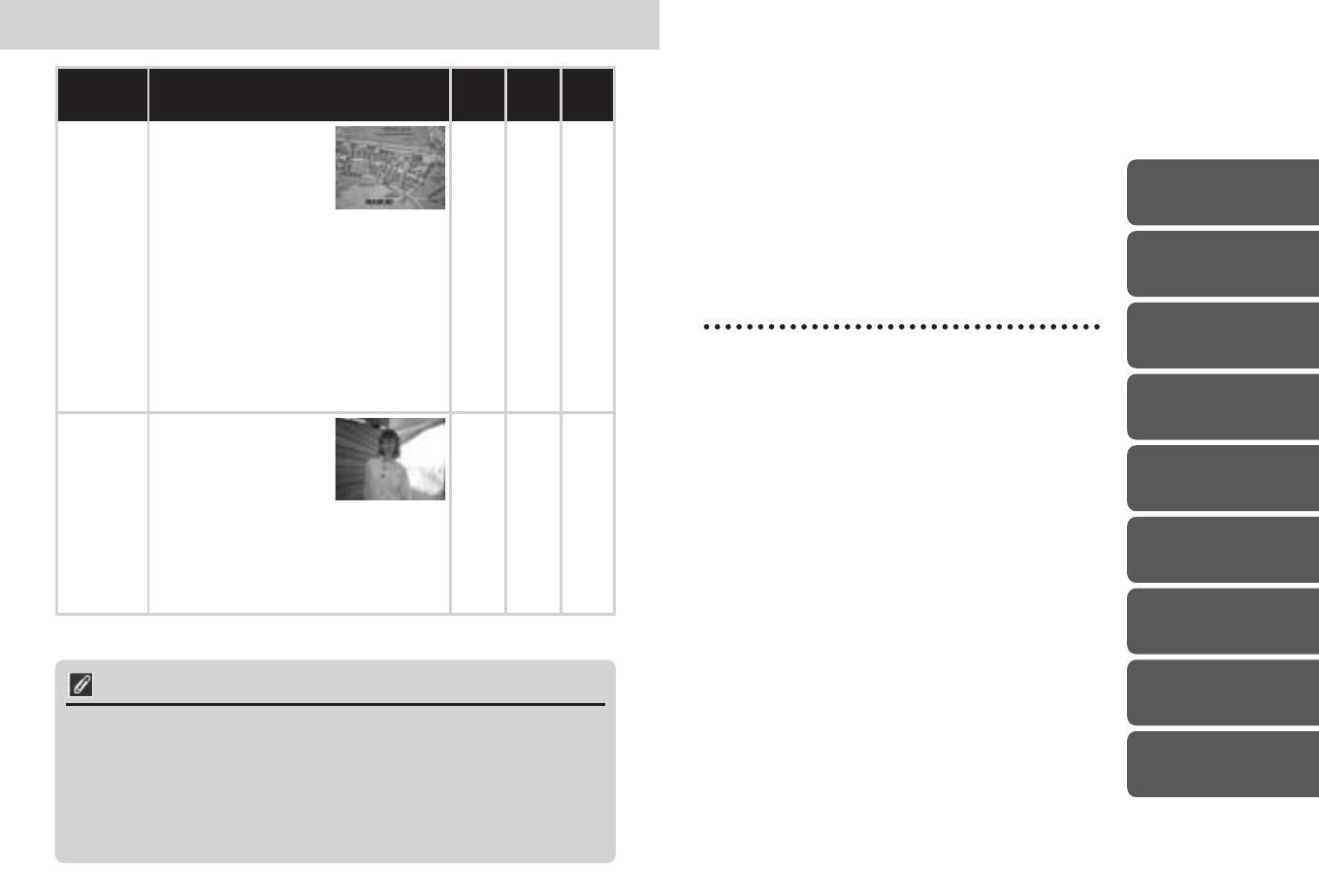39
Meer dan kijken
en knippen
In dit hoofdstuk treft u informatie aan over de
meest gebruikte opname-instellingen, waaronder:
Opnamestand selecteren
Scherpstelstand
Digitale zoom
Flitsstand
Filmen
Belichtingscorrectie
Bewaren of verwijderen
Gevoeligheid (ISO-equivalent)
Handmatig scherpstellen
Opnamestand
selecteren
blz. 40
Scherpstelstand
blz. 41-45
Digitale zoom
blz. 46-47
Flitsstand
blz. 48-49
Filmen
blz. 50
Belichtings-
correctie
blz. 51
Bewaren of
verwijderen
blz. 52
Gevoeligheid
(ISO-equivalent)
blz. 53
Handmatig
scherpstellen
blz. 54
Camerabesturings-
knoppen
38
Geschikt voor het maken
van duidelijke foto's van
tekst of tekeningen op
whiteboards, visitekaartjes
of in andere gedrukte
materialen. Zet de camera op macro
close-up (blz. 42) om een onderwerp van
dichtbij te fotograferen.
• In de autofocus stand is de minimale
scherpstelafstand circa 70cm vanaf de lens.
• De minimale scherpstelafstand varieert met de
zoomstand. Wanneer de Macro close-up stand is
gekozen en de lens is maximaal uitgezoomd
(grootste hoek), dan zal de (™) indicator geel
worden. In deze positie kan de camera scherp-
stellen op onderwerpen tot 4cm van de lens.
Geschikt voor wanneer
een onderwerp van
achteren wordt belicht,
zodat de gelaatstrekken
in de schaduw vallen, of
wanneer uw onderwerp in de schaduw
staat terwijl de achtergrond helder verlicht
is. De flitser wordt automatisch ontstoken
om de schaduwpartijen “in te vullen”
(te verhelderen).
Elke Elke —
O
Auto,
0
—
Ruisonderdrukking
Foto’s die zijn gemaakt bij een lange sluitertijd vertonen vaak “ruis”, in de vorm
van her en der verspreide felgekleurde pixels. Dit effect valt vooral op in de
donkere delen van de foto. Bij de instellingen Night Portrait (nachtportret) en
Night Landscape (nachtlandschap) worden foto's gemaakt bij een sluitertijd
van 1/4 sec. of langer bewerkt om deze ruis te verminderen (let er op dat het
hierdoor langer duurt voordat de foto's op de geheugenkaart worden
opgeslagen). Wanneer de ruisonderdrukking ingeschakeld is, verschijnt er
NR op de monitor.
x
Copy
(kopie)
c
Backlight
(tegenlicht)
Onderwerp Beschrijving
3
(blz. 48)
2
(blz. 41)
Camera
trilling