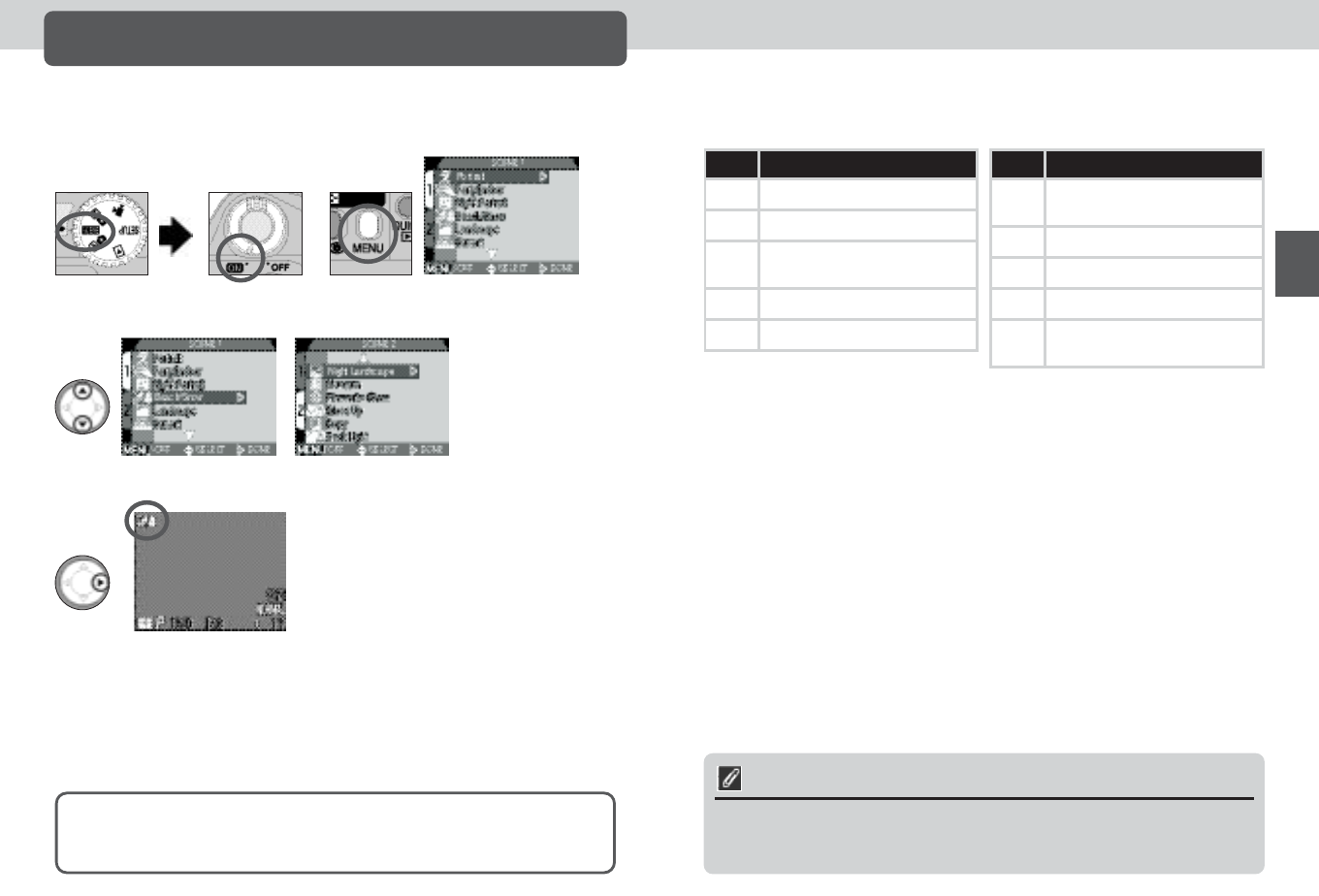34 35
De COOLPIX 4300 biedt de keus uit twaalf onderwerpstanden voor
veelgebruikte onderwerpen en opnamesituaties. Zo kiest u een
onderwerp:
Zet de keuzeknop op SCENE en
zet de camera aan
1 2
Druk op de MENU-knop om het
SCENE-standmenu weer te geven
3
Duw op ≤/≥ om het gewenste compositietype te markeren
4
Aan de slag – creatief fotograferen
Creatief fotograferen: selecteer een SCENE-stand
Opmerking bij SCENE-stand
• Afhankelijk van het onderwerp kan het zijn dat de SCENE-stand niet altijd het
gewenste resultaat oplevert. Als u niet tevreden bent met de foto's die u in de
SCENE-stand heeft gemaakt, kies dan de a stand en probeer het opnieuw.
Wanneer u op de MENU-knop drukt om het SCENE-standmenu weer te geven,
is het laatst geselecteerde compositietype gemarkeerd. Druk nogmaals op de
MENU-knop om het menu te verlaten.
Duw op > om de selectie te maken en terug
te keren naar de opnamestand
• De geselecteerde SCENE-stand wordt door
middel van een pictogram op de monitor
weergegeven.
• De beeldkwaliteit en -grootte kunnen vanuit
het SETUP-menu worden gewijzigd (blz. 80).
Afhankelijk van het gekozen onderwerp kunnen er beperkingen gelden voor de flits-
stand (blz. 48) en scherpstelstand (blz. 41). In de tabel met onderwerpopties op de
volgende bladzijden staat welke flits- en scherpstelinstellingen bij elk onderwerp ge-
bruikt kunnen worden. Als u niet weet wat een pictogram betekent, raadpleeg dan
de onderstaande tabel:
Pictogram
Flitsstand (3)
Geen Automatisch
P Flitser uit
#
Automatisch met
rode-ogen-reductie
O Altijd flitsen (invulflits)
SLOW Langzame synchronisatie
Pictogram
Scherpstelstand (2)
Geen
Automatisch scherpstellen
(Auto)
0 Zelfontspanner
@ Oneindig
™ Macro close-up
0™
Macro close-up +
zelfontspanner
Bij onderwerpen waarbij de flitser automatisch uitschakelt (P) wordt de sluitertijd
vertraagd en kunnen foto's onscherp worden door het trillen van de camera.
Hoewel het aan te bevelen is om een statief te gebruiken, zijn er ook andere
methoden die helpen voorkomen dat uw foto onscherp wordt. Kijk in de kolom
“Cameratrilling” welke van de onderstaande maatregelen aanbevolen wordt.
*
Houd de camera stevig met beide handen vast met uw ellebogen tegen uw
bovenlichaam geklemd.
**
Gebruik een statief of plaats de camera op een plat, stabiel oppervlak,
bijvoorbeeld een muur of tafel.