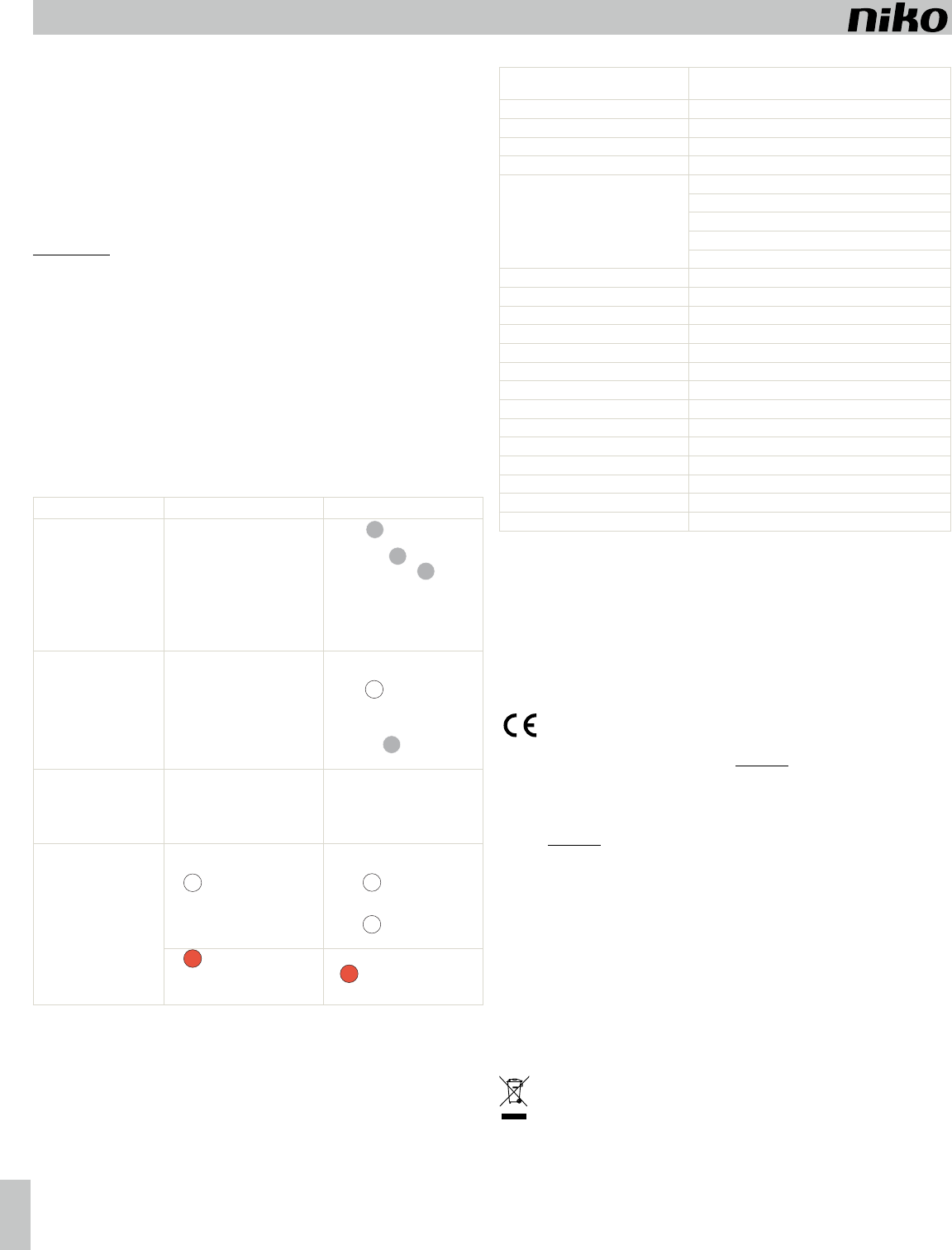EN nNiko sa I PM350-20085R15331
350-20085
10
• w ,
The mini detector is then blocked as long as activity is detected,
hours have not yet elapsed.
and the lighting is switched on.
• w ,
on (depending on the level of daylight present).
detector detects activity and the preset switch-off delay + 2 hours has not yet elapsed.
lighting is switched off, the mini detector works again according to the selected settings,
is switched on.
The red status LED on the mini detector flashes (0.25 s on and 5 s off) to indicate that you have pressed
and held the push button.
button briefly
according to the selected settings.
Example 2:
Operation of the presence detector:
• automatically switches on when the mini detector detects motion in the detection range
and the light level is below the preset lux value.
• automatically switched off ,
mini detector does not detect any more motion in the detection range or if the ambient light level exceeds
the preset lux value for a period of five minutes.
• swit , depending on the level of daylight
present.
button.
6.
Dirt can influence the operation of the mini detector
clean the lens,
lens while cleaning.
installer
7.
Problem Cause Solution
The light is on for 5 s and
then off for 55 s.
The mini detector's pulse mode
was activated with the remote
control.
•
Lock/
unlock
Short
push
Learn actual lux
20
Lux
50
Lux
100
Lux
300
Lux
400
Lux
200
Lux
500
Lux
700
Lux
1000
Lux
No
Lux
Fact.
setting
Long
push
T
On/Off
App.
Auto
App.
Active
Light
On/Off
Memory
in
Status
Time
30min60min
8
Hours
Pulse 2min 5min 10min
Memory
out
Clear
memory
three times to reset
the detector
•
Lock/
unlock
Short
push
Learn actual lux
20
Lux
50
Lux
100
Lux
300
Lux
400
Lux
200
Lux
500
Lux
700
Lux
1000
Lux
No
Lux
Fact.
setting
Long
push
T
On/Off
App.
Auto
App.
Active
Light
On/Off
Memory
in
Status
Time
30min60min
8
Hours
Pulse 2min 5min 10min
Memory
out
Clear
memory
.
•
Lock/
unlock
Short
push
Learn actual lux
20
Lux
50
Lux
100
Lux
300
Lux
400
Lux
200
Lux
500
Lux
700
Lux
1000
Lux
No
Lux
Fact.
setting
Long
push
T
On/Off
App.
Auto
App.
Active
Light
On/Off
Memory
in
Status
Time
30min60min
8
Hours
Pulse 2min 5min 10min
Memory
out
Clear
memory
once.
Warning:
be restored to its factory settings
(see section 3.1.).
these,
4.1.
I am unable to set the mini
detector
s and whenever the sensor
detects activity
indication LED flashes.
The mini detector is in test mode. Exit the test mode in one of the
following ways:
•
Short
push
Learn actual lux
20
Lux
50
Lux
100
Lux
300
Lux
400
Lux
200
Lux
500
Lux
700
Lux
1000
Lux
No
Lux
Fact.
setting
Long
push
T
On/Off
App.
Auto
App.
Active
Light
On/Off
Memory
in
Status
Time
30min60min
8
Hours
Pulse 2min 5min 10min
Memory
out
Clear
memory
on the IR remote
control
•
briefly
•
Lock/
unlock
Short
push
Learn actual lux
20
Lux
50
Lux
100
Lux
300
Lux
400
Lux
200
Lux
500
Lux
700
Lux
1000
Lux
No
Lux
Fact.
setting
Long
push
T
On/Off
App.
Auto
App.
Active
Light
On/Off
Memory
in
Status
Time
30min60min
8
Hours
Pulse 2min 5min 10min
Memory
out
Clear
memory
on the IR remote
control
I am unable to set the mini
detector after installation.
The light is on and the red
indication LED is flashing
(0.25 s on and 2 s off).
The mini detector is still warming
up.
Wait 40 s.
twice at short intervals once the
warm-up time has passed.
the sensor can be set as normal.
I am unable to set the
mini detector
is unresponsive.
remains permanently on or
off.
at regular intervals.
One of the following buttons was
pressed on the IR remote control:
•
Lock/
unlock
Short
push
Learn actual lux
20
Lux
50
Lux
100
Lux
300
Lux
400
Lux
200
Lux
500
Lux
700
Lux
1000
Lux
No
Lux
Fact.
setting
Long
push
T
On/Off
App.
Auto
App.
Active
Light
On/Off
Memory
in
Status
Time
30min60min
8
Hours
Pulse 2min 5min 10min
Memory
out
Clear
memory
:
permanently on or off.
LED comes on for 0.25 s and
goes off for 10 s
•
following ways:
press
Short
push
Learn actual lux
20
Lux
50
Lux
100
Lux
300
Lux
400
Lux
200
Lux
500
Lux
700
Lux
1000
Lux
No
Lux
Fact.
setting
Long
push
T
On/Off
App.
Auto
App.
Active
Light
On/Off
Memory
in
Status
Time
30min60min
8
Hours
Pulse 2min 5min 10min
Memory
out
Clear
memory
once
briefly
press
Lock/
unlock
Short
push
Learn actual lux
20
Lux
50
Lux
100
Lux
300
Lux
400
Lux
200
Lux
500
Lux
700
Lux
1000
Lux
No
Lux
Fact.
setting
Long
push
T
On/Off
App.
Auto
App.
Active
Light
On/Off
Memory
in
Status
Time
30min60min
8
Hours
Pulse 2min 5min 10min
Memory
out
Clear
memory
three times within 5 s.
•
Lock/
unlock
Short
push
Learn actual lux
20
Lux
50
Lux
100
Lux
300
Lux
400
Lux
200
Lux
500
Lux
700
Lux
1000
Lux
No
Lux
Fact.
setting
Long
push
T
On/Off
App.
Auto
App.
Active
Light
On/Off
Memory
in
Status
Time
30min60min
8
Hours
Pulse 2min 5min 10min
Memory
out
Clear
memory
:
hours.
0.25 s and goes off for 30 s.
•
Lock/
unlock
Short
push
Learn actual lux
20
Lux
50
Lux
100
Lux
300
Lux
400
Lux
200
Lux
500
Lux
700
Lux
1000
Lux
No
Lux
Fact.
setting
Long
push
T
On/Off
App.
Auto
App.
Active
Light
On/Off
Memory
in
Status
Time
30min60min
8
Hours
Pulse 2min 5min 10min
Memory
out
Clear
memory
button once more.
indication LED stops flashing.
8TECHNICAL D
dimensions
13.3 x 36 mm (H x
62.6 x 36 mm (H x
power supply voltage 230
power consumption 0.2 W
relay contact N.O.
Drill diameter 30 mm
maximum load incandescent lamps (2300 W)
230
all low-voltage halogen lamps (500 V
fluorescent lamps (non-compensated) (1200 V
economy lamps (CFLi) (1200 V
maximum switching capacity 140 μF
maximum switching current 165 A/20
light sensitivity 20 – 1000 lux
hysteresis on light sensitivity + 10%
switch-off delay 2 – 60 min.
mounting height (Fig. 2 – 3 m
detection angle (Fig. 360°
detection range (Fig. circular
connected cable 50 cm,
protection degree IP65
protection degree class II devices
ambient temperature -5 – +50°C
quality mark CE marking; in compliance with EN60669-2-1
accessories IR remote control unit (350-20090)
9WARNINGS REGARDING INST
Th
Th
sho
sup
Dur
t
each specific inst
t
This product complies with all of the relevant European guidelines and regulations. If applicable,
the EC declaration of conformity regarding this product at www.niko.eu.
10.
In case of doubt or for the specific exchange procedure in case of a possible defect, contact the Niko support
service in Belgium at +32 3 778 90 80 or your wholesaler/installer
be found at www.niko.eu under the
11.
Th
of th
Th
the def
In c
whi
Nik
use, incorrect operation, transformation of the product, maintenance that does not
inst
Th
pro
chain stores, distributors, agents or permanent sales representatives, take priority over the above-mentioned
rules and
Do not dump this product with the unsorted waste. Bring it to a recognised waste collection point.
and importers, you have an important role to play in the advancement of sorting,
and electronic appliances. In order to finance the waste collection and processing,
contribution in some cases (included in the purchase price of this product).