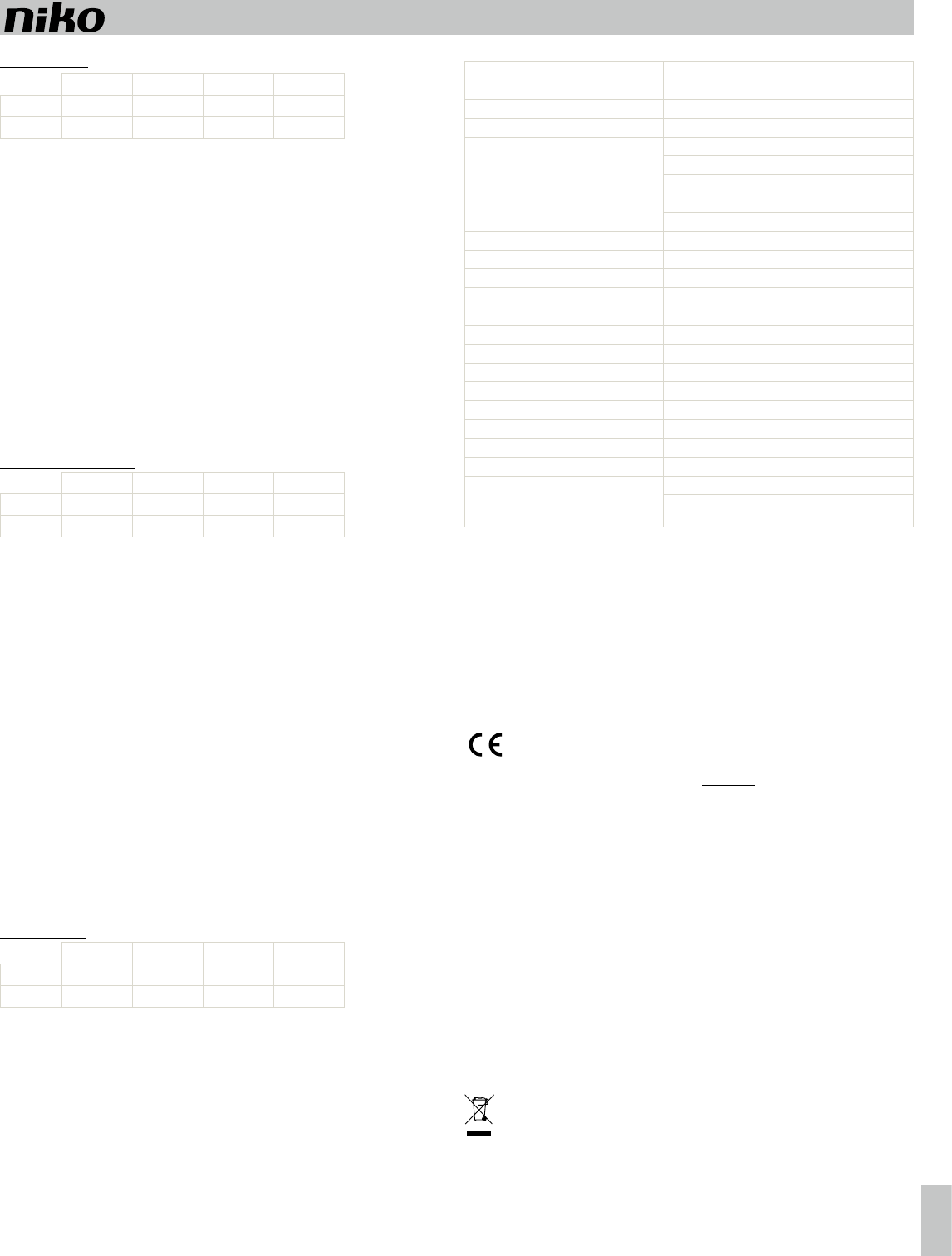PM350-20082R1 nv Niko sa I EN
350-20082
9
5.4.
Example 1:
DIP switch 1 DIP switch 2 DIP switch 3 DIP switch 4
ON x
OFF x x x
How the detector works:
- Activate the lighting by pressing the push button briefly
(daylight-independent).
- The lighting is automatically switched off again after a preset time (switch-off delay),
more motion is detected by the detector in the detection area.
- Lighting can also be switched off manually (= eco off) without having to wait for the switch-off delay.
- In addition, you can also pre the push button, which is ideal for situations in which the lighting
should remain switched on (e.g.
• By pressing and holding the push button w , the lighting will be switched
off.
not yet elapsed.
• By pressing and holding the push button wh ,
on (irrespective of the daylight level).
and the preset switch-off delay + 2 hours has not yet elapsed.
the detector will return to the selected settings and the lighting will be switched on.
The red indication LED on the detector flashes (0.25 s on and 5 s off) to indicate that you have pressed and held
the push button.
which the lighting will be switched on and the detector will return to the selected settings.
Example 2:
DIP switch 1 DIP switch 2 DIP switch 3 DIP switch 4
ON x
OFF x x x
How the detector works:
- must be switched on by briefly
pressing the push button (daylight-dependent). Channel 2 functions as a presence detector
that the ventilation is switched on automatically
- The lighting is automatically switched off again after a preset time (switch-off delay),
more movement is detected by the sensor in the detection area or the light level has exceeded the preset lux
value for five minutes.
- at any t by briefly pressing the push button.
off the lighting manually (= eco off).
- In addition, you can also pre the push button, which is ideal for situations in which the lighting
should remain switched on (e.g.
• By pressing and holding the push button w , the lighting will be switched
off.
not yet elapsed.
• By pressing and holding the push button wh ,
on (irrespective of the daylight level).
and the preset switch-off delay + 2 hours has not yet elapsed.
the detector will return to the selected settings and the lighting will be switched on.
The red indication LED on the detector flashes (0.25 s on and 5 s off) to indicate that you have pressed and held
the push button.
which the lighting will be switched on and the detector will return to the selected settings.
Example 3:
DIP switch 1 DIP switch 2 DIP switch 3 DIP switch 4
ON x x x x
OFF
How the presence detector works:
- automat when the detector detects
movement in the detection area and the light level does not exceed the preset lux value.
- The lighting is automatically switched off again after a preset time (switch-off delay),
more motion is detected by the detector in the detection area or the light level has been higher than the preset
lux value for five minutes.
- at an via the push button, irrespective of the daylight level.
6.
Dirt may prevent the detector from functioning properly
damp cloth and water with some detergent to clean the lens. Never exert pressure to wipe the lens clean.
lens or other parts of the detector are defective,
7.
dimensions 64.1 x 117,3 mm (HxW)
power supply voltage 230
power consumption 0,2 W
relay contact* NO (max.
maximum load* incandescent lamps (2300
230
all low-voltage halogen lamps (500 V
fluorescent lamps (non-compensated) (1200 V
economy lamps (CFLi) (1200 V
maximum switching capacity* 140 μF
maximum inrush current* 165 A/20
light sensitivity* 20 – 1000 lux
hysteresis on light sensitivity + 10 %
switch-off delay* 2 – 60 min
mounting height (fig. 2 – 3.4 m
detection angle (fig. 360°
detection range (fig. circular
wire input per connection terminal 3 x 2.5 mm²
protection degree IP54
protection class class I devices
ambient temperature -5 – +50 °C
quality mark CE marked in compliance with EN 60669-2-1
accessories IR remote control (350-20089)
presence or absence detector 360° (slave) (350-20079 or
possibly 350-20071 or 350-20081)
*indicates the value per channel, given that both channels have the same properties
8.
- Th
- Th
it sh
suppor
- Dur
- the s
- the t
- this u
of each specific installation.
- the r
This product complies with all of the relevant European guidelines and regulations. If applicable,
the EC declaration of conformity regarding this product at www.niko.eu.
9.
In case of doubt or for the specific exchange procedure in case of a possible defect, contact the Niko support
service in Belgium at +32 3 778 90 80 or your wholesaler/installer
can be found at www.niko.eu under the
10.
- Th
purc
- Th
the def
- In c
char
- Nik
use, incorrect operation, transformation of the product, maintenance that does not
inst
- Th
pro
chain stores, distributors, agents or permanent sales representatives, take priority over the above-mentioned
rules and
Do not dump this product with the unsorted waste. Bring it to a recognised waste collection point.
and importers, you have an important role to play in the advancement of sorting,
and electronic appliances. In order to finance the waste collection and processing,
contribution in some cases (included in the purchase price of this product).