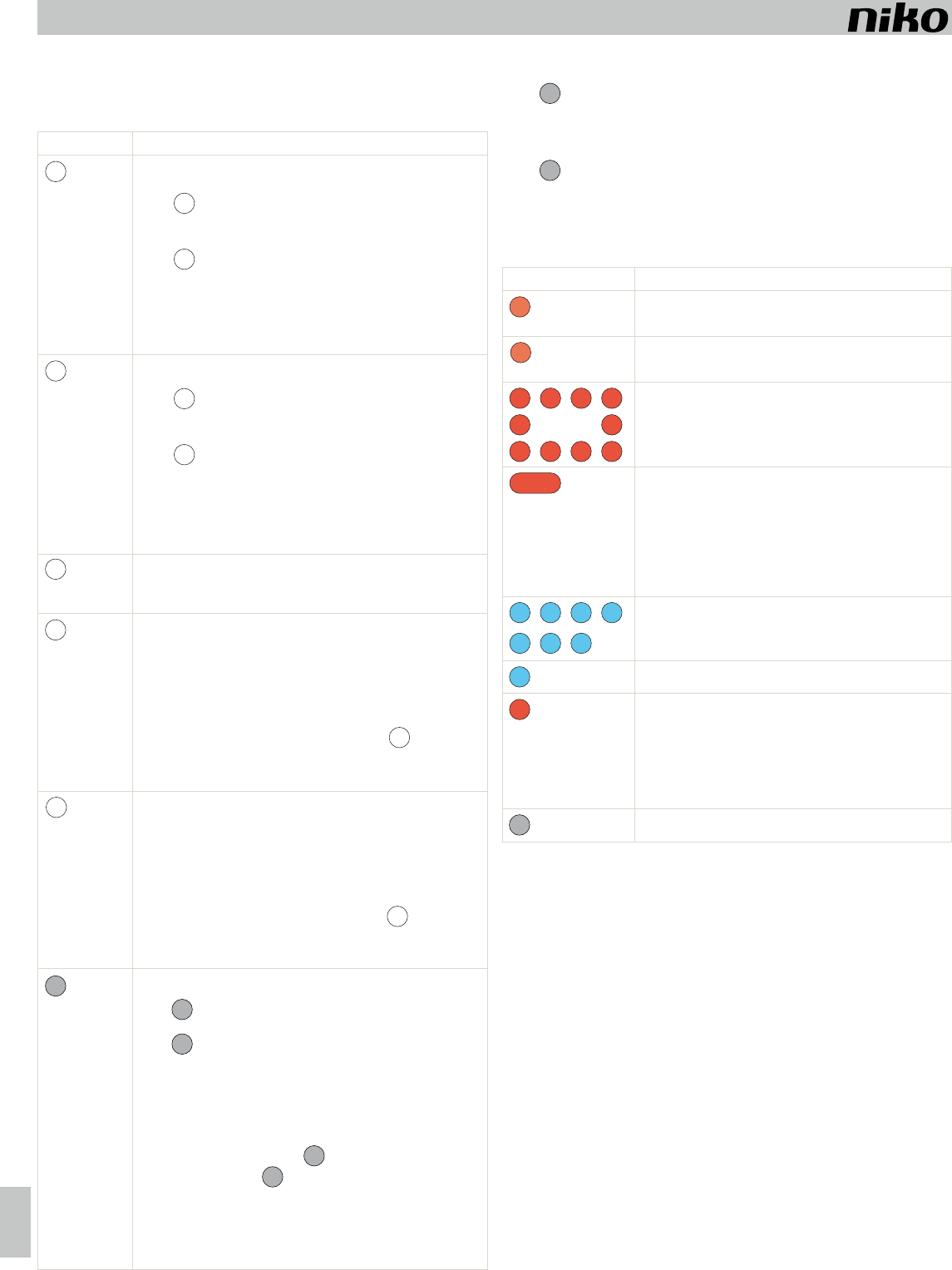EN nNiko sa I PM350-20082R1
350-20082
8
4.
In addition to adjusting the settings manually using the potentiometers and DIP switches on the device,
also use the IR remote control (fig.
4.1.
Button Function
Lock/
unlock
Short
push
Learn actual lux
20
Lux
50
Lux
100
Lux
300
Lux
400
Lux
200
Lux
500
Lux
700
Lux
1000
Lux
No
Lux
Fact.
setting
Long
push
T
On/Off
30min 60min
8
Hours
Pulse 2min 5min 10min
Ch 1 Ch 2
Status
Ch 1
Status
Ch 2
Light 1
On/Off
Yo
swi
,
movement and the light level.
1.
Lock/
unlock
Short
push
Learn actual lux
20
Lux
50
Lux
100
Lux
300
Lux
400
Lux
200
Lux
500
Lux
700
Lux
1000
Lux
No
Lux
Fact.
setting
Long
push
T
On/Off
30min 60min
8
Hours
Pulse 2min 5min 10min
Ch 1 Ch 2
Status
Ch 1
Status
Ch 2
Light 1
On/Off
to switch the lighting on or off.
If the function is activated, the red indication LED will flash (1 s on,
2.
Lock/
unlock
Short
push
Learn actual lux
20
Lux
50
Lux
100
Lux
300
Lux
400
Lux
200
Lux
500
Lux
700
Lux
1000
Lux
No
Lux
Fact.
setting
Long
push
T
On/Off
30min 60min
8
Hours
Pulse 2min 5min 10min
Ch 1 Ch 2
Status
Ch 1
Status
Ch 2
Light 1
On/Off
to switch the lighting on or off again.
3.
the push button to exit this mode.
The detector will return to the selected settings.
once to confirm.
Lock/
unlock
Short
push
Learn actual lux
20
Lux
50
Lux
100
Lux
300
Lux
400
Lux
200
Lux
500
Lux
700
Lux
1000
Lux
No
Lux
Fact.
setting
Long
push
T
On/Off
30min 60min
8
Hours
Pulse 2min 5min 10min
Ch 1 Ch 2
Status
Ch 1
Status
Ch 2
Light 1
On/Off
Light 2
On/Off
Yo
swi
,
movement and the light level.
1.
Lock/
unlock
Short
push
Learn actual lux
20
Lux
50
Lux
100
Lux
300
Lux
400
Lux
200
Lux
500
Lux
700
Lux
1000
Lux
No
Lux
Fact.
setting
Long
push
T
On/Off
30min 60min
8
Hours
Pulse 2min 5min 10min
Ch 1 Ch 2
Status
Ch 1
Status
Ch 2
Light 1
On/Off
Light 2
On/Off
to switch the lighting on or off.
If the function is activated, the blue indication LED will flash (1 s on,
2.
Lock/
unlock
Short
push
Learn actual lux
20
Lux
50
Lux
100
Lux
300
Lux
400
Lux
200
Lux
500
Lux
700
Lux
1000
Lux
No
Lux
Fact.
setting
Long
push
T
On/Off
30min 60min
8
Hours
Pulse 2min 5min 10min
Ch 1 Ch 2
Status
Ch 1
Status
Ch 2
Light 1
On/Off
Light 2
On/Off
to switch the lighting on or off again.
3.
the push button to exit this mode.
The detector will return to the selected settings.
once to confirm.
Lock/
unlock
Short
push
Learn actual lux
20
Lux
50
Lux
100
Lux
300
Lux
400
Lux
200
Lux
500
Lux
700
Lux
1000
Lux
No
Lux
Fact.
setting
Long
push
T
On/Off
30min 60min
8
Hours
Pulse 2min 5min 10min
Ch 1 Ch 2
Status
Ch 1
Status
Ch 2
Light 1
On/Off
Light 2
On/Off
LED
On/Off
Y t .
The green indication LED will flash once when this function is deactivated and twice
when activated.
Lock/
unlock
Short
push
Learn actual lux
20
Lux
50
Lux
100
Lux
300
Lux
400
Lux
200
Lux
500
Lux
700
Lux
1000
Lux
No
Lux
Fact.
setting
Long
push
T
On/Off
30min 60min
8
Hours
Pulse 2min 5min 10min
Ch 1 Ch 2
Status
Ch 1
Status
Ch 2
Light 1
On/Off
Light 2
On/Off
LED
On/Off
If you press this button,
cur
via the indication LEDs.
First,
indicates the status.
level you set; the second time,
tables in section 3.3.).
Example:
Lock/
unlock
Short
push
Learn actual lux
20
Lux
50
Lux
100
Lux
300
Lux
400
Lux
200
Lux
500
Lux
700
Lux
1000
Lux
No
Lux
Fact.
setting
Long
push
T
On/Off
30min 60min
8
Hours
Pulse 2min 5min 10min
Ch 1 Ch 2
Status
Ch 1
Status
Ch 2
Light 1
On/Off
Light 2
On/Off
LED
On/Off
:
indication LED flashes once and the red indication LED flashes five times (= 300
lux),
LED flashes four times (= 10 min).
Lock/
unlock
Short
push
Learn actual lux
20
Lux
50
Lux
100
Lux
300
Lux
400
Lux
200
Lux
500
Lux
700
Lux
1000
Lux
No
Lux
Fact.
setting
Long
push
T
On/Off
30min 60min
8
Hours
Pulse 2min 5min 10min
Ch 1 Ch 2
Status
Ch 1
Status
Ch 2
Light 1
On/Off
Light 2
On/Off
LED
On/Off
If you press this button,
cur
via the indication LEDs.
First,
blue
indication LED
indicates the status.
blue
indication LED flashes, it indicates the lux
level you set; the second time,
tables in section 3.3.).
Example:
Lock/
unlock
Short
push
Learn actual lux
20
Lux
50
Lux
100
Lux
300
Lux
400
Lux
200
Lux
500
Lux
700
Lux
1000
Lux
No
Lux
Fact.
setting
Long
push
T
On/Off
30min 60min
8
Hours
Pulse 2min 5min 10min
Ch 1 Ch 2
Status
Ch 1
Status
Ch 2
Light 1
On/Off
Light 2
On/Off
LED
On/Off
:
indication LED flashes once and the
blue
indication LED flashes five times (= 300
lux),
blue
indication
LED flashes four times (= 10 min).
Lock/
unlock
Short
push
Learn actual lux
20
Lux
50
Lux
100
Lux
300
Lux
400
Lux
200
Lux
500
Lux
700
Lux
1000
Lux
No
Lux
Fact.
setting
Long
push
T
On/Off
30min 60min
8
Hours
Pulse 2min 5min 10min
Ch 1 Ch 2
Status
Ch 1
Status
Ch 2
Light 1
On/Off
Light 2
On/Off
LED
On/Off
The detection area is tested by activating the integrated motion sensor for the
walking test
:
- Press
Lock/
unlock
Short
push
Learn actual lux
20
Lux
50
Lux
100
Lux
300
Lux
400
Lux
200
Lux
500
Lux
700
Lux
1000
Lux
No
Lux
Fact.
setting
Long
push
T
On/Off
30min 60min
8
Hours
Pulse 2min 5min 10min
Ch 1 Ch 2
Status
Ch 1
Status
Ch 2
Light 1
On/Off
Light 2
On/Off
LED
On/Off
three times within five seconds to unlock the device.
-
- Press
Lock/
unlock
Short
push
Learn actual lux
20
Lux
50
Lux
100
Lux
300
Lux
400
Lux
200
Lux
500
Lux
700
Lux
1000
Lux
No
Lux
Fact.
setting
Long
push
T
On/Off
30min 60min
8
Hours
Pulse 2min 5min 10min
Ch 1 Ch 2
Status
Ch 1
Status
Ch 2
Light 1
On/Off
Light 2
On/Off
LED
On/Off
- Both channels are activated.
-
movement is detected by the sensor
-
time the sensor detects activity
-
lights up.
- Complete the walking test by pressing
Lock/
unlock
Short
push
Learn actual lux
20
Lux
50
Lux
100
Lux
300
Lux
400
Lux
200
Lux
500
Lux
700
Lux
1000
Lux
No
Lux
Fact.
setting
Long
push
T
On/Off
30min 60min
8
Hours
Pulse 2min 5min 10min
Ch 1 Ch 2
Status
Ch 1
Status
Ch 2
Light 1
On/Off
Light 2
On/Off
LED
On/Off
again.
-
Lock/
unlock
Short
push
Learn actual lux
20
Lux
50
Lux
100
Lux
300
Lux
400
Lux
200
Lux
500
Lux
700
Lux
1000
Lux
No
Lux
Fact.
setting
Long
push
T
On/Off
30min 60min
8
Hours
Pulse 2min 5min 10min
Ch 1 Ch 2
Status
Ch 1
Status
Ch 2
Light 1
On/Off
Light 2
On/Off
LED
On/Off
again.
-
after five minutes.
The light sensor does not work during the walking test.
Y
4.2.
T
1.
Lock/
unlock
Short
push
Learn actual lux
20
Lux
50
Lux
100
Lux
300
Lux
400
Lux
200
Lux
500
Lux
700
Lux
1000
Lux
No
Lux
Fact.
setting
Long
push
T
On/Off
30min 60min
8
Hours
Pulse 2min 5min 10min
Ch 1 Ch 2
Status
Ch 1
Status
Ch 2
Light 1
On/Off
Light 2
On/Off
LED
On/Off
three times within five seconds to unlock the device.
The green indication LED flashes twice to confirm.
2.
3.
Lock/
unlock
Short
push
Learn actual lux
20
Lux
50
Lux
100
Lux
300
Lux
400
Lux
200
Lux
500
Lux
700
Lux
1000
Lux
No
Lux
Fact.
setting
Long
push
T
On/Off
30min 60min
8
Hours
Pulse 2min 5min 10min
Ch 1 Ch 2
Status
Ch 1
Status
Ch 2
Light 1
On/Off
Light 2
On/Off
LED
On/Off
once to lock the device again.
The green indication LED flashes twice to confirm.
to the selected settings.
Note: If you do not lock the device,
saved automatically
Button Function
Lock/
unlock
Short
push
Learn actual lux
20
Lux
50
Lux
100
Lux
300
Lux
400
Lux
200
Lux
500
Lux
700
Lux
1000
Lux
No
Lux
Fact.
setting
Long
push
T
On/Off
30min 60min
8
Hours
Pulse 2min 5min 10min
Ch 1
Ch 2
Status
Ch 1
Status
Ch 2
Light 1
On/Off
Light 2
On/Off
LED
On/Off
Press this button to se
for channel 1.
The red indication LED indicates that you can adjust the setting.
Lock/
unlock
Short
push
Learn actual lux
20
Lux
50
Lux
100
Lux
300
Lux
400
Lux
200
Lux
500
Lux
700
Lux
1000
Lux
No
Lux
Fact.
setting
Long
push
T
On/Off
30min 60min
8
Hours
Pulse 2min 5min 10min
Ch 1
Ch 2
Status
Ch 1
Status
Ch 2
Light 1
On/Off
Light 2
On/Off
LED
On/Off
Press this button to se
for channel 2.
The
blue
indication LED indicates that you can adjust the setting.
Lock/
unlock
Short
push
Learn actual lux
20
Lux
50
Lux
100
Lux
200
Lux
500
Lux
700
Lux
1000
Lux
No
Lux
Fact.
setting
Long
push
T
On/Off
30min 60min
8
Hours
Pulse 2min 5min 10min
Ch 1 Ch 2
Status
Ch 1
Status
Ch 2
Light 1
On/Off
Light 2
On/Off
LED
On/Off
Lock/
unlock
Short
push
Learn actual lux
20
Lux
50
Lux
100
Lux
300
Lux
400
Lux
200
Lux
500
Lux
700
Lux
1000
Lux
No
Lux
Fact.
setting
Long
push
T
On/Off
30min 60min
8
Hours
Pulse 2min 5min 10min
Ch 1 Ch 2
Status
Ch 1
Status
Ch 2
Light 1
On/Off
Light 2
On/Off
LED
On/Off
Lock/
unlock
Short
push
Learn actual lux
20
Lux
50
Lux
100
Lux
300
Lux
400
Lux
200
Lux
500
Lux
700
Lux
1000
Lux
No
Lux
Fact.
setting
Long
push
T
On/Off
30min 60min
8
Hours
Pulse 2min 5min 10min
Ch 1 Ch 2
Status
Ch 1
Status
Ch 2
Light 1
On/Off
Light 2
On/Off
LED
On/Off
Lock/
unlock
Short
push
Learn actual lux
20
Lux
50
Lux
100
Lux
300
Lux
400
Lux
200
Lux
500
Lux
700
Lux
1000
Lux
No
Lux
Fact.
setting
Long
push
T
On/Off
30min 60min
8
Hours
Pulse 2min 5min 10min
Ch 1 Ch 2
Status
Ch 1
Status
Ch 2
Light 1
On/Off
Light 2
On/Off
LED
On/Off
- With these red buttons, you set the desired light level (lux value).
- There are ten fixed lux values: 20,
and 1000 lux and No lux (daylight-independent).
Learn actual lux
20
Lux
50
Lux
100
Lux
300
Lux
400
Lux
200
Lux
500
Lux
700
Lux
1000
Lux
No
Lux
Fact.
setting
Long
push
T
On/Off
30min 60min
8
Hours
Pulse 2min 5min 10min
Ch 1 Ch 2
Status
Ch 1
Status
Ch 2
Light 1
On/Off
Light 2
On/Off
LED
On/Off
- curr in the room as the desired
level at which the lighting should be switched on.
- If you press this button,
the current light level is being saved. If this light level is not between 20 and
1000 lux,
Use this setting if the desired minimum light level in the room has been achieved.
This is the point at which the lighting should be switched on as the daylight
level is no longer sufficient.
Lock/
unlock
Short
push
Learn actual lux
20
Lux
50
Lux
100
Lux
300
Lux
400
Lux
200
Lux
500
Lux
700
Lux
1000
Lux
No
Lux
Fact.
setting
Long
push
T
On/Off
30min 60min
8
Hours
Pulse 2min 5min 10min
Ch 1 Ch 2
Status
Ch 1
Status
Ch 2
Light 1
On/Off
Light 2
On/Off
LED
On/Off
- With these blue buttons, you set the desired switch-off delay.
- There are six fixed values: 2,
Lock/
unlock
Short
push
Learn actual lux
20
Lux
50
Lux
100
Lux
300
Lux
400
Lux
200
Lux
500
Lux
700
Lux
1000
Lux
No
Lux
Fact.
setting
Long
push
T
On/Off
30min 60min
8
Hours
Pulse
2min 5min 10min
Ch 1 Ch 2
Status
Ch 1
Status
Ch 2
Light 1
On/Off
Light 2
On/Off
LED
On/Off
Not applicable.
Lock/
unlock
Short
push
Learn actual lux
20
Lux
50
Lux
100
Lux
300
Lux
400
Lux
200
Lux
500
Lux
700
Lux
1000
Lux
No
Lux
Fact.
setting
Long
push
T
On/Off
30min 60min
8
Hours
Pulse 2min 5min 10min
Ch 1 Ch 2
Status
Ch 1
Status
Ch 2
Light 1
On/Off
Light 2
On/Off
LED
On/Off
Press this button:
- The selected channel will be switched on permanently.
This time can,
this channel.
- The blue indica
Press this button again to deactivate the function.
will no longer flash.
Lock/
unlock
Short
push
Learn actual lux
20
Lux
50
Lux
100
Lux
300
Lux
400
Lux
200
Lux
500
Lux
700
Lux
1000
Lux
No
Lux
Fact.
setting
Long
push
T
On/Off
30min 60min
8
Hours
Pulse 2min 5min 10min
Ch 1 Ch 2
Status
Ch 1
Status
Ch 2
Light 1
On/Off
Light 2
On/Off
LED
On/Off
The device returns to.
5.
5.1.
The detector should not be powered until all cables are connected.
ready for use after approximately 120 seconds (warm-up time).
The red indication LED flashes during warm-up time.
will flash briefly twice.
5.2.
The integrated light sensor continuously measures the daylight level in the detection area and compares this level
to the preset lux value.
motion within the detection range and if there is insufficient daylight:
• T
the room is insufficient.
• A
dela
• The li
mot
5.3.
The detection area can be increased by adding an extra detector (slave) (350-20079, 350-20071 or 350-20081).
A maximum of ten slaves can be connected to one master (350-20082).
with the settings on the master
diameter of 24 m).
an overlap of approximately 30 % (fig. 8).
If you would like to exclude motion detection in a portion of the detection area or if the detection area is too large,
you cover the sensor lens using the cover cap supplied.
The 360° detection angle can be reduced in steps of 30°.