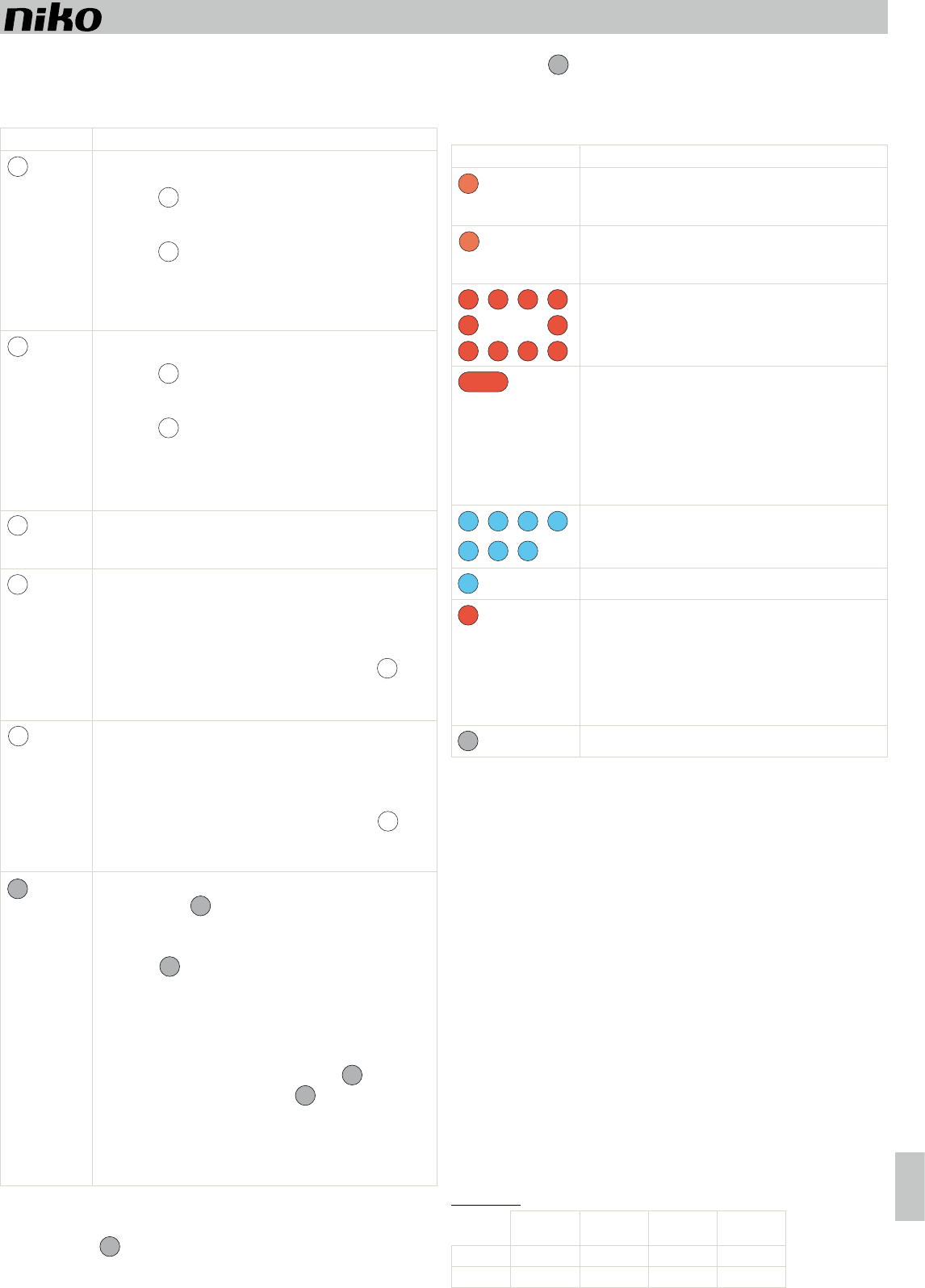PM350-20082R1 nv Niko sa I FR
350-20082
5
4.
En plus du réglage manuel à l’aide des potentiomètres et des commutateurs miniatures qui se trouvent sur
l’appareil, vous pouvez aussi utiliser la télécommande IR (fig.
un test ou introduire d’autres paramètres.
4.1.
Bouton Fonction
Lock/
unlock
Short
push
Learn actual lux
20
Lux
50
Lux
100
Lux
300
Lux
400
Lux
200
Lux
500
Lux
700
Lux
1000
Lux
No
Lux
Fact.
setting
Long
push
T
On/Off
30min 60min
8
Hours
Pulse 2min 5min 10min
Ch 1 Ch 2
Status
Ch 1
Status
Ch 2
Light 1
On/Off
Vous
all
,
indépendamment du mouvement détecté et du niveau de lumière.
1.
Lock/
unlock
Short
push
Learn actual lux
20
Lux
50
Lux
100
Lux
300
Lux
400
Lux
200
Lux
500
Lux
700
Lux
1000
Lux
No
Lux
Fact.
setting
Long
push
T
On/Off
30min 60min
8
Hours
Pulse 2min 5min 10min
Ch 1 Ch 2
Status
Ch 1
Status
Ch 2
Light 1
On/Off
pour allumer ou éteindre l’éclairage.
Si la fonction est activée, la LED d’indication rouge clignote (1 s allumée,
2.
Lock/
unlock
Short
push
Learn actual lux
20
Lux
50
Lux
100
Lux
300
Lux
400
Lux
200
Lux
500
Lux
700
Lux
1000
Lux
No
Lux
Fact.
setting
Long
push
T
On/Off
30min 60min
8
Hours
Pulse 2min 5min 10min
Ch 1 Ch 2
Status
Ch 1
Status
Ch 2
Light 1
On/Off
pour allumer ou éteindre à nouveau l’éclairage.
3.
moyen du bouton-poussoir pour quitter ce mode.
Le détecteur fonctionne de nouveau selon les réglages sélectionnés. La LED
d’indication rouge clignote une fois pour confirmer
Lock/
unlock
Short
push
Learn actual lux
20
Lux
50
Lux
100
Lux
300
Lux
400
Lux
200
Lux
500
Lux
700
Lux
1000
Lux
No
Lux
Fact.
setting
Long
push
T
On/Off
30min 60min
8
Hours
Pulse 2min 5min 10min
Ch 1 Ch 2
Status
Ch 1
Status
Ch 2
Light 1
On/Off
Light 2
On/Off
Vous allumez ou éteignez l’éclairage de manière permanente,
mouvement détecté et du niveau de lumière.
1.
Lock/
unlock
Short
push
Learn actual lux
20
Lux
50
Lux
100
Lux
300
Lux
400
Lux
200
Lux
500
Lux
700
Lux
1000
Lux
No
Lux
Fact.
setting
Long
push
T
On/Off
30min 60min
8
Hours
Pulse 2min 5min 10min
Ch 1 Ch 2
Status
Ch 1
Status
Ch 2
Light 1
On/Off
Light 2
On/Off
pour allumer ou éteindre l’éclairage.
Si la fonction est activée, la LED d’indication bleue clignote (1 s allumée,
2.
Lock/
unlock
Short
push
Learn actual lux
20
Lux
50
Lux
100
Lux
300
Lux
400
Lux
200
Lux
500
Lux
700
Lux
1000
Lux
No
Lux
Fact.
setting
Long
push
T
On/Off
30min 60min
8
Hours
Pulse 2min 5min 10min
Ch 1 Ch 2
Status
Ch 1
Status
Ch 2
Light 1
On/Off
Light 2
On/Off
pour allumer ou éteindre à nouveau l’éclairage.
3.
bouton-poussoir pour quitter ce mode.
Le détecteur fonctionne de nouveau selon les réglages sélectionnés. La LED
d’indication rouge clignote une fois pour confirmer
Lock/
unlock
Short
push
Learn actual lux
20
Lux
50
Lux
100
Lux
300
Lux
400
Lux
200
Lux
500
Lux
700
Lux
1000
Lux
No
Lux
Fact.
setting
Long
push
T
On/Off
30min 60min
8
Hours
Pulse 2min 5min 10min
Ch 1 Ch 2
Status
Ch 1
Status
Ch 2
Light 1
On/Off
Light 2
On/Off
LED
On/Off
Vous allu .
La LED d’indication verte clignote une fois lorsque vous désactivez cette fonction et
deux fois lorsque vous l’activez.
Lock/
unlock
Short
push
Learn actual lux
20
Lux
50
Lux
100
Lux
300
Lux
400
Lux
200
Lux
500
Lux
700
Lux
1000
Lux
No
Lux
Fact.
setting
Long
push
T
On/Off
30min 60min
8
Hours
Pulse 2min 5min 10min
Ch 1 Ch 2
Status
Ch 1
Status
Ch 2
Light 1
On/Off
Light 2
On/Off
LED
On/Off
Lorsque vous appuyez sur ce bouton, l’appareil indique les
ré
can
au moyen des LED d’indication.
D’abord, la LED d’indication verte clignote une fois,
indique le statut. La première fois que la LED d’indication rouge clignote,
le niveau de lumière réglé; la deuxième fois, cette LED indique la temporisation de
déconnexion (voir aussi les tableaux à la rubrique 3.3.).
Exemple: Le canal 1 est réglé sur 300 lux et 10 minutes.
Lock/
unlock
Short
push
Learn actual lux
20
Lux
50
Lux
100
Lux
300
Lux
400
Lux
200
Lux
500
Lux
700
Lux
1000
Lux
No
Lux
Fact.
setting
Long
push
T
On/Off
30min 60min
8
Hours
Pulse 2min 5min 10min
Ch 1 Ch 2
Status
Ch 1
Status
Ch 2
Light 1
On/Off
Light 2
On/Off
LED
On/Off
:
LED d’indication verte clignote une fois et la LED d’indication rouge clignote cinq
fois (= 300 lux), puis la LED d’indication verte clignote à nouveau une fois et la LED
d’indication rouge clignote quatre fois (= 10 min).
Lock/
unlock
Short
push
Learn actual lux
20
Lux
50
Lux
100
Lux
300
Lux
400
Lux
200
Lux
500
Lux
700
Lux
1000
Lux
No
Lux
Fact.
setting
Long
push
T
On/Off
30min 60min
8
Hours
Pulse 2min 5min 10min
Ch 1 Ch 2
Status
Ch 1
Status
Ch 2
Light 1
On/Off
Light 2
On/Off
LED
On/Off
Lorsque vous appuyez sur ce bouton, l’appareil indique les
ré
can
au moyen des LED d’indication.
D’abord, la LED d’indication verte clignote une fois,
indique le statut. La première fois que la LED d’indication bleue clignote,
le niveau de lumière réglé; la deuxième fois, cette LED indique la temporisation de
déconnexion (voir aussi les tableaux à la rubrique 3.3.).
Exemple: Le canal 1 est réglé sur 300 lux et 10 minutes.
Lock/
unlock
Short
push
Learn actual lux
20
Lux
50
Lux
100
Lux
300
Lux
400
Lux
200
Lux
500
Lux
700
Lux
1000
Lux
No
Lux
Fact.
setting
Long
push
T
On/Off
30min 60min
8
Hours
Pulse 2min 5min 10min
Ch 1 Ch 2
Status
Ch 1
Status
Ch 2
Light 1
On/Off
Light 2
On/Off
LED
On/Off
:
LED d’indication verte clignote une fois et la LED d’indication rouge clignote cinq
fois (= 300 lux), puis la LED d’indication verte clignote à nouveau une fois et la LED
d’indication bleue clignote quatre fois (= 10 min).
Lock/
unlock
Short
push
Learn actual lux
20
Lux
50
Lux
100
Lux
300
Lux
400
Lux
200
Lux
500
Lux
700
Lux
1000
Lux
No
Lux
Fact.
setting
Long
push
T
On/Off
30min 60min
8
Hours
Pulse 2min 5min 10min
Ch 1 Ch 2
Status
Ch 1
Status
Ch 2
Light 1
On/Off
Light 2
On/Off
LED
On/Off
La zone de détection est testée en activant le capteur de mouvement intégré pour
le
test de mouvement
:
-
Lock/
unlock
Short
push
Learn actual lux
20
Lux
50
Lux
100
Lux
300
Lux
400
Lux
200
Lux
500
Lux
700
Lux
1000
Lux
No
Lux
Fact.
setting
Long
push
T
On/Off
30min 60min
8
Hours
Pulse 2min 5min 10min
Ch 1 Ch 2
Status
Ch 1
Status
Ch 2
Light 1
On/Off
Light 2
On/Off
LED
On/Off
dans un délai de cinq secondes afin de déverrouiller
l’appareil.
-
trouve alors en mode de réglage.
-
Lock/
unlock
Short
push
Learn actual lux
20
Lux
50
Lux
100
Lux
300
Lux
400
Lux
200
Lux
500
Lux
700
Lux
1000
Lux
No
Lux
Fact.
setting
Long
push
T
On/Off
30min 60min
8
Hours
Pulse 2min 5min 10min
Ch 1 Ch 2
Status
Ch 1
Status
Ch 2
Light 1
On/Off
Light 2
On/Off
LED
On/Off
-
-
détecteur ne détecte pas de mouvement.
-
chaque fois que le capteur détecte une activité.
-
LED d’indication bleue s’allume.
-
Lock/
unlock
Short
push
Learn actual lux
20
Lux
50
Lux
100
Lux
300
Lux
400
Lux
200
Lux
500
Lux
700
Lux
1000
Lux
No
Lux
Fact.
setting
Long
push
T
On/Off
30min 60min
8
Hours
Pulse 2min 5min 10min
Ch 1 Ch 2
Status
Ch 1
Status
Ch 2
Light 1
On/Off
Light 2
On/Off
LED
On/Off
.
-
Lock/
unlock
Short
push
Learn actual lux
20
Lux
50
Lux
100
Lux
300
Lux
400
Lux
200
Lux
500
Lux
700
Lux
1000
Lux
No
Lux
Fact.
setting
Long
push
T
On/Off
30min 60min
8
Hours
Pulse 2min 5min 10min
Ch 1 Ch 2
Status
Ch 1
Status
Ch 2
Light 1
On/Off
Light 2
On/Off
LED
On/Off
.
-
selon les réglages sélectionnés après cinq minutes.
Le capteur de lumière ne fonctionne pas pendant le test de mouvement.
Vous pouvez aussi activer le test de mouvement au moyen du potentiomètre destiné
à la temporisation de déconnexion.
4.2.
Pour modifier les réglages du détecteur:
1.
Lock/
unlock
Short
push
Learn actual lux
20
Lux
50
Lux
100
Lux
300
Lux
400
Lux
200
Lux
500
Lux
700
Lux
1000
Lux
No
Lux
Fact.
setting
Long
push
T
On/Off
30min 60min
8
Hours
Pulse 2min 5min 10min
Ch 1 Ch 2
Status
Ch 1
Status
Ch 2
Light 1
On/Off
Light 2
On/Off
LED
On/Off
dans un délai de cinq secondes afin de déverrouiller l’appareil.
La LED d’indication verte clignote deux fois pour confirmer
2.
3.
Lock/
unlock
Short
push
Learn actual lux
20
Lux
50
Lux
100
Lux
300
Lux
400
Lux
200
Lux
500
Lux
700
Lux
1000
Lux
No
Lux
Fact.
setting
Long
push
T
On/Off
30min 60min
8
Hours
Pulse 2min 5min 10min
Ch 1 Ch 2
Status
Ch 1
Status
Ch 2
Light 1
On/Off
Light 2
On/Off
LED
On/Off
pour verrouiller à nouveau l’appareil.
La LED d’indication verte clignote deux fois pour confirmer
de nouveau selon les réglages sélectionnés.
Remarque: Si vous ne verrouillez pas l’appareil,
les modifications sont enregistrées automatiquement.
Bouton Fonction
Lock/
unlock
Short
push
Learn actual lux
20
Lux
50
Lux
100
Lux
300
Lux
400
Lux
200
Lux
500
Lux
700
Lux
1000
Lux
No
Lux
Fact.
setting
Long
push
T
On/Off
30min 60min
8
Hours
Pulse 2min 5min 10min
Ch 1
Ch 2
Status
Ch 1
Status
Ch 2
Light 1
On/Off
Light 2
On/Off
LED
On/Off
Appuyez sur ce bouton pour régler la va
temporisation de déconne.
Une LED d’indication rouge indique que vous pouvez modifier le réglage.
Lock/
unlock
Short
push
Learn actual lux
20
Lux
50
Lux
100
Lux
300
Lux
400
Lux
200
Lux
500
Lux
700
Lux
1000
Lux
No
Lux
Fact.
setting
Long
push
T
On/Off
30min 60min
8
Hours
Pulse 2min 5min 10min
Ch 1
Ch 2
Status
Ch 1
Status
Ch 2
Light 1
On/Off
Light 2
On/Off
LED
On/Off
Appuyez sur ce bouton pour régler la va
temporisation de déconne.
Une LED d’indication bleue indique que vous pouvez modifier le réglage.
Lock/
unlock
Short
push
Learn actual lux
20
Lux
50
Lux
100
Lux
200
Lux
500
Lux
700
Lux
1000
Lux
No
Lux
Fact.
setting
Long
push
T
On/Off
30min 60min
8
Hours
Pulse 2min 5min 10min
Ch 1 Ch 2
Status
Ch 1
Status
Ch 2
Light 1
On/Off
Light 2
On/Off
LED
On/Off
Lock/
unlock
Short
push
Learn actual lux
20
Lux
50
Lux
100
Lux
300
Lux
400
Lux
200
Lux
500
Lux
700
Lux
1000
Lux
No
Lux
Fact.
setting
Long
push
T
On/Off
30min 60min
8
Hours
Pulse 2min 5min 10min
Ch 1 Ch 2
Status
Ch 1
Status
Ch 2
Light 1
On/Off
Light 2
On/Off
LED
On/Off
Lock/
unlock
Short
push
Learn actual lux
20
Lux
50
Lux
100
Lux
300
Lux
400
Lux
200
Lux
500
Lux
700
Lux
1000
Lux
No
Lux
Fact.
setting
Long
push
T
On/Off
30min 60min
8
Hours
Pulse 2min 5min 10min
Ch 1 Ch 2
Status
Ch 1
Status
Ch 2
Light 1
On/Off
Light 2
On/Off
LED
On/Off
Lock/
unlock
Short
push
Learn actual lux
20
Lux
50
Lux
100
Lux
300
Lux
400
Lux
200
Lux
500
Lux
700
Lux
1000
Lux
No
Lux
Fact.
setting
Long
push
T
On/Off
30min 60min
8
Hours
Pulse 2min 5min 10min
Ch 1 Ch 2
Status
Ch 1
Status
Ch 2
Light 1
On/Off
Light 2
On/Off
LED
On/Off
- Ces boutons rouges vous permettent de régler le niveau de
(valeur lux) souhaité.
- Il existe dix valeurs lux fixes: 20,
1000 lux et No lux (indépendant de la lumière naturelle).
Learn actual lux
20
Lux
50
Lux
100
Lux
300
Lux
400
Lux
200
Lux
500
Lux
700
Lux
1000
Lux
No
Lux
Fact.
setting
Long
push
T
On/Off
30min 60min
8
Hours
Pulse 2min 5min 10min
Ch 1 Ch 2
Status
Ch 1
Status
Ch 2
Light 1
On/Off
Light 2
On/Off
LED
On/Off
- Ce bouton vous permet de régler le ni de la pièce
comme niveau souhaité auquel l’éclairage doit s’allumer
- Lorsque vous appuyez sur ce bouton, la LED d’indication rouge clignote une
fois pour indiquer que le niveau de lumière actuel est enregistré. Si ce niveau
de lumière n’est pas compris entre 20 et 1000 lux,
lux) ou maximum (1000 lux) est enregistré.
Utilisez ce réglage lorsque le niveau de lumière minimum souhaité dans la
pièce est atteint. Il s’agit du moment auquel l’éclairage doit s’allumer lorsque
le niveau de luminosité naturelle n’est plus suffisant.
Lock/
unlock
Short
push
Learn actual lux
20
Lux
50
Lux
100
Lux
300
Lux
400
Lux
200
Lux
500
Lux
700
Lux
1000
Lux
No
Lux
Fact.
setting
Long
push
T
On/Off
30min 60min
8
Hours
Pulse 2min 5min 10min
Ch 1 Ch 2
Status
Ch 1
Status
Ch 2
Light 1
On/Off
Light 2
On/Off
LED
On/Off
- Ces boutons bleus vous permettent de régler la temporisation de
déconnexion souhaitée.
- Il existe six valeurs fixes: 2,
Lock/
unlock
Short
push
Learn actual lux
20
Lux
50
Lux
100
Lux
300
Lux
400
Lux
200
Lux
500
Lux
700
Lux
1000
Lux
No
Lux
Fact.
setting
Long
push
T
On/Off
30min 60min
8
Hours
Pulse
2min 5min 10min
Ch 1 Ch 2
Status
Ch 1
Status
Ch 2
Light 1
On/Off
Light 2
On/Off
LED
On/Off
Pas d’application.
Lock/
unlock
Short
push
Learn actual lux
20
Lux
50
Lux
100
Lux
300
Lux
400
Lux
200
Lux
500
Lux
700
Lux
1000
Lux
No
Lux
Fact.
setting
Long
push
T
On/Off
30min 60min
8
Hours
Pulse 2min 5min 10min
Ch 1 Ch 2
Status
Ch 1
Status
Ch 2
Light 1
On/Off
Light 2
On/Off
LED
On/Off
Appuyez sur ce bouton:
- Le canal sélectionné est.
Cet intervalle de temps permet par exemple de régler les installations de
climatisation qui sont connectées à ce canal.
- La LED d’indica
Appuyez à nouveau sur ce bouton pour désactiver la fonction. La LED
d’indication bleue ne clignote plus.
fonction au moyen d’un bouton-poussoir
Lock/
unlock
Short
push
Learn actual lux
20
Lux
50
Lux
100
Lux
300
Lux
400
Lux
200
Lux
500
Lux
700
Lux
1000
Lux
No
Lux
Fact.
setting
Long
push
T
On/Off
30min 60min
8
Hours
Pulse 2min 5min 10min
Ch 1 Ch 2
Status
Ch 1
Status
Ch 2
Light 1
On/Off
Light 2
On/Off
LED
On/Off
Lrevient a.
5.
5.1.
Vous ne pouvez mettre le détecteur sous tension que lorsque tous les câbles sont raccordés.
à être utilisé environ 120 secondes (préchauffage) après avoir été mis sous tension.
Pendant le préchauffage, la LED d’indication rouge clignote.
verte clignote rapidement à deux reprises.
5.2.
Le capteur de lumière intégré mesure en permanence le niveau de luminosité naturelle dans la zone de détection
et le compare avec la valeur lux réglée. Grâce au capteur de lumière,
que si le détecteur perçoit un mouvement dans la portée de détection et si la lumière naturelle est insuffisante:
• L
• Après que le dernier mouvement a été détecté, l’éclairage reste allumé pendant la temporisation de déconnexion
réglée (2 à 60 minutes).
• L
un mouvement est encore détecté dans la pièce à ce moment.
5.3.
Vous pouvez étendre la zone de détection au moyen d’un détecteur supplémentaire (esclave) (350-20079,
20071 ou 350-20081).
est régi par les réglages du maître.
24 m de diamètre).
compte d’un chevauchement d’environ 30 % (fig.
Si vous ne souhaitez pas que les mouvements soient détectés dans une partie de la zone de détection ou si la zone
de détection est trop grande, vous couvrez la lentille du capteur à l’aide du masque d’obturation fourni.
ainsi réduire la portée maximale de 24 m.
5.4.
Exemple 1:
commutateur
miniature 1
commutateur
miniature 2
commutateur
miniature 3
commutateur
miniature 4
ON x
OFF x x x