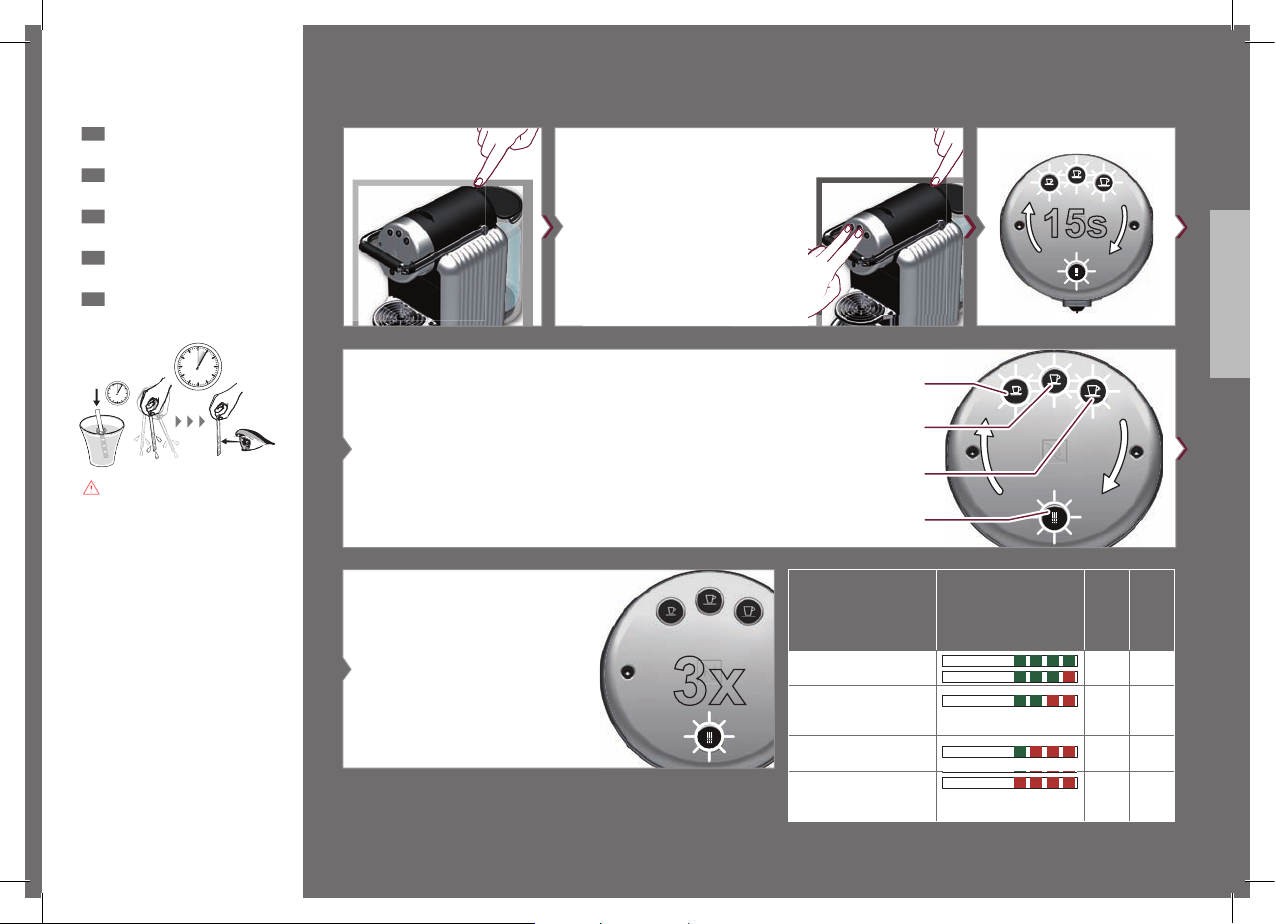4
2
1
OFF ON
Houd de Ristretto- en Espresso toetsen in-
gedrukt, terwijl u de machine inschakelt.
Tryck på och håll inne Ristretto- och
Espresso-knapparna samtidigt som du
startar maskinen.
Tryk på Ristretto- og Espressoknappen
og hold dem nede, samtidig med at der
tændes for maskinen.
Paina Ristretto- ja Espresso-painikkeita,
kun käynnistät laitteen.
Trykk og hold Ristretto- og Espresso-
knappene inne mens du slår på
maskinen.
zacht / mjukt / Blødt / pehmeä / mykt
medium (fabrieksinstelling) / medel (fabriksinställning) /
Medium (fabriksindstilling) / keskikova (tehdasasetus) /
medium (fabrikkinnstilling)
hard / hårt / Hårdt / kova / hardt
zeer hard / väldigt hårt / Meget hårdt /
erittäin kova / svært hardt
Om de waterhardheid in te stellen, de
toetsen tijdens knipperfase bedienen.
Ställ in vattenhårdheten genom att trycka
på knappen under blinkningscykeln.
Indstilling af vandets hårdhed vælges
ved at trykke under blinkecyklussen.
Valitse veden kovuuden määritys paina-
malla painiketta vilkkumisjakson aikana.
Trykk under blinkesyklusen for å velge
innstilling for vannhardhet.
Dompel de teststrip kort onder (1
sec) in water. Schud het overtollige
water af en wacht 1 minuut. Stel de
waterhardheid voor uw machine
opnieuw in.
Doppa testremsan snabbt (1 sek.) i
vatten. Skaka av överskottsvattnet
och vänta i 1 min. Ändra inställning-
en för vattenhårdhet på maskinen
om så behövs.
Dyp teststripen kortvarig (1 sek.) i
vand. Ryst overskydende vand af,
vent 1 min., og indstil derefter van-
dets hårdhed i overensstemmelse
med aflæsningen.
Koekäytä liuskaa nopeasti (1 s)
vedessä. Ravista ylimääräinen vesi
pois ja odota 1 min. Säädä veden
kovuusaste liuskan perusteella.
Dypp teststrimmelen ned i vannet i
ett sekund. Rist av overflytende vann
og vent i ett minutt. Nullstill deretter
vannhardheten i maskinen om nød-
vendig.
NL Waterhardheid instellen
SE Inställningar för vatten-
hårdhet
DK Indstilling af vandets
hårdhed
FI Veden kovuuden määritys
NO Innstilling for vannhardhet