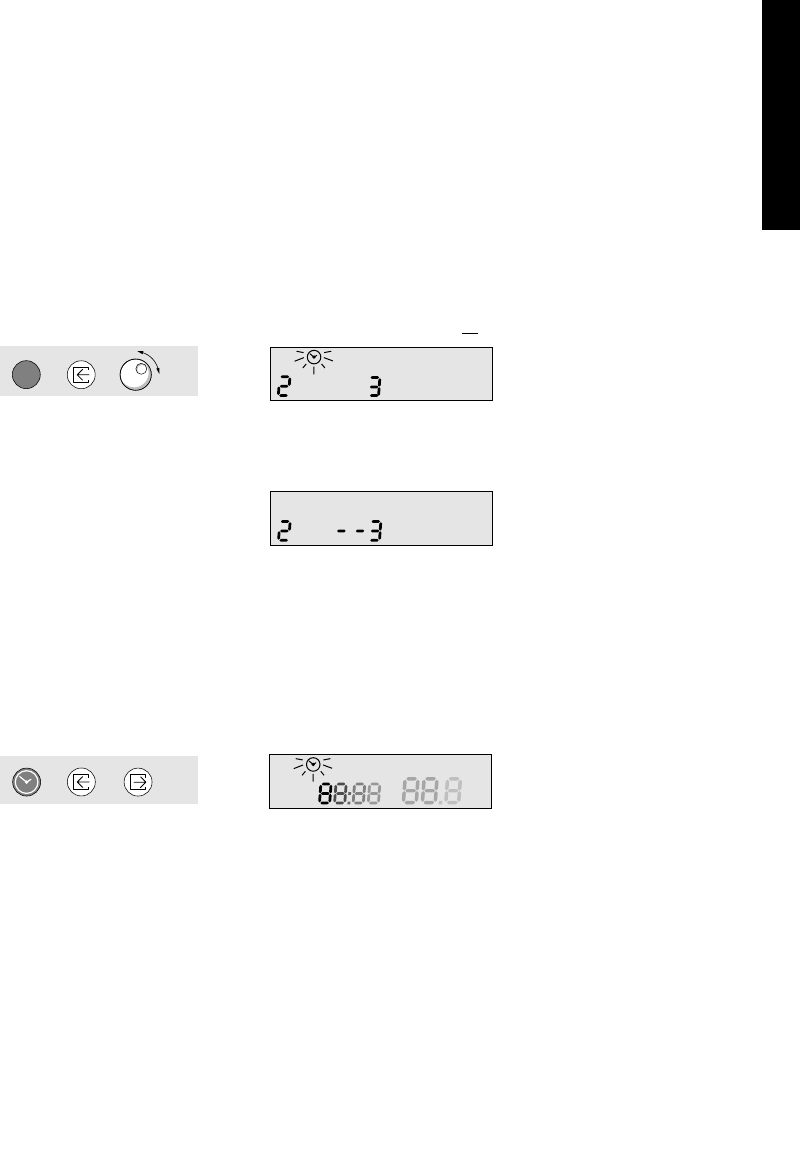English - 17
English
Copy the switching points of the previous day
You can copy the switching points, set for a day, to the next day.
For example, you can copy the switching points from Monday to
Tuesday or from Sunday to Monday. Note: it is only possible to
copy the switching points to the next day (for example, copying
switching points from Friday to Monday is not possible).
1. Press and hold the DAY an the INSERT key simultaneously.
2. Turn the program knob until the display shows the day
number you want to copy to
.
Copying is shown by a dash which moves from left to right in
the display (2 steps). As soon as the settings have been copied,
the display shows two dashes left of the day number.
3. Release the DAY and the INSERT key.
Return to the standard clock program
It is always possible to return to the standard clock program.This
will erase all other switching points.
1. Make sure the display is in normal mode (refer to figure 3-2).
2. Press and hold the TIME, REMOVE and INSERT key. All digits
change into an 8 and disappear from the right to the left.
3. Wait until all digits have been removed.
4. Release the TIME, REMOVE and INSERT key.
When you release the keys before all digits have been removed,
the standard clock program has not been activated, your own
switching points will be maintained.
Operation
1..7