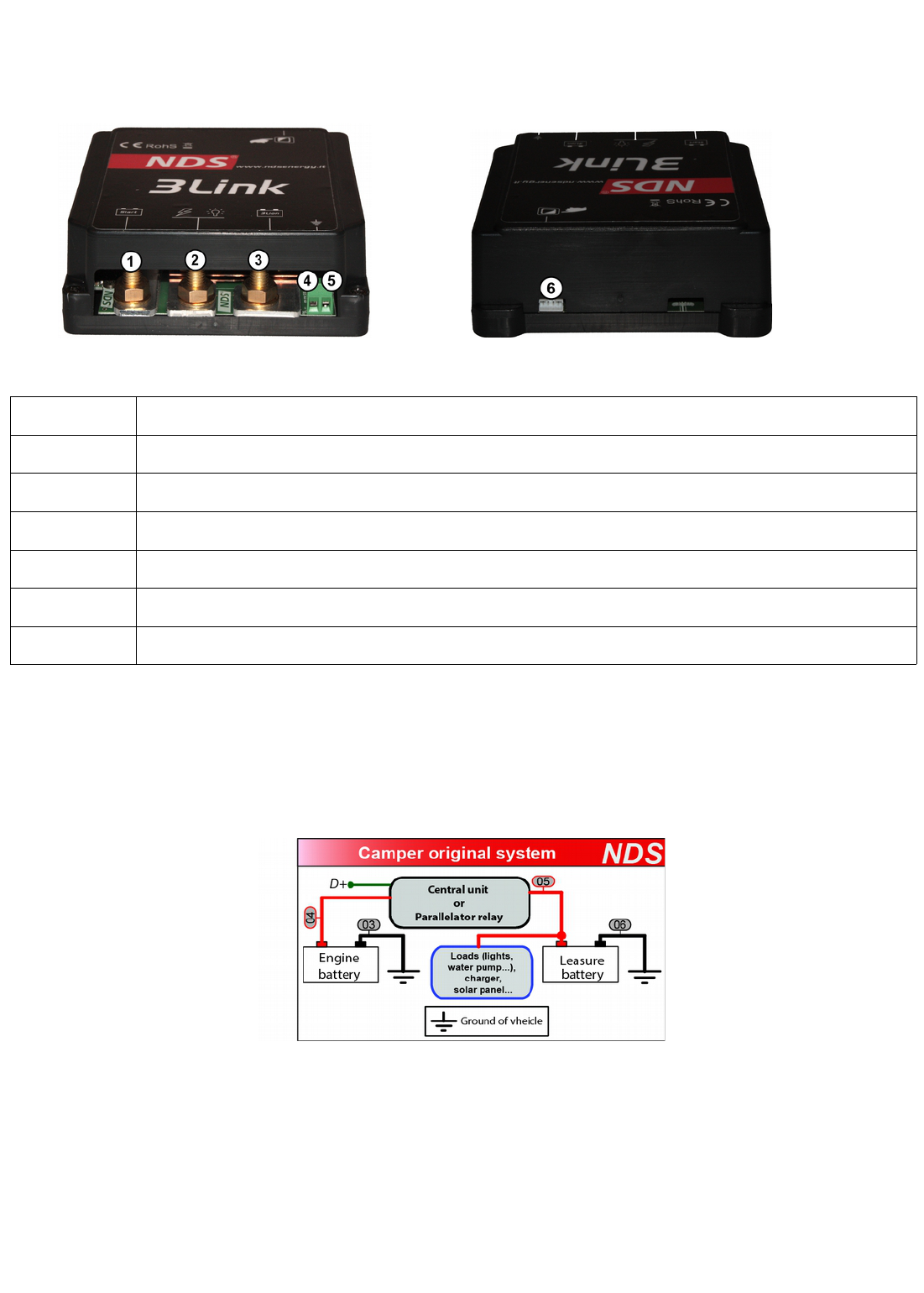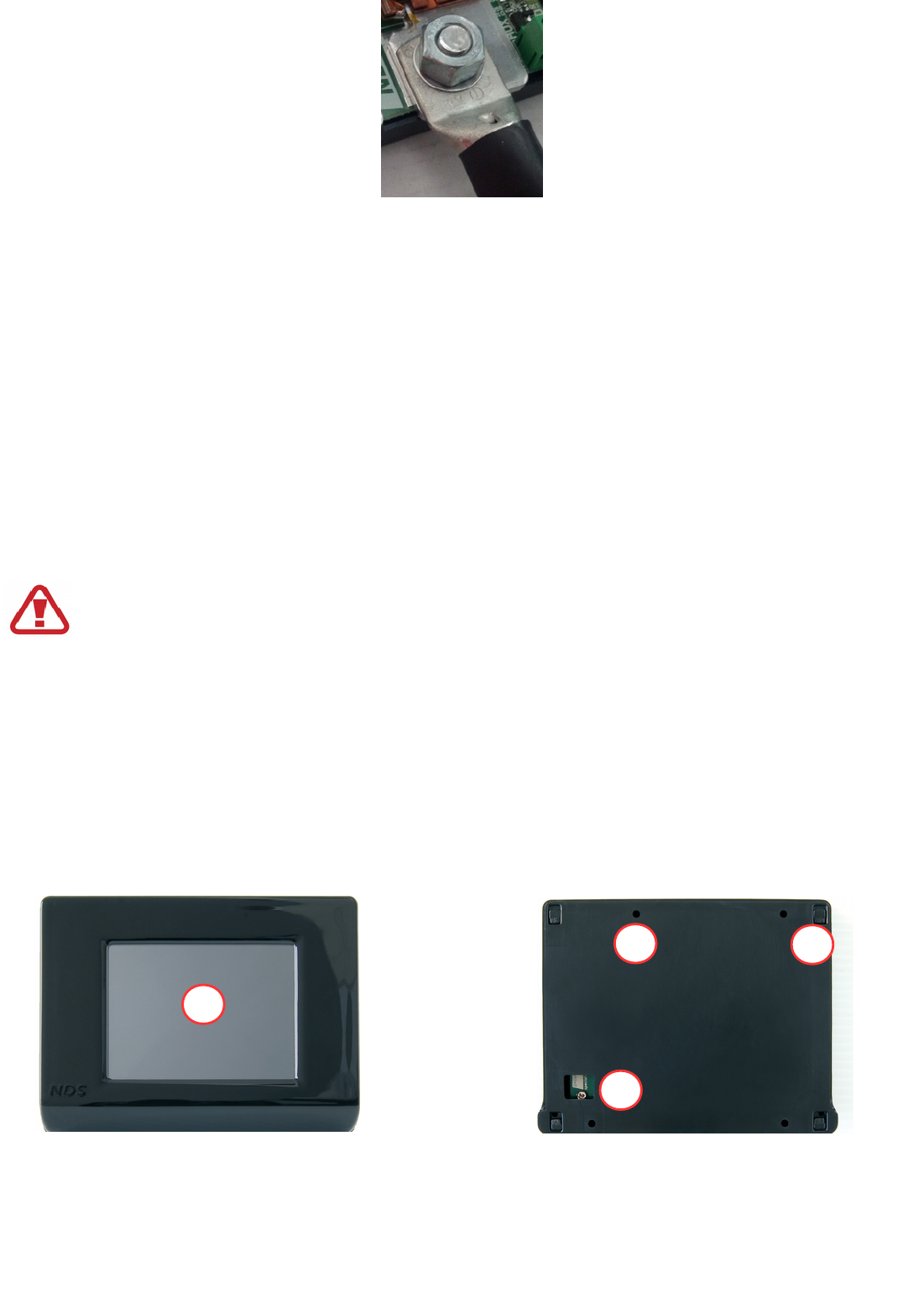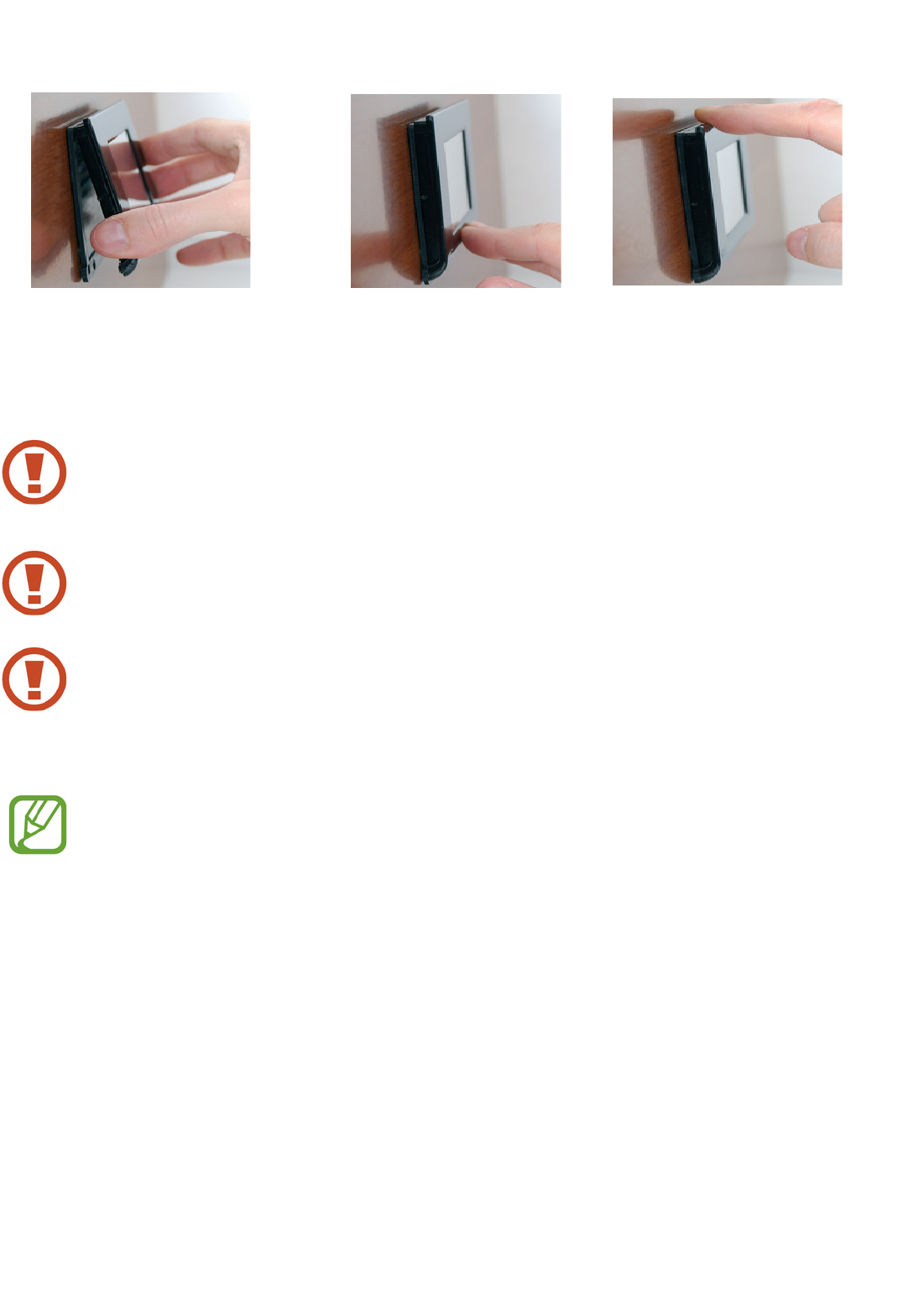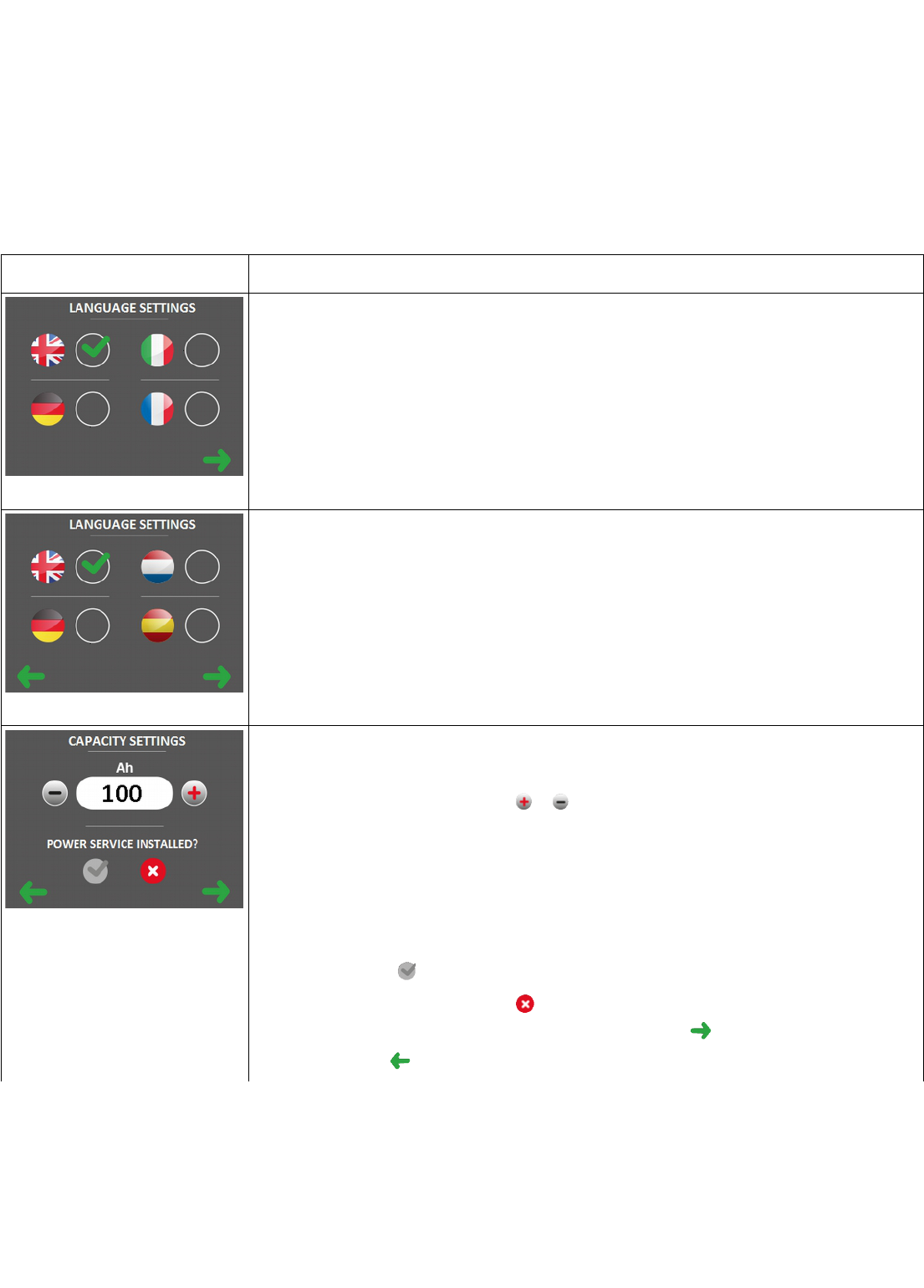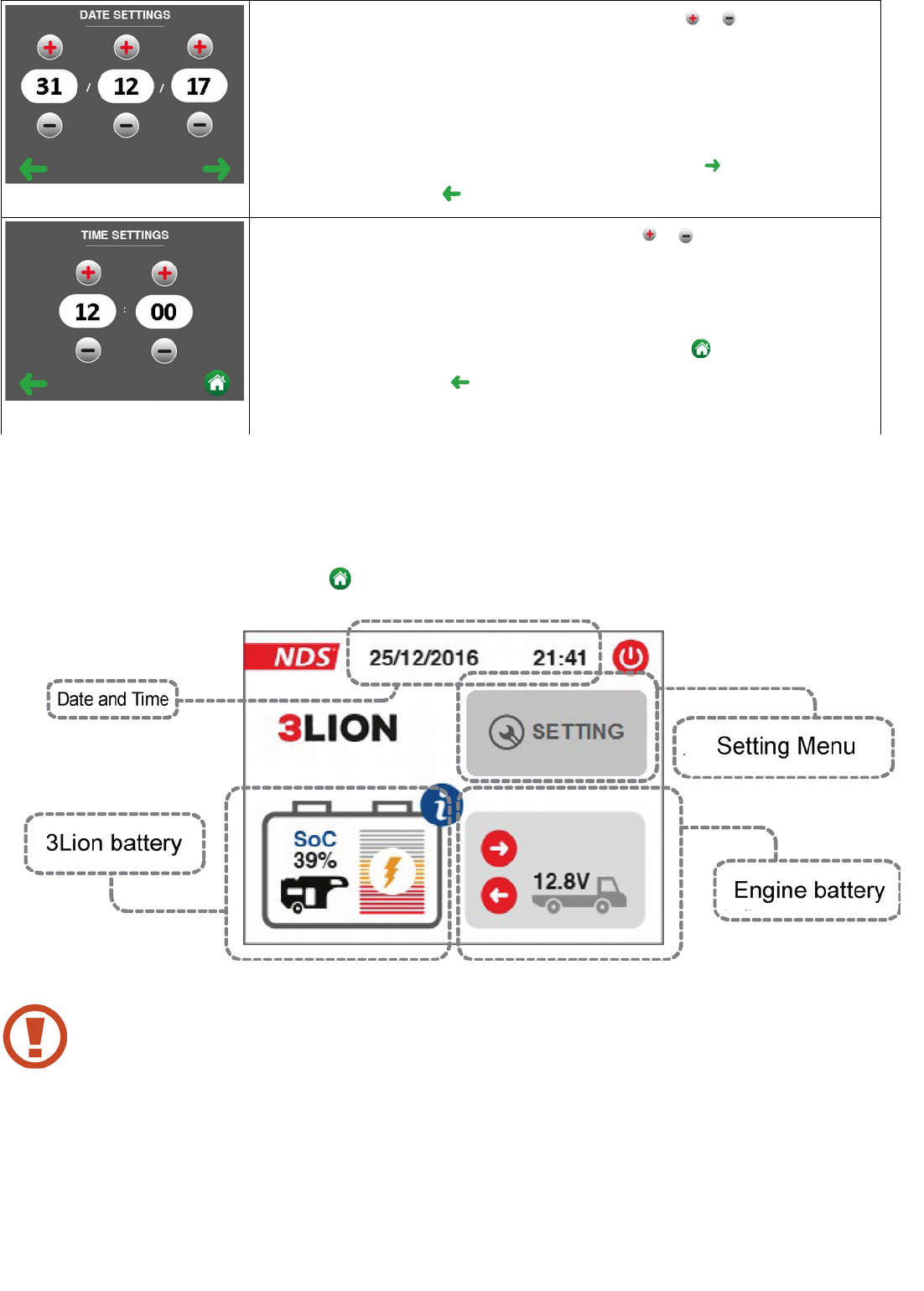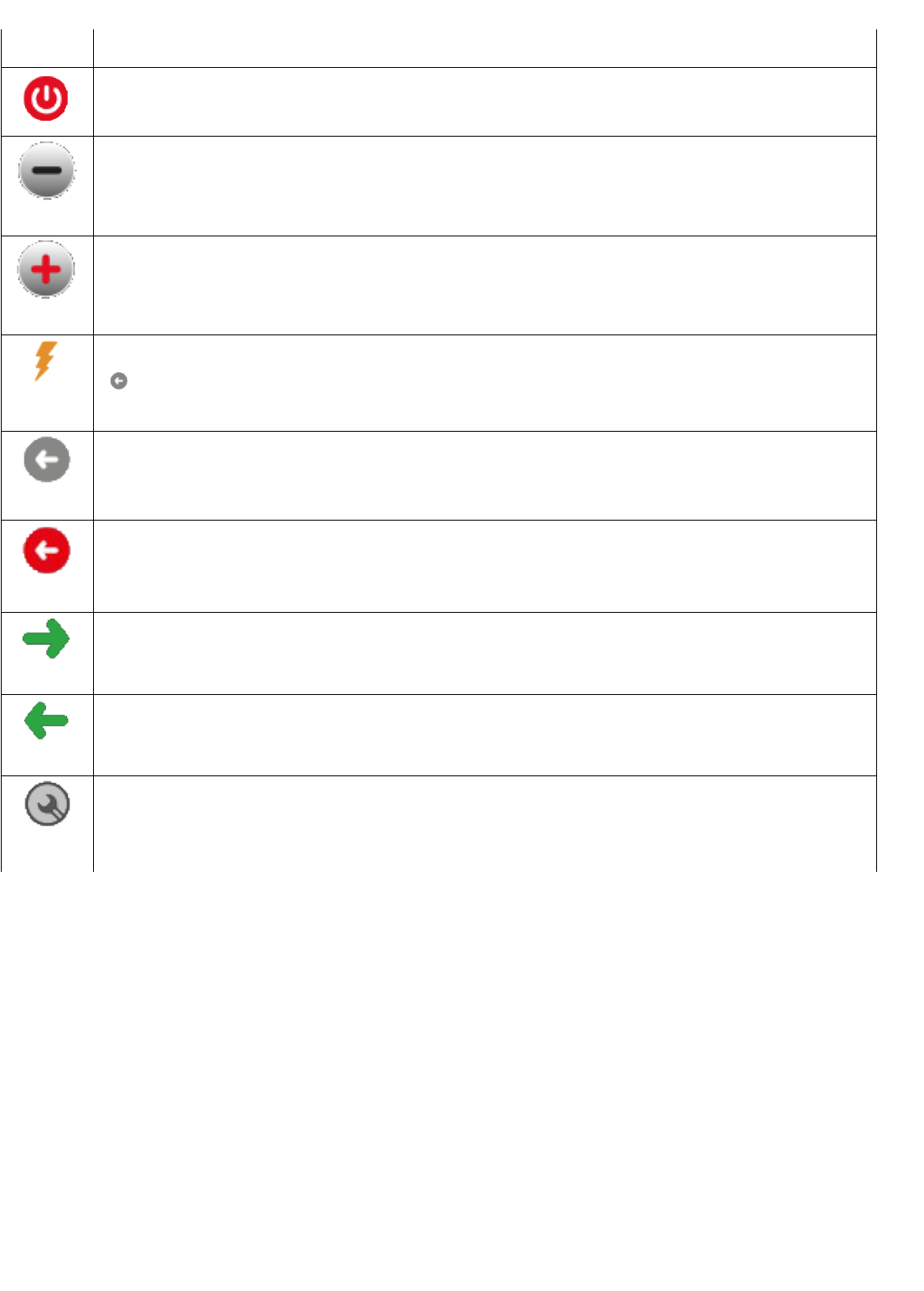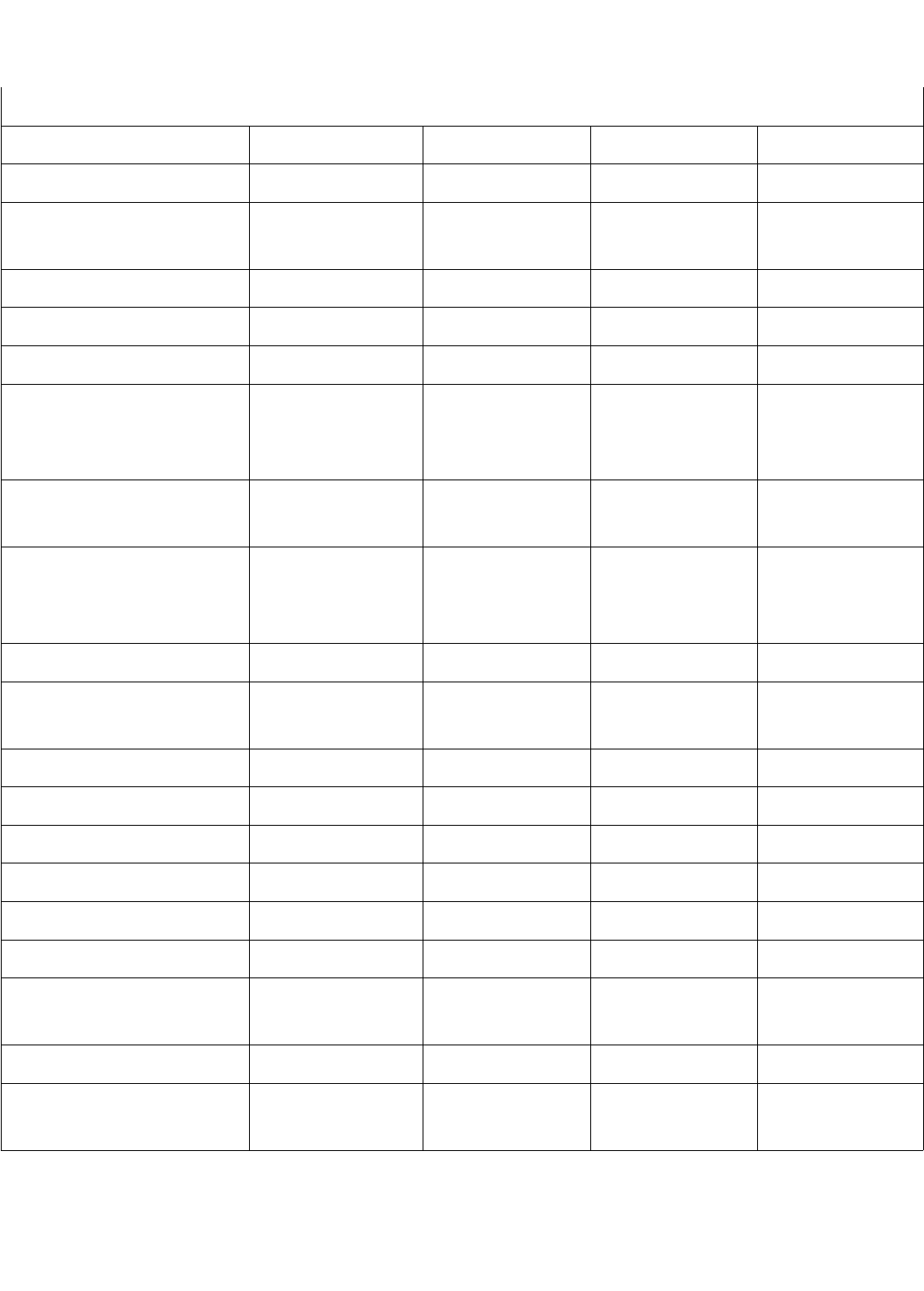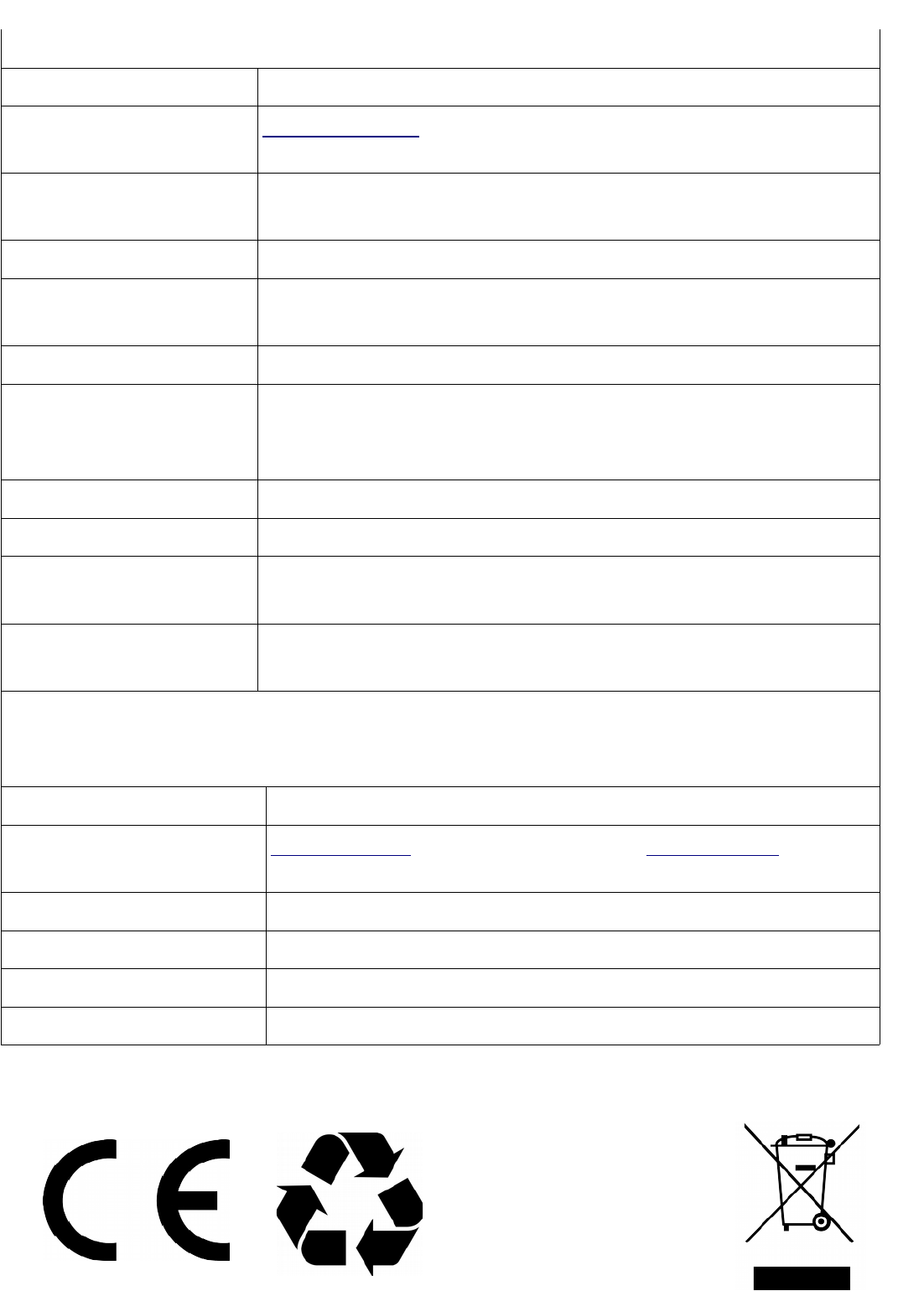Charge completely right after installing the system or after doing any maintenance on
it. When it is fully charged, the display will show 100% on the battery state of charge
(SOC) display. .
The rated voltage of the 3Lion battery is 12V. Do not use the system with devices that
are not compatible with this voltage. The company is not responsible for any damage
caused by incorrect use of the entire system.
The supplied items are designed exclusively for this system and are not compatible with
other devices. The product pictures in this manual are for reference only and for a purely
explanatory purposes; the product you bought might be different. NDS Energy reserves the
right to make changes to the product at any time without prior notice and without any
obligation to apply these changes to the devices previously distributed.
NDS Energy is not responsible for any malfunctions due to improper use of the product,
any installation mistakes or mistakes present in this manual.
3. INTRODUCTION
3Lion is the innovative NDS battery, built with the reliable Lithium Ferro Phosphate
Technology (LiFePO4) , which combined with the integrated BMS and 3Link system
(BMS Manager), delivers the best performance in the services field due to the
advanced energy system.
Lithium technology provides significant advantages over traditional lead batteries
(AGM, GEL, Free Acid). For example, it can withstand high charging currents, with
a very high efficiency (or very low current dissipated during that phase), which
implies a much better charging speed. It does not suffer from the typical sulfation
of lead batteries, it has a very low self-discharge rate (less than 3%/month), which,
combined with a 60% weight reduction and a large number of cycles (over 2500), it
guarantees more autonomy and remarkable savings in various areas.
The 3Lion dialogues only with the 3Link , which becomes the heart of the energy
system. All the positive aspects of the vehicle's system: Engine Battery, 3Lion
battery and all electrical equipment, so as not to strain the electrical system, are
connected to the 3Link which acts as a BMS manager. This allows for a better
charge management while driving by the alternator, achieving maximum current up
to 75A (depending on the alternator), reducing charging times, and thus achieving
greater autonomy during stops. Once the engine is turned off, the 3Lion service
battery is able, via the BMS manager ( 3Link ), to deliver current for all on board
electrical equipment: lights, heating, coffee machines, etc ... The LiFePO4
technology used for the 3Lion , unlike the traditional Li-Ion or LiPO, is extremely
safe and reliable over time due to its special features. The BMS Manager ( 3Link )
dialogues with the touch screen display that shows all available information about
the state of the battery, the charging system and on-board power consumption
systems.