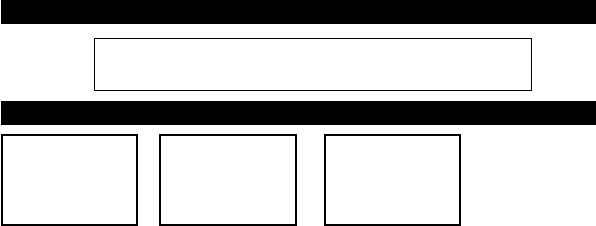33VHF 7000, 7100US, 7100EU - Manuel d’utilisation
NAVMAN
Sixième partie : Appels de détresse
6-1 Envoyer un appel de détresse
1. Ouvrir l’étui rouge DISTRESS.
Si vous disposez d’assez de temps pour préciser la nature de la détresse, rendez-vous à la
deuxième étape. Sinon, passez directement à la troisième étape.
2. Appuyez sur la touche DISTRESS pour afcher les catégories suivantes. Faites déler
jusqu’à la catégorie qui correspond à votre situation, puis appuyez sur ENT.
UNDEFINED (non précisé)
FIRE (incendie)
FLOODING
COLLISION (abordage)
GROUNDING (échouage)
LISTING (inclinaison)
SINKING (naufrage)
ADRIFT (dérive)
ABANDONING (abandon)
PIRACY
OVER BOARD
EPIRB
3. Maintenez la touche DISTRESS enfoncée pendant environ 3 secondes jusqu’à ce que la
conrmation de l’envoi de l’appel de détresse (DISTRESS CALL SENT!) apparaisse sur
l’écran. L’écran commence à clignoter et à biper bruyamment.
L’appel de détresse se reproduit cinq fois consécutives. Il recommence ensuite toutes
les 3,5 à 4, 5 minutes jusqu’à recevoir un accusé de réception (DISTRESS ACK) d’une
équipe de recherches et de sauvetage ou jusqu’à ce que vous annuliez l’appel de détresse
manuellement.
La radio sélectionne CH16 automatiquement pour que vous puissiez entendre tout contact
vocal émanant d’équipes de recherches et de sauvetage ou d’autres navires à portée
radio.
Appuyez sur ESC pour annuler l’appel de détresse. C’est la seule touche qui répond en
mode détresse.
Ces fonctions d’ASN sont disponibles sur les modèles 7100US et
7100EU uniquement, et une ISMM d’utilisateur valide doit être saisie
pour pouvoir accéder à ces fonctions.
DISTRESS CALL
>PIRACY
OVER BOARD
EPRIB
DISTRESS CALL
>PIRACY
HOLD DISTRESS
2 SECONDS..
DISTRESS CALL
SENT! WAIT..
PRESS ESC
TO CANCEL...