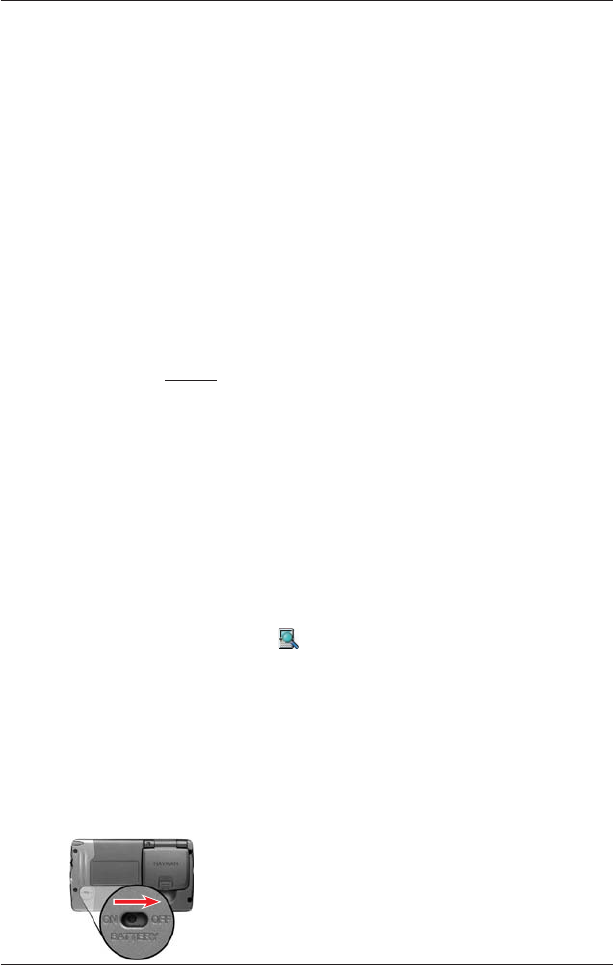84
iCN 500 series | Manuale dell’utente
20. Installazione di una lingua
nell’iCN 510
L’iCN 510 memorizza i file della lingua inglese nella memoria interna per impostazione predefinita,
mentre le altre lingue sono memorizzate nella scheda di memoria inclusa con l’iCN.
La seguente procedura sostituirà l’inglese nell’iCN con un’altra lingua. Completare questa procedura
solo se è applicabile una delle seguenti condizioni:
• Si desidera usare una scheda di memoria diversa da quella allegata all’iCN,
• Uno o più file sono stati cancellati dalla scheda di memoria o
• Si è acquistato l’iCN nel Regno Unito o in Australia e si desidera installare una lingua
diversa dall’inglese.
Requisiti indispensabili
È necessario che nel computer siano installati questi programmi:
• Smart Desktop ( nella lingua desiderata) e
• Microsoft ActiveSync 3.7.1 (o superiore)
.
Se non sono installati entrambi i programmi, installarli completando Installazione di Smart
Desktop sul computer a pagina 78.
Nota: se Smart
Desktop è già installato, ma in una lingua diversa da quella che si desidera
installare nell’iCN, bisogna prima rimuovere Smart Desktop (vedere Rimozione di Smart
Desktop a pagina 79.) e quindi installare di nuovo Smart
Desktop nella lingua corretta. Ad
esempio, se si desidera installare il francese nell’iCN, è necessario che, nel computer, Smart
Desktop sia installato in francese.
Passo uno: rimuovere Smart dall’iCN
1. Inserire la scheda di memoria nello scomparto SD/MMC dell’iCN.
2. Collegare l’estremità piccola del cavo USB alla presa situata nella parte inferiore dell’iCN
e l’altra estremità alla presa USB del computer.
Si aprirà Microsoft ActiveSync, che eseguirà la sincronizzazione con l’iCN.
3. In Microsoft Activesync, fare clic su
.
Si aprirà Windows Explorer, mostrando il contenuto dell’iCN.
4. In Windows Explorer, selezionare la cartella Program Files ed eliminarla.
• Se viene richiesto di confermare, fare clic su Sì
.
5. In Windows Explorer, aprire la cartella Il mio disco flash
.
Verrà visualizzato il contenuto di Il mio disco flash.
6. Selezionare tutti i file e le cartelle contenuti nella cartella Il mio disco flash ed eliminarli.
• Se viene richiesto di confermare, fare clic su Sì
.
7. Chiudere Windows Explorer.
8. Usare lo stilo per spostare su OFF l’Interruttore batteria posto sul retro dell’iCN.