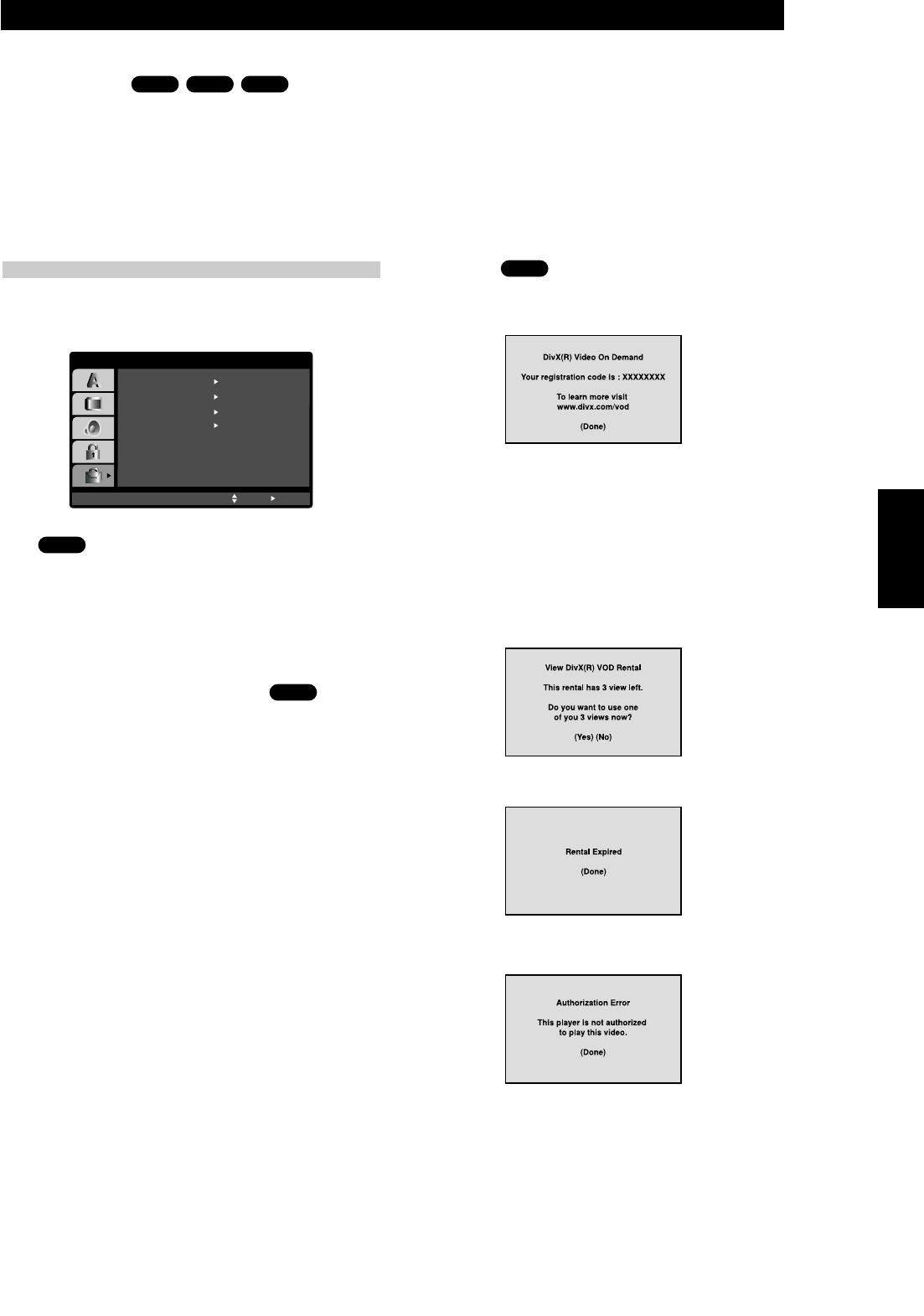15
FRANÇAISDEUTSCHESPAÑOL
ITALIANO
PORTUGUÊS
SVENSKA
Installatie en Setup (instellen)
DYNAMIC RANGE CONTROL (DRC – DYNAMISCH-
BEREIKREGELING)
Dankzij het gebruik van digitale audiotechnologie maakt het dvd-
formaat het mogelijk de soundtrack van een programma op een zeer
nauwkeurige en realistische wijze weer te geven. Het kan echter
gebeuren dat u het dynamische bereik (het verschil tussen de hardste
en zachtste klanken) van de geluidsweergave wilt comprimeren. Zo
kunt u naar een film luisteren met lage geluidssterkte zonder dat de
klank iets aan helderheid verliest. Stel hiertoe DRC in op ON
(inschakelen).
OTHERS (ANDERE)
De instellingen PBC (afspeelregeling), Auto Play (automatisch
afspelen), B.L.E. (zwartniveauverbetering) en divx(R) VOD kunnen
worden gewijzigd.
PBC
Schakel de PBC (Playback Control - afspeelregeling) in (ON) of uit
(OFF).
On (in): Video-cd’s met PBC worden afgespeeld volgens de PBC-
instelling.
Off (uit): Video-cd’s met PBC worden op dezelfde manier als audio-
cd’s afgespeeld.
AUTO PLAY (AUTOMATISCH AFSPELEN)
U kunt de dvd-speler zo instellen dat een dvd-schijfje automatisch
wordt afgespeeld zodra er een dvd wordt ingevoerd.
Wanneer de Auto Play modus is ingeschakeld (On), zal deze dvd-
speler naar de titel met de langste afspeeltijd zoeken en zal deze titel
dan automatisch afspelen.
On (in): Het automatisch afspelen is ingeschakeld.
Off (uit): Het automatisch afspelen is uitgeschakeld.
N.B.
Het automatisch afspelen is niet bij alle dvd’s mogelijk.
B.L.E.: BLACK LEVEL EXPANSION
(ZWARTNIVEAUVERBETERING)
Om het zwart niveau van de afspeelbeelden te selecteren. Stel uw
voorkeur en de capaciteit van uw monitor in.
On (in): Uitgebreide grijsschaal. (0 IRE afkapping)
Off (uit): Standaard grijsschaal. (7.5 IRE afkapping)
N.B.
De zwartniveauverbeteringsfunctie (B.L.E) werkt enkel op het ntsc-
systeem.
DIVX(R) VOD
U kunt enkel de registratiecode divx drm (Digital Right Management
– Digitale Rechtsbescherming) voor uw unit tonen.
De registratiecode dient voor uw leverancier van VOD (Video-On-
Demand – Video op aanvraag). U kunt een gecodeerd filmbestand
kopen of huren.
N.B.
Wanneer u het divx VOD-bestand huurt, bestaan er verschillende
beperkingen voor het bekijken, zoals bijv.:
• Toont hoe dikwijls u naar het bestand kunt kijken.
• Toont wanneer het huurrecht is verlopen.
• Toont wanneer er een autorisatiefout optreedt.
DivX
DVD-V
VCD
DivX
DVD-ADVD-V
VÓÓR DE BEDIENING