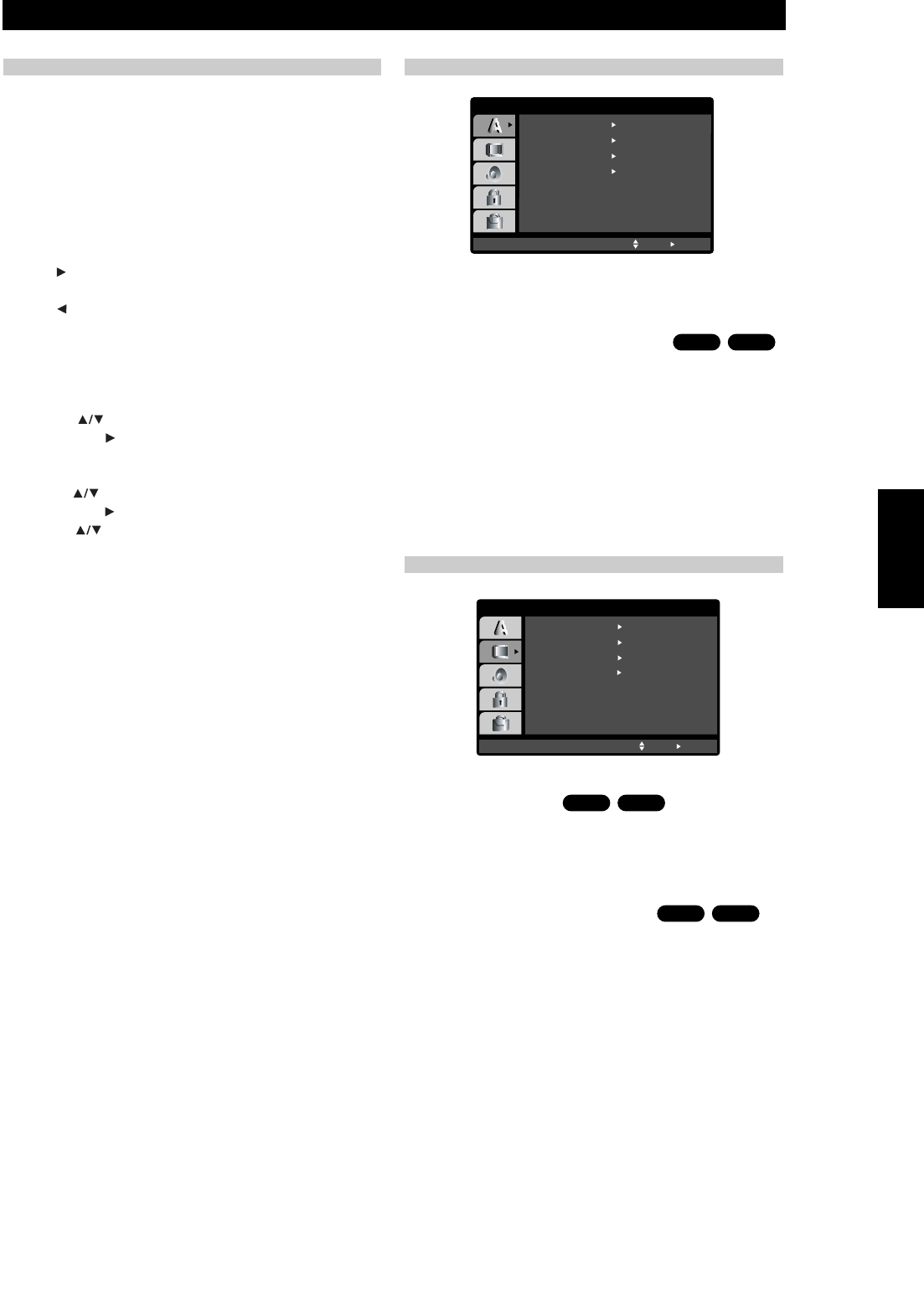13
FRANÇAISDEUTSCHESPAÑOL
ITALIANO
PORTUGUÊS
SVENSKA
BASISINSTELLINGEN
Door gebruik te maken van het setup menu (instelmenu), kunt u
verschillende items aanpassen, zoals bijv. het beeld en de klank. U kunt
o.m. de taal instellen voor de ondertiteling en de instelmenu. Zie pagina
13-16 voor nadere gegevens over ieder item van het instelmenu.
WEERGAVE EN SLUITEN VAN HET MENU:
Druk op SETUP (instellen) om het menu weer te geven. Druk nogmaals
op SETUP om terug naar het oorspronkelijke scherm te keren.
Om naar het volgende niveau te gaan:
Druk op op de afstandsbediening.
Om terug te keren naar een vorig niveau:
Druk op op de afstandsbediening.
ALGEMENE BEDIENING
1 Druk op SETUP. De instelmenu verschijnt.
2 Gebruik om de gewenste optie te selecteren en druk
vervolgens op om toegang te verkrijgen tot het tweede niveau.
Op het scherm worden de huidige instellingen voor het
geselecteerde item getoond en de alternatieven.
3 Gebruik om de tweede gewenste optie te selecteren en druk
vervolgens op om naar het derde niveau over te gaan.
4 Gebruik om de gewenste instelling te selecteren en druk
vervolgens op ENTER om uw keuze te bevestigen. Voor sommige
items zijn aanvullende handelingen nodig.
5 Druk op SETUP (instellen) of PLAY (afspelen) om het instelmenu te
sluiten.
TAAL
MENUTAAL
Selecteer een taal voor het instelmenu en het schermdisplay.
AUDIOSCHIJFJE / ONDERTITELING / MENU
Selecteer de taal die u verkiest voor de audiotrack (audioschijfje),
ondertitels, en het schijfmenu.
Original: Verwijst naar de oorspronkelijke taal van het schijfje.
Other: Om een andere taal te selecteren, druk op de cijfertoetsen en
vervolgens op ENTER om het overeenkomstige 4-cijferige nummer, dat
is gebaseerd op de taalcodelijst in het hoofdstuk ‘Naslag’, in te voeren.
Indien u een verkeerde landcode invoert, druk dan op CLEAR (wissen).
WEERGAVE
TV ASPECT (TV-BEELD)
4:3: Selecteren wanneer er een standaard 4:3 tv is aangesloten.
16:9 Wide: Selecteren wanneer er een 16:9 breedbeeld-tv is
aangesloten.
DISPLAY MODE (WEERGAVEMODUS)
De weergavemodus werkt enkel wanneer de Tv aspect-modus is
ingesteld op “4:3”.
Letterbox: Toont een breed beeld met banden bovenaan en onderaan
op het scherm.
Panscan: Toont automatisch een breed beeld op het hele scherm en
snijd de delen die niet passen af.
DVD-ADVD-V
DVD-ADVD-V
DVD-ADVD-V
Installatie en Setup (instellen)
VÓÓR DE BEDIENING