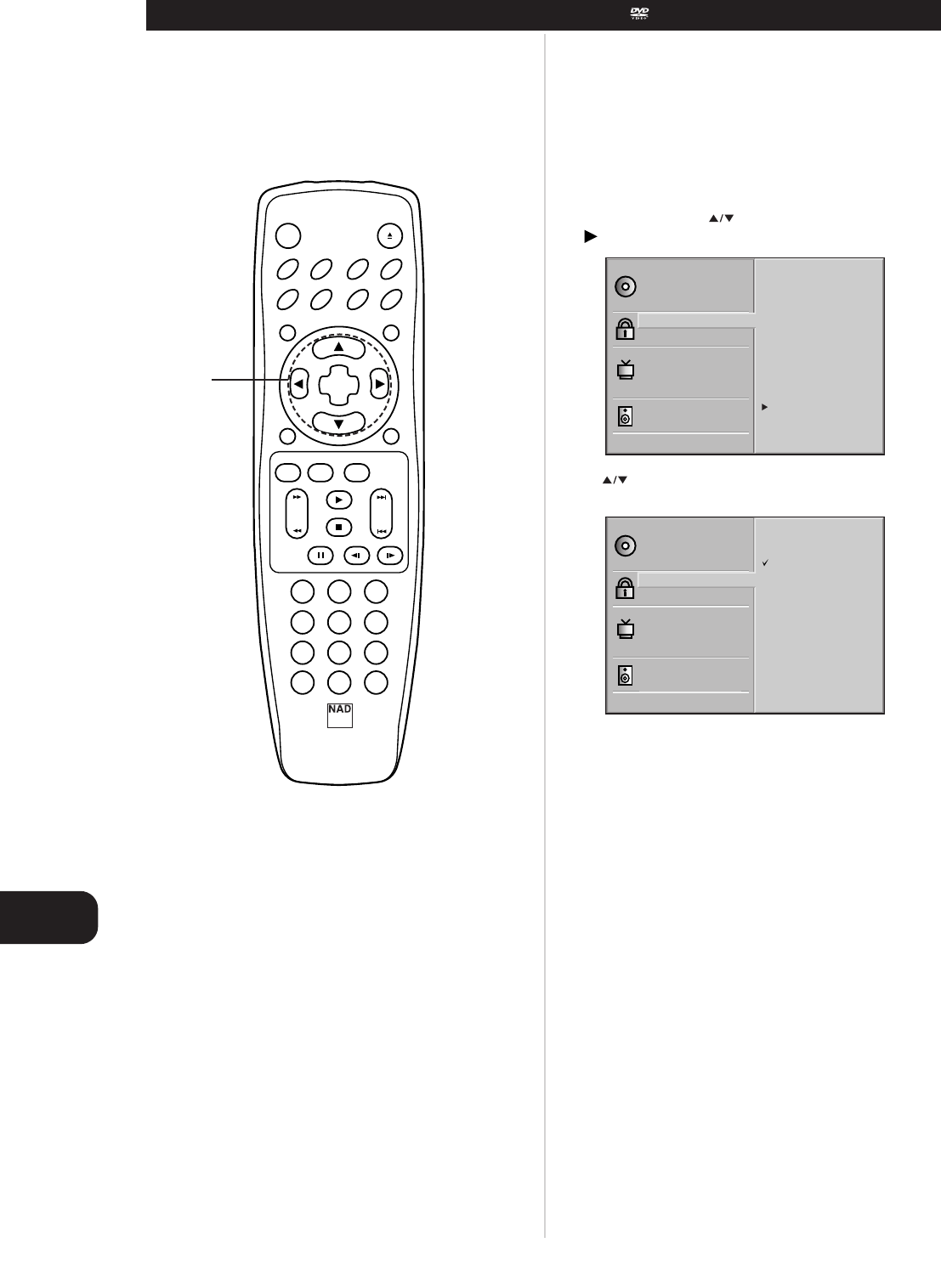D
Grundeinstellungen
96
Mit dieser Funktion soll das Abspielen von DVDs verhindert werden, die
für Kinder nicht geeignet sind.
•Manche DVDs enthalten Freigabestufen, mit denen Eltern bestimmte
Szenen entfernen oder Kinder daran hindern können, die DVD
abzuspielen. DVD-Player sind mit einem Kennwortschutz ausgerüstet,
der Kinder daran hindern soll, diese Stufen zu verändern.
EINSTELLEN DER FREIGABESTUFE (NUR DVD)
1 Im Setup-Menü mit „Freigabestufe” auswählen und
drücken.
2 Mit die gewünschte Stufe auswählen und anschließend
SELECT/ENTER drücken.
Es können keine Video-DVDs mit einer höheren Freigabestufe als der
eingestellten abgespielt werden, es sei denn, die Freigabestufe wird
gelöscht (Kindersicherung).
Wenn Sie z. B. „Stufe 7” einstellen, werden DVDs mit einer höheren
Freigabestufe als „Stufe 7” gesperrt und nicht abgespielt.
Die Stufen der Kindersicherung entsprechen den Einstufungen von
Spielfilmen in den USA.
Stufe 7: NC-17 Stufe 6: R Stufe 4: PG 13
Stufe 3: PG Stufe 1: G
Manche Titel passen nicht in das oben beschriebene Freigabeschema.
Ändern Sie die Stufe und geben ein Kennwort ein, wird die Wiedergabe
aller DVDs mit höheren Freigabestufen als der eingegebenen gesperrt,
wenn das gültige Kennwort nicht wieder eingegeben wird. Beispiel:
Wenn Sie die Freigabestufe auf „5” einstellen, können mit dem DVD-
Player keine DVDs mit den Freigabestufen „6”, „7” oder „8” abgespielt
werden, wenn auf der Fernbedienung nicht das richtige Kennwort
eingegeben wird.
AUSWÄHLEN VON FREIGABESTUFE UND KENNWORT