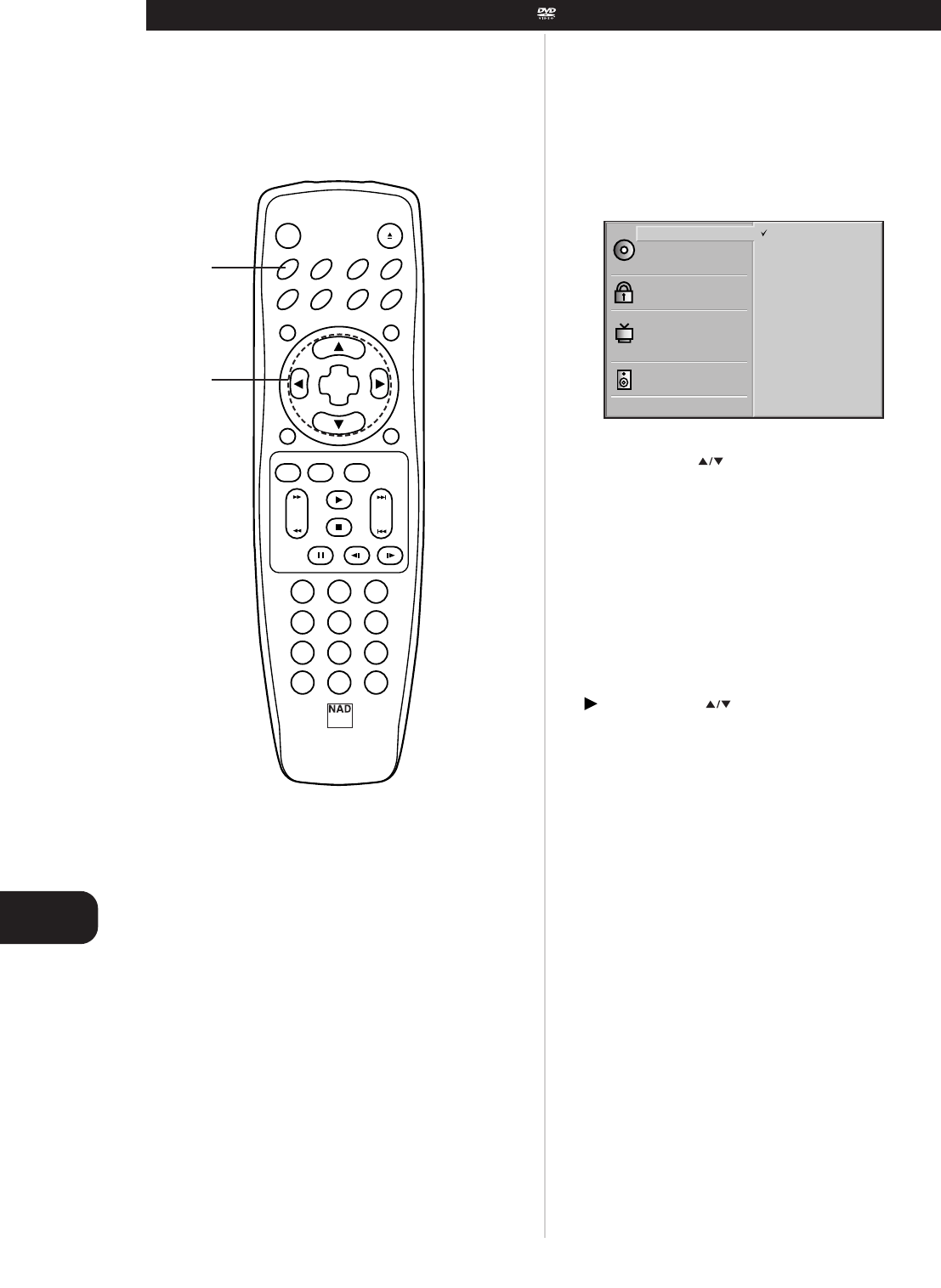AUSWÄHLEN DER GRUNDEINSTELLUNGEN
Wenn die Grundeinstellungen einmal eingegeben sind, kann der DVD-
Player immer mit denselben Einstellungen betrieben werden (besonders
bei DVDs). Die Einstellungen werden bis zu ihrer Änderung im Speicher
gehalten und bleiben auch nach dem Ausschalten des Gerätes erhalten.
AUSWÄHLEN DER GRUNDEINSTELLUNGEN
1 SETUP drücken im Stop- oder Wiedergabe-Modus. Das SETUP-
Menü wird angezeigt.
2 Mit den Tasten den gewünschten Menüpunkt
auswählen. Am Bildschirm werden aktuelle und alternative
Einstellungen des ausgewählten Menüpunktes angezeigt.
DVD-Sprache (siehe Seite 95)
DVD-Untertitel (siehe Seite 95)
DVD-Menüsprache (siehe Seite 95)
Freigabestufe (siehe Seite 96)
Kennwort (siehe Seite 97)
TV-Bildseitenverhältnis (siehe Seite 98)
Menüsprache (siehe Seite 99)
Digitaler Audio-Ausgang (siehe Seite 100)
Andere (siehe Seite 101)
3 und danach drücken, um die gewünschte
Einstellung auszuwählen und anschließend SELECT/ENTER
drücken. Bei manchen Menüpunkten sind weitere Schritte
erforderlich. (Siehe entsprechende Seite)
Wird eine alternative Einstellung gewählt, kehrt die Anzeige zum
Grundeinstellungsfenster zurück.
Zum Beenden des SETUP-Menüs
SETUP, RETURN oder PLAY drücken.