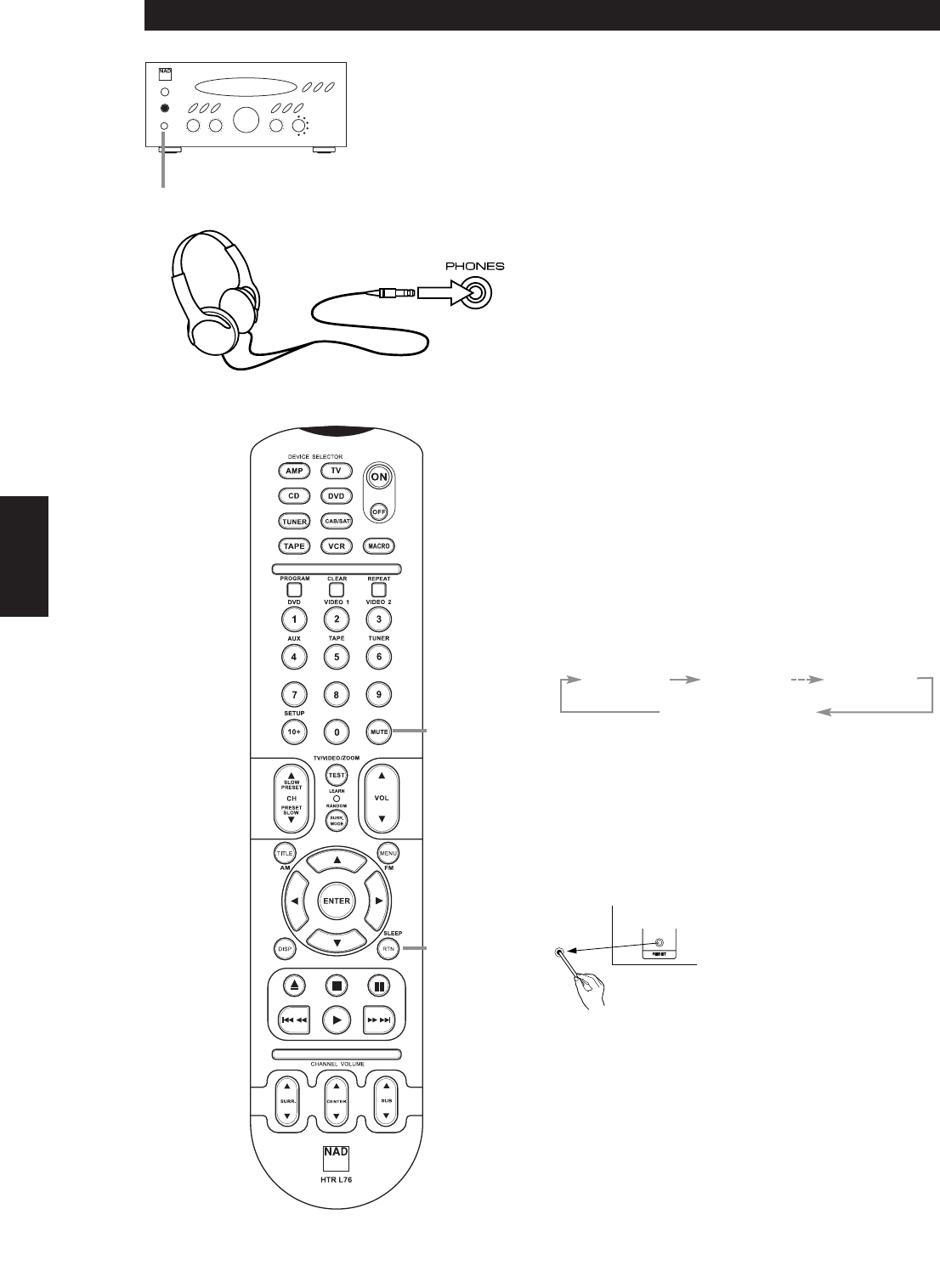ENGLISH FRANÇAIS
DEUTSCH
NEDERLANDS
ESPAÑOL
ITALIANO
PORTUGUÊS
SVENSKA
10
AUDIO-OPERATIES
N.B.:
De volgende rubrieken gelden voor het hele hoofdstuk “Audio-
Bediening” tenzij anderszins vermeld. Om de verklaring zo simpel
mogelijk te houden, verwijzen de aanwijzingen naar de namen van
de toetsen en de bedieningselementen op het frontpaneel, zonder
de bediening van de afstandsbediening te vermelden.
IN STILTE LUISTEREN
Om in stilte te luisteren, steek de koptelefoon (stekker van 6 mm) in de
aansluiting PHONES.
N.B.:
Wanneer u een film of muziek met 5.1 kanalen door Dolby Digital
of DTS speelt, dan wordt het multikanaals-signaal automatisch in
een 2-kanaals-stereo-signaal omgemengd. De VFL Display toont het
pictogram voor ‘Digital stereo’ of ‘DTS stereo’. De uitgang van de
luidsprekers wordt gedempt.
MUTING-TOETS (OP DE AFSTANDSBEDIENING)
Druk op deze toets om de klank van de luidsprekers en de koptelefoon
te dempen wanneer u de telefoon opneemt enz. Druk terug op de
MUTING-toets om het oorspronkelijk geluidsniveau te herstellen.
Wanneer de Muting-functie is geactiveerd, toont de Display “MUTE”.
SLEEP TIMER-BEDIENING
SLEEP Timer-Functie (op de afstandsbediening)
Met deze functie kan u de receiver preprogrammeren zodat hij zich
automatisch uitschakelt. U kan dus voor een bepaalde tijd naar de
audio/video-installatie kijken of luisteren zonder dat u zich zorgen hoeft te
maken om het apparaat later uit te schakelen. Elke keer dat u op de SLEEP-
toets drukt, verandert de tijdsweergave in intervallen van 10 minuten.
KOPTELEFOON
Druk slechts éénmaal op de SLEEP-toets om de overblijvende tijd (vóór
het uitschakelen) op de display weer te geven wanneer de slaaptimer is
geactiveerd.
GEVALLEN WANNEER U DE RESETTOETS DIENT TE
GEBRUIKEN
1 Wanneer de installatie een electrische schok heeft ondergaan.
2 Wanneer de netvoeding niet regelmatig is. In zulke gevallen kan u
het volgende proberen (in standby-modus.):
Druk vluchtig met een potlood of met een balpen éénmaal of tweemaal
op de RESET-toets.
N.B.:
Zodra u op de RESET-toets drukt, worden alle opgeslagen gegevens
gewist.
SLEEP 90 SLEEP 80
Losgelaten stand
SLEEP 10
MUTE
SLEEP
Indeling van het achterpaneel