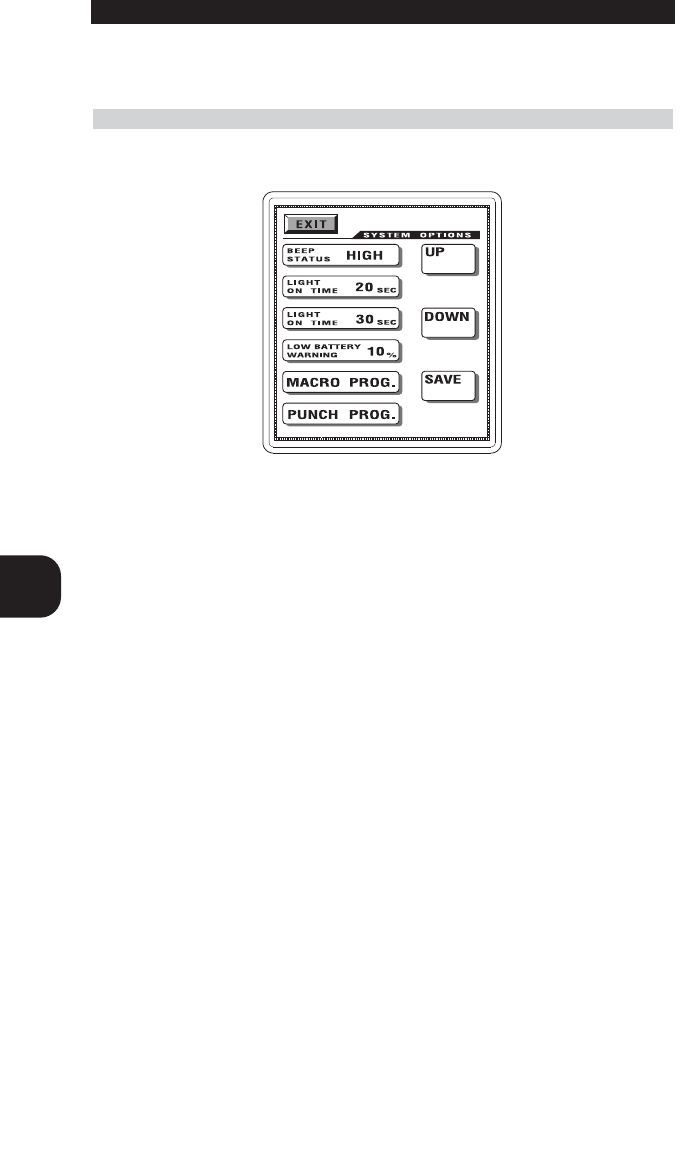18
ENG
SYSTEM AND OPERATIONS SETUP
Go to the program setting mode by pressing both the MAIN and PAGE buttons simultaneously
for five seconds. Move the cursor on the LCD screen to 2. SYSTEM & OPTIONS with the
joystick. Enter this mode by pushing the joystick down and the following can be programmed:
SETTING UP THE SYSTEM
The LCD screen will list the following choices:
Range Default
Buzzer Status: High, Low, Off High
Back Light On Time: 0 - 120 seconds 20 seconds
LCD on Time: 5 - 120 seconds 30 seconds
Warning of Low Battery: 10% - 50% level 10 %
Select the button you wish to change from the list first. Press the UP or DOWN buttons on the
LCD to set them up. Once you set them up, press the SAVE button to store them.
You will now be in the setting mode once again. To return to the main menu, move the cursor
to 8. TO EXIT and press the joystick down or simply press the MAIN button to exit to
main menu.