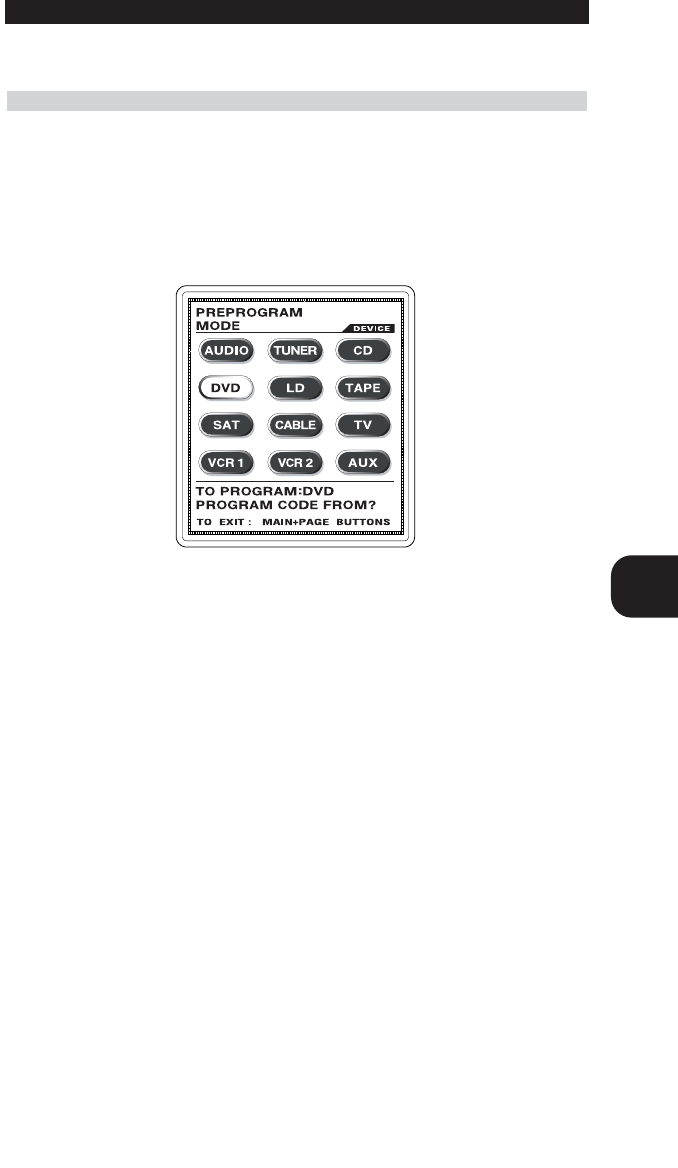11
ENG
PROGRAMMING THE REMOTE CONTROL
You can program the HTR-5 to make it compatible with all of your components by following
either the preprogramming method or teaching it using your original remote controls.
PREPROGRAMMING METHOD
USING A THREE-DIGIT CODE NUMBER:
1 Turn on the component you plan to operate manually.
2 Go to the program setting mode by pressing both the MAIN and PAGE buttons
simultaneously for five seconds.
3 Using the joystick, move the cursor down in the LCD screen to 3. PREPROGRAM.
4 Push the joystick down to enter the preprogramming mode.
5 Select the device on the LCD screen that you wish to program, (e.g. To program DVD,
press the DVD device button).
6 Select the device from which the three digit code number table will be selected, (e.g. If
it is from the DVD code table, press the DVD device button).
7 Point the remote control toward the component and enter the three-digit code number
you selected for your component from the code table on page 44 - 57. (Please enter
the code number within 20 seconds of programming). If there is more than one code
number assigned to your brand, try one code number at a time until you find the right
code number. (If you entered the right code number, the component will turn off
immediately after you entered the number). When the right code number has been
entered, save the code by pressing the SAVE button on the LCD.