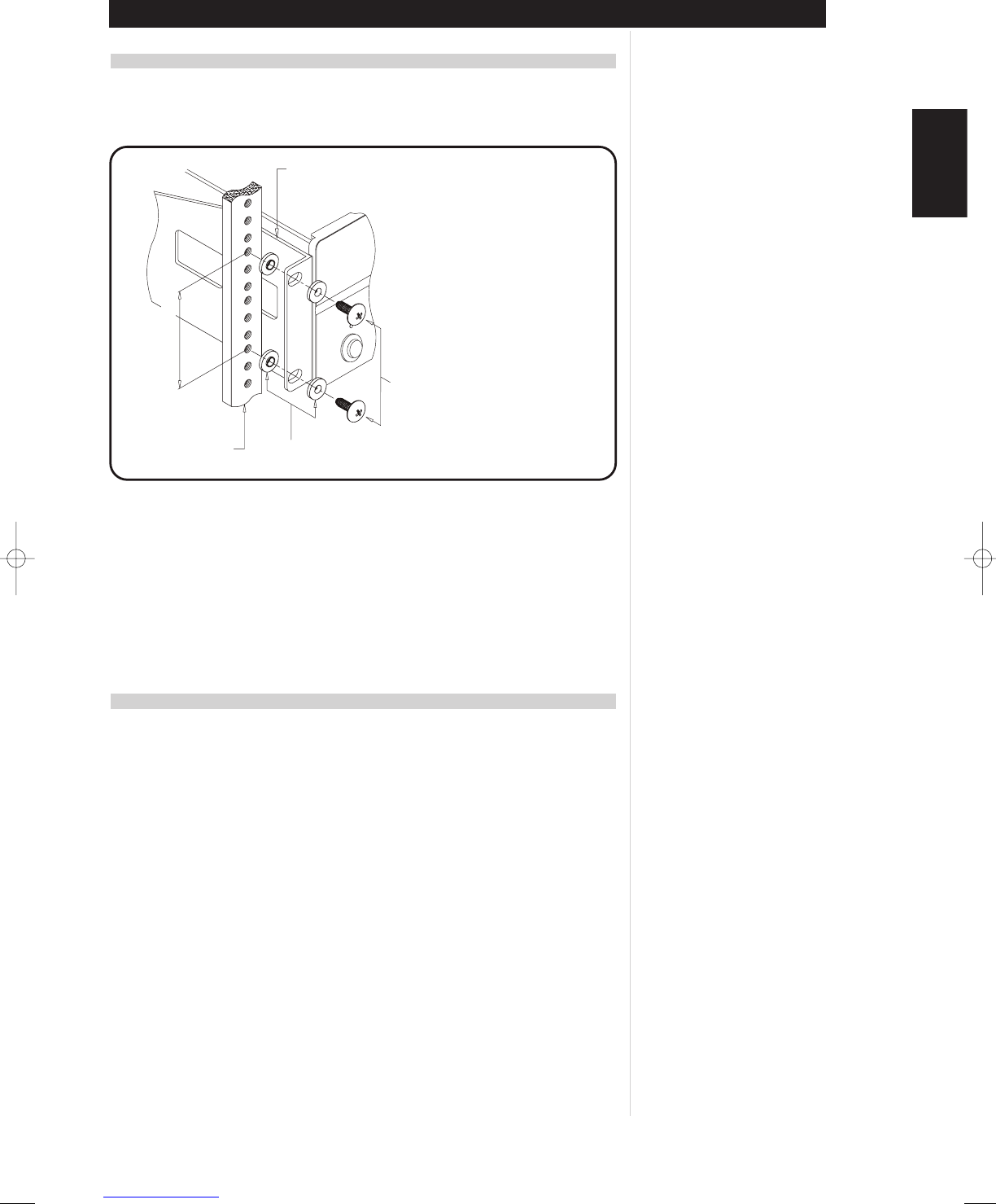11
Installation
RACK-MOUNT INSTALLATION
Instructions for installation of the NAD CI-series amplifier are supplied with the Rack-Mounting hardware.
Supplied with these instructions are 8 pieces of plastic bushings and 4 #10-32 bolts. These bolts with
specifically designed plastic bushings are engineered to prevent ground loops and will support the weight
of the NAD CI-series amplifier (see Figure 1).
Figure 1
Since the NAD CI-series amplifier is a heavy amplifier, we recommend that you mount the NAD CI amplifier
as close to the bottom of a rack as possible to promote a stable Rack-Mount installation.
The NAD CI-series amplifier takes up 3 standard, rack places on an EIA/IEC 19-inch rack. The NAD CI-series
amplifier needs special consideration when rack-mounting to allow sufficient ventilation space all around
the amplifier. Thus we recommend one should allow at least a one-rack-space below and above the
amplifier as clearance, and that you allow more than 2 to 3 inches (5 to 7.5 cm) of space on all six sides
of the NAD CI-series amplifier. Please refer to the “Ventilation Air Flow” specification found at the back
of the instruction manual for maximum airflow requirements.
SHELF-MOUNT INSTALLATION
REMOVAL OF RACK-MOUNT BRACKETS
This unit may be installed on any level surface that is strong enough to support the amplifier’s weight.
Please refer to the “Specifications” section at the back of the instruction manual for the exact weight of
your NAD CI-series amplifier. Since the NAD CI-series amplifier was shipped with Rack-Mounting hardware
attached, below is the removal procedure of the rack-mounting shelf brackets. We strongly recommend
that you follow these procedures in order to prevent damage to the NAD CI amplifier or personal injury:
To detach the rack-mount bracket, place the amplifier on a flat surface, remove each set of three
fixing screws on each side. Once the screws are removed, slide the bracket toward the rear of
the amplifier to release it from its fittings in the chassis bottom surface and then slide the
bracket toward you.
For self-mount installations of the NAD CI-series amplifier, we recommend that you do not place
equipment on top of the amplifier. Leave at least 2 to 3 inches (5 to 7.5 cm) on all sides of the amplifier
so that the NAD CI-series amplifier achieves adequate airflow. We strongly recommend that you do not
block the side, top, back and front, airflow vents. Since its power transformer generates a significant
magnetic hum field, a turntable (especially one with a magnetic pick-up cartridge) or a television should
not be located adjacent to, directly above, or below the amplifier.
ENGLISH
FRANÇAISDEUTSCHNEDERLANDSESPAÑOL
ITALIANO
PORTUGUÊS
SVENSKA
Rack-mount bracket
(Left)
These shoulder washers are for use to rack-mount
this unit.
If properly installed (See diagram), the washers will
insulate the amplifier from the rack, preventing
ground loops and hum, and will protect the unit’s
surface from damage.
#10-32UNF-3A screw
4pcs required per unit
Shoulder washers
8pcs required per unit
Mounting rack rail
EIA standard RS-310-C
89.0mm 3U mounting rail hole