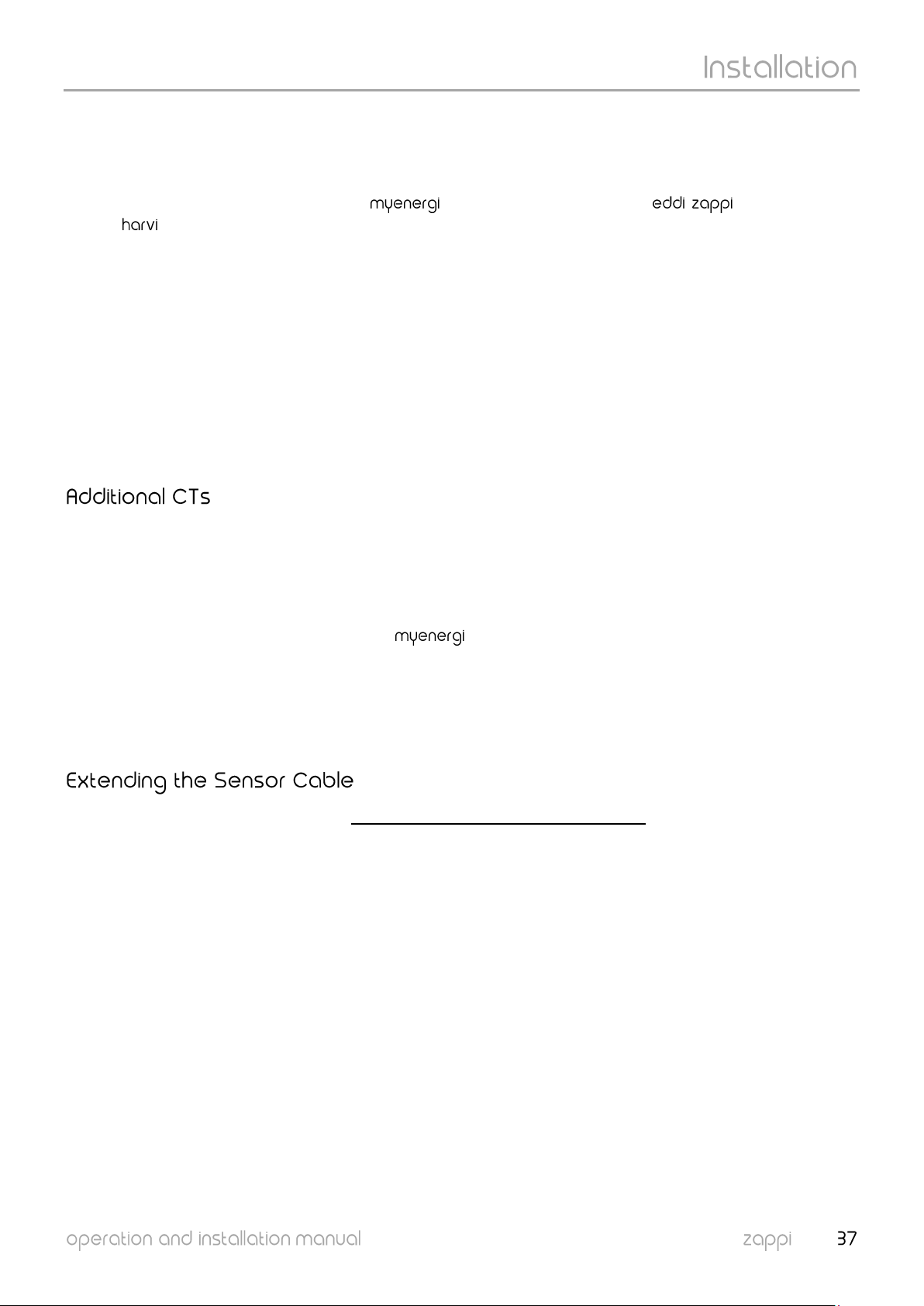If using a 3-phase system, a CT sensor (supplied) needs to be clipped around each live tail.
The positioning of the Grid CT sensor is crucial, please take note of the following when deciding where best to install
the sensor:
✓ The sensor can be connected to any device with a CT input e.g. the , (wired sensor) or
(wireless sensor)
✓ ALL the import and exported power must be 'seen' by the sensor. Ensure that it is installed before ANY
junction box or 'Henley Block' (if necessary, the CT can be fitted inside the consumer unit)
✓ There must be only one Grid CT per-phase for the whole installation. (There can be other CTs but only one
at the grid connection point. Also note that CTs for third-party devices do not matter)
✓ The CTs can be clipped on either the Live or Neutral cable on single-phase systems
Note: On 3 phase system you can only use the Live tails
✓ The arrow on the bottom of the CT sensor must be pointing towards the consumer unit (in the direction of
grid import) if on the Live cable or reversed if on the Neutral cable (single phase only)
✓ Ensure the CT is fully closed and clicks shut
✓ Be sure to wire the CT the correct way round: black [–], red [+]. Failure to do so will see the import and
export readings swapped
There is an option to add other CT sensors (available separately) for monitoring the generation or other appliances
such as battery systems or general loads. Installing a CT for the generator (PV system or wind) will allow the main
screen to show the generated power and the total power consumption of all the other appliances in the property.
CTs can also be used to limit the power drawn from the supply. See Load Balancing / Current Limiting (page 40).
✓ Additional CTs can be connected to any device with a CT input that is linked to the network (see
Linking Devices on page 27).
✓ The arrow on the bottom of the sensor must be pointing in the direction of normal power flow (e.g. away
from the PV inverter) if on the Live cable or reversed if on the Neutral cable.
✓ Ensure the sensor is fully closed and clicks shut.
✓ Be sure to wire the CT the correct way round: black [–], red [+].
If there is a need to extend the CT cable, twisted-pair cable like CAT5 must be used. DO NOT use mains cable, bell
wire or speaker cable.
It is important to use only twisted-pair cable to maintain signal integrity. Up to four CT cables can be extended using
the separate twisted pairs in a CAT5 Ethernet cable. The cable can be extended up to 100m.
• Remember to a separated twisted pair for each CT
• When joining CT wires make sure that the ends of the wires are twisted tightly together and joined using
crimps, screw terminals or solder.
• Avoid using lever clamp type terminals as these do not provide a reliable connection at very low currents.