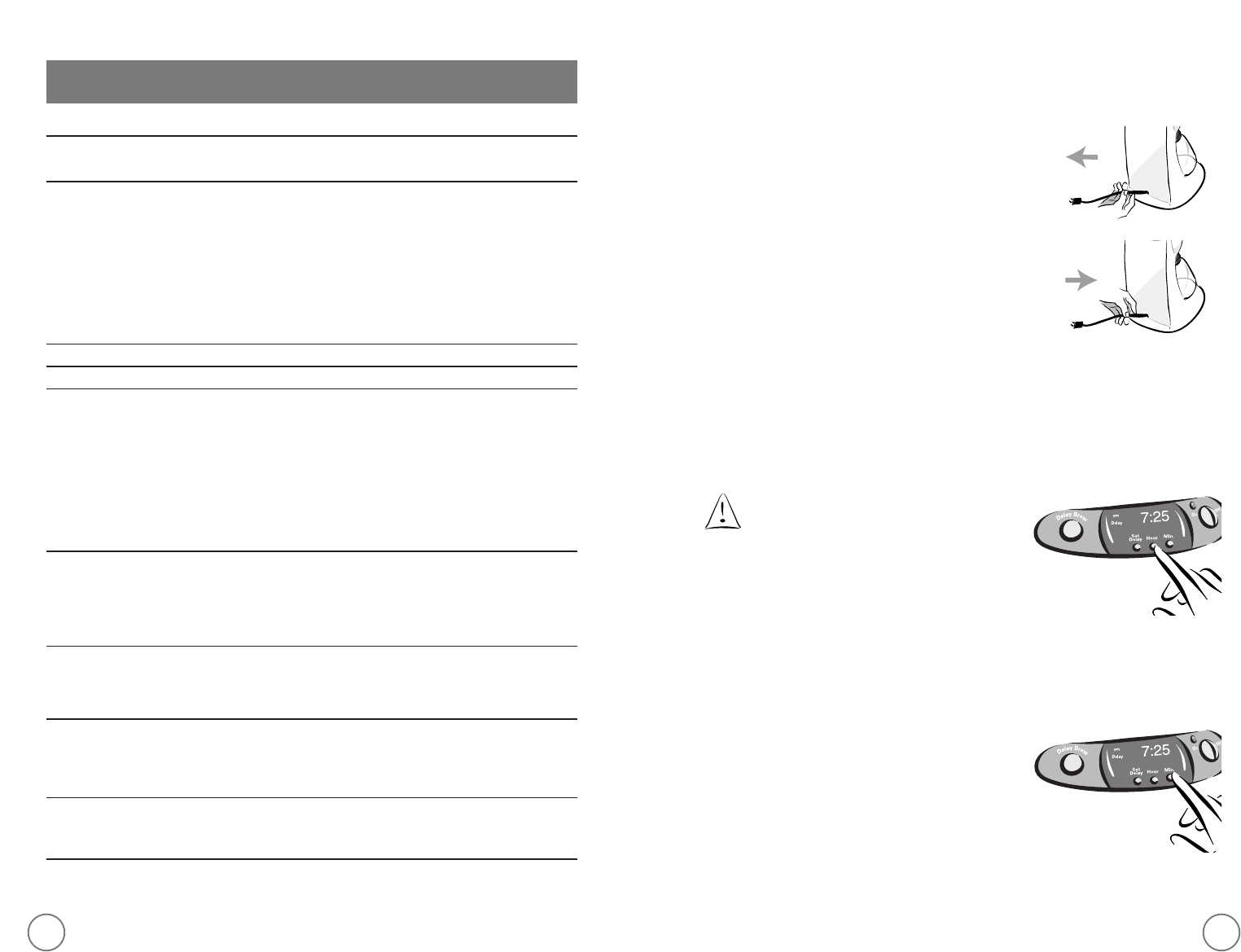14
T
ROUBLESHOOTING
P
OTENTIAL
P
ROBLEMS
P
ROBABLE
C
AUSE
“ON” LIGHT DOES NOT ILLUMINATE • Unplugged
• Power outage
COFFEE IS NOT BREWING • Unplugged
• Power outage
• The water reservoir is empty;
check water window
• The filter basket is not
properly inserted
• Carafe is not placed all the way
on the warming plate
COFFEEMAKER ONLY BREWS WATER • No grounds in filter insert
COFFEEMAKER BREWS SLOWLY • Coffeemaker needs cleaning
FILTER INSERT OVERFLOWS • The filter basket is not
properly inserted
• Carafe is not placed all the way
on the warming plate
• Carafe lid not on carafe
• Too many grounds placed in filter
• Carafe was removed from warming
plate for longer than 30 seconds
BURNING COFFEE SMELL • Empty carafe was left on
hot warming plate (non-thermal unit
only)
• Coffee was spilled on a warming plate
(non-thermal unit only)
COFFEE IS NOT HOT • Power outage
• The Automatic Shut-Off function
has been activated (non-thermal unit
only)
COFFEE TASTES BAD • Coffee ground other than for
automatic-drip Coffeemaker was used
• Ground coffee-to-water ratio
was unbalanced
GROUNDS ARE IN COFFEE • Paper filter not properly seated
in basket
• Filter overflowed
Questions? You can call us toll-free at 1-800-672-6333.
23
Ajustando la Longitud
del Cable Eléctrico
Usted puede ajustar la longitud del cordón eléctrico de
manera que tenga la longitud exacta que usted desea.
Para aumentar la longitud del cordón eléctrico:
Tome el cordón eléctrico (no el enchufe) y hale
suavemente sacándolo de la ranura, después hálelo
alejándolo de la cafetera.
Para reducir la longitud del cordón eléctrico:
Tome el cordón eléctrico, sáquelo de la ranura, y
después alimente el cordón al interior de la cafetera.
Asegure el cordón en la ranura cuando haya terminado.
Ajustando el Reloj
(Modelos Programables Únicamente)
El reloj se ilumina intermitentemente en el panel de control
para indicar que no ha sido ajustada la hora correcta.
Usted debe ajustar el reloj si quiere utilizar
la función de retraso de la preparación de café
DELAY BREW.
Para ajustar la hora correcta en el reloj:
1) Presione sin soltar el botón de hora HOUR hasta que
en la pantalla del reloj aparezca la hora correcta.
Consulte la Figura A-1.
El indicador PM se iluminará para indicar la hora PM; si
el indicador PM no se ilumina, entonces la hora es AM.
2) Presione sin soltar el botón de minutos MIN.
hasta que en la pantalla del reloj aparezcan
los minutos correctos. Consulte la Figura B-1.
Ahora el reloj tiene la hora correcta.
F
IGURA
A-1
F
IGURA
B-1