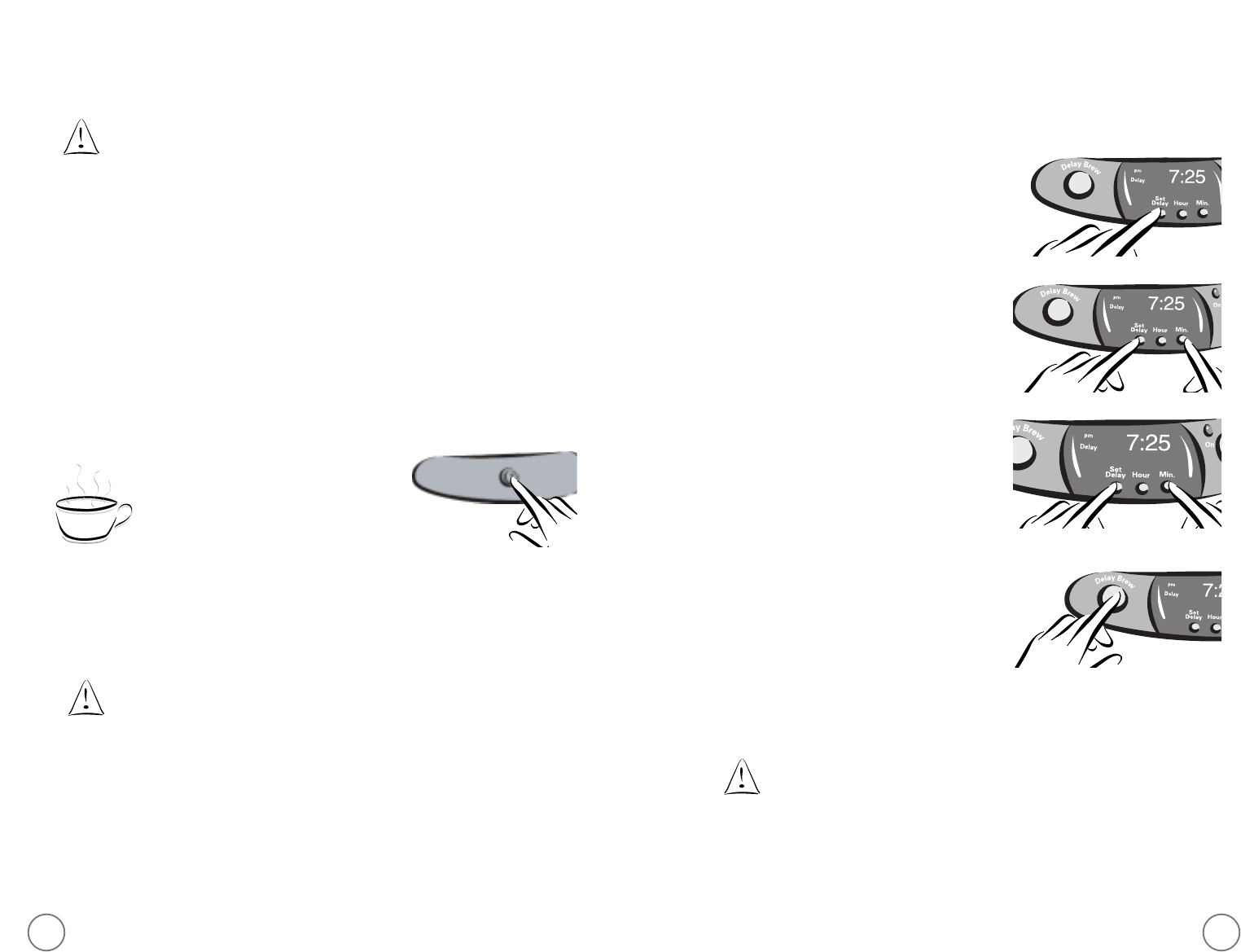11
Brewing Coffee Later
For Programmable Models:
You must set the time for when you would like
the coffeemaker to begin brewing your coffee.
1) While the coffeemaker is off, press and hold
the SET DELAY button.
2) While pressing and holding the SET DELAY button,
press and hold the HOUR button until the clock
displays the hour you desire. The PM indicator will
light to indicate a PM time; if the PM indicator is
not lit, the time is AM.
3) While still pressing and holding the SET DELAY
button, press and hold the MIN. button until
the clock displays the correct minute.
4) Release the SET DELAY button.
The DELAY BREW time is now set.
5) Press the DELAY BREW button to activate the DELAY
BREW mode.
The DELAY BREW indicator will light. The delay timer
is set and the coffeemaker will begin brewing the
coffee at the time you selected.
If you want your coffee to brew
at the same time the following day,
simply replace the paper filter or rinse the
permanent filter, add the desired amount
of ground coffee, fill the water reservoir
and press DELAY BREW.
26
6) Cierre la tapa de la canasta del filtro.
7) Coloque la jarra sobre el plato calefactor.
Si la canasta de preparación se desborda o no
vacía el café en la jarra, no abra la tapa de la
canasta de preparación. Un desbordamiento
puede causar lesión personal o daños.
Para reducir el riesgo de dañar la jarra y/o el
riesgo de lesión personal, no agregue agua
fría a la jarra si ésta ya está caliente. Permita
que la jarra se enfríe antes de utilizar.
No prepare café mientras que la canasta
de preparación esté abierta.
Preparando Café Ahora
Para los modelos con interruptor:
Presione el interruptor, de manera que la luz se encienda.
Esta luz indica que la cafetera está encendida y que el ciclo
de preparación iniciará. Cuando el café deje de fluir en la
cafetera, el ciclo de preparación se ha completado.
Mientras que el café está siendo preparado,
la función de pausa y servir Pause ‘n Serve
permite que puede servirse con la jarra una
taza de café. COLOQUE LA JARRA SOBRE EL
PLATO CALEFACTOR EN UN PERIODO MENOR
A 30 SEGUNDOS PARA PREVENIR QUE EL CAFÉ
SE DERRAME Y UNA POSIBLE LESIÓN.
Apague la cafetera, presionando el interruptor de manera que
la luz ya no esté iluminada.
(Modelos TFS12 y TFS13 Ú
nicamente) :
Su cafetera mantendrá su café caliente hasta por 2 horas
y después se apagará automáticamente.
Si la canasta de preparación derrama café o
no vacía el café a la jarra, no abra la canasta
de preparación. Apague la cafetera.
Desconéctela y espere a que los contenidos
se enfríen antes de manejarlos.
Para Modelos Programables:
Presione el botón de encendido ON cuando esté listo para
comenzar a preparar café.
Su cafetera mantendrá caliente el café durante 2 horas,
después se apagará automáticamente.
Para apagar la cafetera, presione el botón de apagado OFF.
ADVERTENCIA: Para Carafa Termica
Las unidades térmicas se apagarán de inmediato luego que
termina el ciclo de colar.