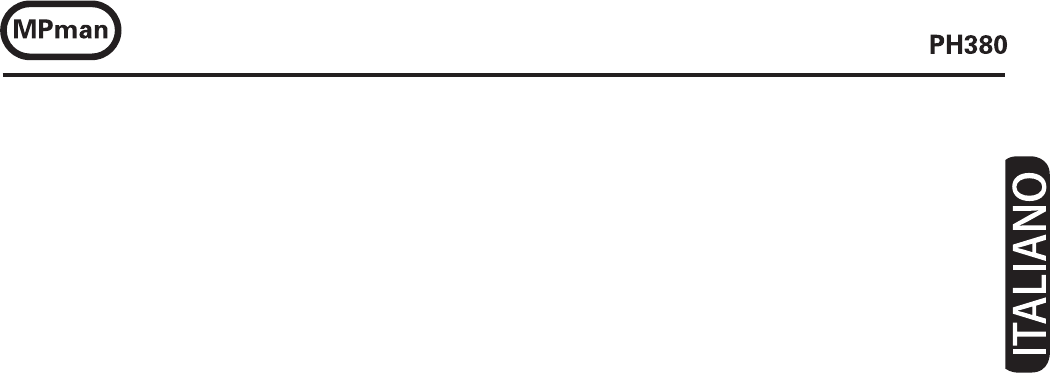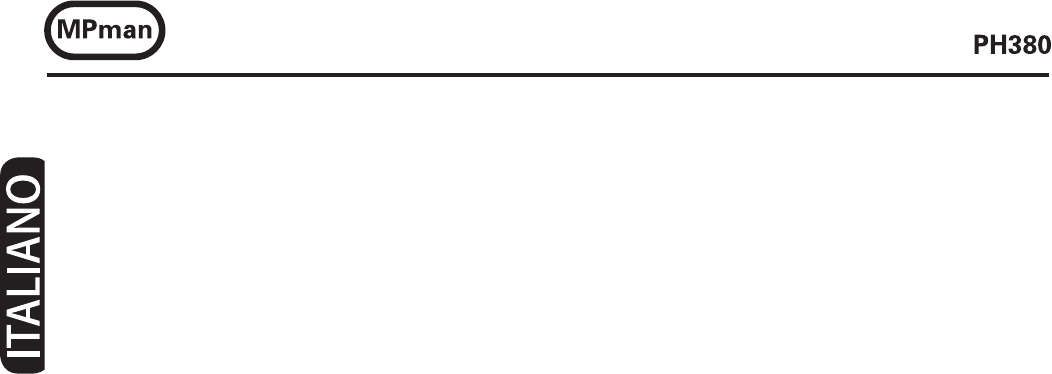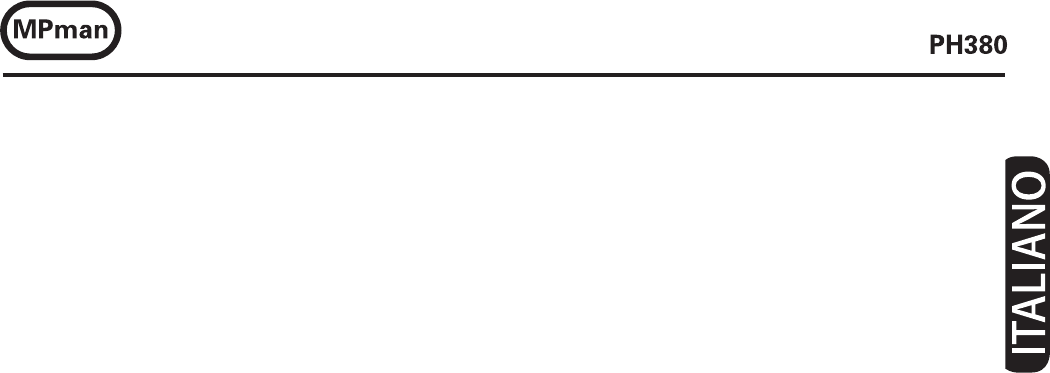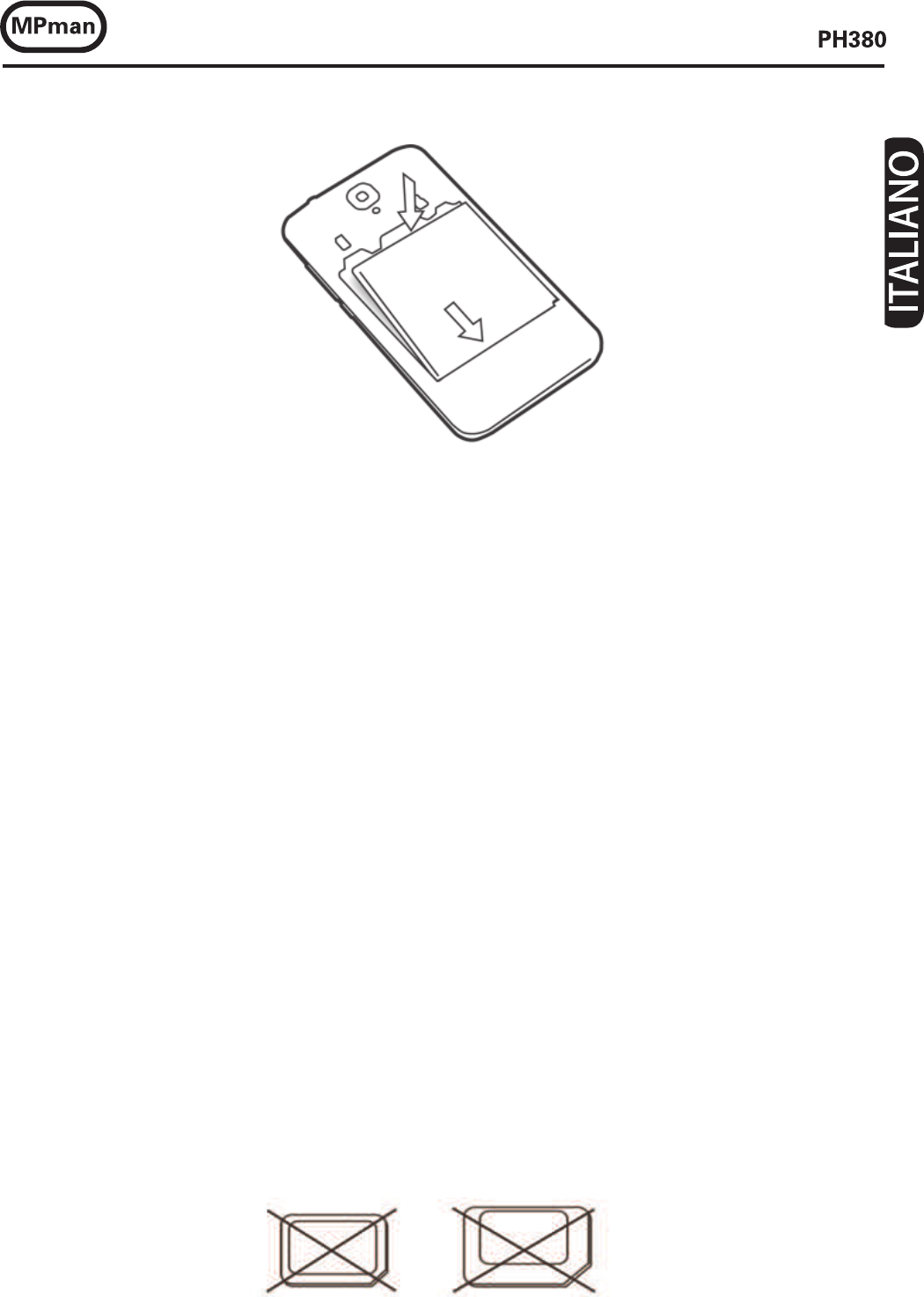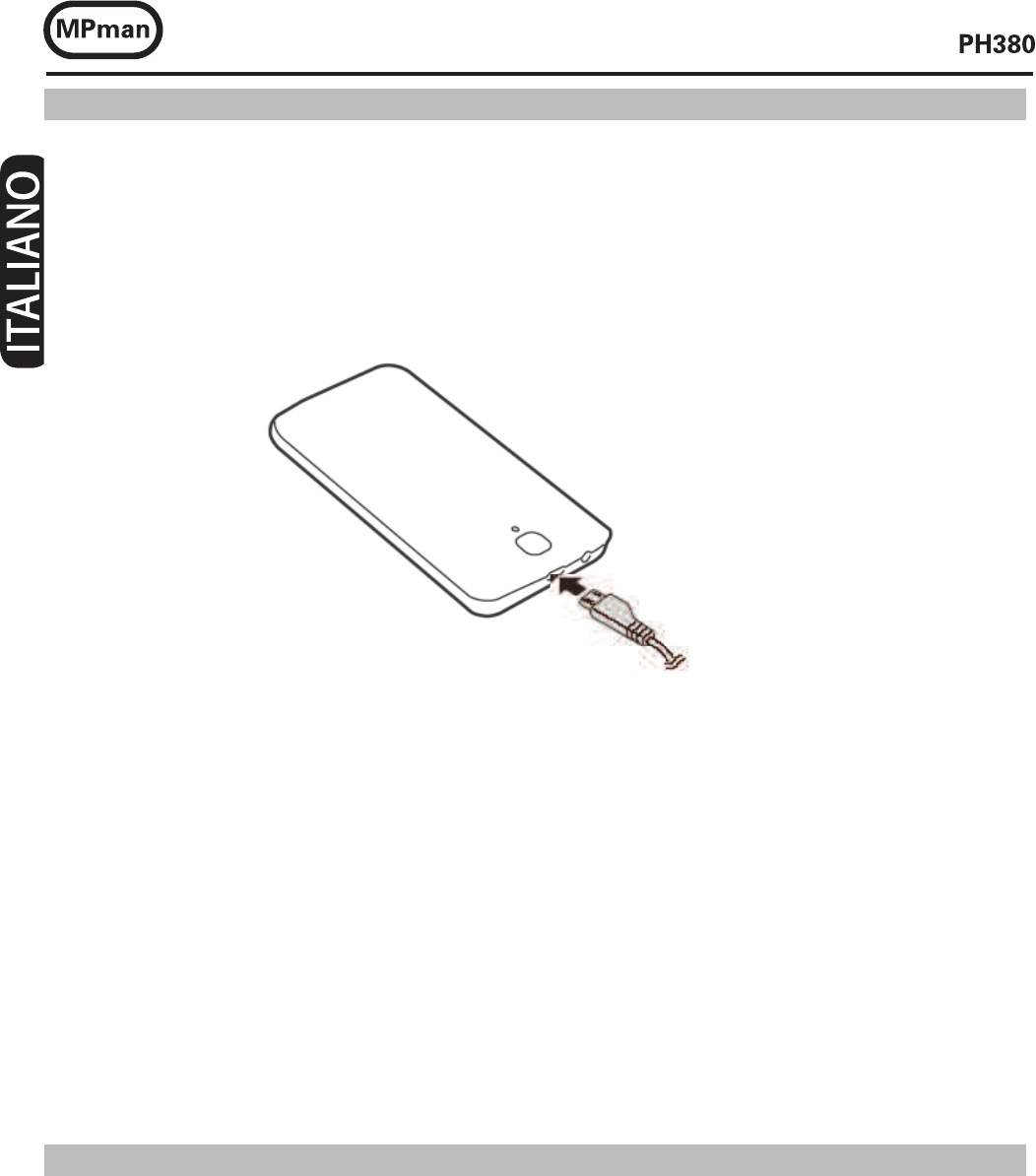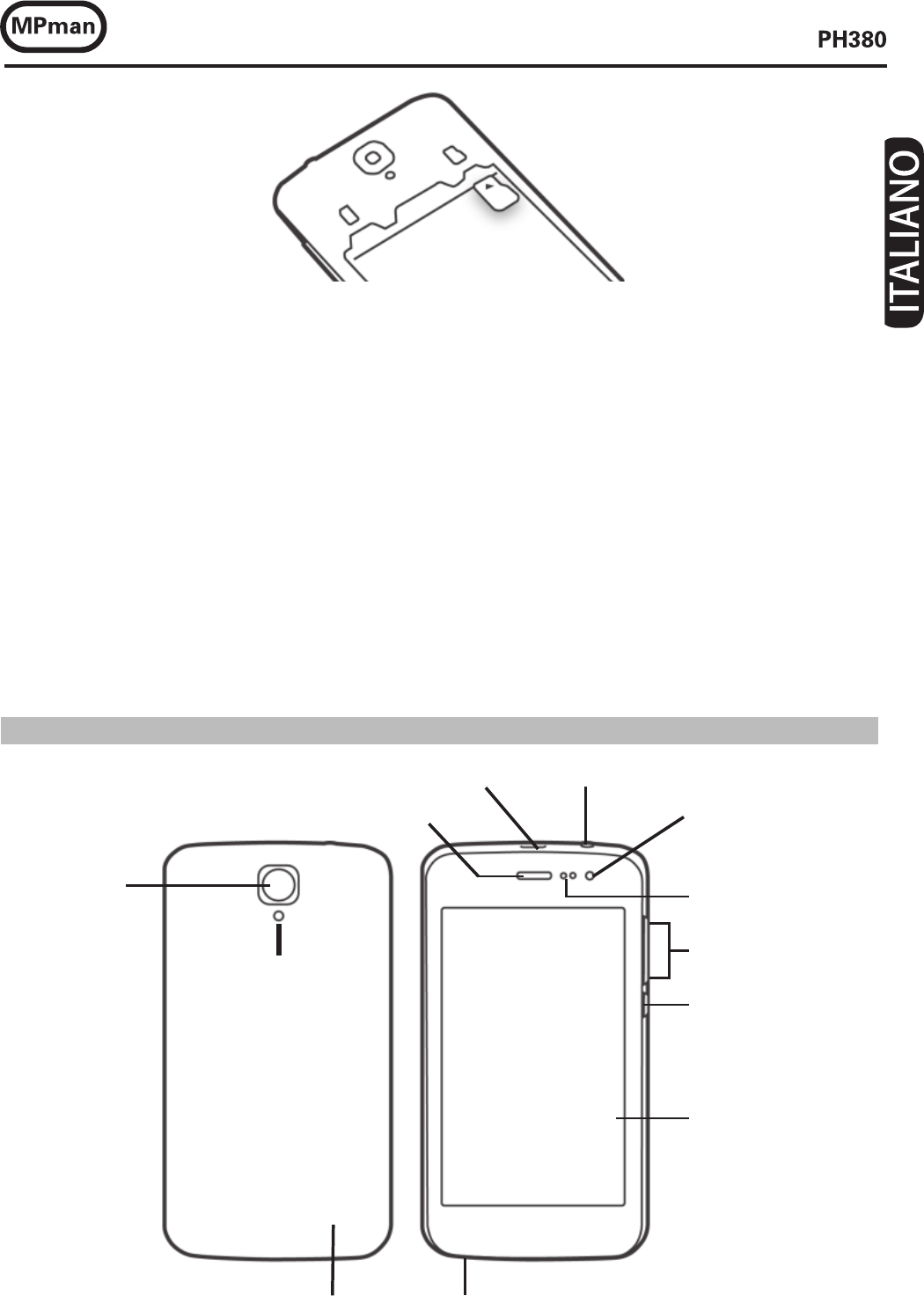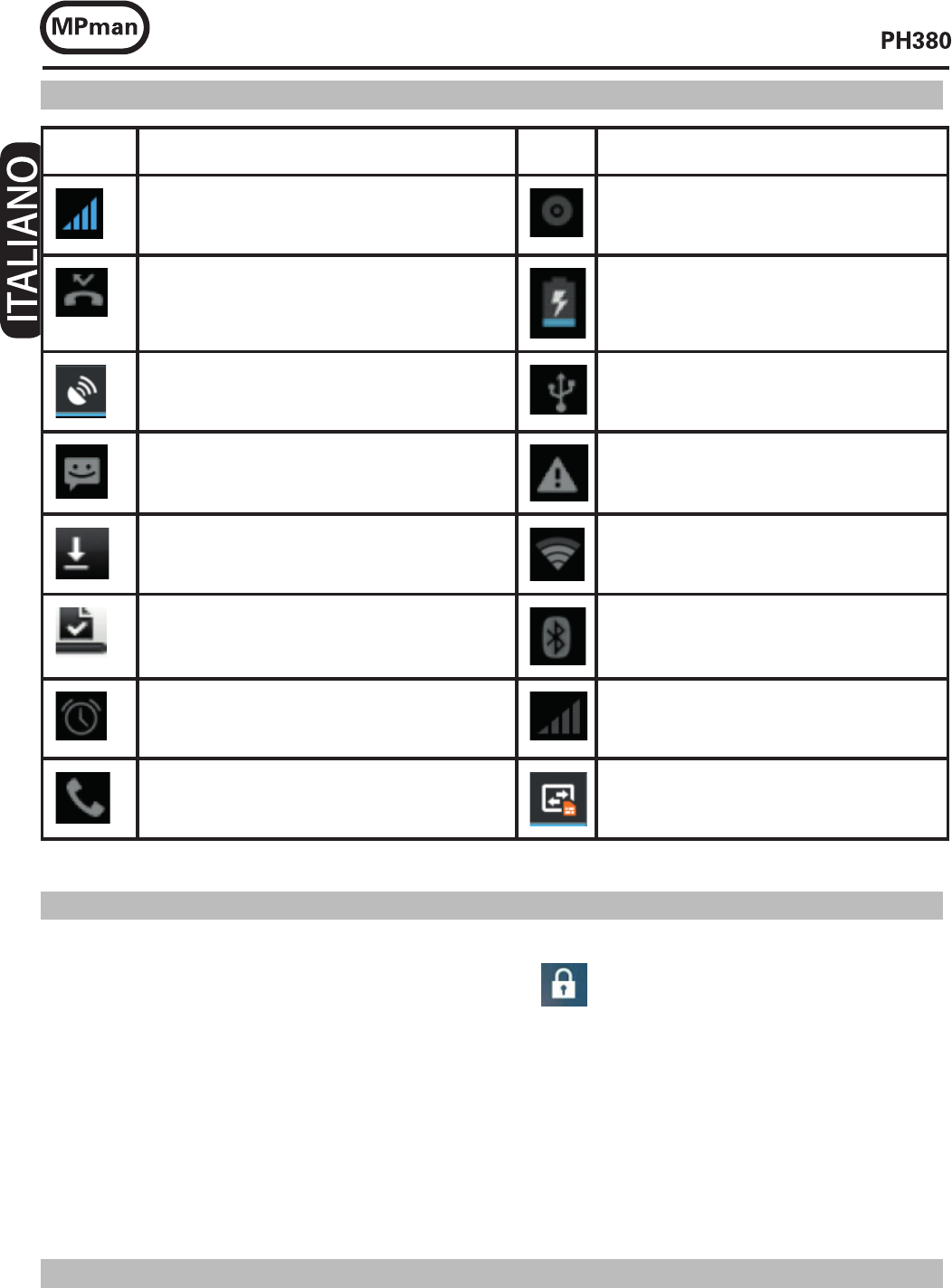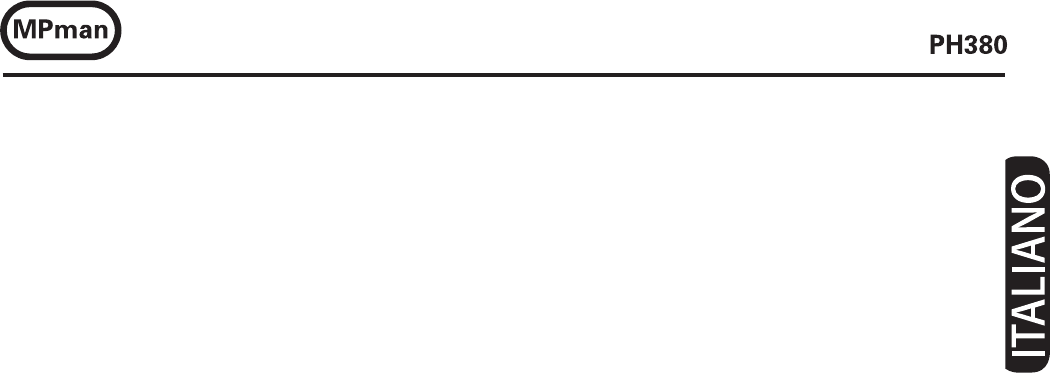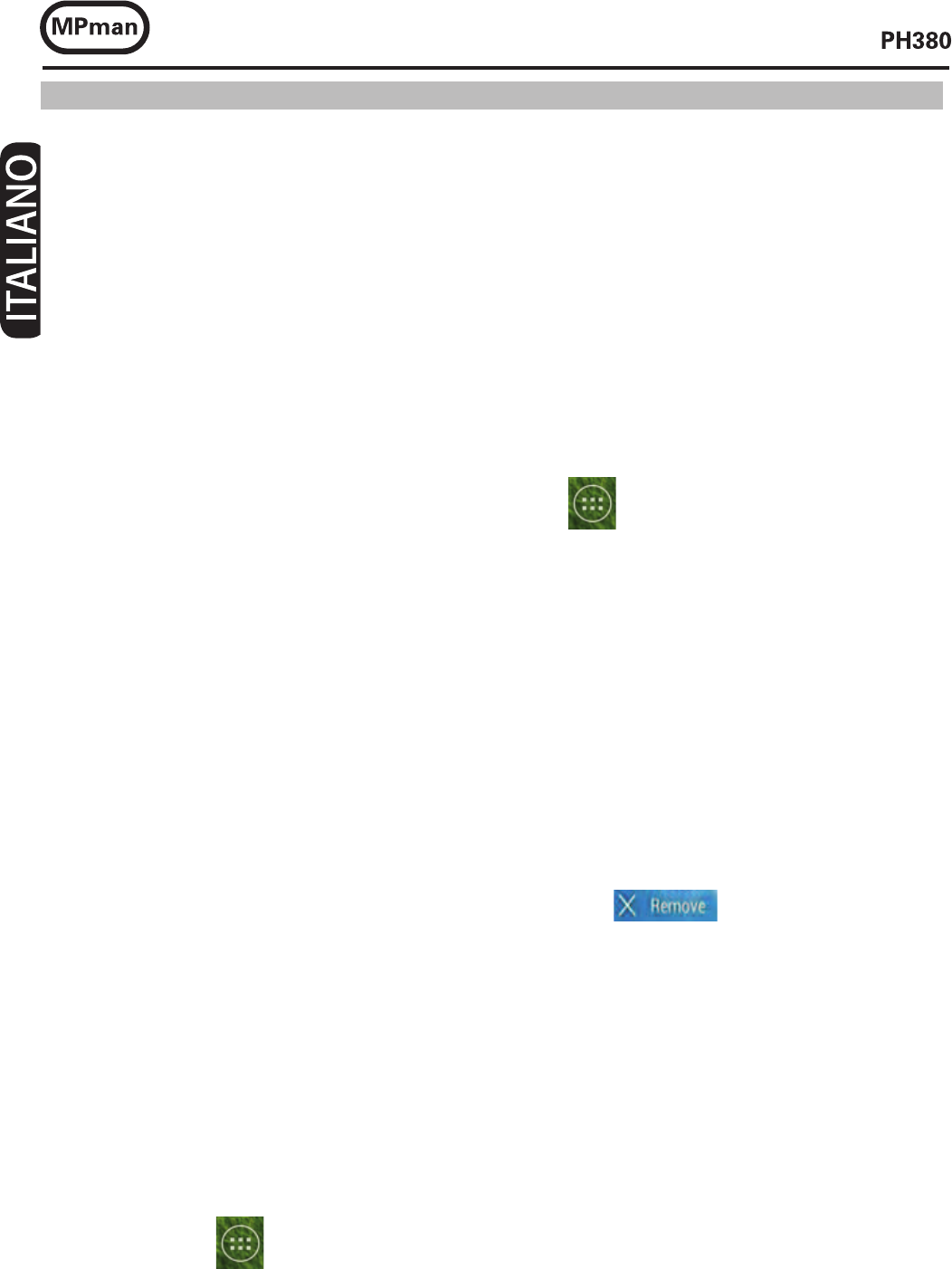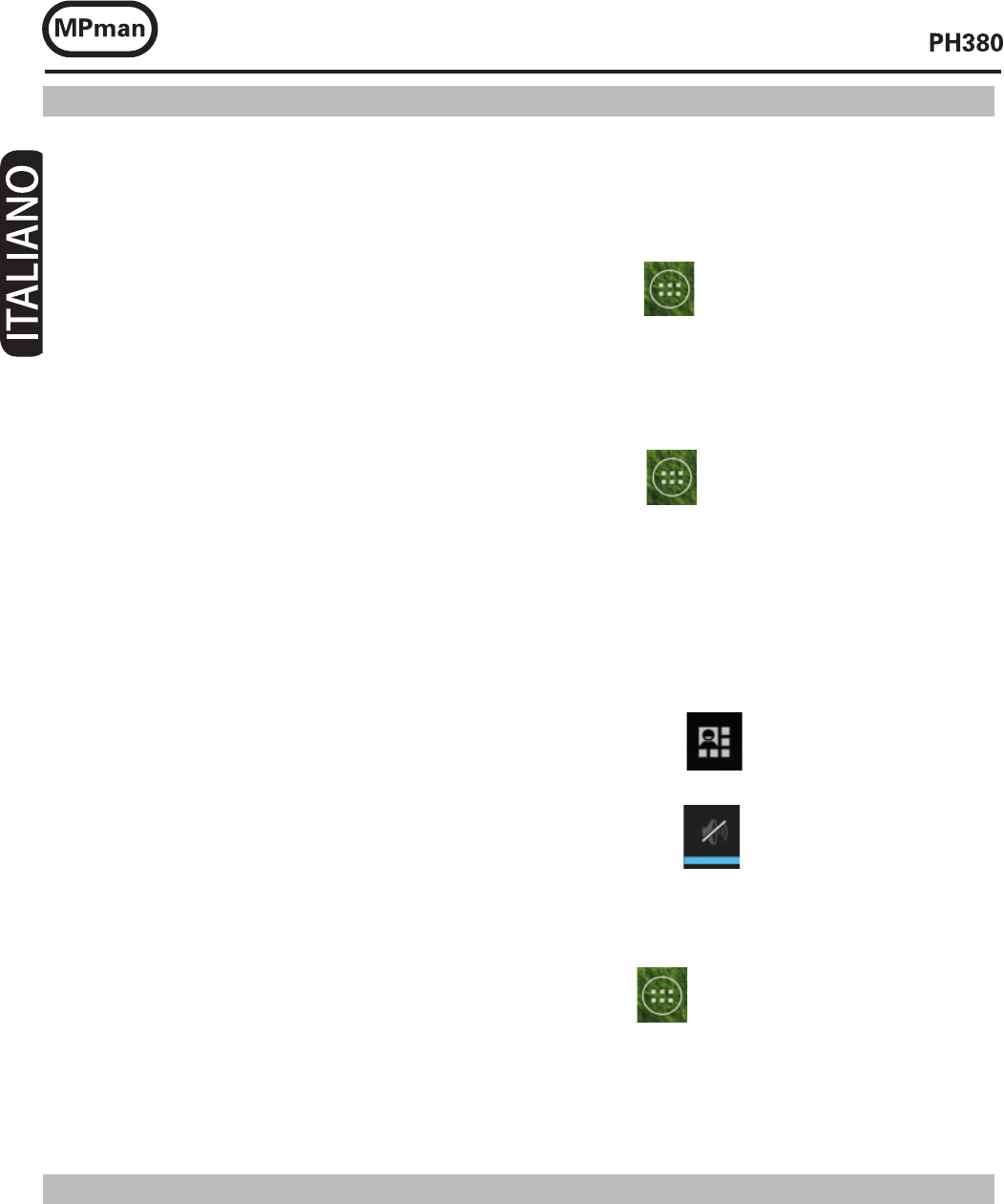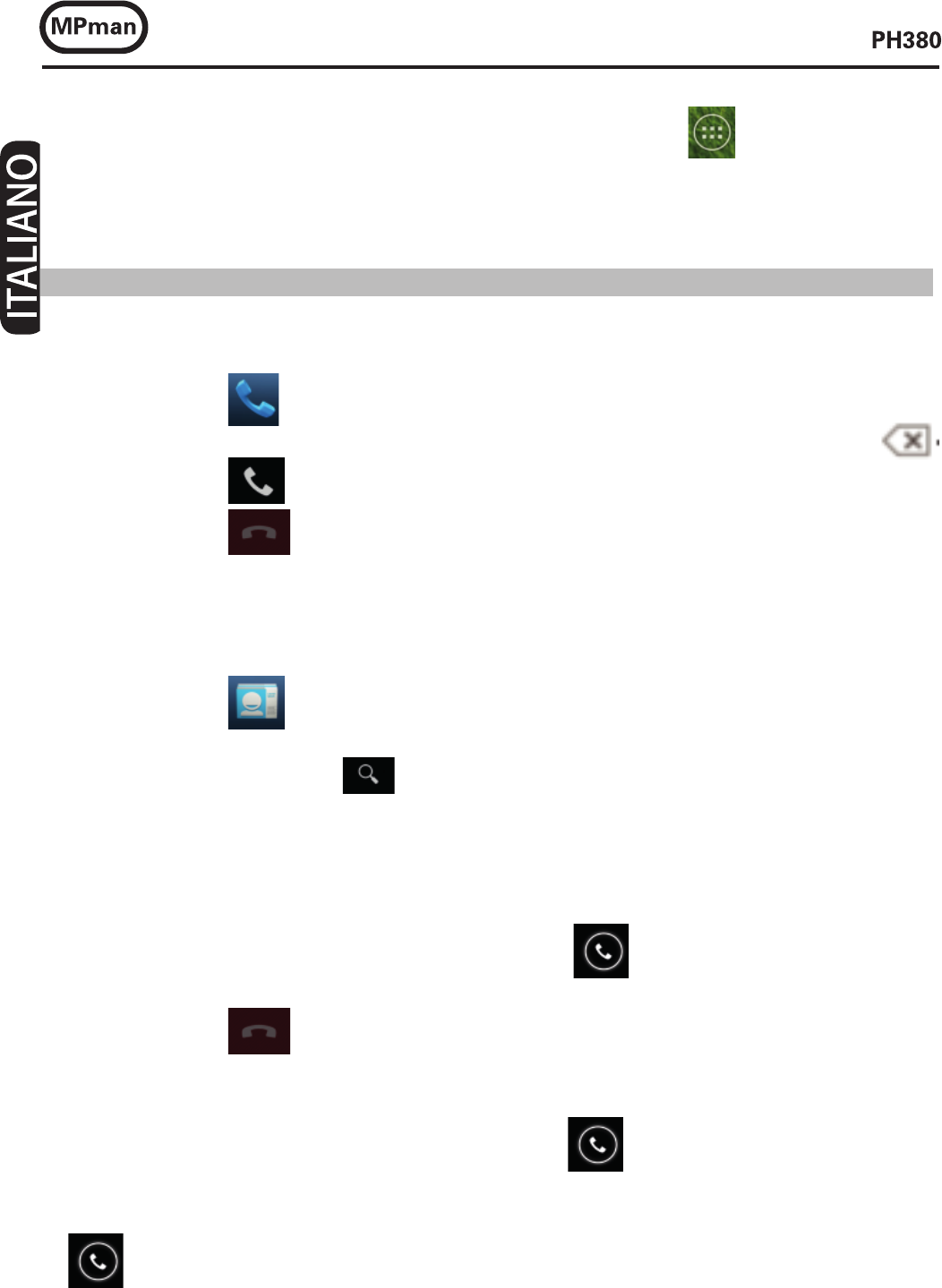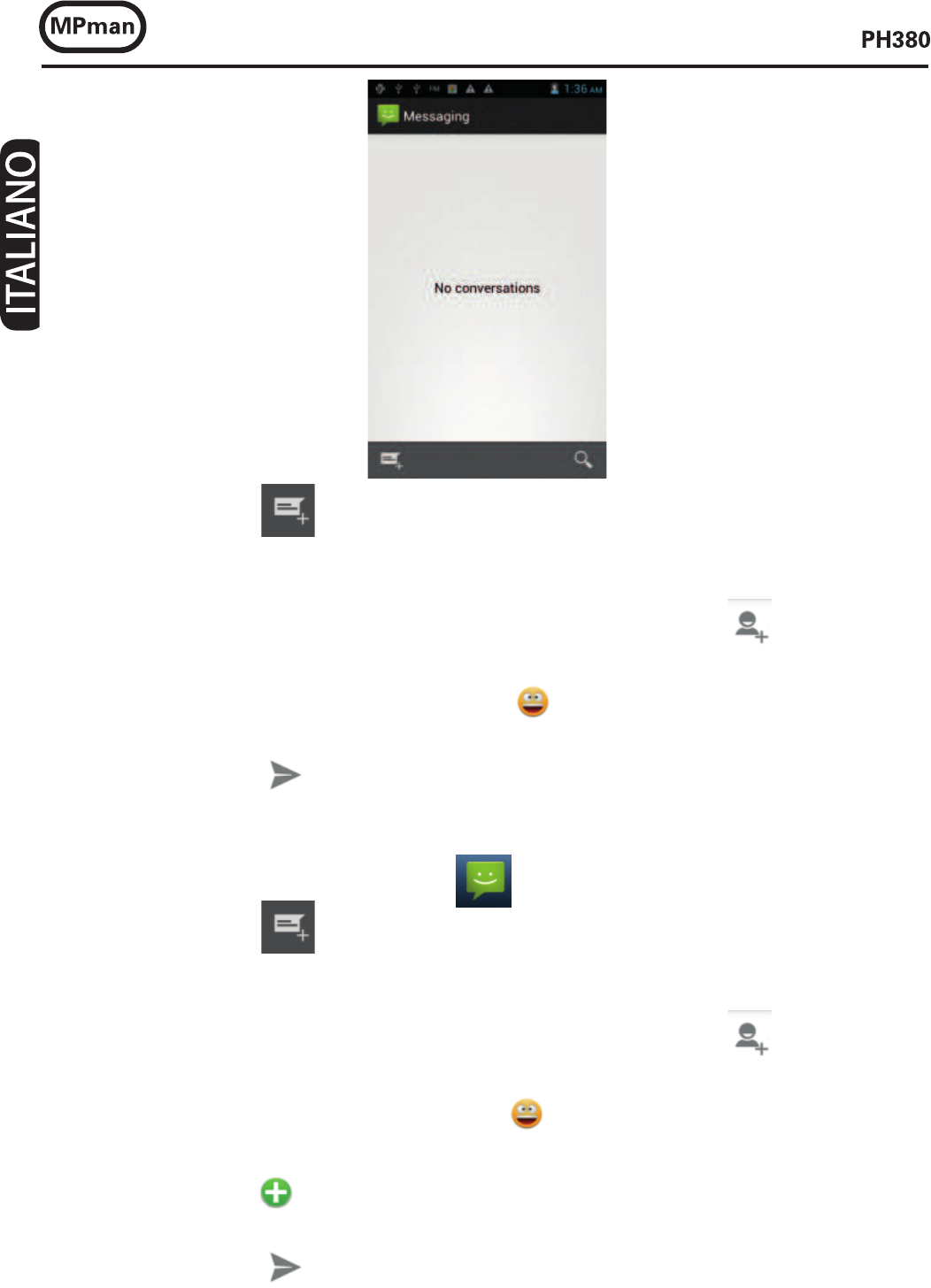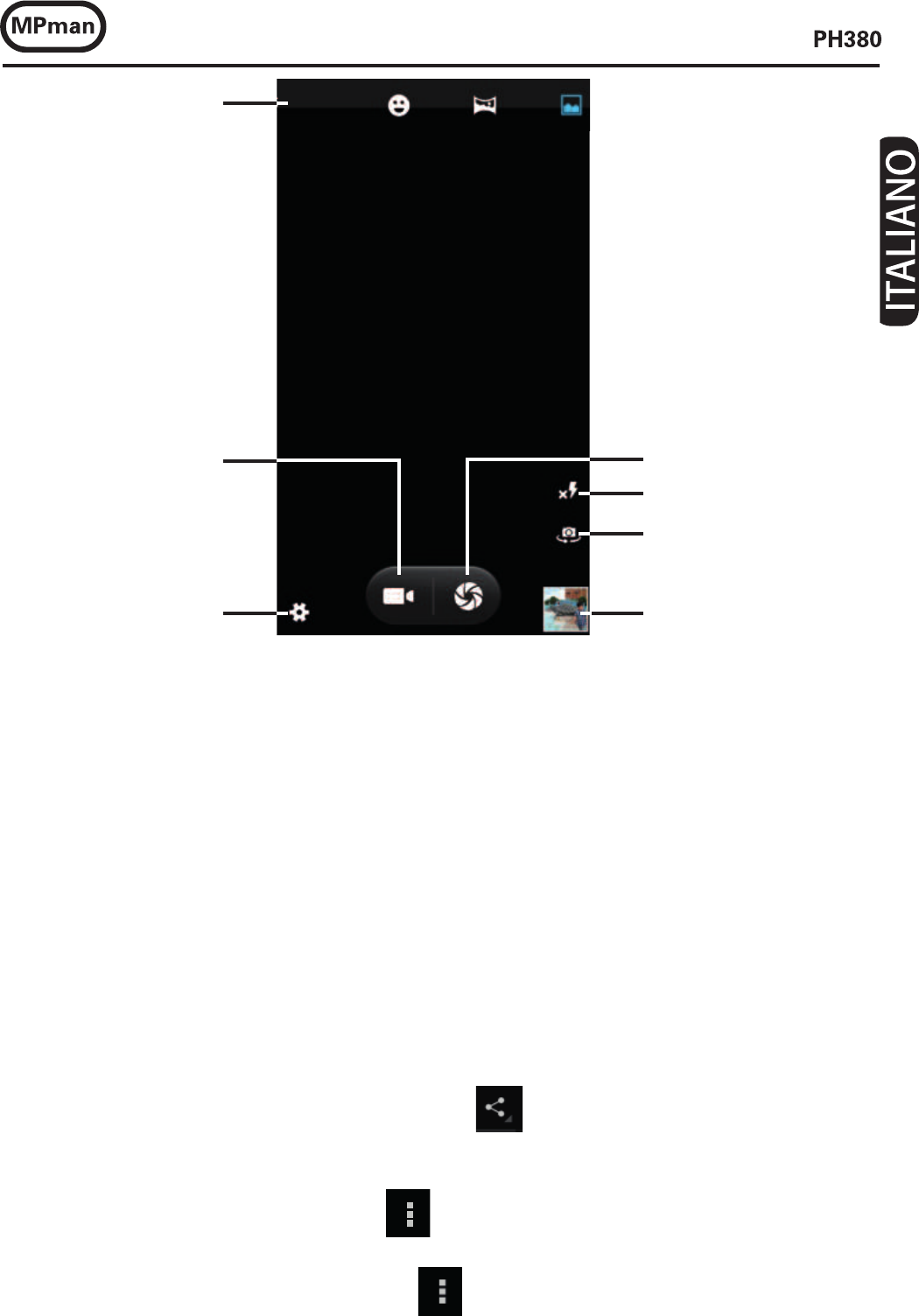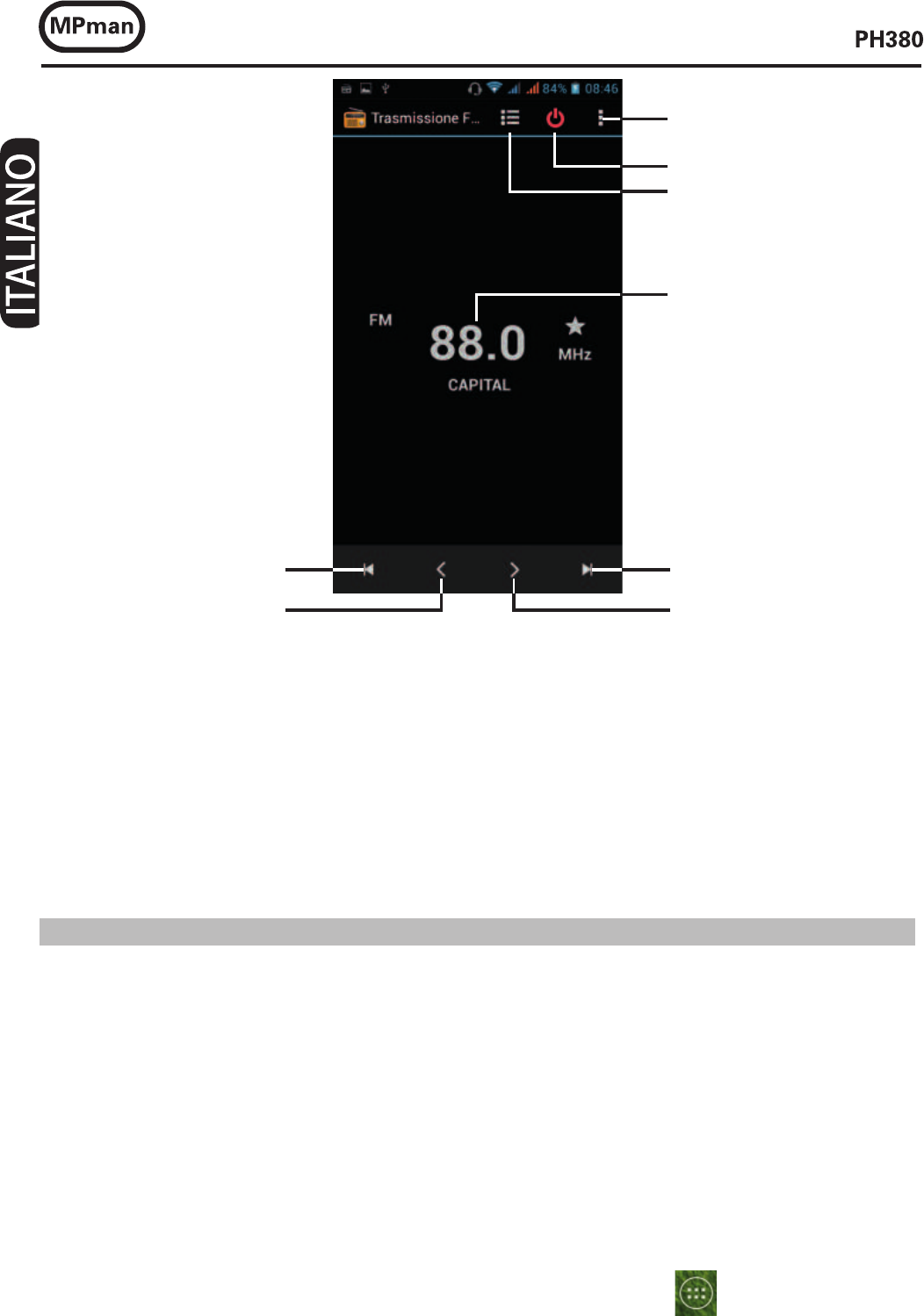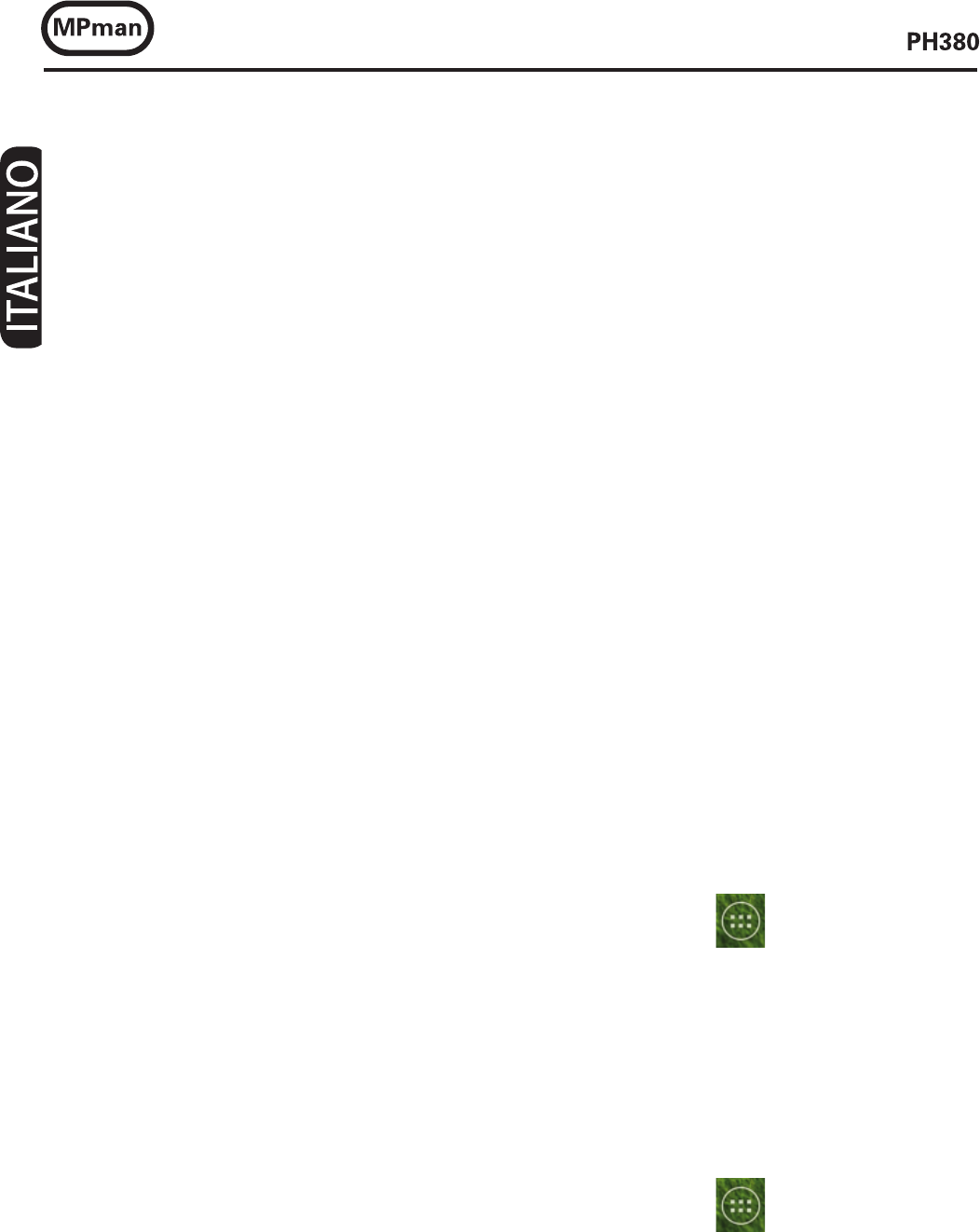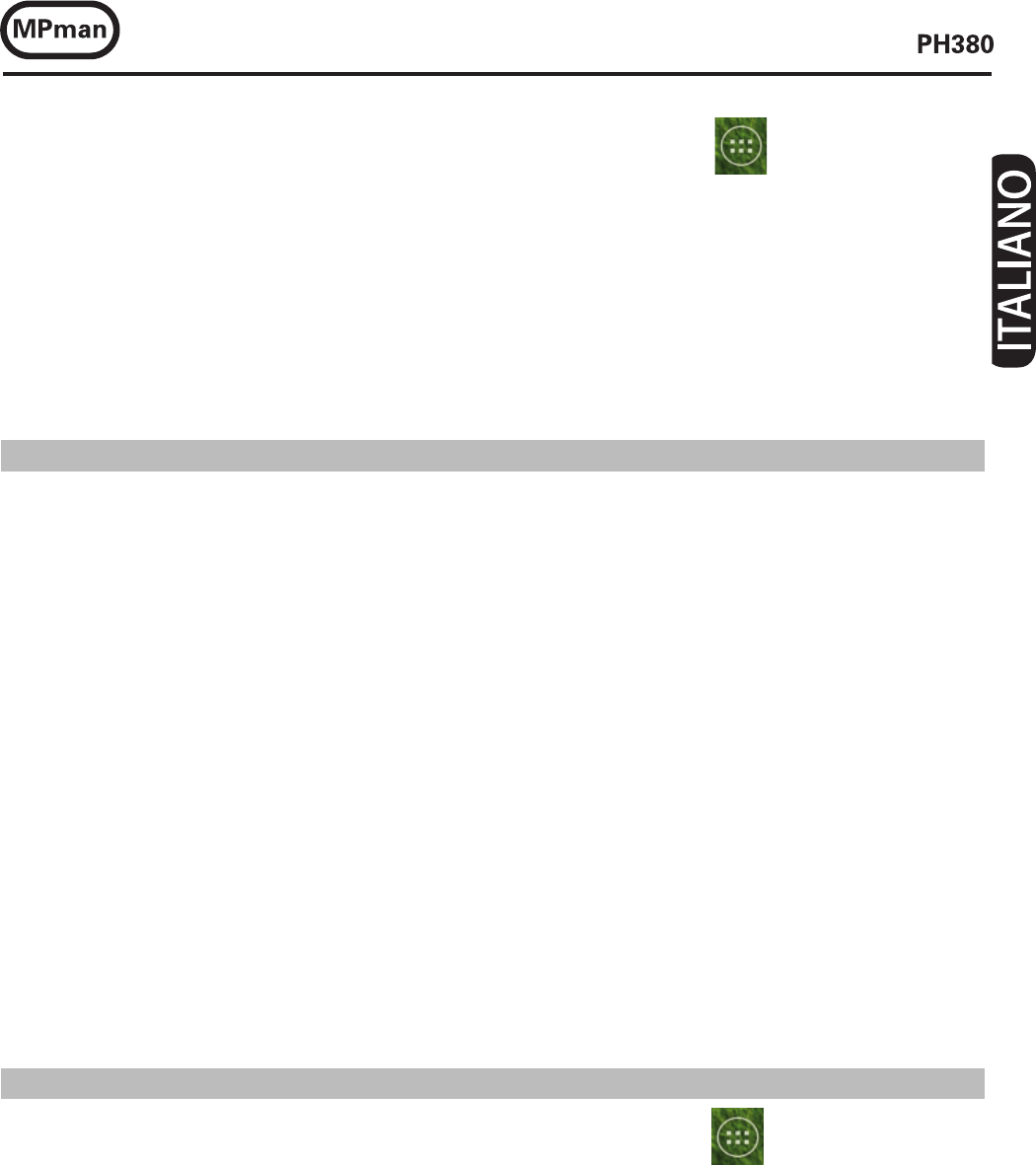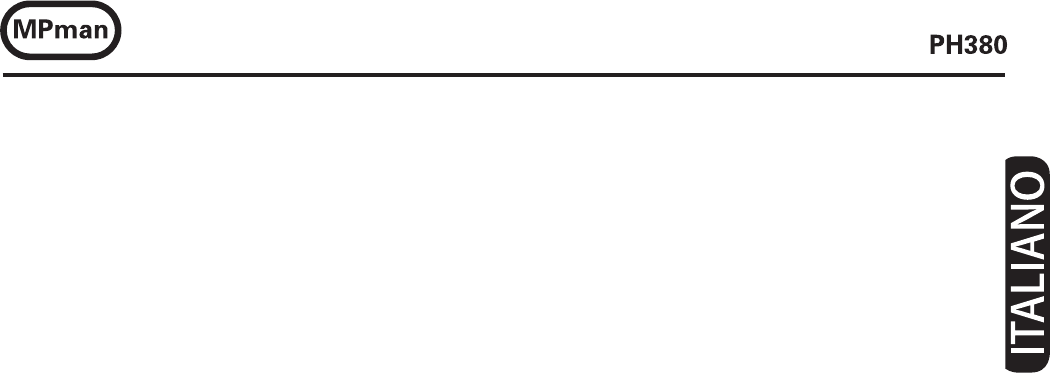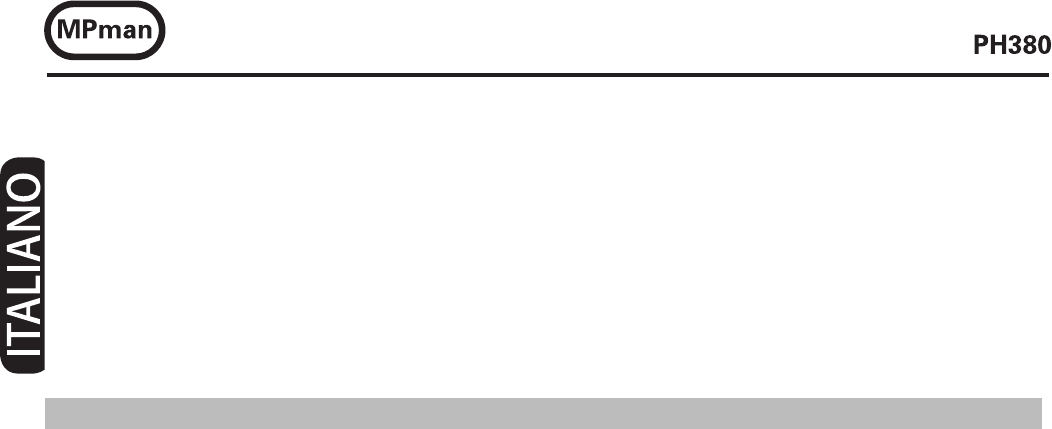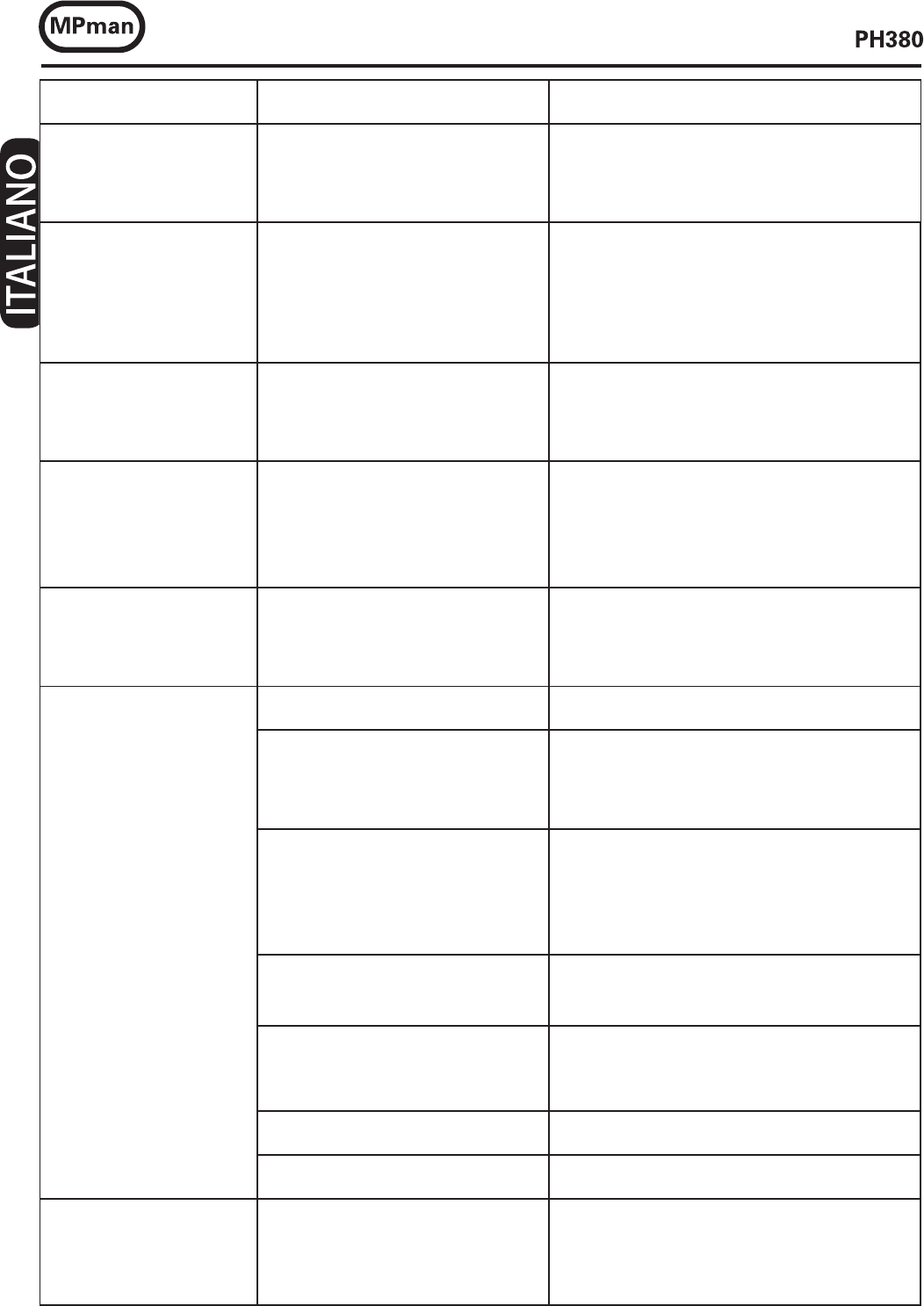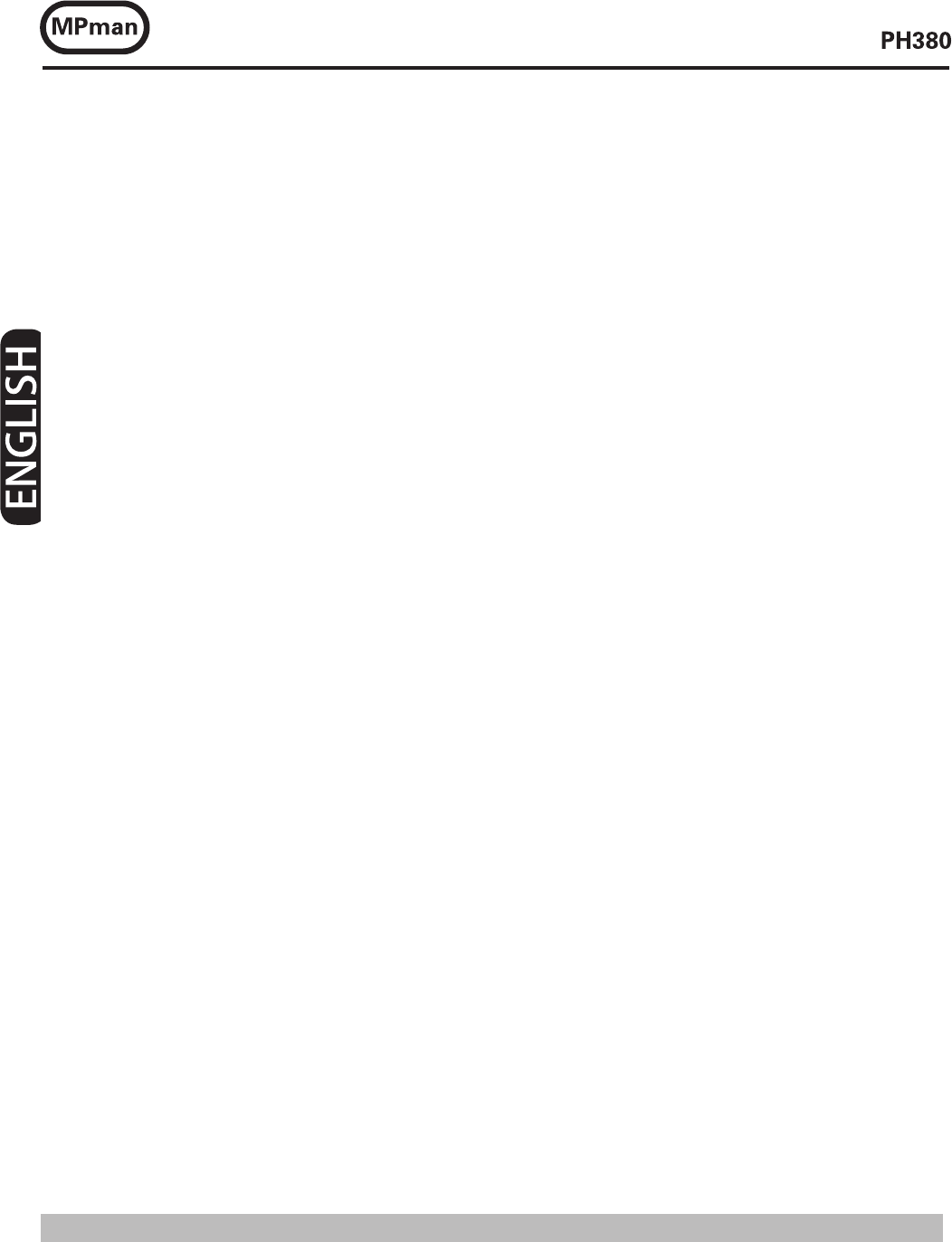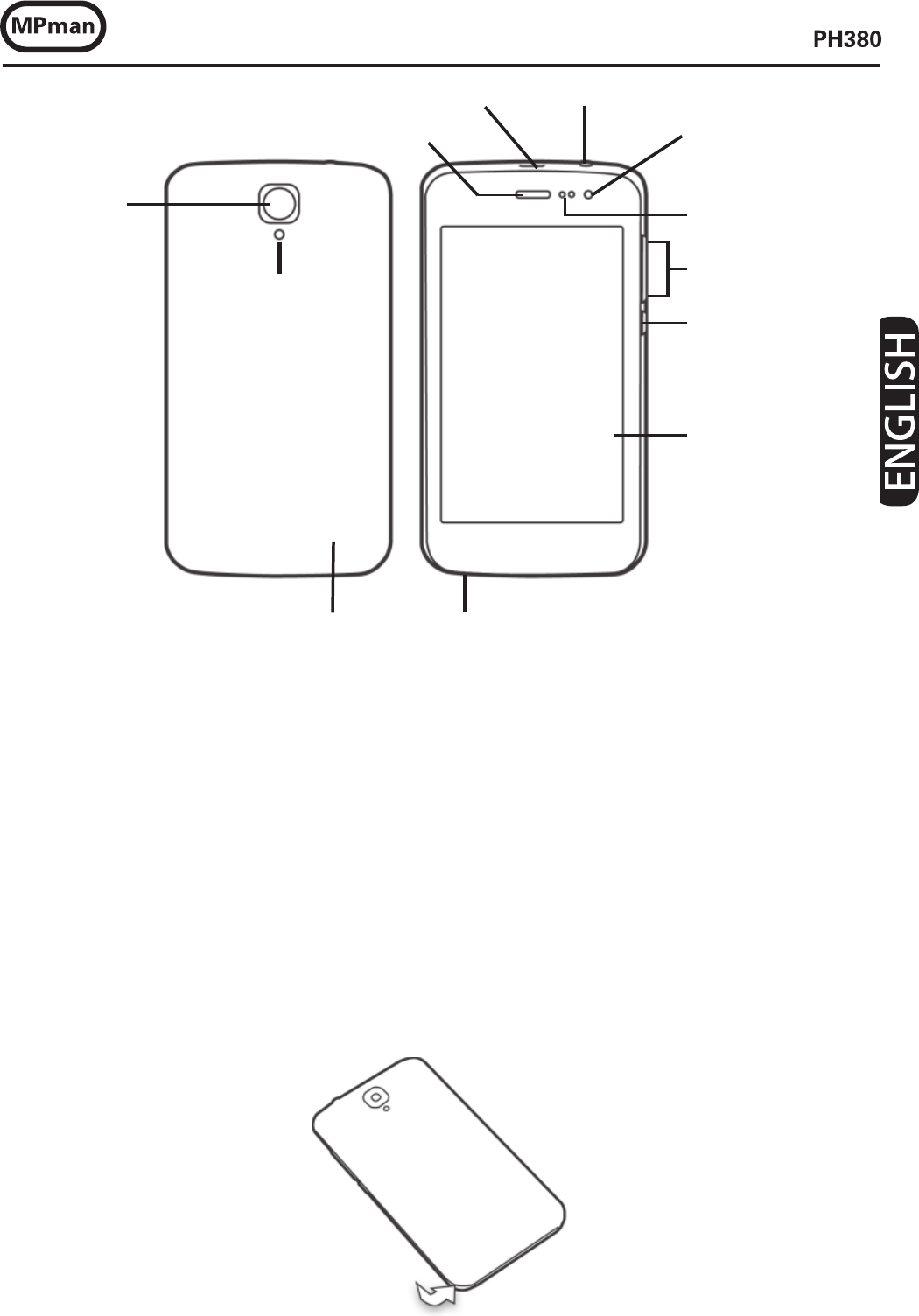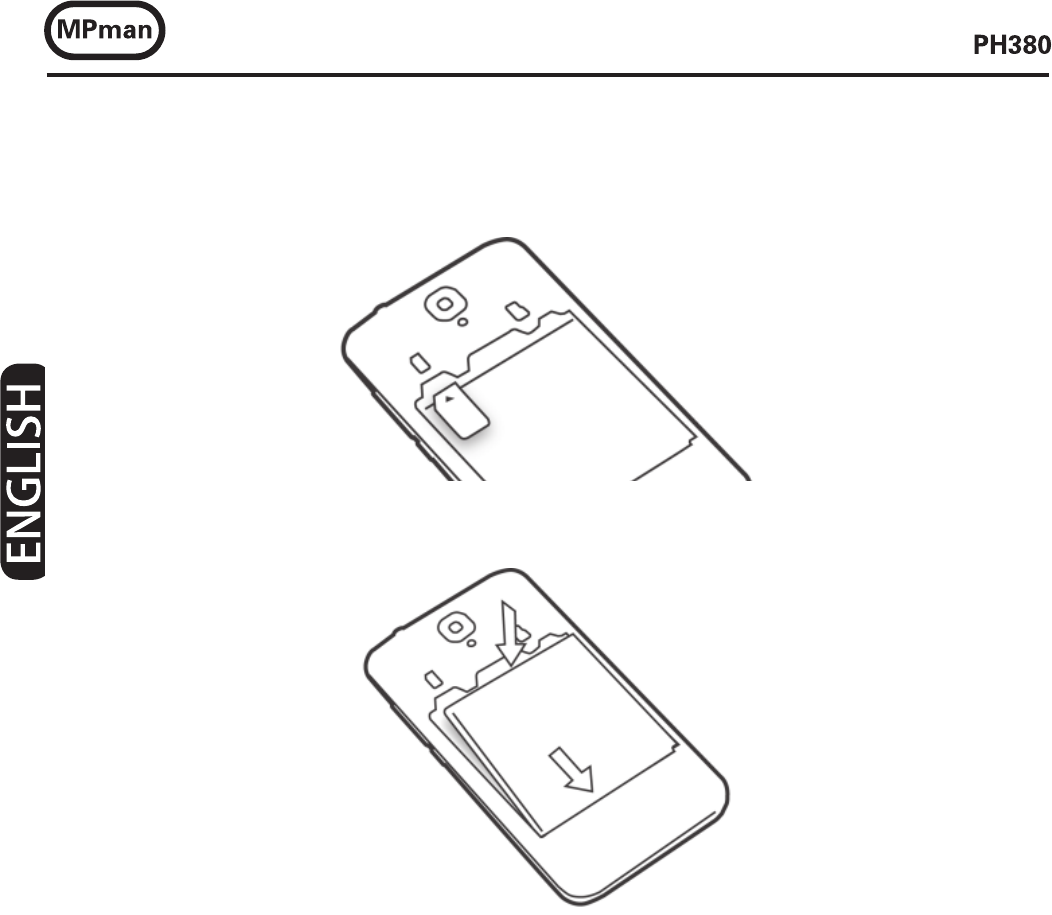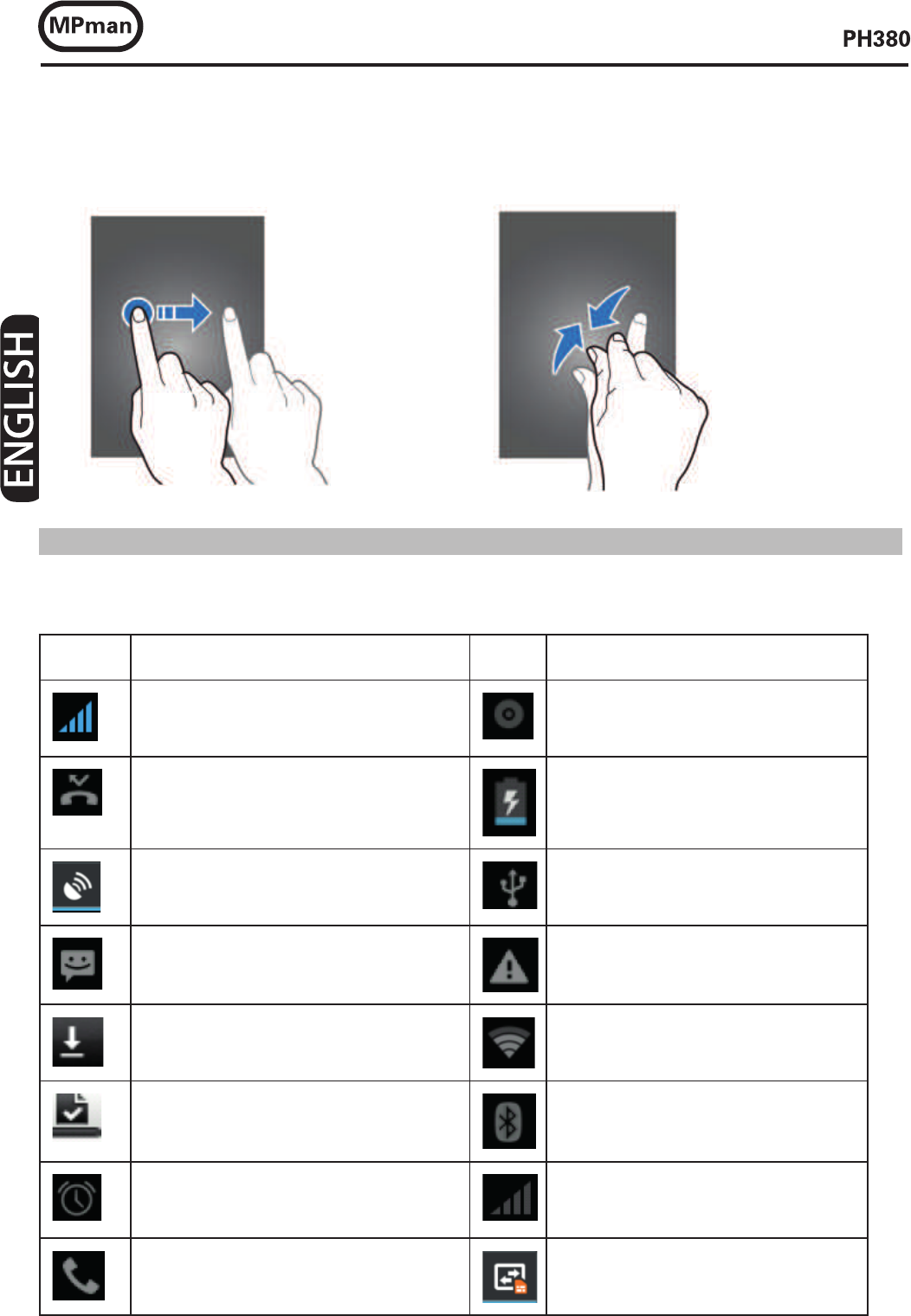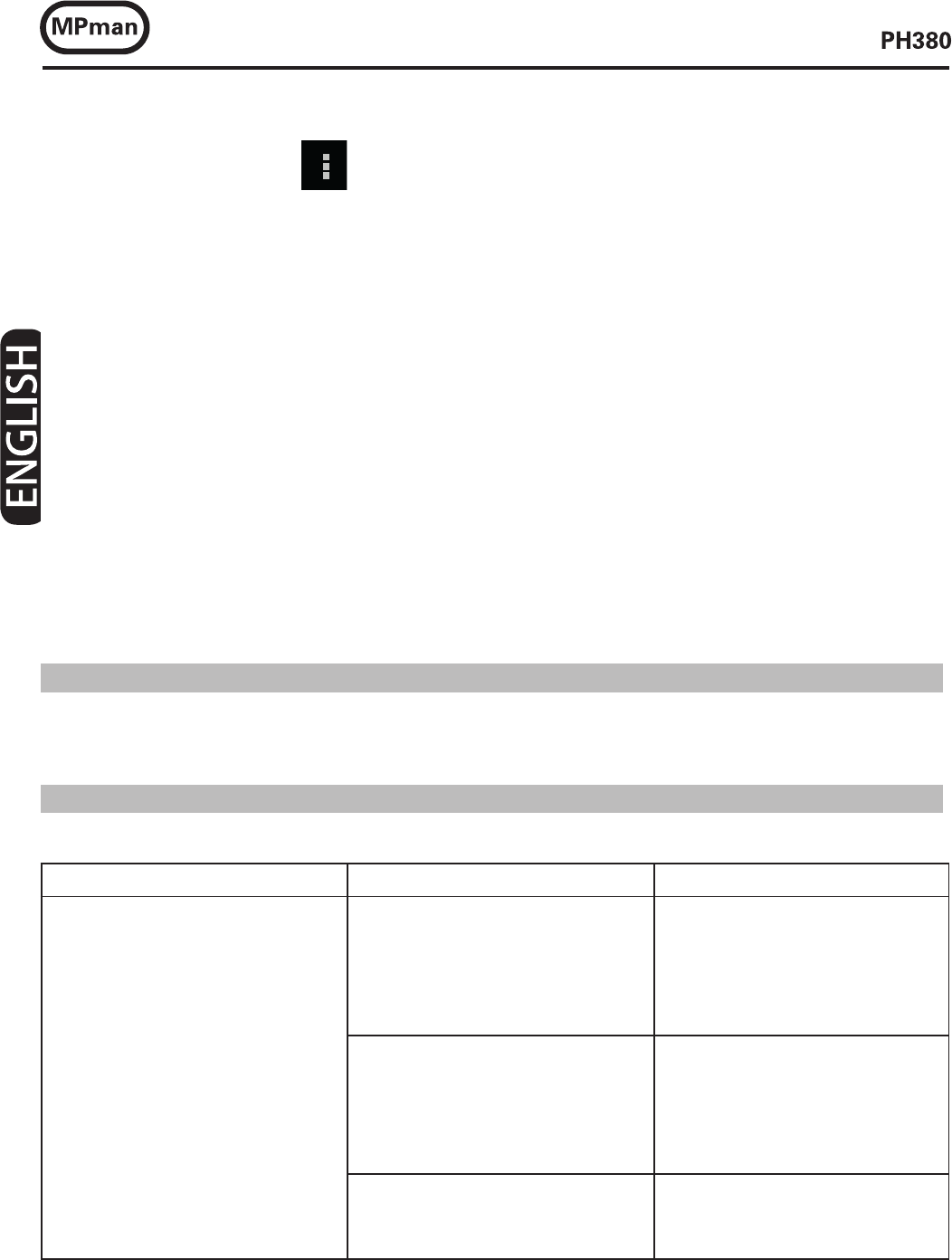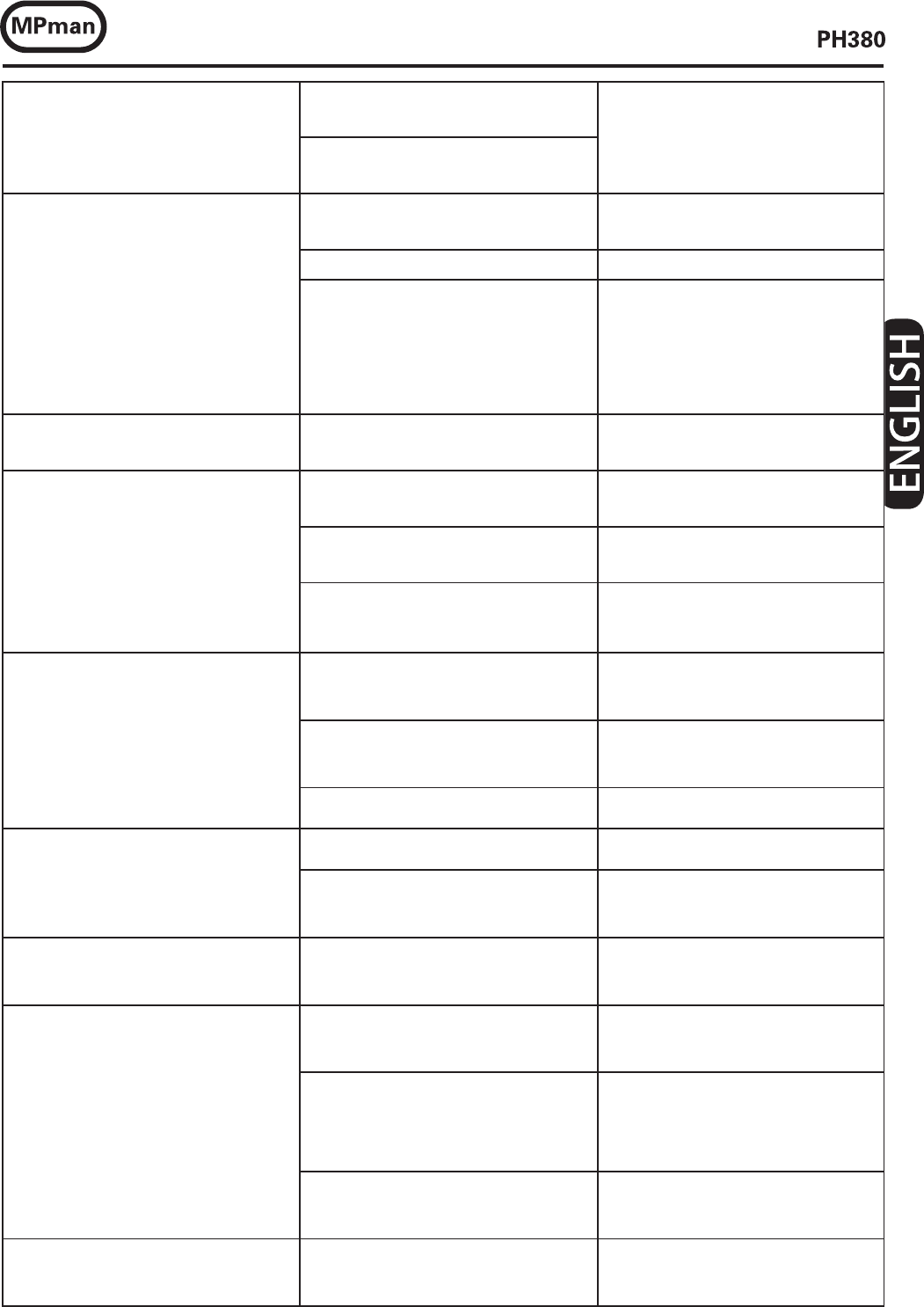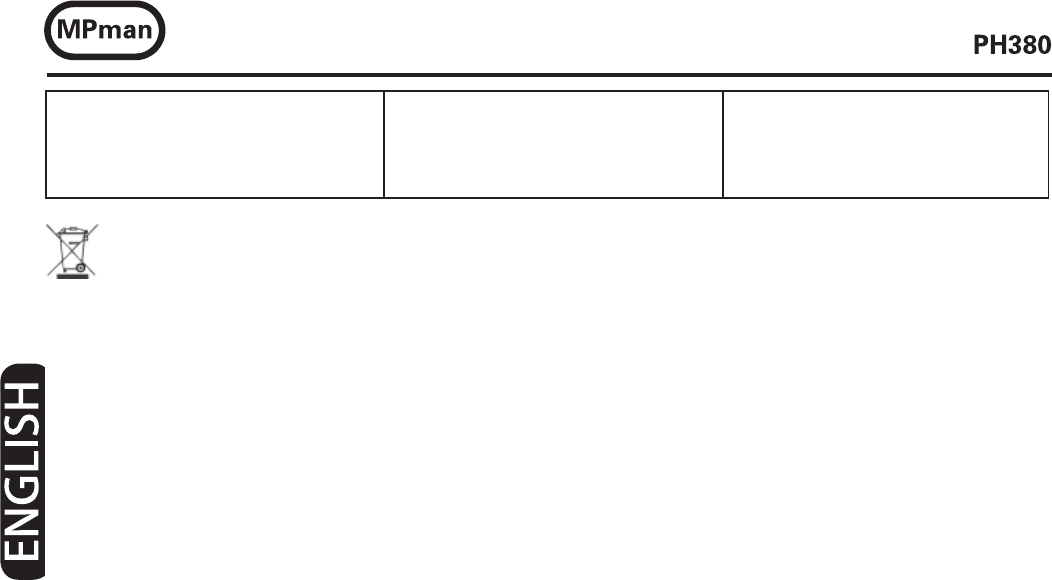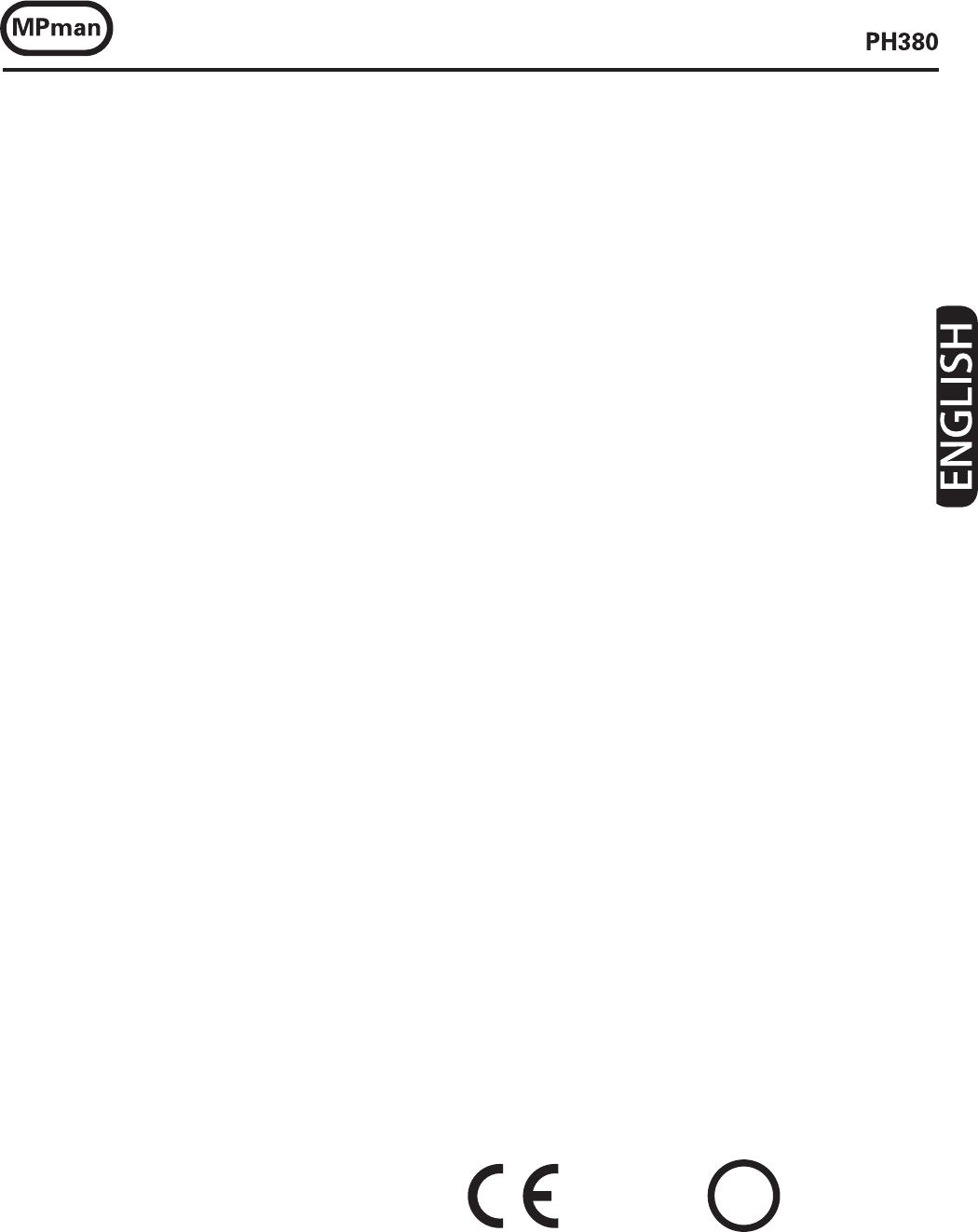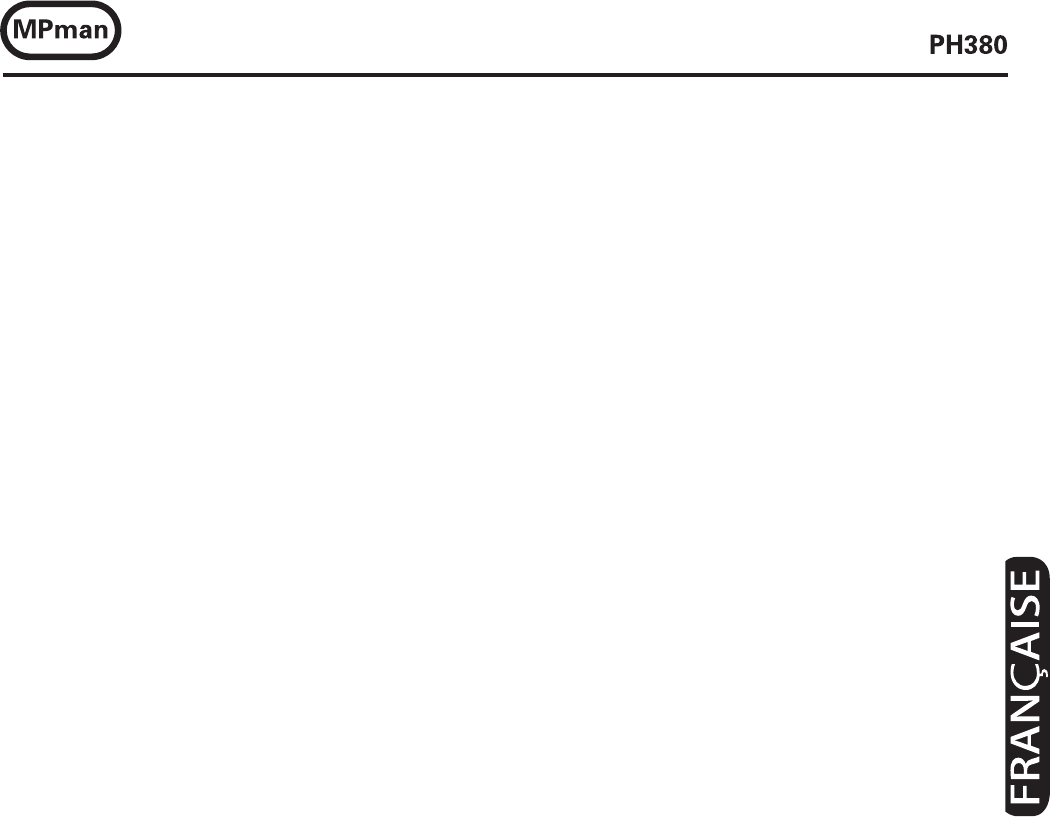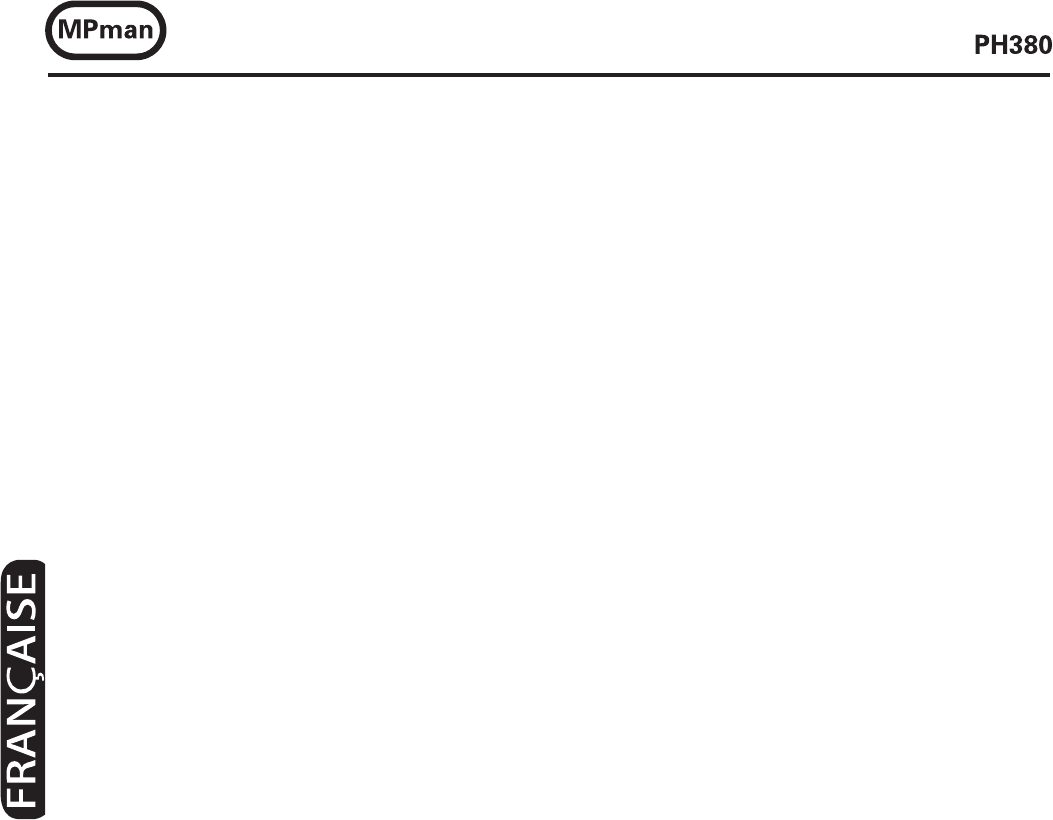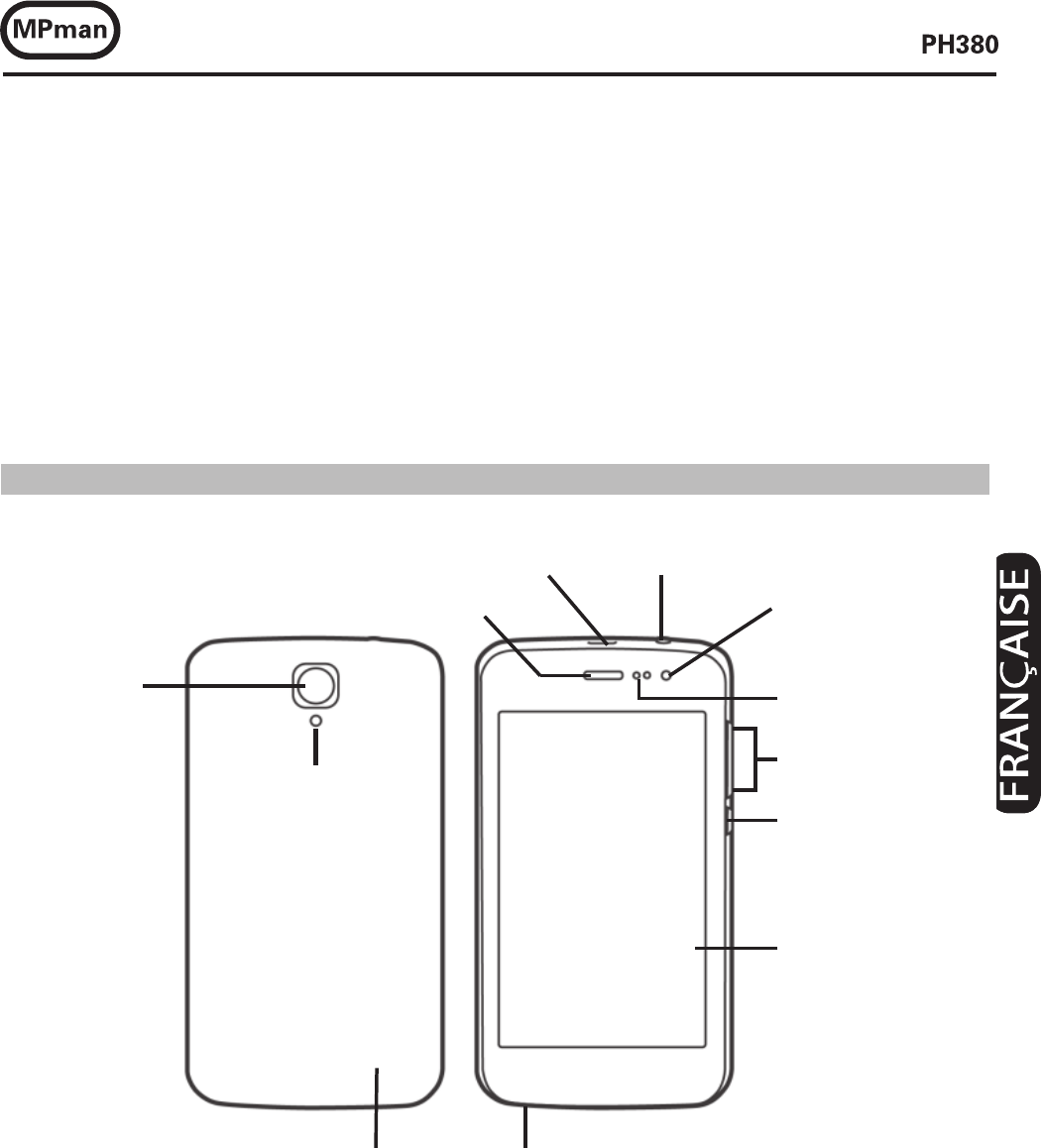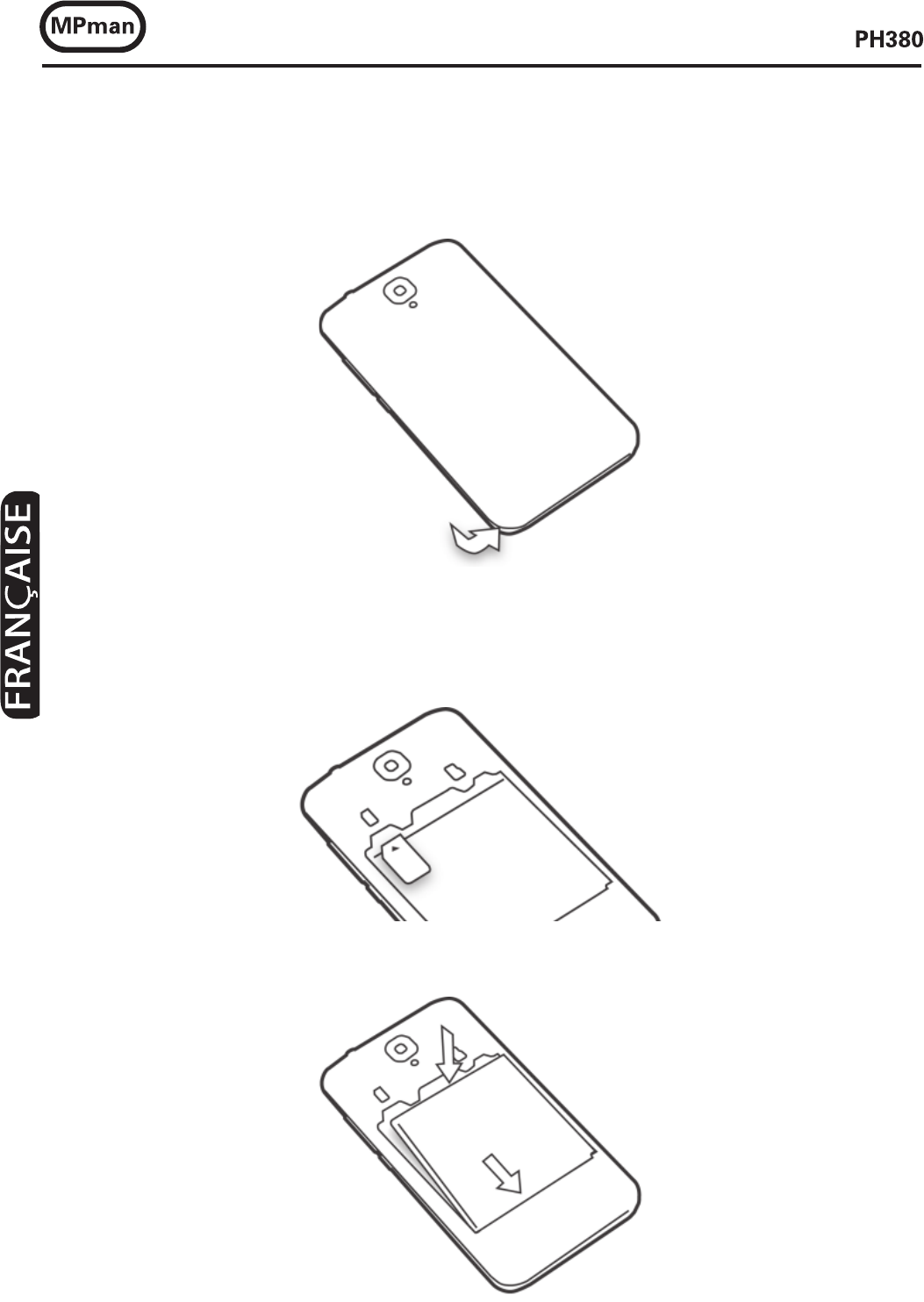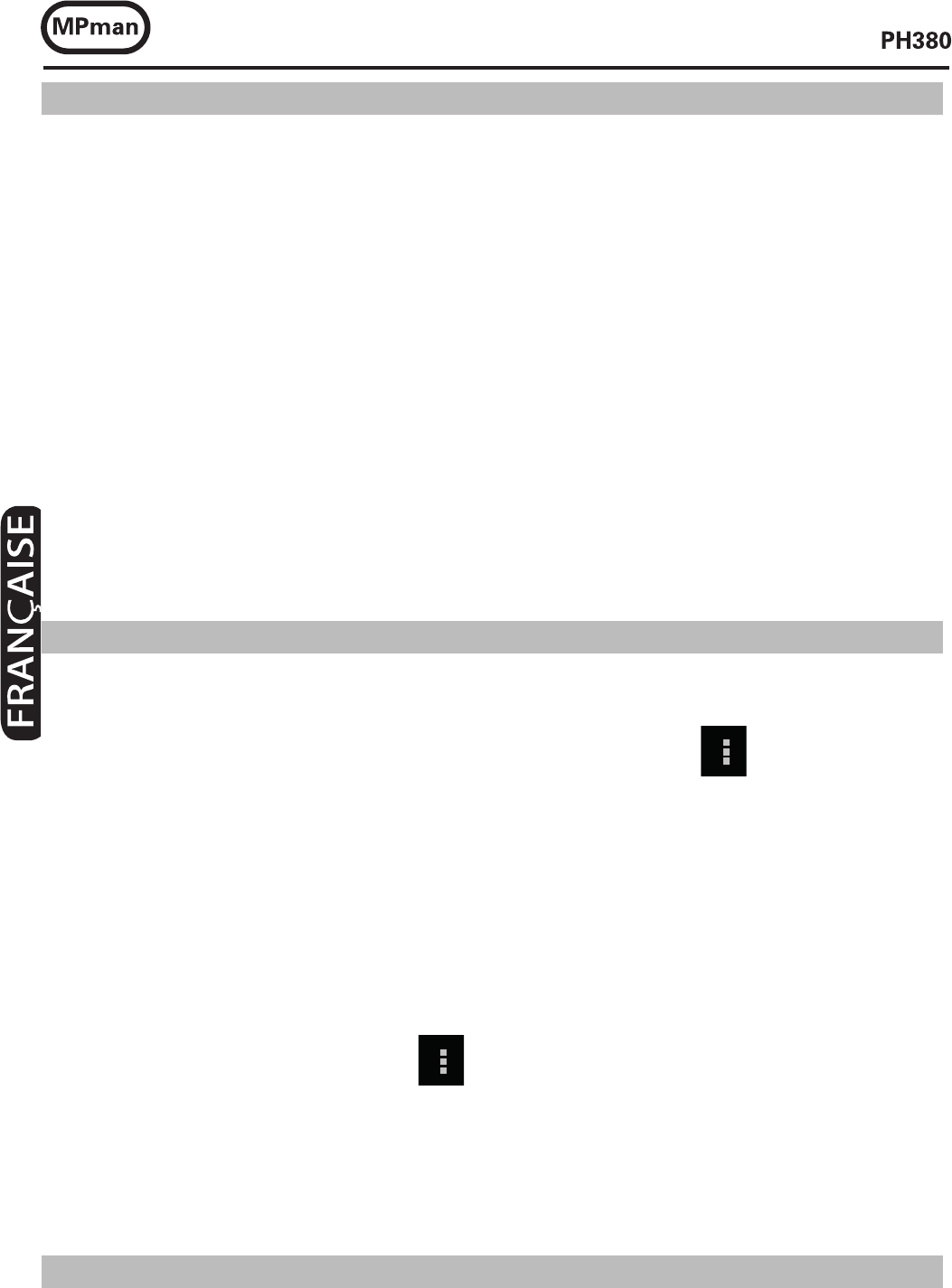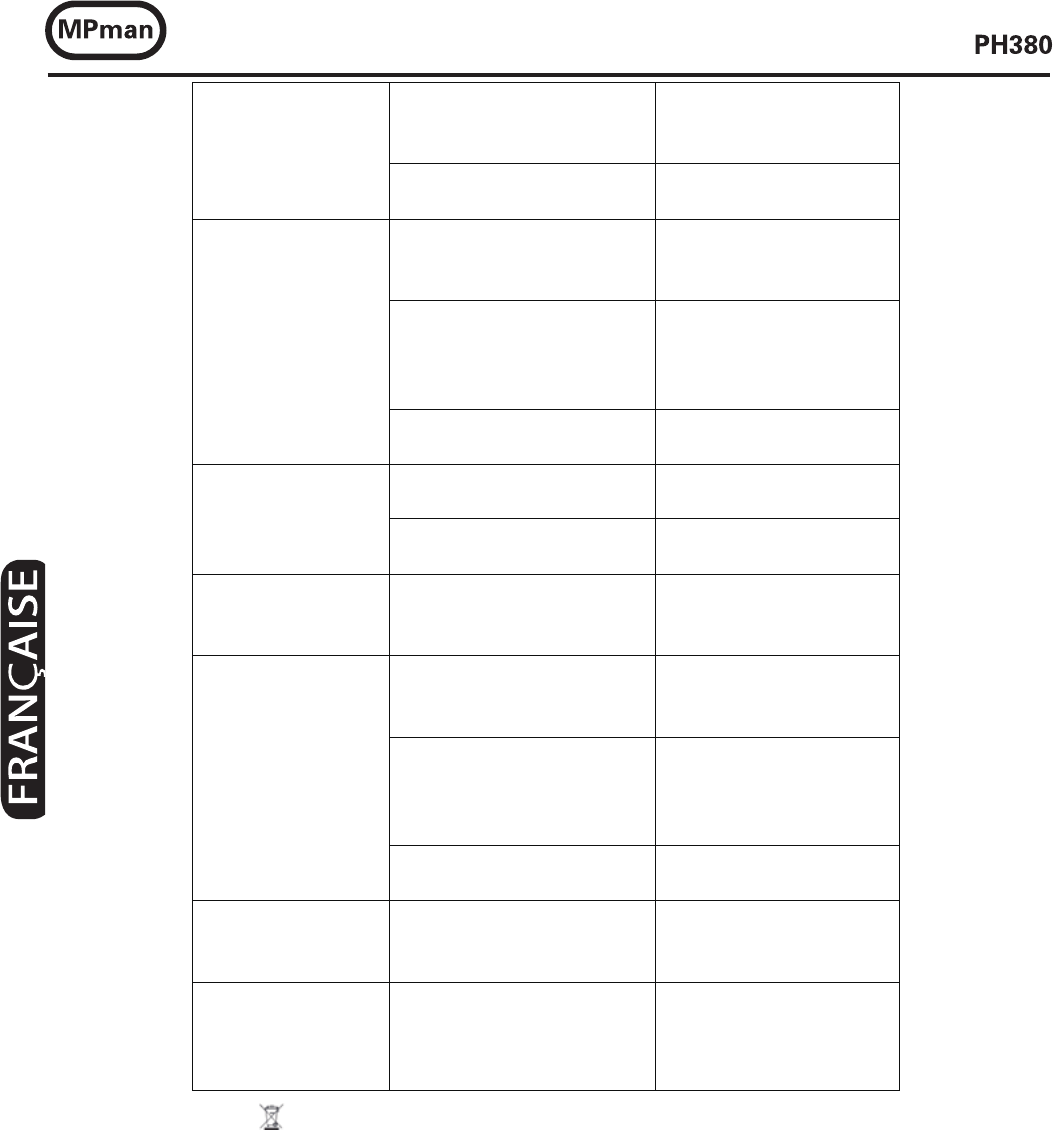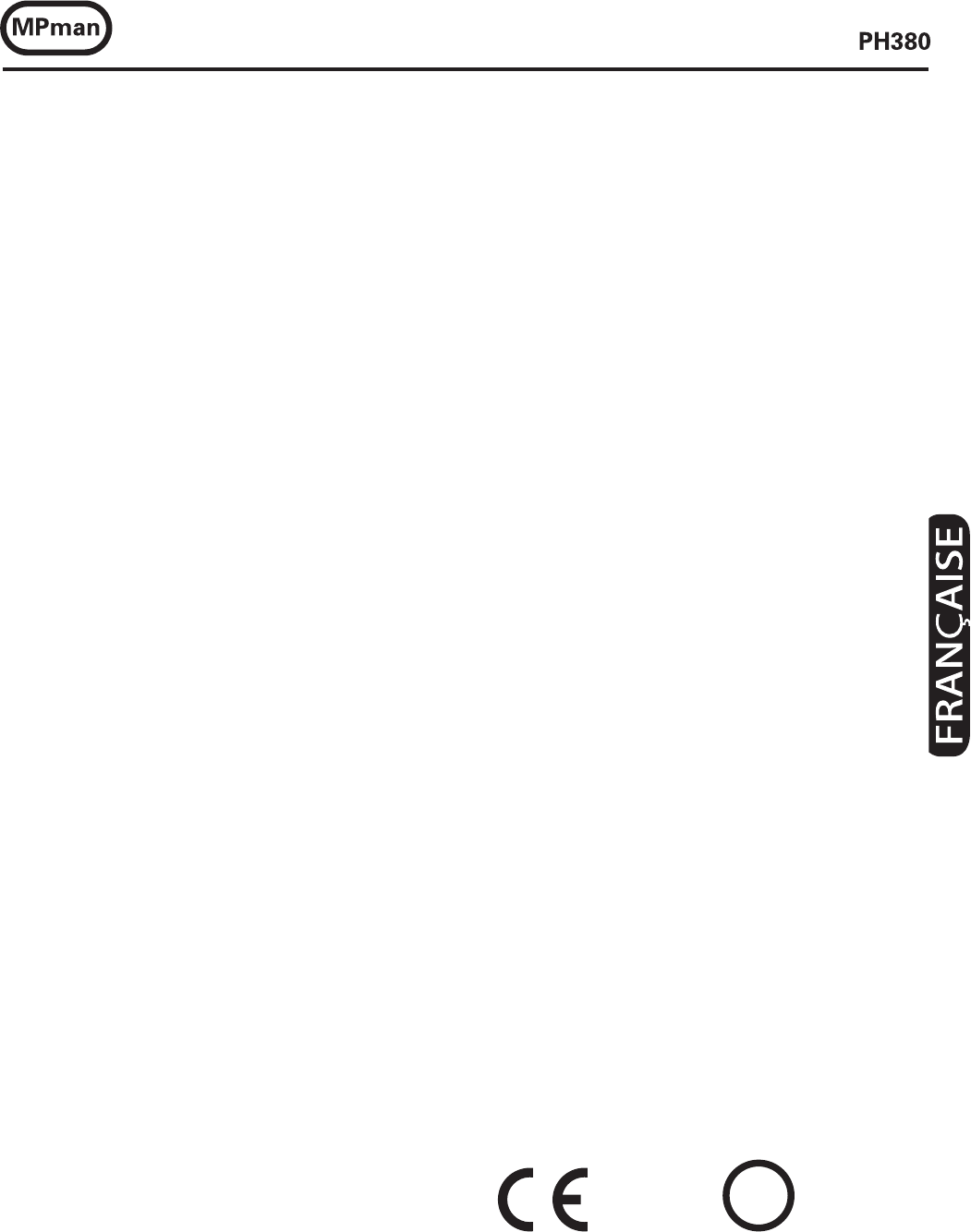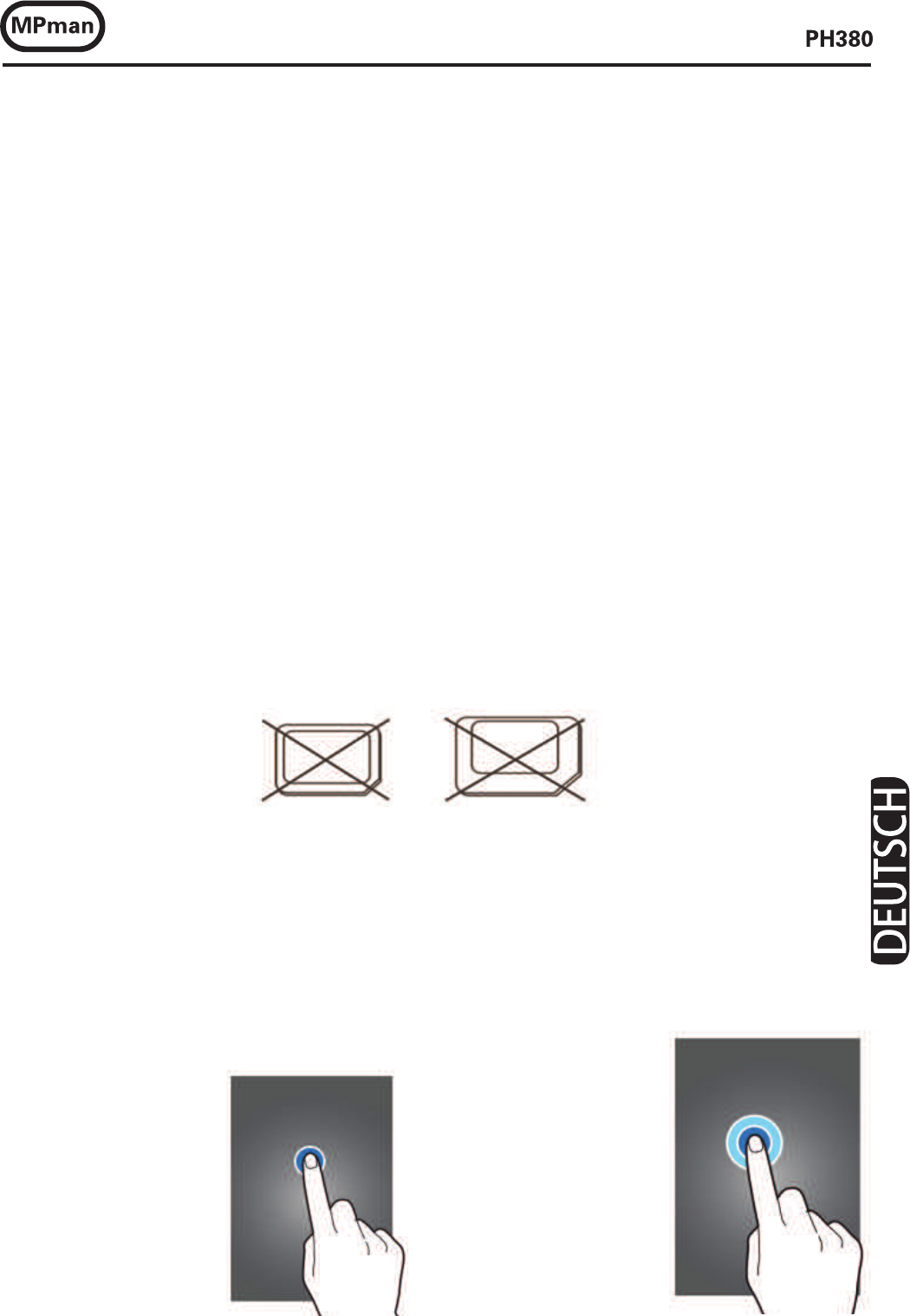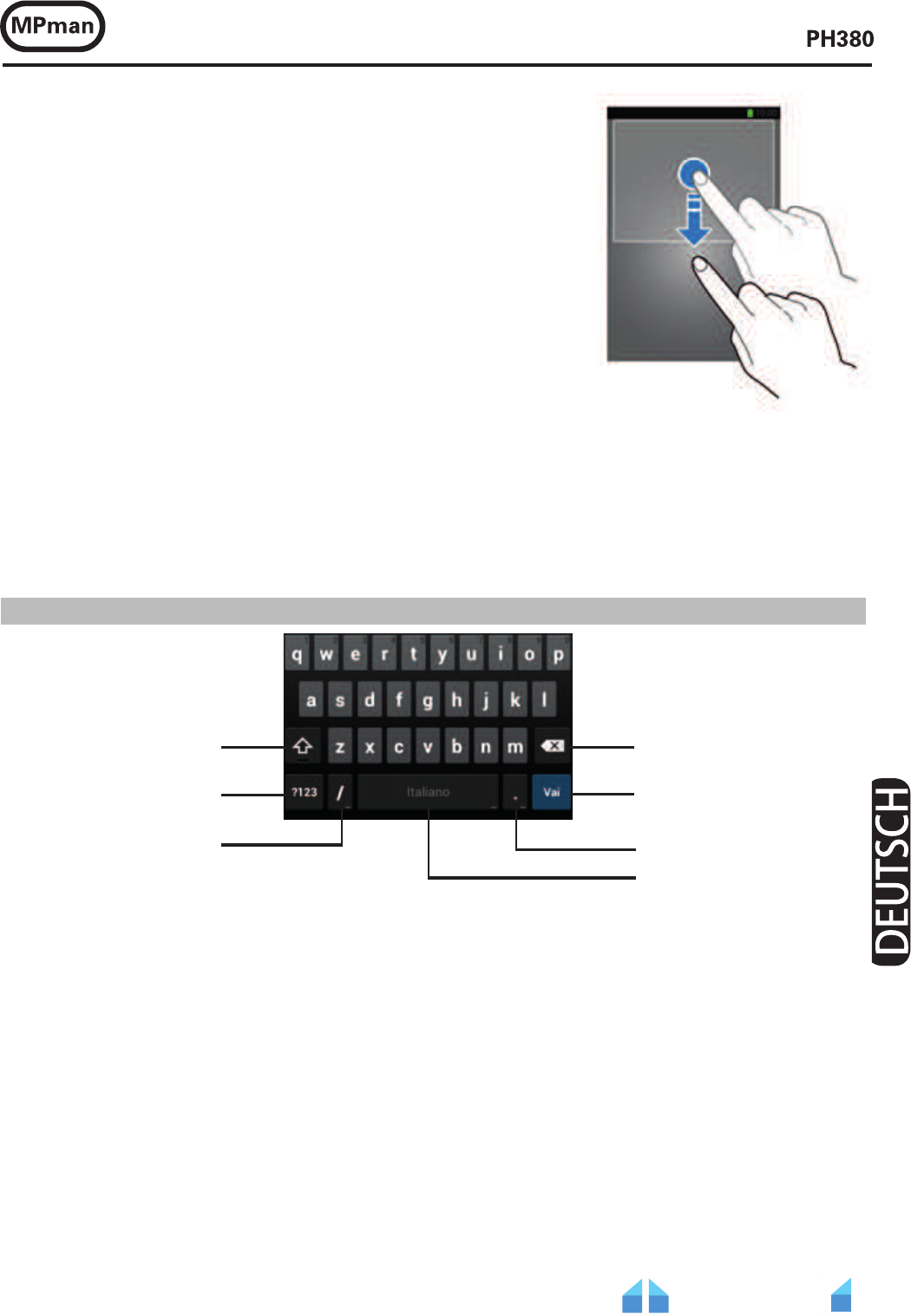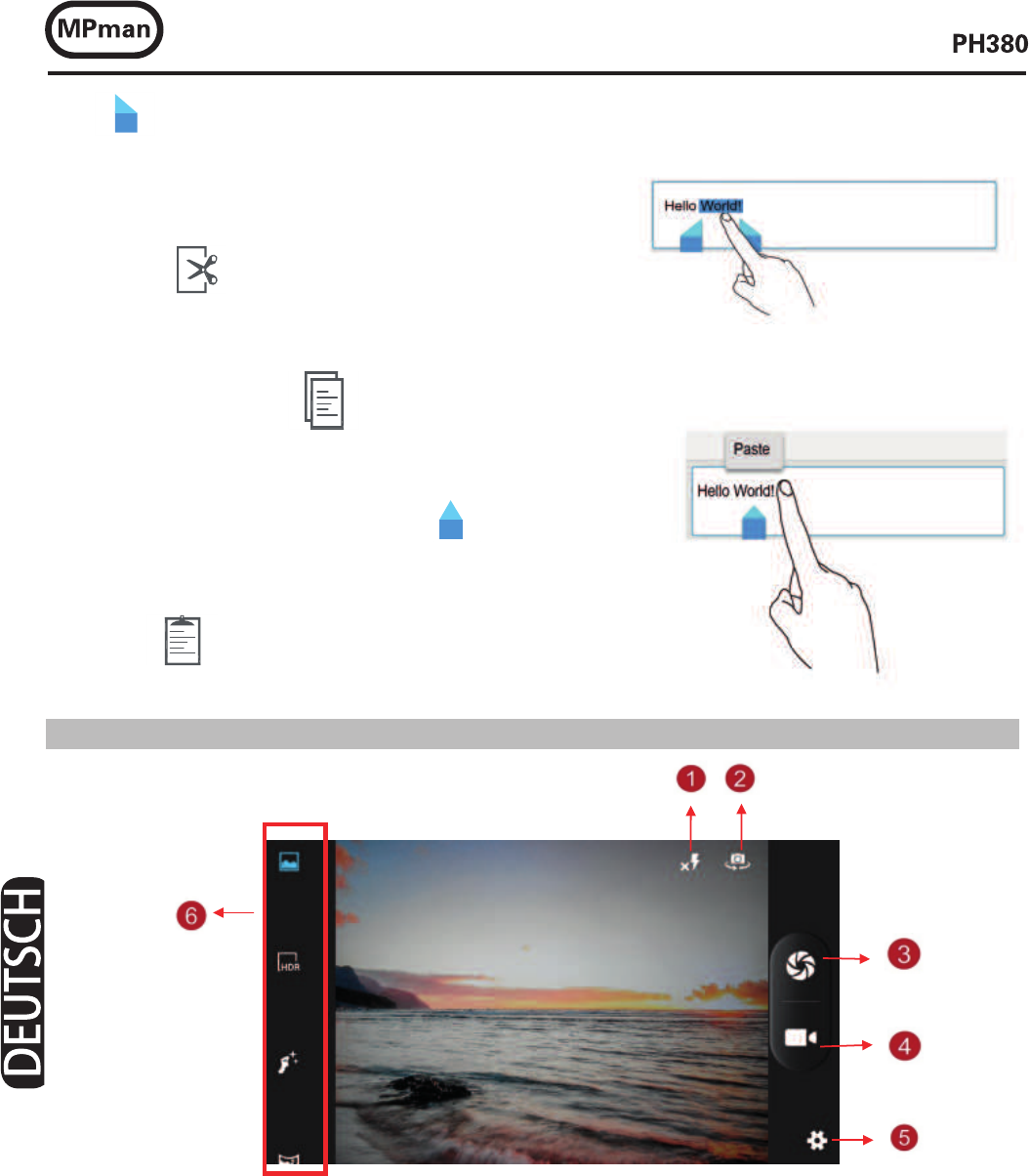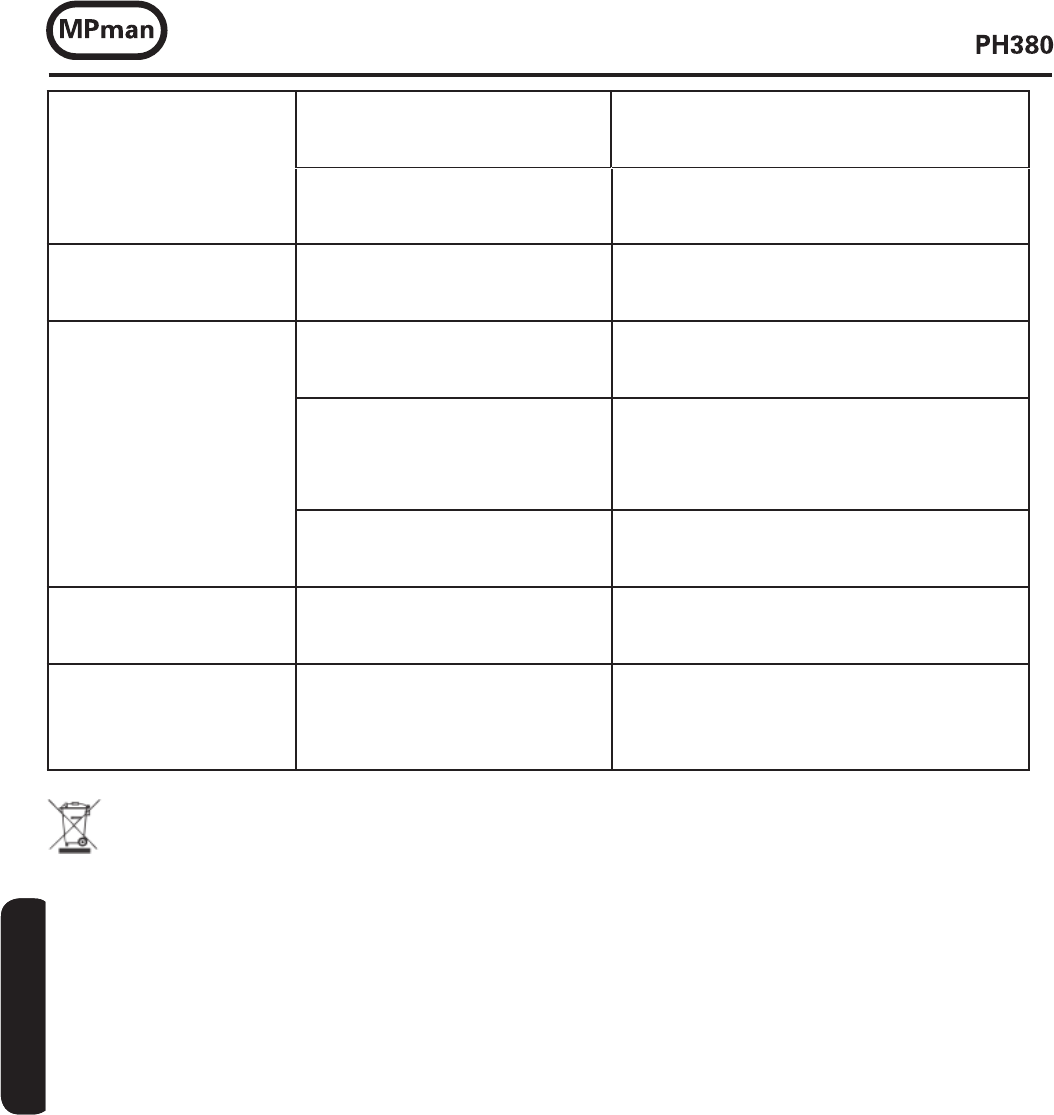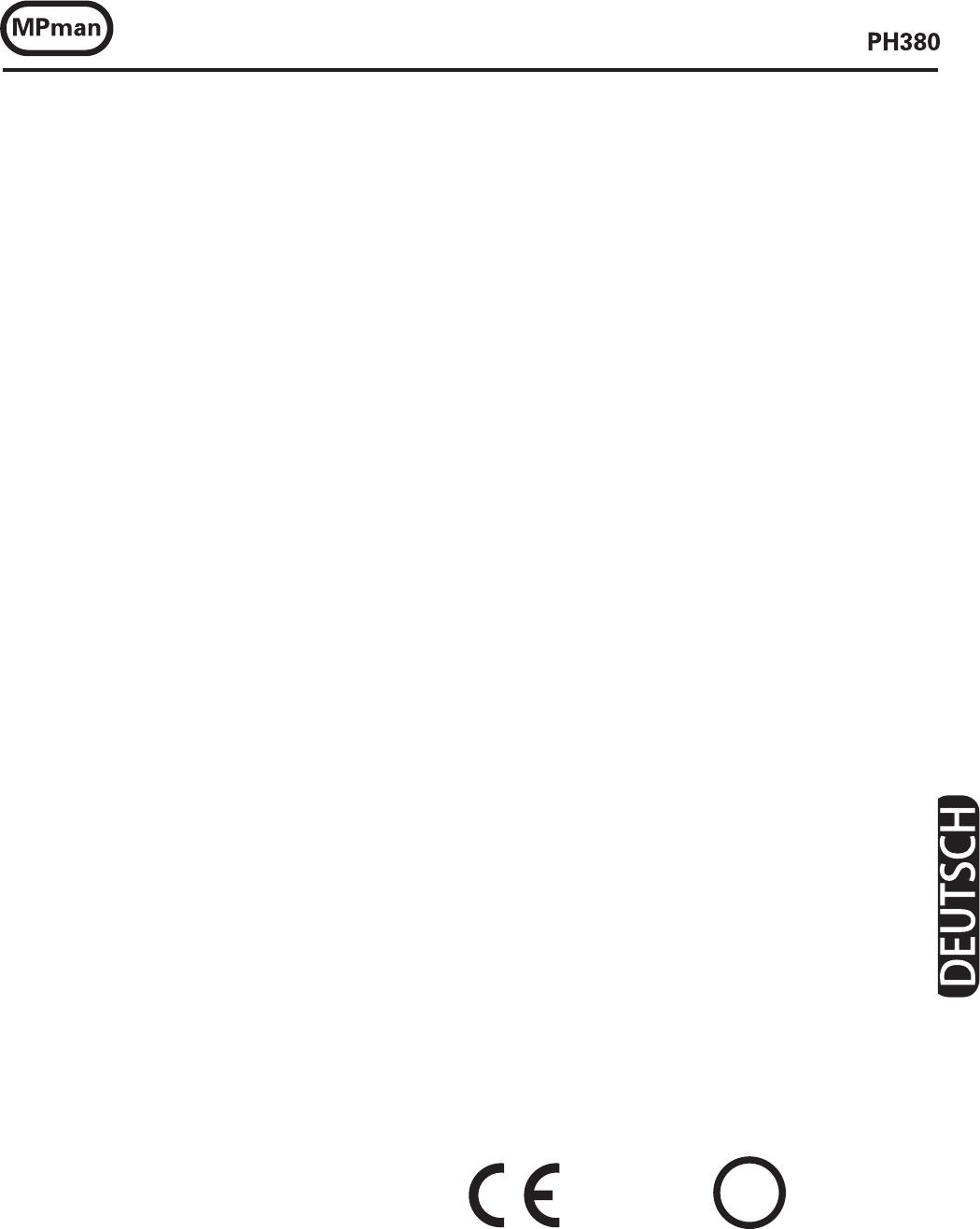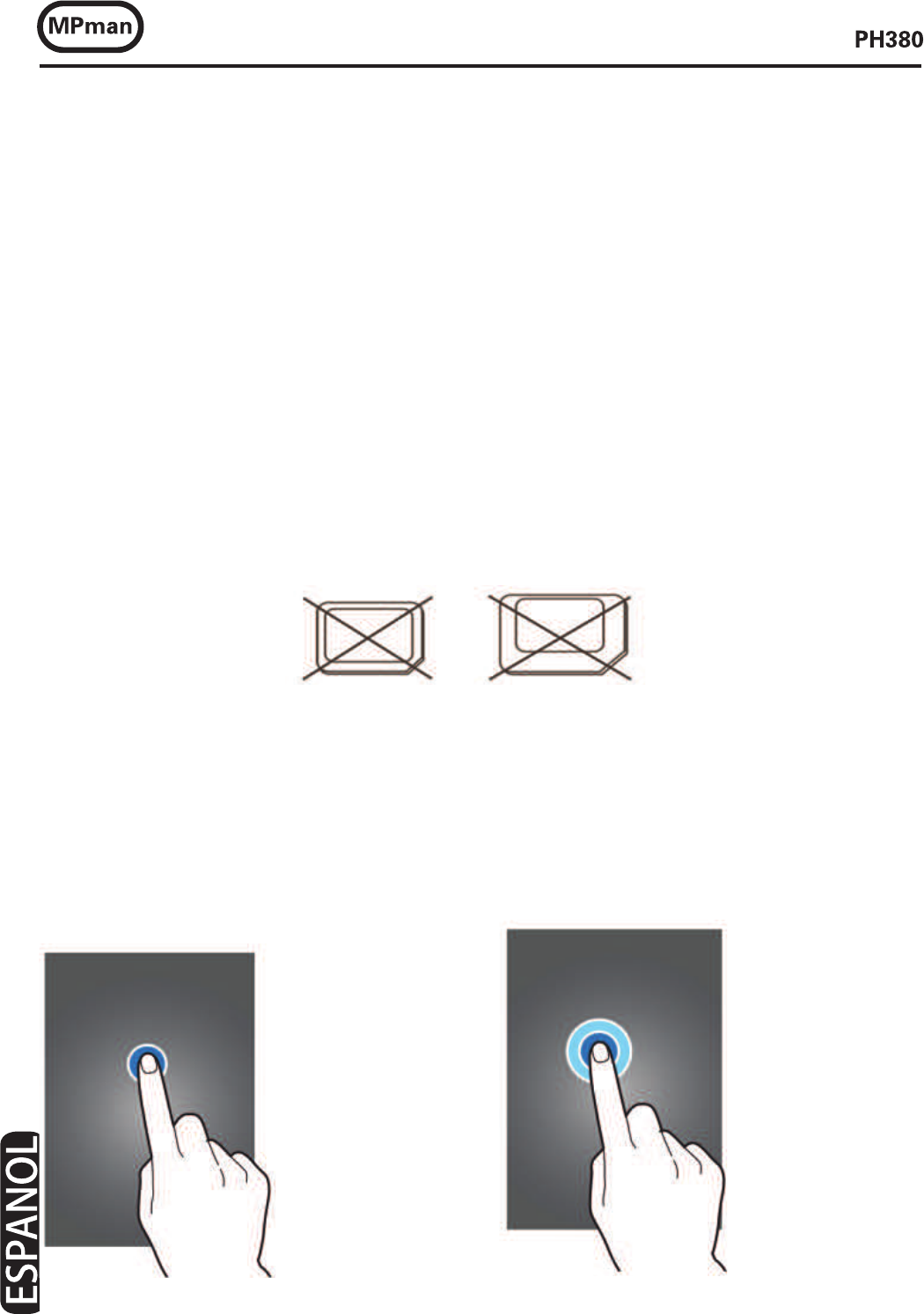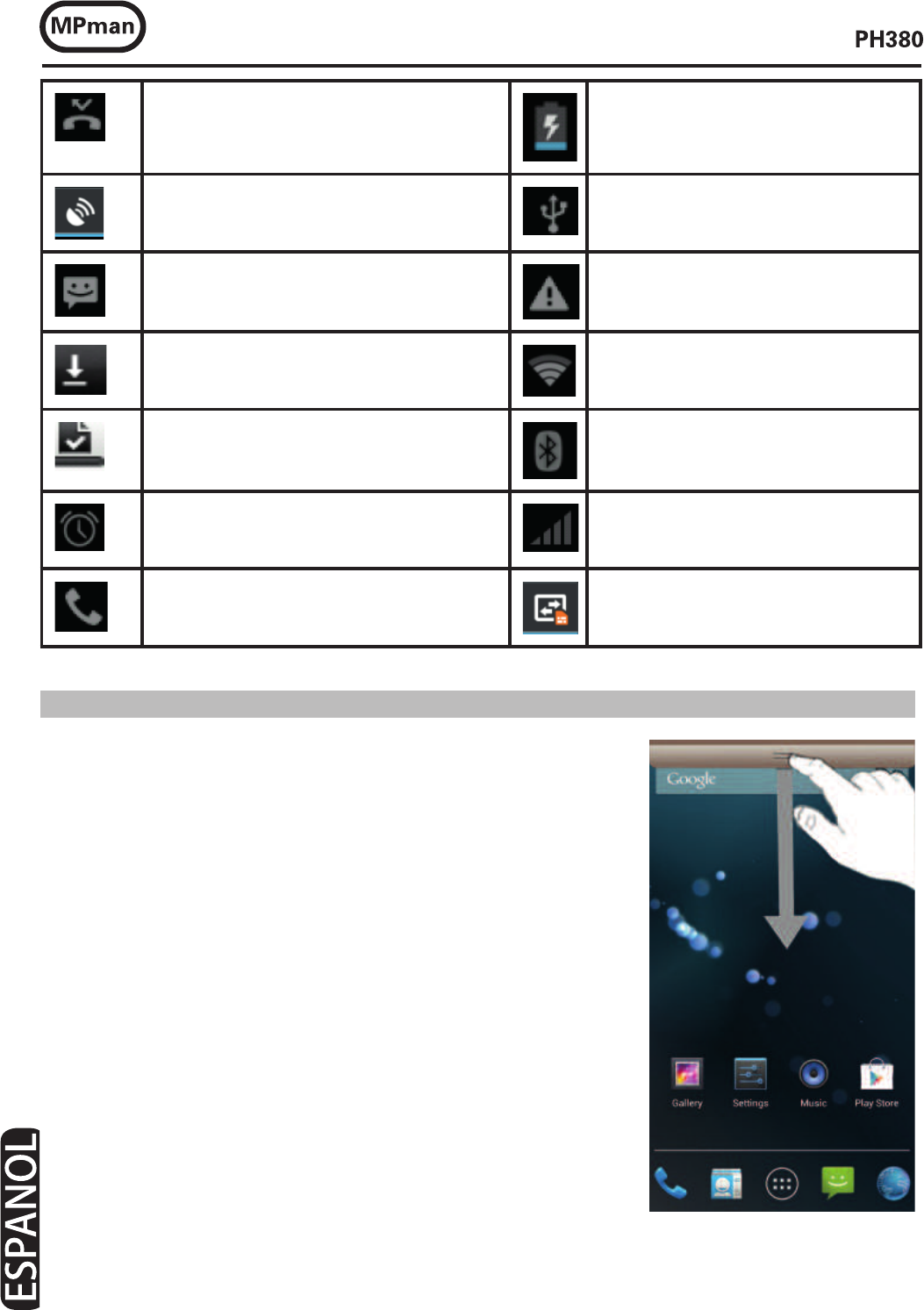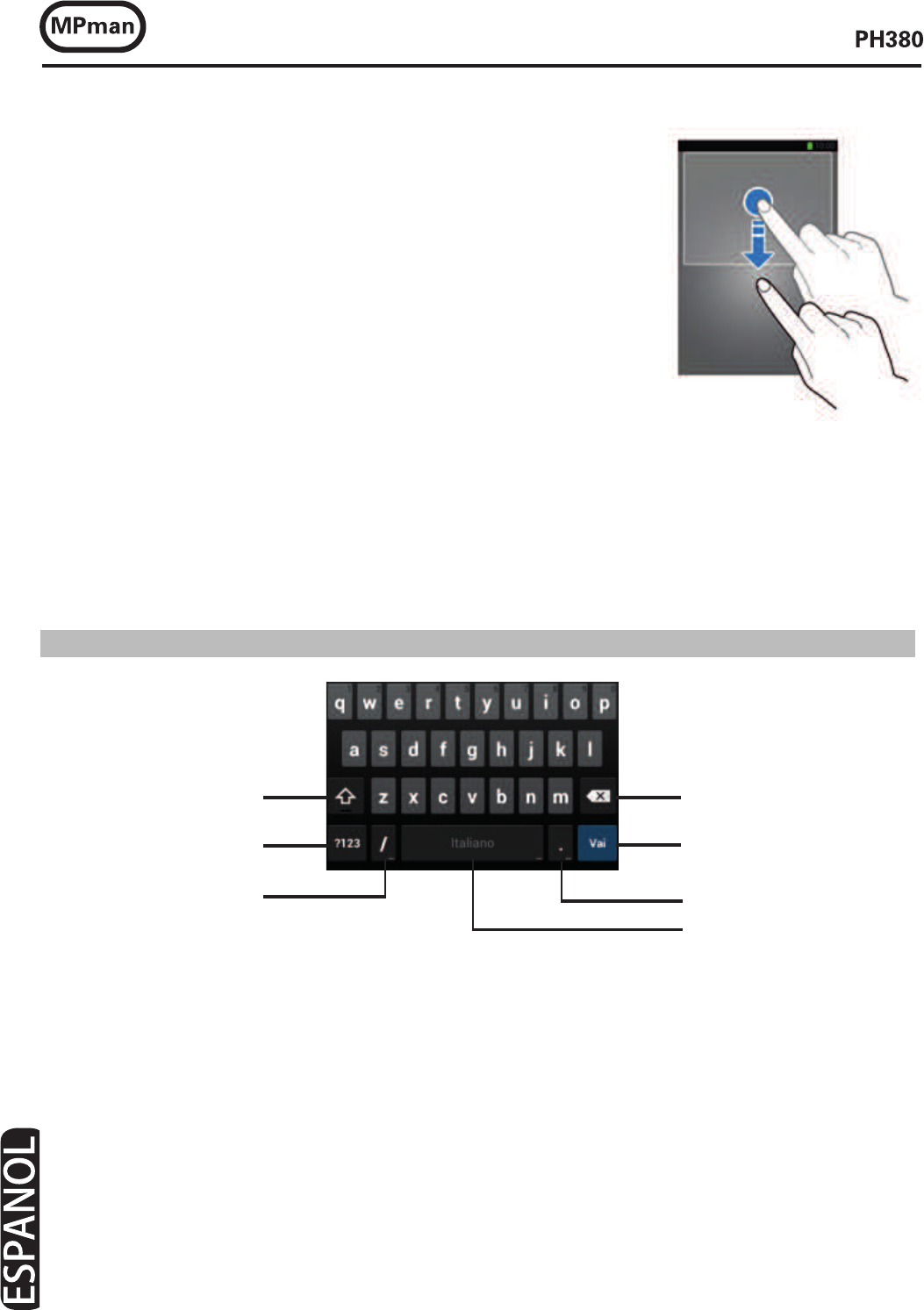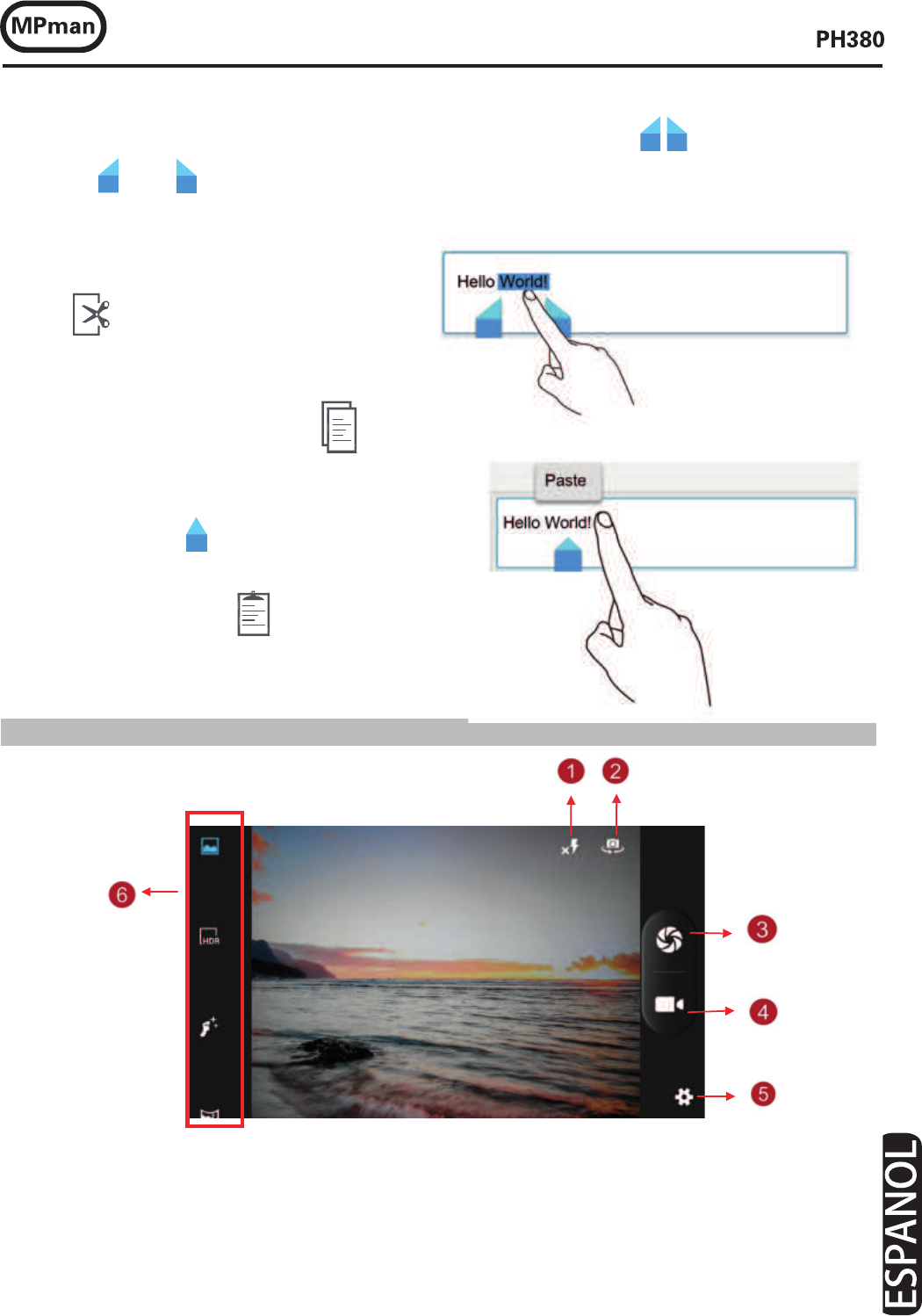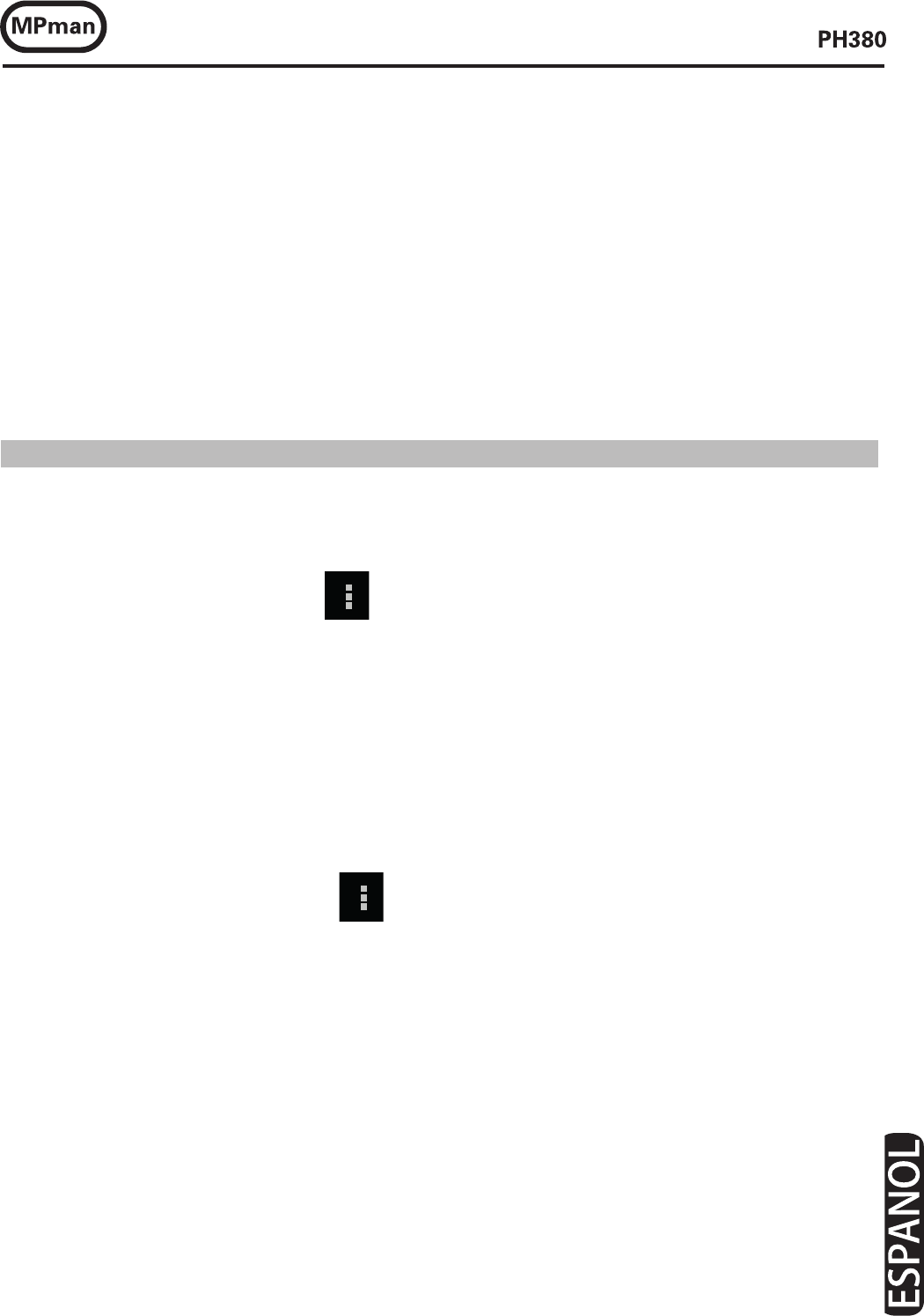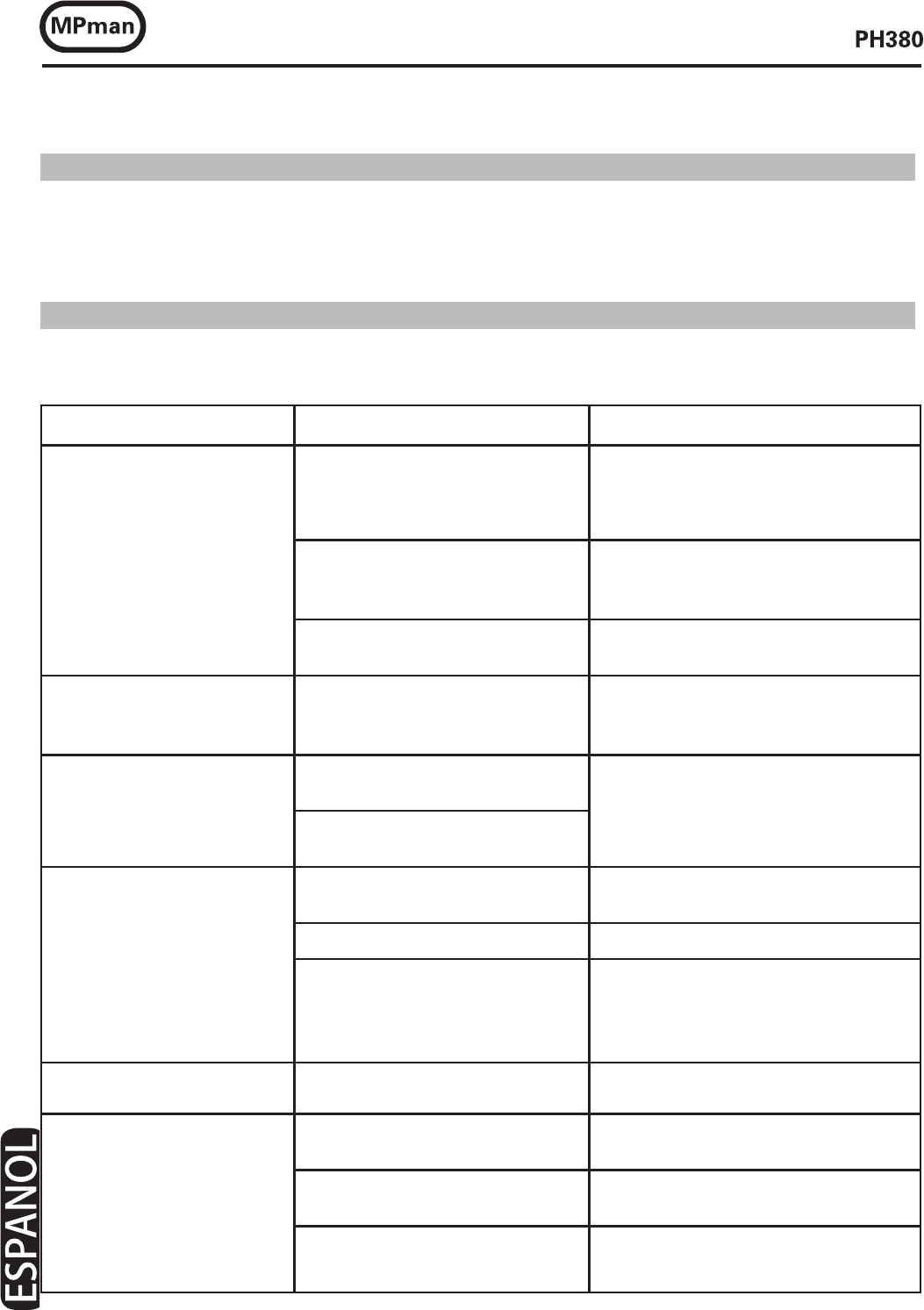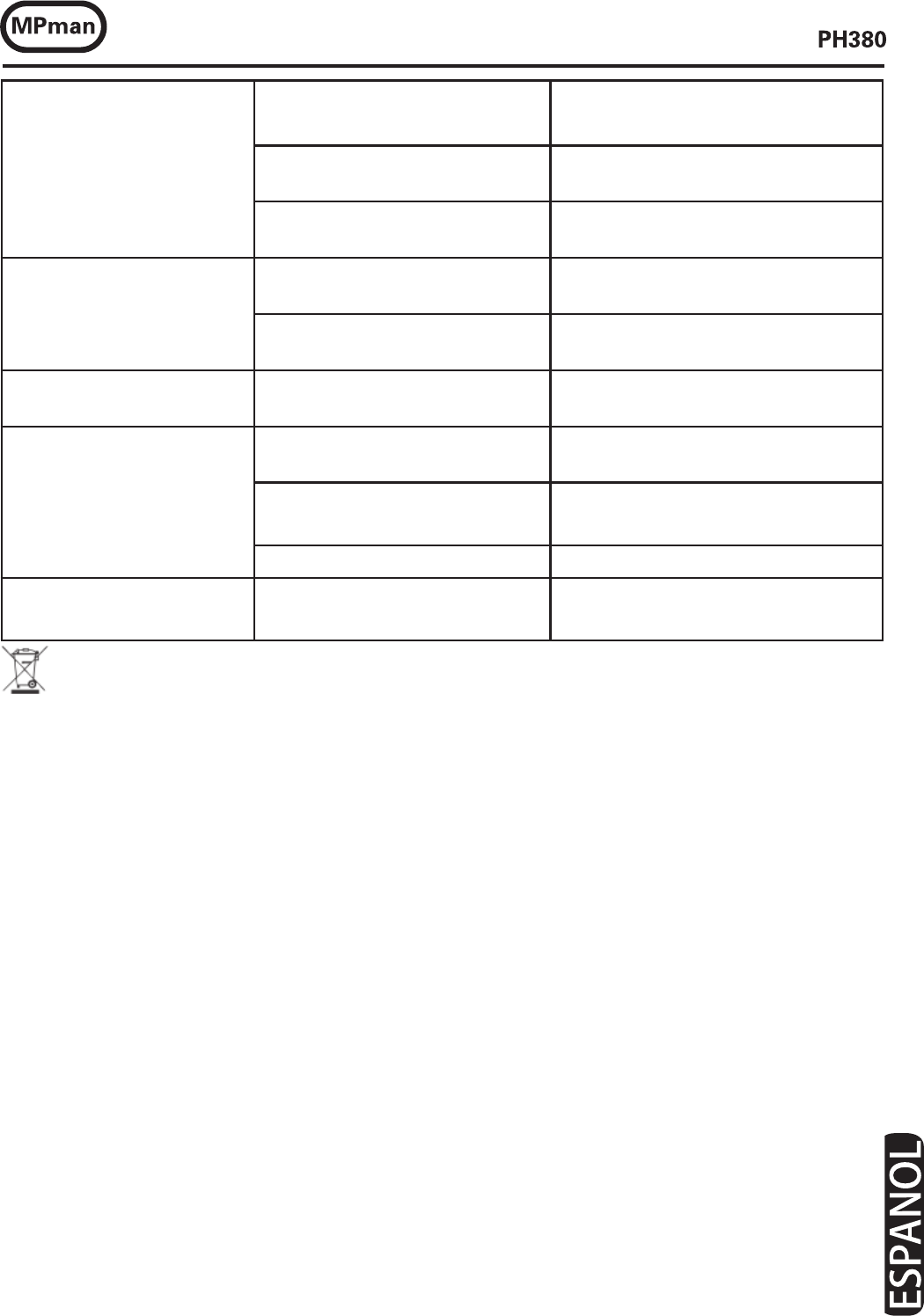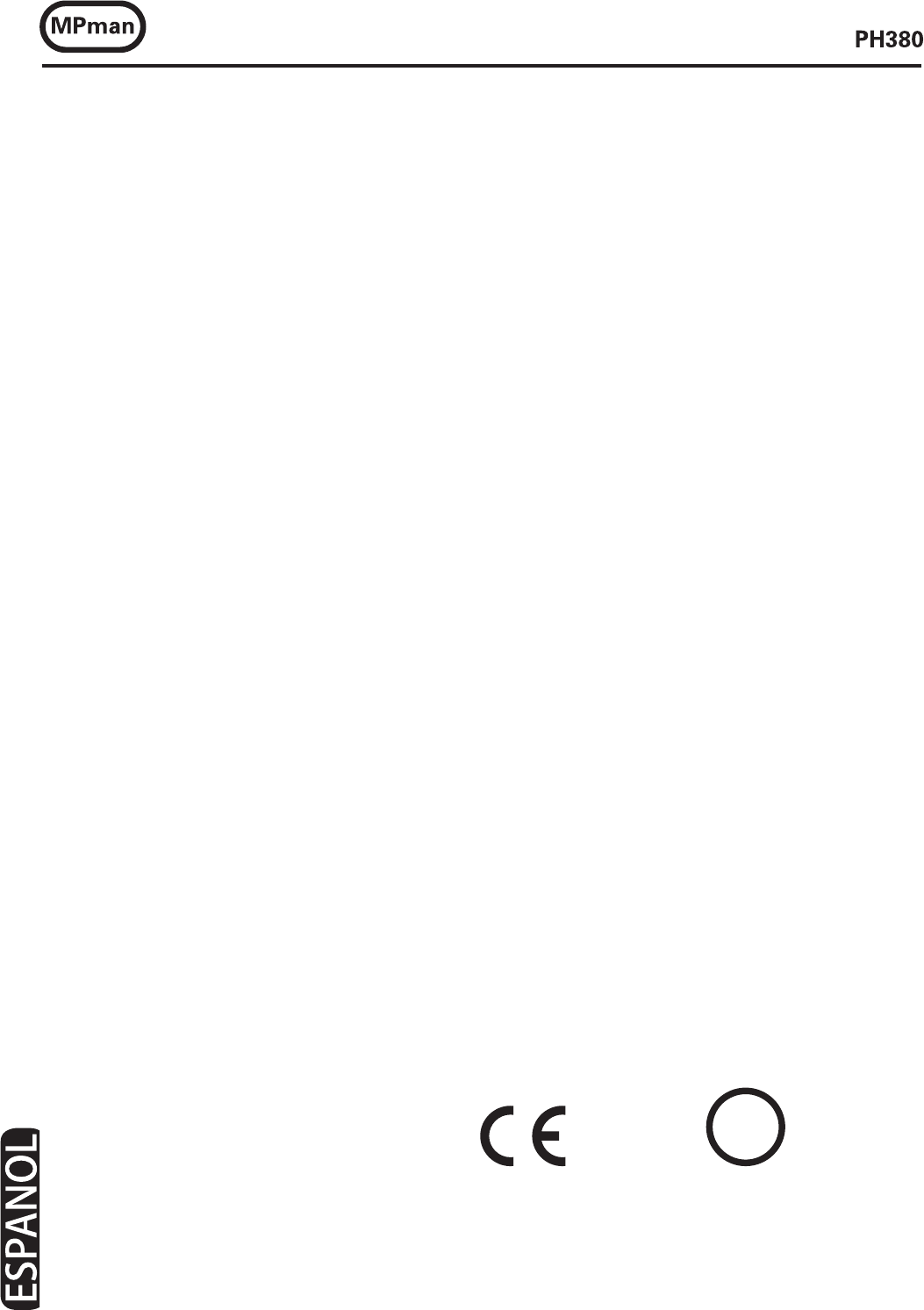74
benutzen Sie bitte nicht das Handy.
Bitte Nadeln, Stiftspitzen oder andere spitze Gegenstände auf der Tastatur nicht verwenden,
da dies zu das Mobiltelefon beschädigen oder zu Fehlfunktionen führen .
Im Falle einer Fehlfunktion Antenne , verwenden Sie Ihr Telefon , wie es könnte schädlich
zu sein menschlichen Körper.
Vermeiden Sie, dass das Telefon in engen Kontakt mit magnetischen Gegenständen wie
magnetische kommen Karten wie die Strahlungswellen des Mobiltelefons kann auf die
gespeicherten Daten löschen Disketten, zahlen -und Kreditkarten.
Halten Sie kleine Gegenstände aus Metall, wie Reißzwecken weit weg vom Empfänger. Wann
der Empfänger im Einsatz wird es magnetisch und kann diese kleine Metallobjekte
anziehen und somit können diese zu Verletzungen führen oder das Mobiltelefon
beschädigen.
Vermeiden Sie es, das Mobiltelefon in Kontakt mit Wasser oder anderen Flüssigkeiten
kommen. Wenn Flüssigkeiten geben Sie die Telefon , könnte dies zu einem Kurzschluss,
Auslaufen der Batterie oder andere Fehlfunktion.
Hinweise bei Verwendung von Akku
Der Akku hat eine begrenzte Lebensdauer. Die Restlaufzeit wird immer kürzer, die Zeiten der
Lade Anstieg . Wenn der Akku auch nach dem Au fladen schwach, zeigt dies die
Nutzungsdauer vorüber ist und Sie eine neue Batterie angegeben verwenden.
Werfen Sie keine alten Batterien mit allem Hausmüll . Bitte entsorgen Sie alte Batterien
an den gerichtet Orte mit spezifischen Vorschriften für die Entsorgung .
Bitte werfen Sie Batterien nicht ins Feuer , da sonst der Akku Feuer fangen und explodieren.
%HLP(LQEDXGHU%DWWHULHNHLQH*HZDOWRGHU'ruck, da dies die Batterie verursachen
auslaufen, sich überhitzen, Crack und Feuer fangen.
Bitte verwenden Sie keine Drähte , Nadeln oder andere Metallgegenstände Kurzschluss
der Batterie. auch haben Sie den Akku nicht in der Nähe von Halsketten oder andere
Metallgegenstände, da dies die Batterie verursachen auslaufen, sich überhitzen, Crack
und Feuer fangen.
%LWWHO|WHQ6LHGLHKontaktstellen der Batterie dürfen, da dies die Batterie verursachen
Leck, Überhitzung, Crack und Feuer fangen.
Wenn die Flüssigkeit in den Batterien in die Augen geht gibt es eine
Gefahr der Erblindung.
Es in diesem Fall nicht die Augen reiben, aber die Augen sofort mit klarem Wasser
abspülen und ins Krankenhaus für die Behandlung.
%LWWHQLFKW]HUOHJHQRGHUPRGL fizieren Sie die Batterie, da dies dazu führen, die Batterie
auslaufen, hitzen, Crack und Feuer fangen.
Bitte verwenden Sie keine oder legen Sie die Batterien in der Nähe von Hochtemperatur-
Orten wie in der Nähe ein Feuer oder Heizkessel dies dazu führen, dass die Batterie
ausläuft, überhitzt zu knacken und zu fangen Feuer.