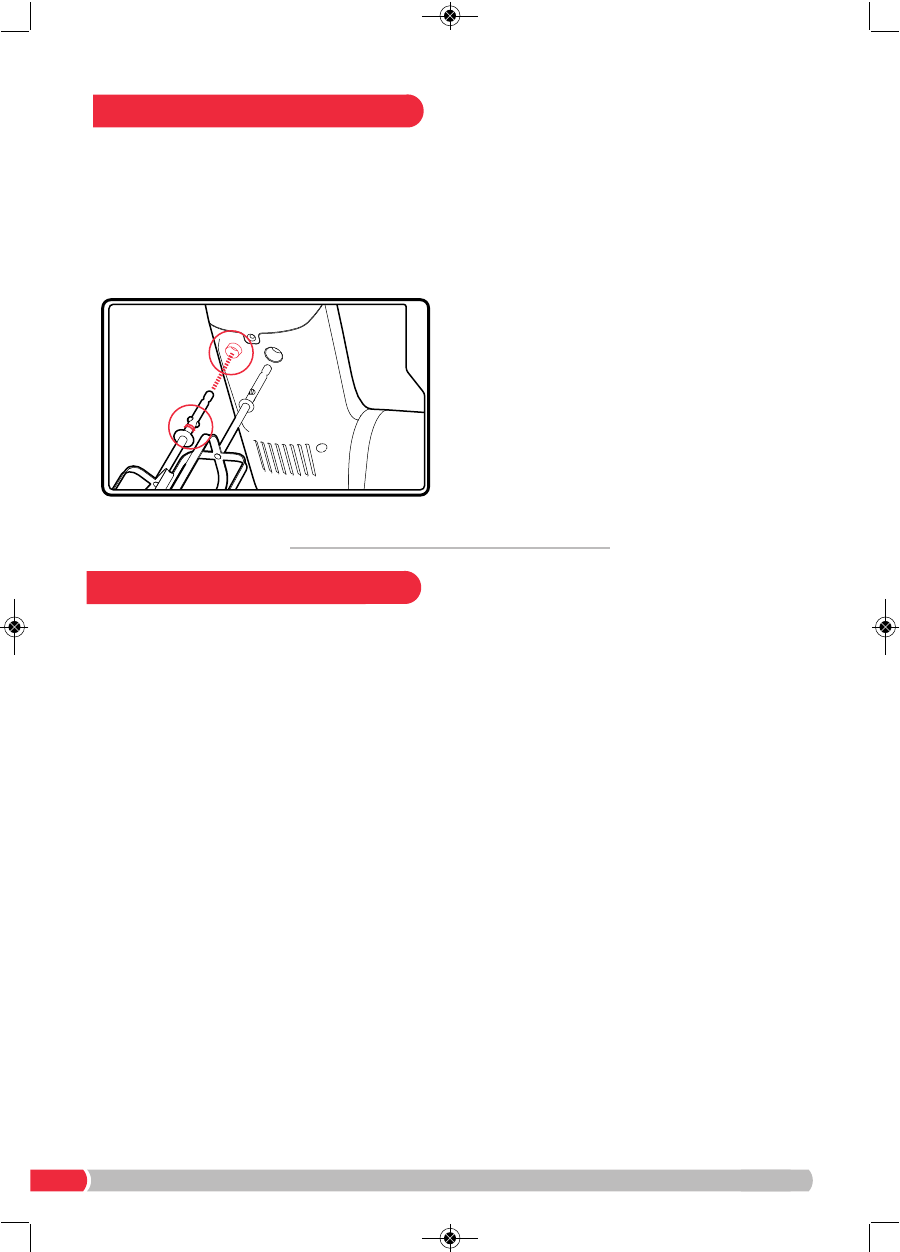6
Recipes
Method:
1 Preheat the oven to 170
o
C / Gas mark 3. Grease baking trays or line
with parchment.
2 Sift together the flour, bicarbonate of soda and salt; set aside.
3 Attach the Beater Attachments to the Mixer. In the Mixing Bowl,
add the melted butter, brown sugar and caster sugar and beat until
well blended. Start on speed 1, increasing to speed 3 if required.
Part way through mixing, it may be necessary to stop the Mixer and
scrape the sides of the bowl down using the Spatula.
4 Beat in the vanilla, egg and egg yolk until light and creamy using
speeds 1-3.
5 Using speed 1, mix in the sifted ingredients until just blended.
Part way through mixing, it may be necessary to stop the Mixer and
scrape the sides of the bowl down using the Spatula.
6 Stir in the chocolate chips by hand using a wooden spoon. Drop
cookie dough onto the prepared baking trays, for each cookie use
around 4 tablespoons of dough (for smaller cookies, drop 1
rounded tablespoonful and adjust baking time as necessary). Do
not flatten the dough. Cookies should be about 8cm apart.
7 Bake for 15 to 17 minutes in the preheated oven, or until the edges
are lightly toasted. Allow to cool on the baking trays for a few
minutes before transferring to wire racks to cool completely.
Ingredients:
• 250g plain flour
•
1
/
2tsp bicarbonate of soda
•
1
/
2tsp salt
• 170g unsalted butter, melted
• 200g dark brown soft sugar
• 100g caster sugar
• 1tbsp vanilla extract
• 1 egg
• 1 egg yolk
• 325g chocolate chips
Chocolate chip cookies
Serves 18
Your Stand Mixer comes with three mixing
attachments, each is designed for a specific task.
Whisks (11)
Use the Whisk attachments for whisking eggs and
cream. Don’t use the whisk for heavy mixtures
(like fruit cake or cookie dough).
Beaters (12)
Use the Beaters for mixing cake mixes, cookie
dough and creamed potatoes.
One of the Beaters is fitted with a Drive Plate (13)
which helps the bowl rotate during use. This
Beater also has a red band on the shaft. Ensure
this Beater is fitted to the raised Socket (2) with
the RED interior. Otherwise your stand mixer may
not work correctly.
Note: Depending on the ingredients being mixed,
the bowl may require some assistance to rotate.
Manually turn the bowl to help incorporate the
ingredients.
Dough Hook (14)
Use the Dough Hooks for pastry mixtures.
Dough Hooks need to be fitted correctly or they
will not knead the dough. Ensure the Dough Hook
with the flat end and the red band on the shaft is
fitted to the raised Socket
(2) with the RED
interior.
The Dough Hooks are designed so they cannot
be fitted incorrectly.
Not suitable for heavy dough.
Attachments