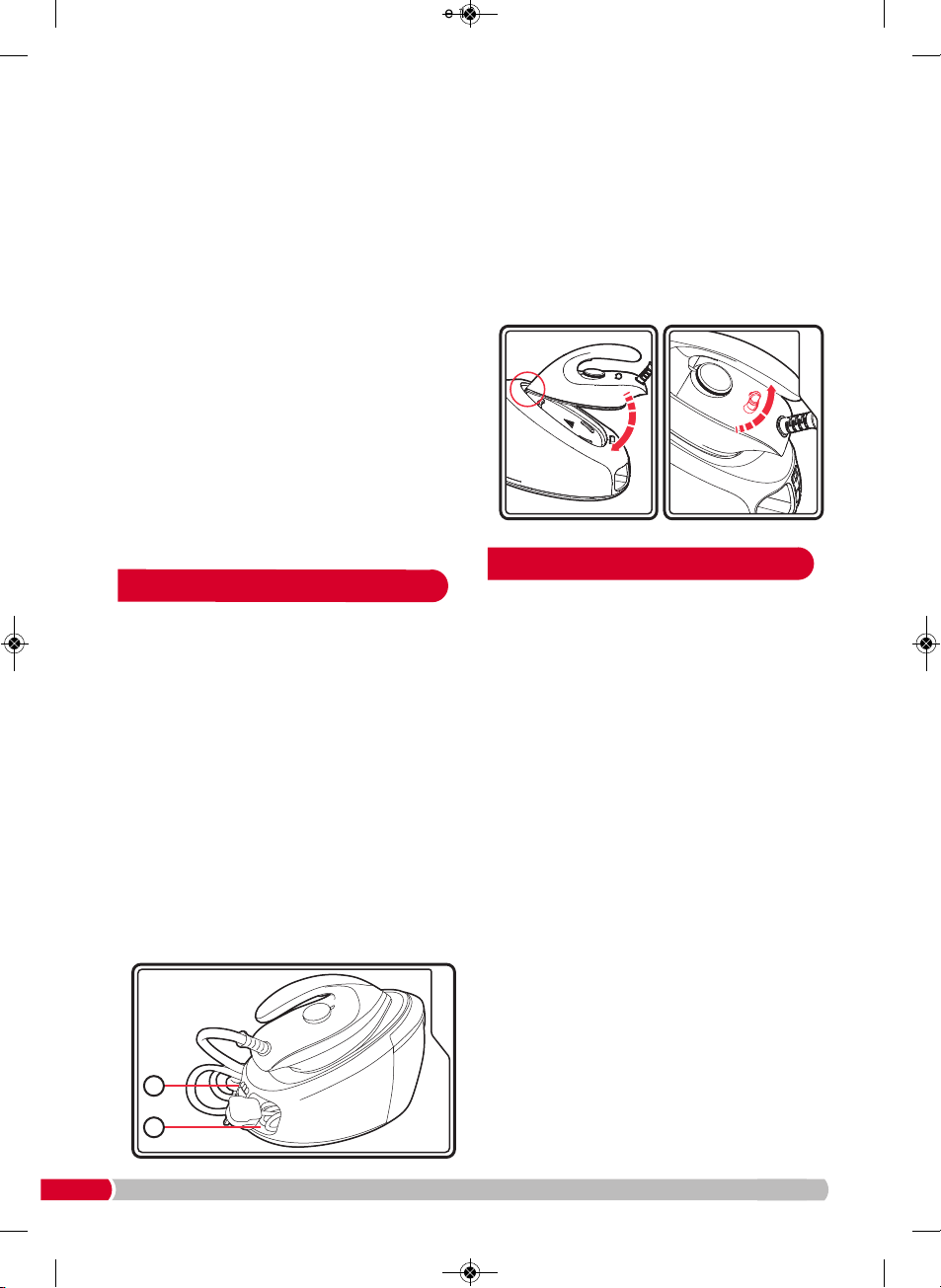10
12 Unplug the appliance from the mains.
13 Once cooled, remove the boiler tube attachment
and boiler tube and replace them back into their
storage position.
14 Replace the boiler screw and screw it into
position in a clockwise direction. Ensure the
boiler screw is tightened fully.
15The descale button’s light will extinguish the next
time you use the product. Please wait for up to
one minute whilst it pumps water and registers
that the boiler has been cleaned.
To clean a coated soleplate
Do not use scouring powder or solution as this
could cause damage to the coating.
If any man-made fibres fuse to the soleplate (6),
set the iron at the MAX position and pass it over a
clean piece of cotton to draw the deposit off the
surface.
To clean the exterior
Allow the unit to cool and wipe over with a damp
cloth and mild detergent, then wipe dry.
Allow the appliance to cool.
Remove the detachable water tank (3) by
squeezing the water tank release button (2).
Empty the water tank. Once the water tank is
empty, re-attach it to the base unit (14).
Wrap the power cord (21) and steam supply cord
(22) loosely in long loops. Gently push the looped
steam supply cord and power cord into the steam
supply cord storage
(23)
and power cord storage
(16)
respectively. Avoid kinking of cables,
particularly where they meet
the base unit.
WARNING: Do not pull too tightly on the steam
supply cord or on the cable support (10) when
looping the power cord (21) and steam supply
cord (22). Damage to cables caused by
wrapping too tightly will not be covered by the
guarantee.
Storing the steam iron
Lock the iron (11) into the storage position on top
of the base unit (14) by sliding the tip of the
soleplate (6) under the iron locking hook (12).
With the lower end of the soleplate in position
adjacent to the lower end of the iron rest plate
(13), slide the iron-to-base lock (9) to the position
marked with a padlock icon - this secures the
soleplate in place. Once the iron-to-base lock is
locked securely, the iron can be carried by the
iron handle (7).
Helpline
If you are having a problem with your appliance,
please call our Helpline, as we are more likely to
be able to help than the store you purchased the
item from. Please have the product name, model
number and serial number to hand when you call
to help us deal with your enquiry quicker.
UK Helpline: 0344 871 0944
IRE Helpline: 1800 409 119
Spares: 0344 873 0710
Talk To Us
If you have any questions or comments, or want
some great tips to help you get the most out of
your products, join us online:
Blog: www.morphyrichards.co.uk/blog
Facebook: www.facebook.com/morphyrichardsuk
Twitter: @loveyourmorphy
Website: www.morphyrichards.com
Contact us
Emptying and storing