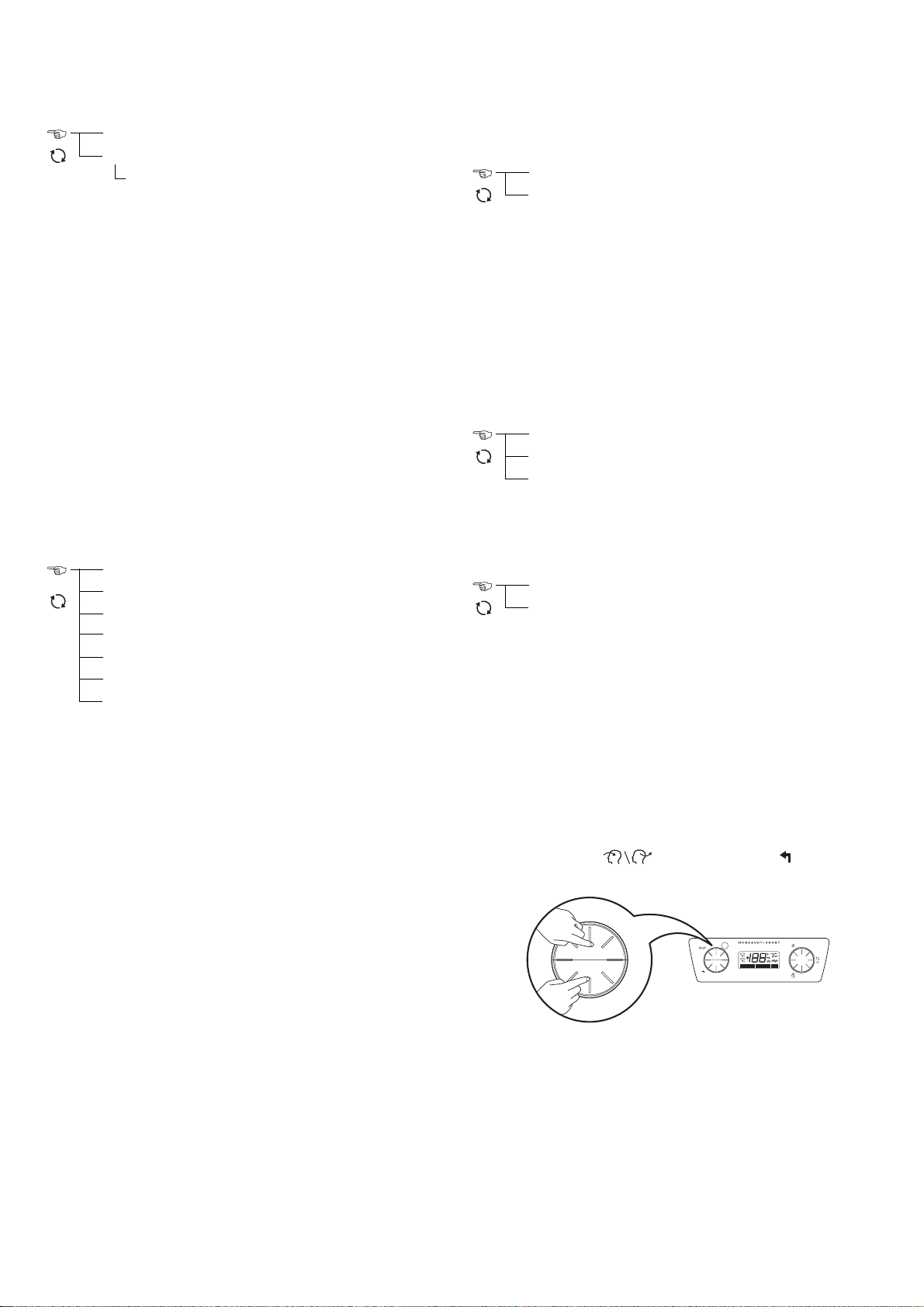10
10. Menu system (continued)
Power mode
The power mode select how and when the subwoofer will come in and out
of standby mode.
The menu structure is as follows:
Auto - The subwoofer will automatically come out of standby when an
audio signal is sensed at the inputs, and it will go back into standby when
there has been no signal for a period of 5 minutes. Note the Trigger Input
is disabled in Auto Mode.
Manual - The subwoofer will come out of standby when the control wheel
is pressed. To go back into standby, press and hold the control wheel.
Alternatively the subwoofer will respond to the Trigger Input if present.
LCD brightness
This menu allows you to select the brightness settings of the LCD display.
The menu structure is as follows:
Volume scale
This menu selects the form in which the volume is displayed.
The Volume scale menu structure is as follows:
Decibels - In decibels mode, the volume scale will range from a minimum
of -90dB to a maximum of 0dB (i.e. volume is shown as a minus number
of decibels below the maximum setting).
Linear - In linear mode, the volume scale will range from a minimum of 0
to a maximum of 90 (i.e. arbitrary units with 0=no volume and
90=maximum).
11. Factory Reset
If you wish to return to the Factory Presets, turn the mains power switch
"Off" (refer to previous section of this manual "Bottom panel"), press and
hold the Preset button and the Back button together, keep
holding the buttons down while turning the mains power switch on.
LCD Bright
LCD Dim
LCD Off
Decibels
Linear
Phase
The menu structure is as follows:
A key factor in the performance of a subwoofer is integration with the full
range speakers, i.e. how well the subwoofer blends in with the rest of the
system. The main left and right speakers and subwoofer do not always
sum together as well they should because as well as simple level
differences, differing distances from the listening position, different
amounts of delay through electronics, and differences in the phase
response of the speakers themselves can have a major effect.
Traditionally, subwoofers have used a phase invert or polarity switch to
help achieve better integration. We have taken this concept a step further
with our Phase Compensation Filter. This filter allows the user to increase
the phase offset continuously in degrees until the optimal integration has
been achieved.
The unit "degrees" refers to the number of degrees the phase of the
subwoofer response is being shifted at its low pass filter frequency.
Note: In the case of the LFE channel where no low pass filter is applied,
the number of degrees displayed refers to the shift taking place at 80Hz.
See the "Acoustic set-up procedure" section of this manual for more
information on setting up the phase compensation filter.
Dynamics
The menu structure is as follows:
The term dynamics refers to how the unit responds to quiet and loud
sounds. In normal operation a subwoofer would provide the same gain to
both quiet and loud sounds. In the Mezzo 9, however, by controlling the
dynamics of the unit in our DSP preamp, we can vary the gain in sympathy
with the loudness of the sound in a couple of ways to provide a more
desirable audio response for different listening applications.
The Mezzo 9 subwoofer has two different dynamics styles with three
settings each:
Night 1/2/3 - This setting helps to expand and make more noticeable quiet
signals (using what is called downward expansion) while also reducing the
level of the loud signals (using what is called compression). The Night
modes are designed to both improve the intelligibility of bass soundtracks
when listening quietly late at night and to reduce the bangs and booms so
that you don’t disturb the neighbours for instance but can still hear all the
effects well. Three night modes are available with 1 being the least and 3
the strongest effect.
Enhancement 1/2/3 - This setting enhances and boosts the dynamic
range of the bass soundtrack for more impact (using expansion) whilst
controlling the very loud signals (using limiting) to protect the speaker from
being overdriven. Three enhancement modes are available with 1 being
the least and 3 the strongest effect.
Off
On
Phase shift
Off
Night 1
Night 2
Night 3
Enhance 1
Enhance 2
Enhance 3
Auto
Manual