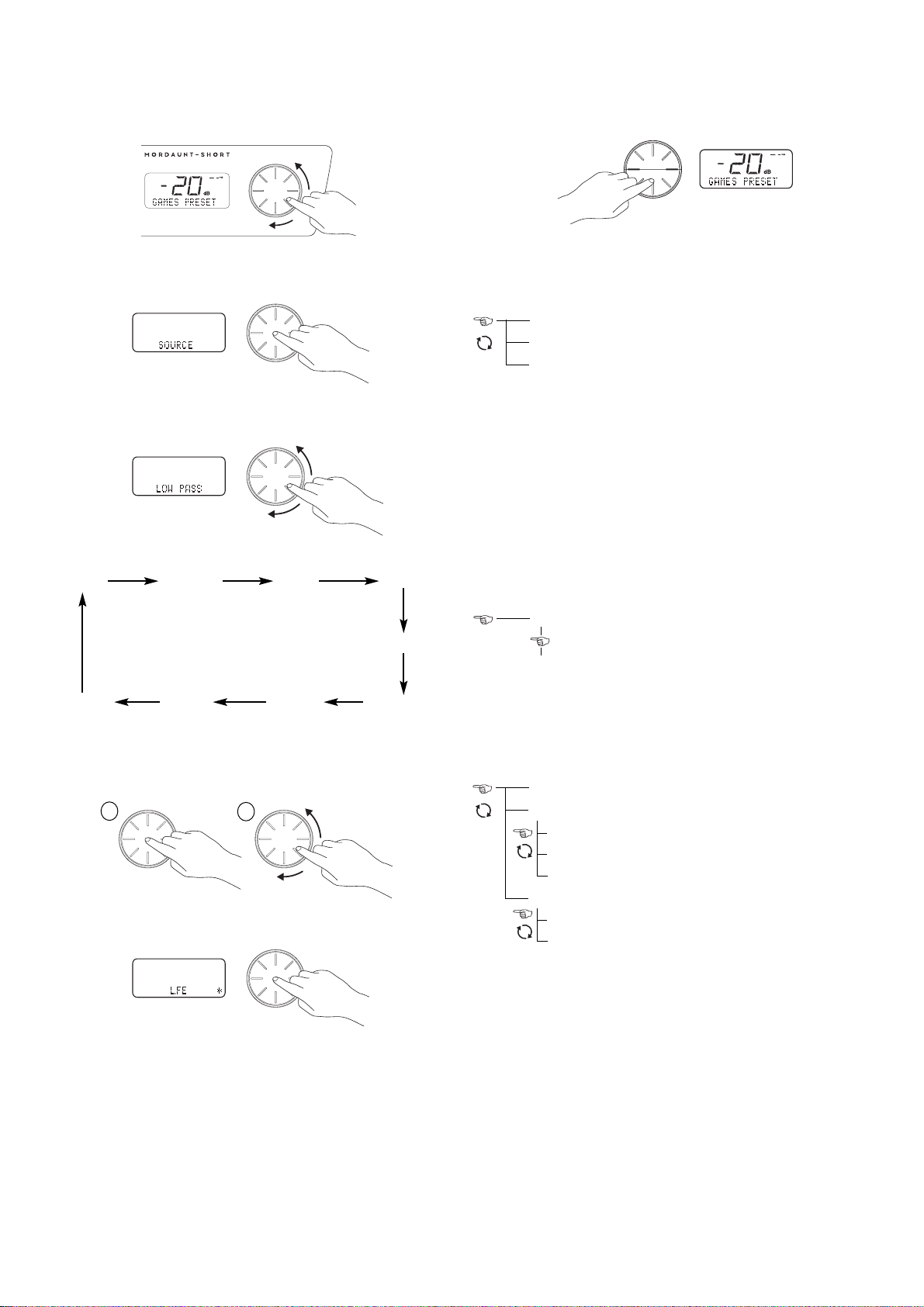9
10. Menu system
Volume
The default state of the subwoofer is volume control mode. In this state,
turning the control wheel changes its volume.
Set-up menu
To enter the set-up menus, press the control wheel:
The first menu item (which is Source) will be displayed.
Turn the control wheel to cycle through the other set-up menu options:
Once you have selected the desired menu, press the control wheel again
to enter that menu. Now turn the control wheel to display the relevant
parameter/options:
When the parameter/option you desire is displayed, press the control
wheel to accept the changes, an asterix (*) will show the active setting:
You can continue to cycle through the menu options by repeatedly
pressing the control wheel. If you wish to adjust a parameter that you have
just entered, keep pressing the control wheel until the desired parameter
is displayed again.
Press the back button at any time to return to the previous menu.
Pressing Back a few times will always return you to the top volume
control mode:
Source
Use this menu to select the source input to be used.
The menu structure is as follows:
LINE / HILVL - Select for left, right line level and high level speaker inputs.
LFE - Select for LFE channel only.
LFE / LINE / HILVL - Selects both inputs at the same time (you will now
need to control which one you are using by turning on/off the two source
components).
Low pass
The Low pass filter is the filter that removes all of the high frequencies
from the signal before it reaches the amplifier. When this filter is set
correctly, the subwoofer will blend in with the other speakers in your
system, and the entire system will sound naturally balanced.
The menu structure is as follows:
See "Acoustic set-up procedure" for more details on setting the Low Pass
filter.
Filter 1 & 2
The menu structure is as follows:
Each of these filters can be selected as a Notch or a Boost filter.
Notch/Boost filter - The response of a speaker in any room may have
peaks or dips that are created by acoustic reflections. The dimensions of
the room and the acoustic properties of the surfaces within the room
determine the location and size of the peaks. The notch/boost filters can
be used to cancel out these peaks to a large extent.
See "Acoustic set-up procedure" for more details on setting up the notch
filter.