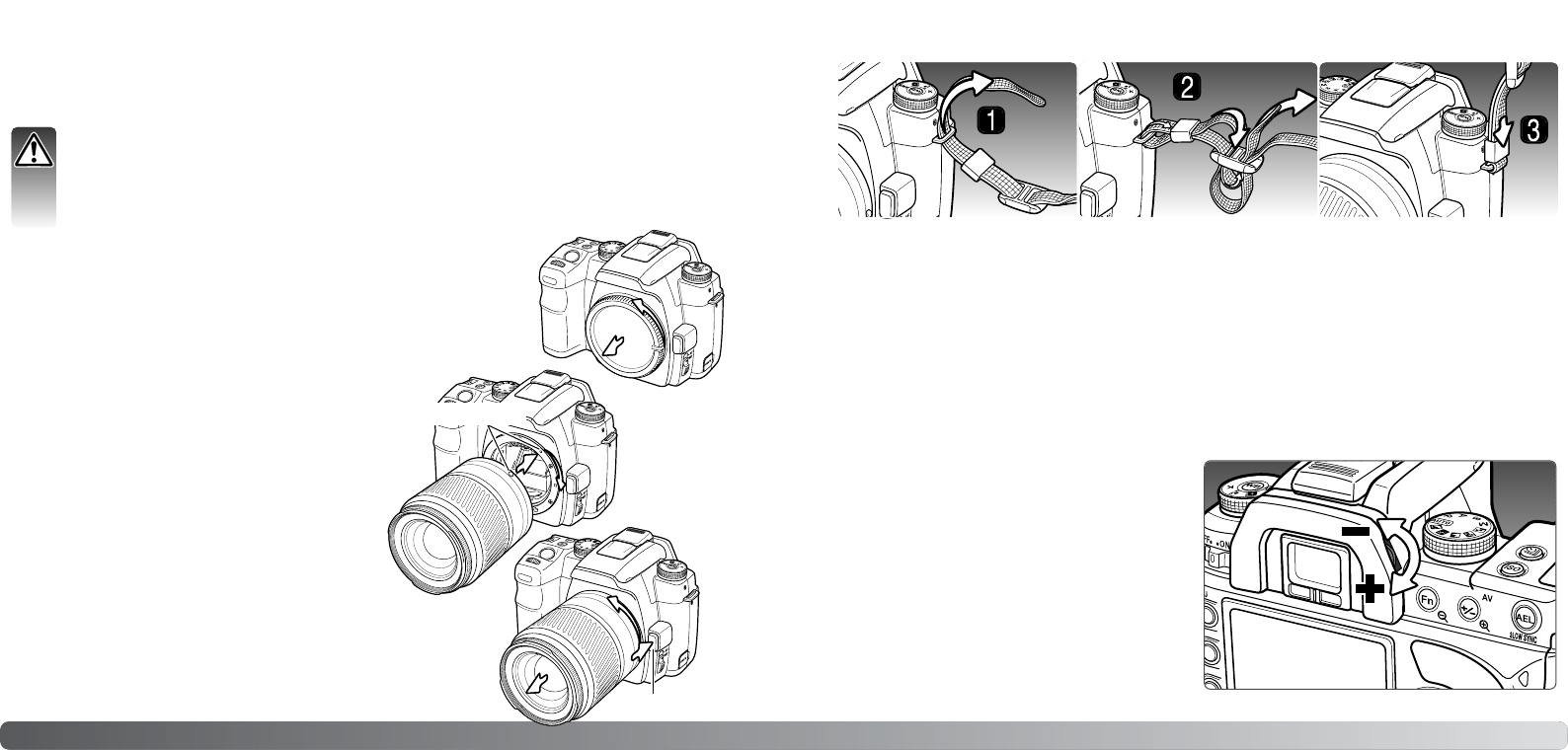1. Steek het eind van de riem van onderen door het oogje. Bevestig de riem zo dat het uiteinde
tussen riem en camera komt.
2. Voer het uiteinde door de vasthoudring en de binnenzijde van de gesp en trek de riem aan.
Houd wat ruimte vrij zodat de riem makkelijk door de gesp kan worden gevoerd.
3. Duw de vasthoudring naar het riem-oog om de riem vast te zetten. Herhaal dit met het andere
uiteinde van de riem.
18
19
Snel aan de slag
SNEL AAN DE SLAG
Dit hoofdstuk behandelt het voorbereiden van de camera. Ook het verwisselen van batterijen,
geheugenkaarten en objectieven wordt hier behandeld, alsmede het gebruik van externe
voedingsbronnen.
DRAAGRIEM BEVESTIGEN
Doe de riem altijd om, om te voorkomen dat de camera op de grond valt.
Breng de rode stippen op het objectief
en de camera tegenover elkaar. Schuif
het objectief voorzichtig in de camera;
draai het met de klok mee totdat het
vastklikt. Pas op dat u het objectief niet
schuin op de camera plaatst. Lukt de
bevestiging niet, kijk dan of u de rode
stippen goed tegenover elkaar houdt.
Gebruik nooit extra kracht bij de beves-
tiging.
Druk de objectiefontgrendeling geheel in en draai het objectief
tegen de klok in totdat het stopt. Verwijder het objectief voor-
zichtig.
Verwijder de bodydop van de camera en de achterdop van het
objectief.
PLAATSEN EN VERWIJDEREN VAN EEN OBJECTIEF
Deze camera maakt gebruik van verwisselbare objectieven. Op blz. 110 vindt u welke
objectieven kunnen worden gebruikt. Raak nooit het binnenwerk van de camera aan, in het
bijzonder de objectiefcontacten en de spiegel. Stel het binnenwerk van de camera niet bloot
aan stof of vuil. Herplaats meteen de objectiefdoppen en de bodydop of plaats direct een
ander objectief op de camera. Controleer of de bodydop stofvrij is voordat u hem bevestigt.
Indexen
De zoeker van de camera heeft een
oogcorrectie-instelling van -2,5 tot +1,0 dioptrie.
Kijk door de zoeker en draai aan de correctie-
instelling totdat het scherpstelkader in de zoeker
scherp is.
Met de Oculair-correctielenzen uit de serie 1000
kunt u de oogcorrectie aanpassen als de inge-
bouwde oculairverstelling niet toereikend is.
DIOPTRIE-AANPASSING
Objectief-
ontgrendeling