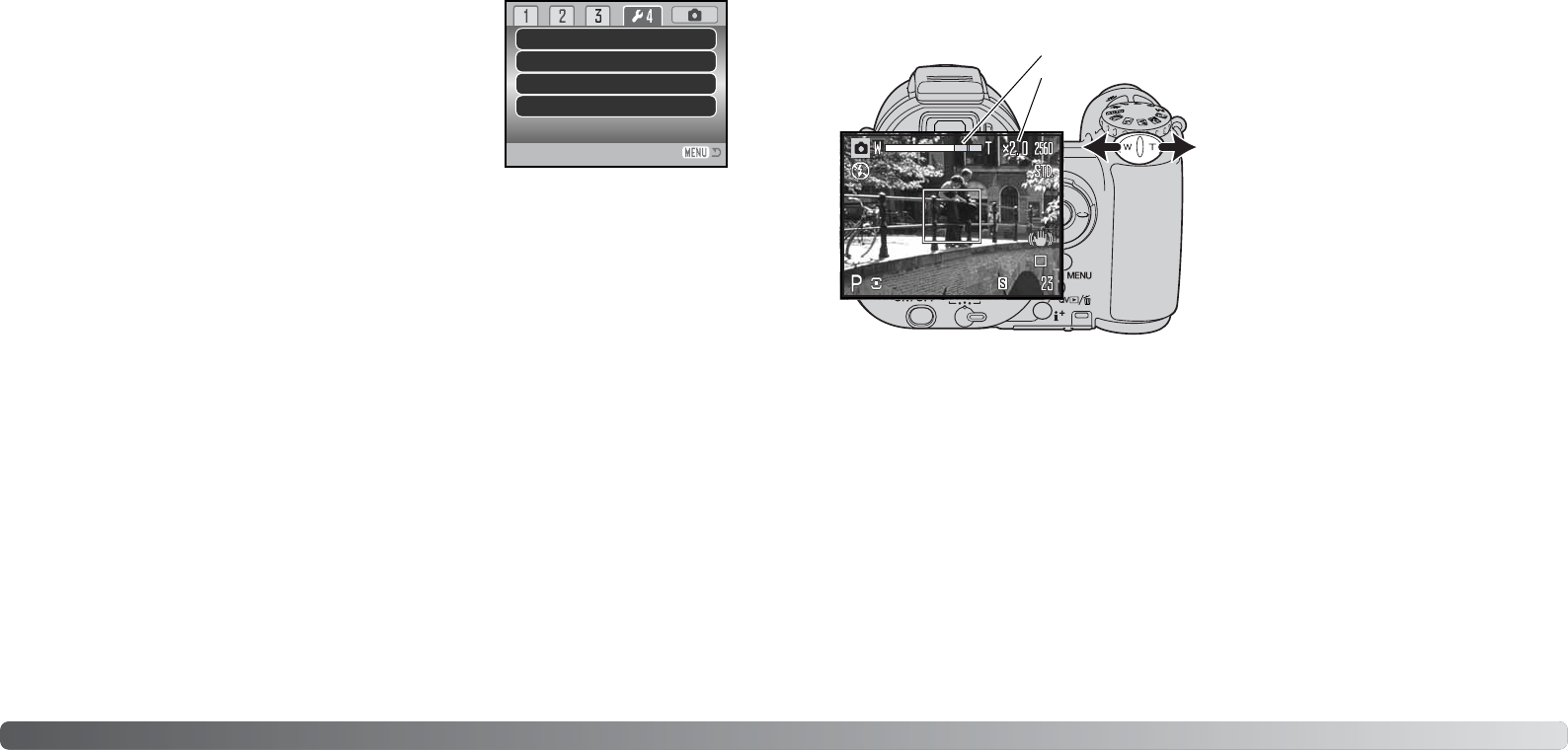101100 Setup-menu
Video output
U kunt de beelden van de camera op een televisie weergeven (blz.
88). U kunt het video-signaal afstemmen op de NTSC of de PAL
televisie-norm, via sectie 4 van het setup-menu. Noord-Amerika
gebruikt de NTSC standaard, Europa gebruikt de PAL standaard.
Controleer welke standaardinstelling nodig is in de regio waar u
verblijft.
Overspeelstand (Transfer mode)
De overspeelmethode moet worden opgegeven afhankelijk van het gebruik: of de beelden naar een
computer worden overgespeeld of rechtstreeks vanuit de camera worden geprint. De optie “Data
storage” moet worden geselecteerd voor het overspelen van bestanden van de camera naar de
computer, of voor gebruik van de DiMAGE Viewer software. De optie PictBridge is bestemd voor
rechtstreeks printen vanuit de camera met een PictBridge compatible printer (blz. 114).
Zelfontspanner (Self-timer)
De vertraging van de zelfontspanner kan worden ingesteld tussen 10 en 2 seconden, via sectie 4
van het setup-menu (blz. 90). De 2-seconden-stand wordt aanbevolen als u de cameratrilling wilt
vermijden wanneer de camera op statief staat. In tegenstelling tot de 10-seconden-stand wordt de
2-seconden-stand na het maken van een foto niet opgeheven.
Video output
Transfer mode
NTSC
Data storage
10 sec.
Disp. + Exp.Anti-shake
Self-timer
Digitale zoom (Digital zoom)
De digitale zoom verlengt het telebereik van de optische zoom tot 4 x, in stappen van 0,2 x. Digitale
zoom wordt geactiveerd in sectie 4 van het setup-menu (blz. 90). De overgang tussen optische
zoom en digitale zoom is traploos. Is de digitale zoom actief, dan wordt de vergroting op de monitor
weergegeven en veranderen de scherpstelkaders in een enkelvoudig scherpstelveld. Wegens de
vaak sterke vergroting is gebruik van een statief aan te raden.
De digitale zoom wordt bediend met de zoom-
knop (1). Door de knop naar rechts (T) te druk-
ken zoomt u in naar de telestand van het
objectief. Wanneer de digitale zoom wordt
geactiveerd verschijnt de vergrotingsfactor op
de monitor. Voor uitzoomen drukt u de knop
naar links (W). Na het zoomen verschijnt de
zoomschaal kort. De gele sectie geeft het digi-
tale zoombereik aan.
Digitale zoom-opnamen worden geïnterpoleerd
naar de ingestelde beeldgrootte. Daarbij kan
enig verlies in beeldkwaliteit optreden.
Vergroting
Zoomschaal