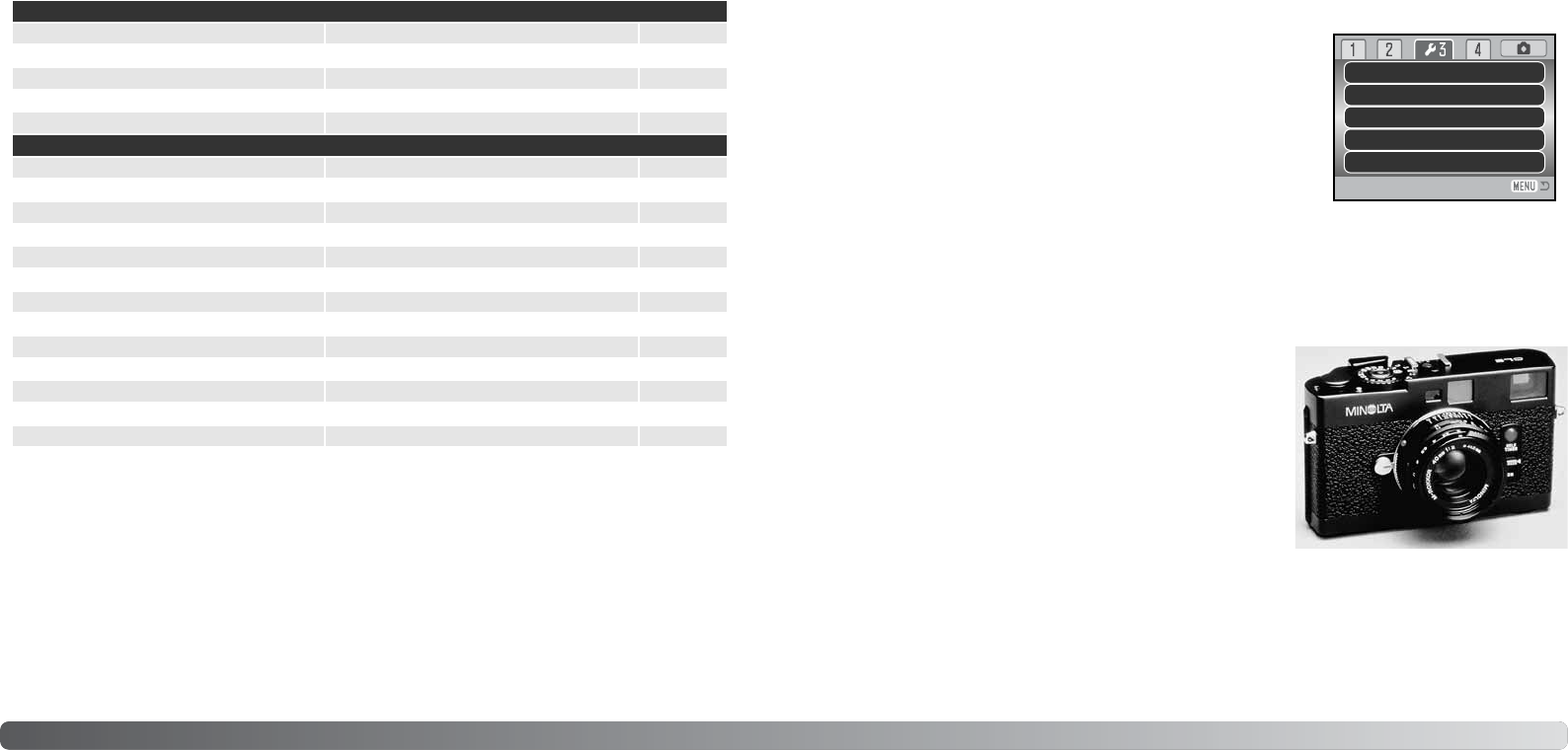9998 Setup-menu
blz. 84Weergave (Diashow) Alle beelden
blz. 84Duur (Diashow) 5 seconden
blz. 84Herhaal (Diashow) No
Weergavemenu
blz. 99Volume 2
blz. 92Duur automatische spaarschakeling 1 minuut
blz. 93Objectiefaccessoires None
blz. 94Geheugen bestandsnummers Off
blz. 94Mapnaam Standard
blz. 99Audiosignalen 1
blz. 92LCD-helderheid Normal
blz. 93Directe weergave Off
Setup menu
blz. 99Shutter FX 1
blz. 87Index print No
blz. 87Datum printen Off
blz. 96Datum in beeld Off
blz. 99Scherpstelsignalen 1
blz. 100Overspeelstand Data-opslag (Data storage)
blz. 100Digitale zoom Off
blz. 101Zelfontspanner 10 seconden
Audiosignalen (Audio signals)
Elke keer dat er op een knop wordt gedrukt geeft een audiosignaal
een bevestiging. Het audiosignaal kan worden uitgeschakeld in
sectie 3 van het setup-menu (blz. 90). De toon van het signaal kan
ook worden geregeld; signaal 1 is elektrisch, signaal is mecha-
nisch.
Reset default
Audio signals
Volume
–
1
1
1
2
Shutter FX
Focus signal
Scherpstelsignaal (Focus signal)
Drukt u de ontspanknop half in, dan bevestigt een audiosignaal dat de camera heeft scherpgesteld.
De scherpstelsignalen kunnen worden geregeld of uitgezet in sectie 3 van het setup-menu (blz. 90).
Er zijn twee audiosignalen beschikbaar.
Shutter FX
Drukt u de ontspanknop geheel in, dan geeft een sluitergeluid
de bevestiging dat de foto werd gemaakt. Het geluidseffect
kan worden uitgeschakeld in sectie 3 van het setup-menu
(blz. 90). Er zijn twee sluitergeluiden beschikbaar. Signaal 1 is
afkomstig van de Dynax 9 refelexcamera, signaal 2 van de
legendarische Minolta CLE, een compacte meetzoekercame-
ra die het meesterstuk betekende in de ontwikkeling van het
Leitz-Minolta CL project.
Volume
Het volume van de audiosignalen en Shutter FX kan worden verhoogd of verlaagd in sectie 3 van
het setup-menu (blz. 90). Het geluid kan worden uitgeschakeld. Dit betreft alleen de geluidsignalen
van de camera en verandert niet het weergavevolume voor filmclips.