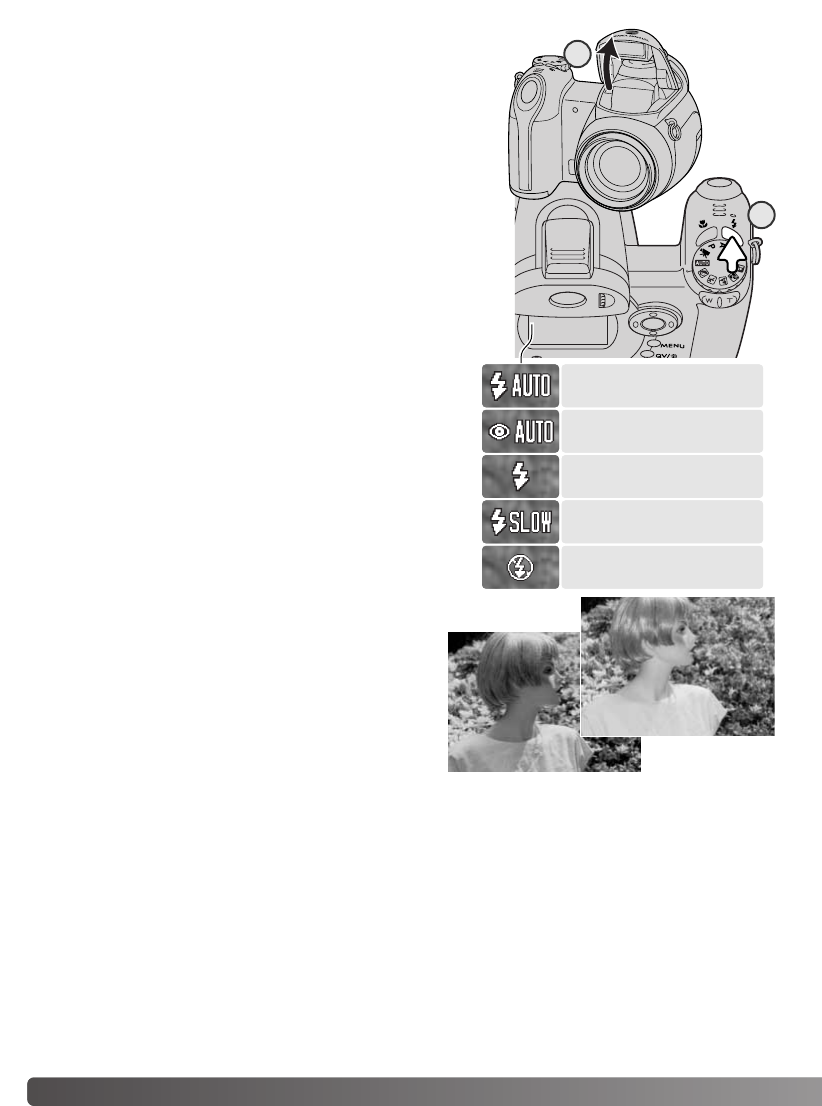Wilt u de ingebouwde flitser gebruiken, klap hem dan omhoog
(1). Wilt u dat er niet wordt geflitst, klap de flitser dan in. De
aanduiding voor de flitsstand wordt rood als de flitser zich
oplaadt; wacht met foto’s maken totdat hij weer wit is.
Wilt u de flitsstand veranderen, druk dan simpelweg op de flit-
stoets (1) totdat de gewenste stand verschijnt.
Automatisch flitsen – De flitser wordt automatisch ontstoken
bij weinig licht en tegenlicht.
Rode-ogen-reductie – Voorafgaand aan de werkelijke flitsop-
name geeft de flitser een serie flitspulsen af om het rode-
ogen-effect te verminderen. Gebruik deze stand wanneer bij
weinig licht flitsfoto’s van mensen of dieren moeten worden
gemaakt. Door de voorflitsen trekken de pupillen zich
samen, wat de reflectie in het oog verhult.
Invulflits – De flitser wordt bij elke opname ontstoken,
ongeacht de hoeveelheid licht. Invulflits kan worden
gebruikt om de diepe schaduwen op te helderen die wor-
den veroorzaakt door gericht licht en/of zonneschijn.
Flitsen met lange sluitertijden - Flits en omgevingslicht
worden met elkaar in evenwicht gebracht; de rode-ogen-
reductie wordt gebruikt. Gebruik flitsen met lange sluitertij-
den om details in de achtergrond zichtbaarder te
maken.
Mensen moeten na de flits goed stil blijven staan
omdat de sluiter nog open kan zijn voor de benodigde
lange belichtingstijd. In verband met de lange belich-
tingstijden is gebruik van een statief aan te raden.
Flitser uit - de flitser is omlaag geklapt en kan niet
worden ontstoken.
26 Basistechniek opname
Autoflash
Fill-flash
Slow sync. with
red-eye reduction
Autoflash with
red-eye reduction
Flitsstanden
Fill-flash
Flash cancel
2
1