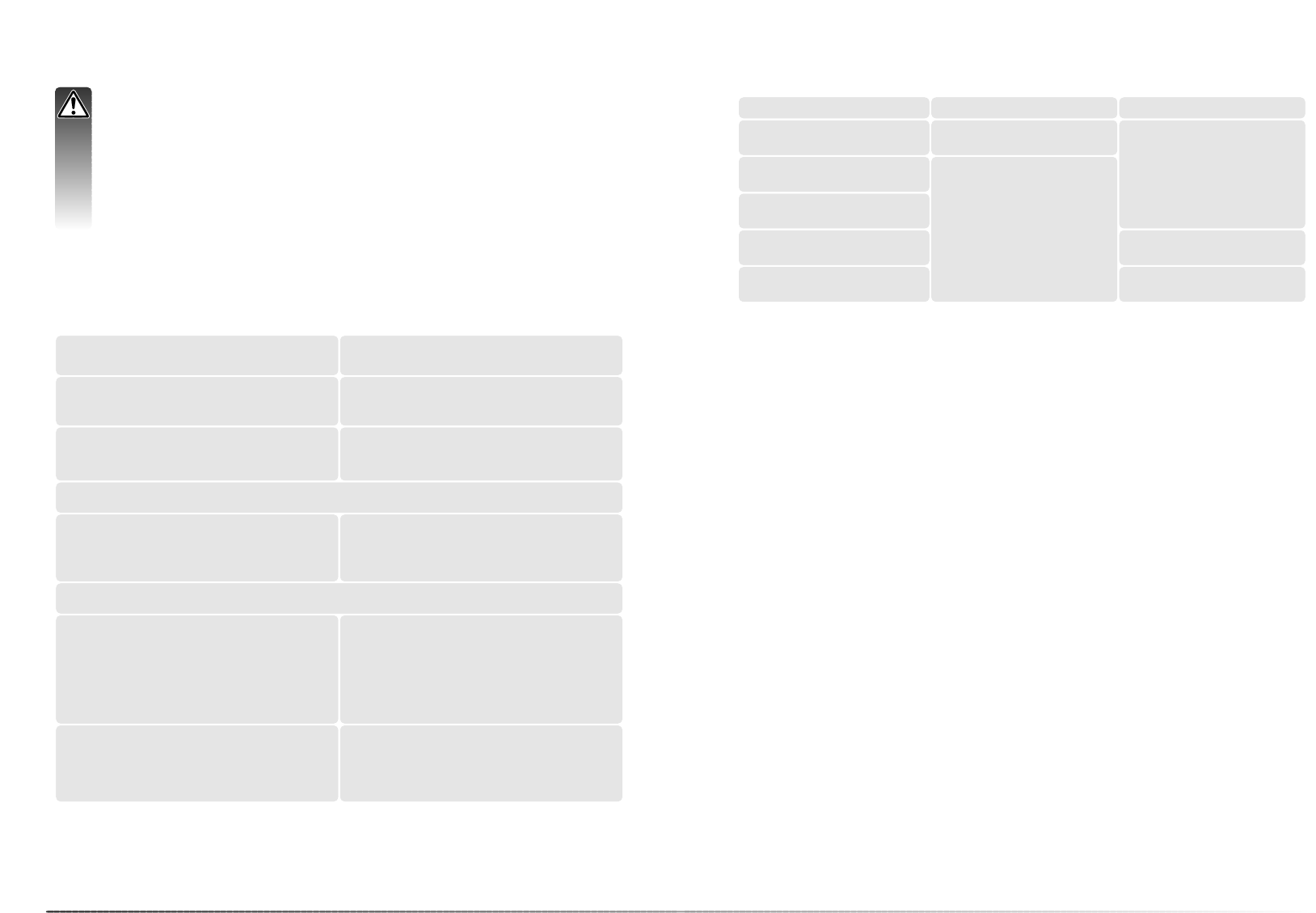1110
DiMAGE Scan systeemeisen
600 MB harde-schijfruimte op de opstartschijf
Deze software is niet compatible met Fast User Switching van Mac OS X. De gebruiker moet op
deze software inloggen. Fast User Switching kan er bij Windows XP voor zorgen dat de software
mogelijk niet correct werkt. De standby- of sluimerfunctie van het besturingssysteem kan moge-
lijk tot storing leiden of veroorzaken dat de scan utility blokkeert; zet de functie uit.
TWAIN driver compatible met
Photoshop 6.0.1 en 7.0.1, CS (8.0.1)
Photoshop Elements 2.0,
Paint Shop Pro 8, CorelPhotoPaint 11.0.
Aanbevolen USB-kaarten Adaptec
USB2connect 3100, Adaptec USB2connect
5100, Adaptec DuoConnect,
Belkin Hi-speed USB 2.0 5-Port PCI Card,
Belkin USB 2.0 Hi-speed 3-Port Low Profile
PCI Card, of de aansluiting die met de com-
puter werd geleverd.
800 x 600 monitor, geschikt voor weergave
High Color (16 bit).
1024 x 768 monitor wordt aanbevolen.
128 MB RAM.
256 MB wordt aanbevolen.
Windows 98, 98 Second Edition,
2000 Professional, Me of
XP (Home/Professional).
Pentium 166 MHz processor of later.
Pentium III of later aanbevolen.
Plug-in compatible met
Photoshop 6.0.1 en 7.0.1, CS (8.0.1)
Photoshop Elements 2.0.
Apple USB-aansluiting,
Belkin Hi-speed USB 2.0 5-Port PCI Card,
Belkin USB 2.0 Hi-speed 3-Port Low Profile
PCI Card
800 x 600 monitor, geschikt voor weergave
32.000 kleuren.
1024 x 768 monitor wordt aanbevolen.
128 MB RAM in aanvulling op de eisen voor
Mac OS en programma’s.
256 MB wordt aanbevolen.
Mac OS 9.2.2
Mac OS X 10.1.3 ~ 10.1.5, 10.2.1 ~ 10.2.8,
10.3 ~ 10.3.6
PowerPC G3 of later.
PowerPC G4 of later aanbevolen.
De computer en het besturingssysteem dienen door de fabrikant te zijn gegarandeerd voor de
ondersteuning van een USB interface. Om de scanner te kunnen gebruiken dient uw computer-
systeem aan onderstaande vereisten te voldoen:
Geheugen
16-bit kleurdiepte
Mac OS 9.2.2 opmerkingen
Gebruikt u Digital SHO, schakel dan het virtuele geheugen uit. Wijs de bovenstaande RAM-ver-
eisten toe boven de Easy Scan Utility, DiMAGE Scan Utility of de Batch Scan Utility wanneer u
de Utility zelfstandig gebruikt. Gebruikt u de DiMAGE Scan Utility via een beeldbewerkingspro-
gramma, voeg de geheugeneisen dan toe aan die voor het host-programma.
Wilt u Pixel Polish gebruiken, dan moet het ongebruikte blok geheugen viermaal zo groot zijn als
het gescande beeld. Gebruik u de utility met een beeldbewerkingsprogramma, controleer dan de
hoeveelheid ongebruikt geheugen terwijl het host-programma open is, maar voordat u de scan-
ner utility start
Kijk op de Konica Minolta Website voor recente informatie omtrent compatibiliteit:
Noord-Amerika: http://kmpi.konicaminolta.us/
Europa: http://www.konicaminoltasupport.com
128 MB RAM.
256 MB aanbevolen.
Digital ROC / GEM
Pixel Polish
1
Digital ROC / GEM met
16-bit kleurdiepte
1,8 GB ruimte harde schijf
3,6 GB aanbevolen.
3,0 GB ruimte harde schijf
6,0 GB aanbevolen.
Bij scannen met:
USB (ver. 2.0 or 1.1) interface
RAM-gestationeerde programma’s, zoals anti-virus- of installatiebewakende software,
kunnen het installatieprogramma onbruikbaar maken. Verwijder deze programma’s voor-
dat u de installatie van de DiMAGE Scan Utility start of schakel ze uit. Installeer ze of
schakel ze weer in wanneer de installatie is voltooid.
Sluit de scanner NIET aan op de computer voordat u de DiMAGE Scan Utility software
hebt geïnstalleerd.
Voordat u de installatie uitvoert
Installatie
Stel het virtuele geheugen in op tweemaal de grootte van het gescande beeldbestand. Gebruikt
u Pixel Polish, stel dan het virtuele geheugen in op viermaal de grootte van het gescande beeld-
bestand. De bestandsgrootte kan worden afgelezen in de Prescan-tab (blz. 32).
1. Bij Mac OS 9.2.2 gelden geen additionele geheugeneisen.
2. Bij Mac OS 9 en OS X is 320 MB RAM vereist.
Bij Macintosh besturingssystemen zijn de geheugenvereisten in aanvulling op de eisen voor het
besturingssysteem en het host-programma.
Windows XP en 2000 opmerkingen
Digital SHO
2
256 MB RAM.
512 MB aanbevolen.
1,2 GB ruimte harde schijf
2,0 GB aanbevolen.
Voor bepaalde functies gelden de volgende additionele geheugenvereisten:
Ruimte opstartschijf