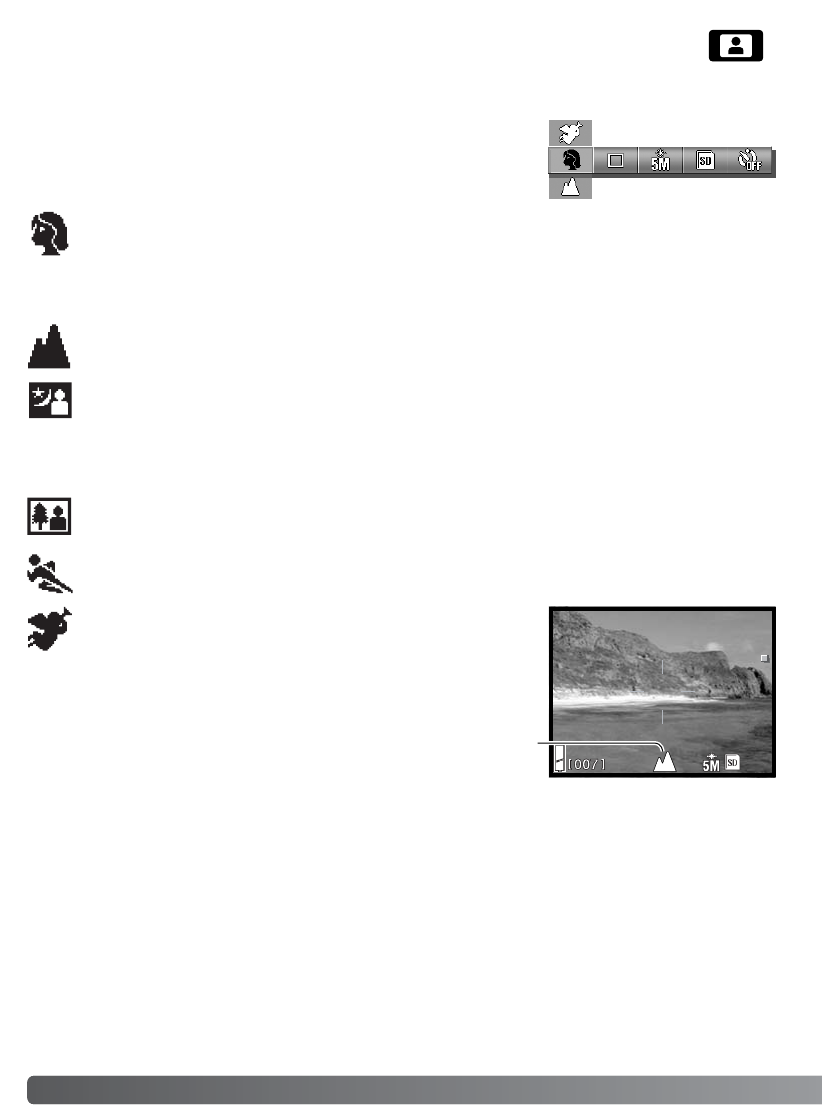38
OPNAME - GEAVANCEERDE HANDELINGEN
Onderwerpsselectie (Scene selection)
In de opnamestand voor onderwerpsselectie kunt u standen kiezen waarin de camera zijn instellingen
op bepaalde onderwerpen afstemt. Op blz. 34 leest u hoe u deze stand kiest.
Selecteer in het onderwerpsselectiemenu de gewenste onderwerps-
instelling. Kijk op blz. 36 voor informatie over menugebruik.
Portret - geeft warme, zachte huidtinten en een lichte achtergrondonscherpte. Portretten wor-
den doorgaans het fraaist in de telestand; doordat u dan een wat langere opname-afstand
gebruikt worden verhoudingen in een gezicht niet overdreven; de beperkte scherptediepte geeft
achtergrondonscherpte. Gebruik invulflits bij gericht zonlicht of tegenlicht om harde schaduwen
op te helderen.
Sport - voor het vangen van actie met zo kort mogelijk sluitertijden. Bij flitsopnamen dient het
onderwerp zich binnen het flitsbereik te bevinden (blz. 47).
Overzicht - scherpstelling wordt afgestemd op landschapoverzichten. Bij schemering of
bewolkt weer is statiefgebruik aan te raden. De flitser wordt niet gebruikt.
Nachtopnamen - voor fraaie, uitgebalanceerde nachtopnamen. Gebruik van een statief is aan
te bevelen. Bij gebruik in combinatie met invulflits worden belichting voor onderwerp en achter-
grond met elkaar in evenwicht gebracht. De flitser kan alleen worden gebruikt voor niet ver ver-
wijderde onderwerpen, zoals bij een portret. Vraag uw onderwerp bij flitsgebruik na de flits goed
stil te blijven staan; de sluiter blijft mogelijk extra lang open voor de achtergrond.
Snapshot - voor snelle foto’s zonder rompslomp. Het onderwerp moet zich bevinden tussen
0,8 m en 2,5 m.Gebruik voor optimale resultaten de groothoekstand van het objectief.
Engel - geeft bij portretten een zacht en teer aanzien.
Na de keuze verschijnt de actieve instelling op de monitor.
Aanduiding gekozen onderwerp