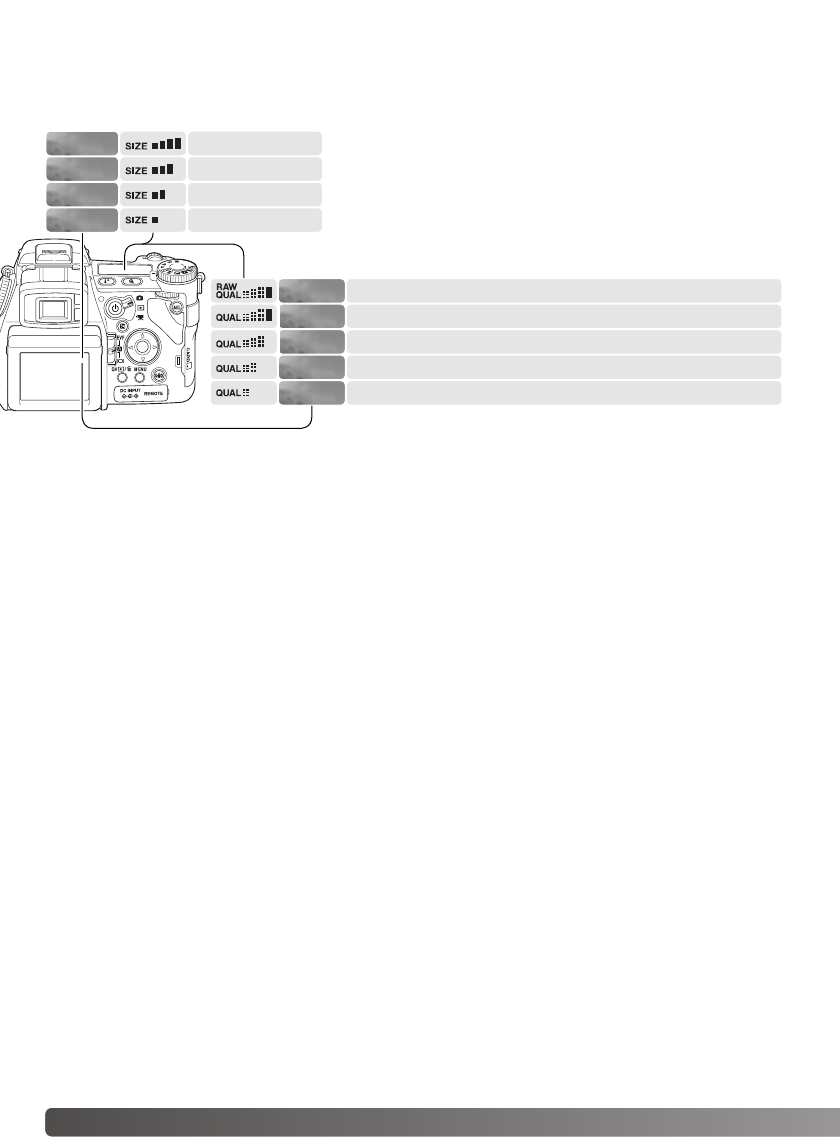82
O
PNAMEMENU
Beeldgrootte en -kwaliteit dienen te worden bepaald voordat de opname wordt gemaakt.Veranderingen
worden weergegeven op de LCD-monitor en het data-scherm. Beeldgrootte en -kwaliteit worden inge-
steld in sectie 1 van het opnamemenu (blz. 80).
2560
2080
1600
640
2560 X 1920
2080 X 1560
1600 X 1200
640 X 480
De beeldkwaliteitsinstelling is bepalend voor het bestandstype en de compressieverhouding, maar
heeft geen effect op het aantal pixels van het beeld. TIFF en RAW zijn bestandsformaten voor hoge
kwaliteit. De standen extra fijn, fijn en standaard produceren JPEG-bestanden in verschillende com-
pressieverhoudingen. Hoe hoger de beeldkwaliteit, des te lager is de compressieverhouding en en des
te groter is het bestand. Is economisch ruimtegebruik op de kaart van belang, gebruik dan de economy
stand. De TIFF en RAW standen geven de hoogste beeldkwaliteit en de grootste beeldbestanden. RAW
beelden vereisen een speciale bewerking voordat ze te gebruiken zijn; kijk daarvoor in de gebruiksaan-
wijzing van de DiMAGE Viewer software.
Bepaalde camerafuncties kunnen niet worden gebruikt in combinatie met de RAW kwaliteitsinstelling.
Kijk op blz. 84 voor meer informatie.
Extra fijn - hoogste kwaliteit JPEG-bestand
TIFF beeld van hoge kwaliteit
Fijn - standaardinstelling (JPEG)
Standaard - voor de hoogste compressie (JPEG)
X.FIN
FINE
STD.
BEELDGROOTTE EN BEELDKWALITEIT
Minolta RAW - RAW beeldinformatie van hoge kwaliteit
Veranderen van de beeldgrootte heeft invloed op het aantal
pixels van een beeld. Hoe groter het beeld, des te groter is het
bestand. Kies de beeldgrootte op basis van het uiteindelijke
gebruik van het beeld - kleinere beelden zijn geschikter voor
websites, terwijl grotere formaten geschikt zijn om grote prints
van te maken. In RAW beeldkwaliteit kan alleen het grootste
formaat worden gebruikt.
RAW
TIFF