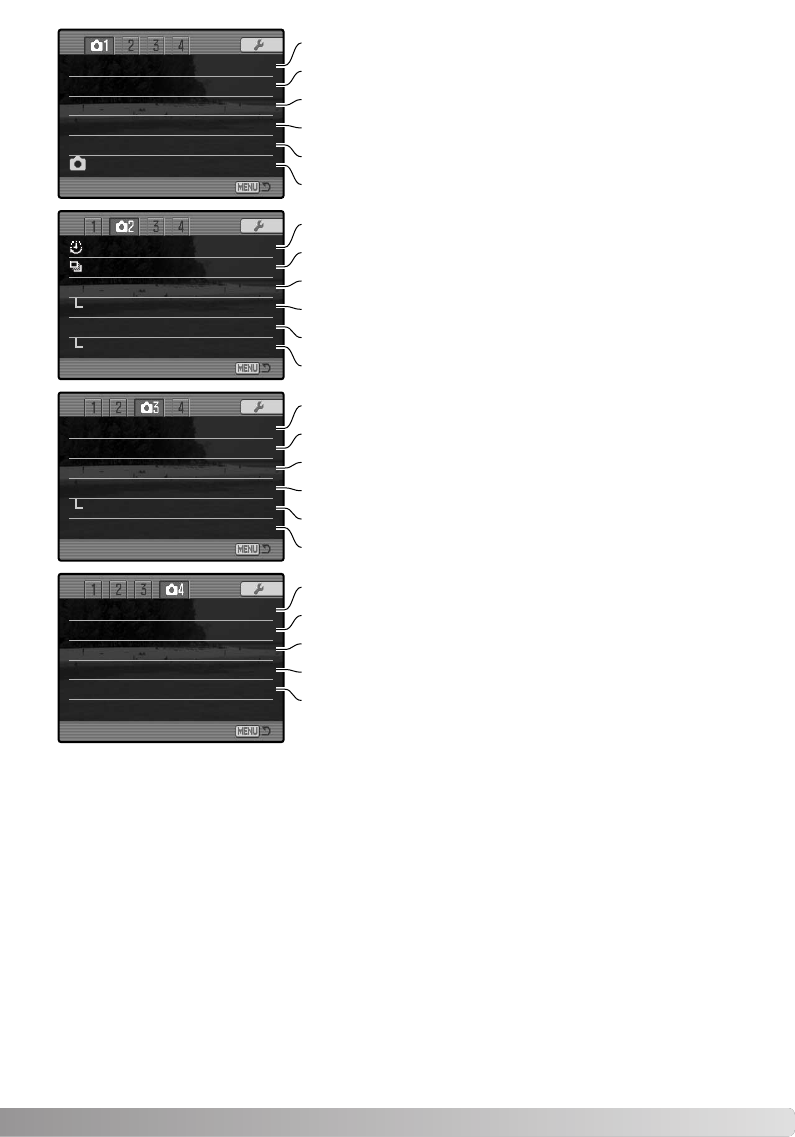81
Image size 2560x1920
Quality Fine
Flash mode Fill-flash
Flash control ADI flash
AEL button AE hold
Reset –
DSP set DSP
Tracking AF On
AE lock On
Spot AE area Center spot
Direct MF Off
Int. set –
Bracket set 0.3Ev
Data imprint Off
Imprint to Image + Exif
Inst.playback Off
Voice memo Off
Color mode Nat. (sRGB)
Sharpness Normal
Noise reductn On
Monitor amp. Auto
Manual exp. Exp.priority
Mag. button Digital zoom
Beeldresolutie instellen (blz. 82).
Bestandstype en compressie instellen (blz. 82).
Flitsstand ingebouwde flitser kiezen (blz. 86).
De werking van de AEL-toets regelen (blz. 94).
Instellen automatische of handmatige flitssturing (blz. 92).
De functies van de opnamestand terugzetten (blz. 95).
Waarden voor de interval instellen (blz. 66)
Bracketing met 0,3 LW of 0,5 LW verschil (blz. 96).
Data in een opgenomen beeld opnemen (blz. 98).
Beelden afspelen nadat ze zijn opgenomen (blz. 100).
Data toevoegen aan beeld of Exif data (blz. 98).
Na directe weergave audio aan beelden toe te voegen (blz. 101).
Selecteren van kleur of zwartwit, plus kleurruimte (blz. 102).
Beeldscherpte verhogen of verlagen (blz. 97).
Ruisonderdrukking op langetijdopnamen toepassen (blz. 103).
Automatische monitorversterking activeren (blz. 104).
Voor monitorvoorkeuren handmatige belichtingsregeling (blz. 104).
Digitale zoom of Digitale Flex-loep instellen (blz. 105).
Dig. Onderwerpsprogramma’s gebruiken voor geheugens (blz. 106).
Subject Tracking AF activeren (blz. 106).
AE-lock met ontspanknop activeren (blz. 106).
Spot AE-veld locatie activeren (blz. 107).
Directe handmatige scherpstelling activeren (blz. 107).