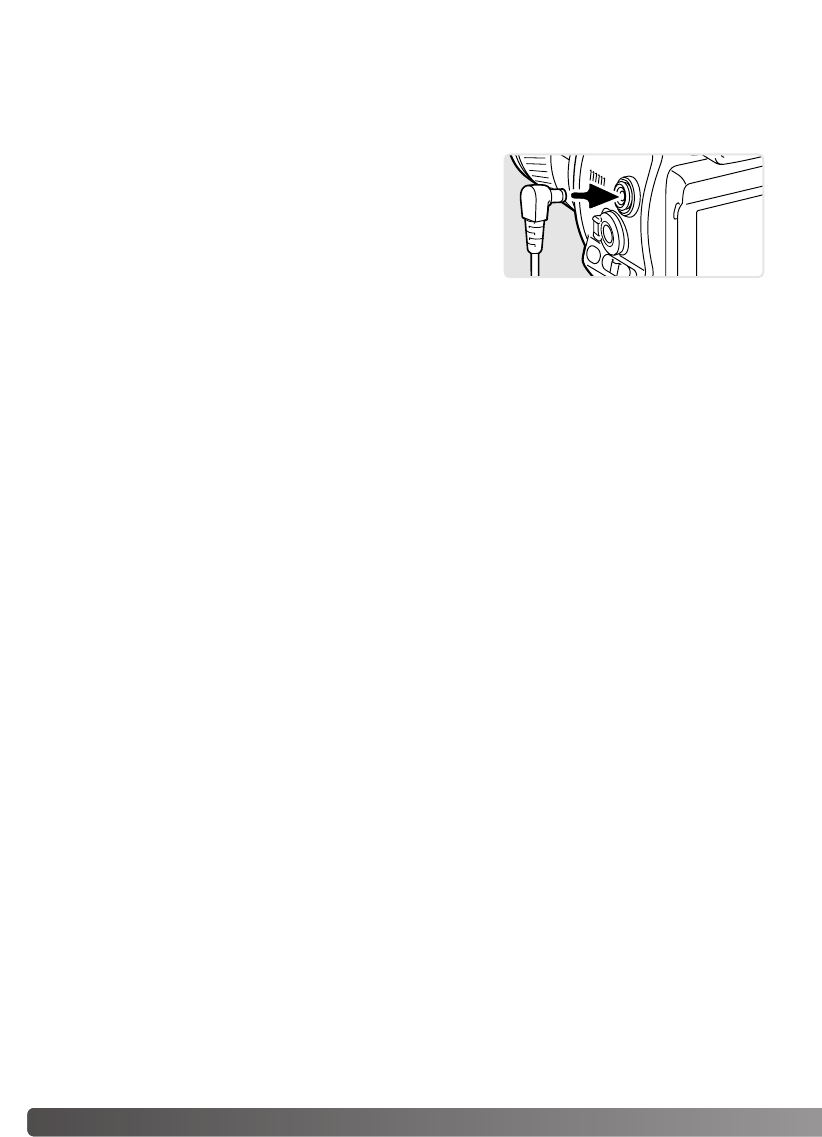Op de flitsaansluiting kunt u een studio- of reportageflitser op de camera aansluiten, door middel van
een standaard flitskabel. De aansluiting is compatible met flitsers met een voltage van 400 V of lager;
zowel centrumpositieve (normale polariteit) als centrumnegatieve (positieve polariteit) flitsers kunnen
worden gebruikt.
76
O
PNAMESTAND - GEAVANCEERDE TECHNIEKEN
FLITSAANSLUITING GEBRUIKEN
Voor een goede belichting dient u de handmatige belichtingsregeling te gebruiken (blz. 56). Stel de
sluitertijd in op een tijd die gelijk is aan of korter dan de flitsduur van de flitser; kijk daarvoorin de
gebruiksaanwijzing van de flitser. Is het monitorbeeld te donker, verander dan de optie voor handma-
tige belichtingsinstelling onder monitorversterking (monitor amplification) in weergaveprioriteit (display
priority) in sectie 3 van het opnamemenu (blz. 104).
Is de ingebouwde flitser uitgeklapt terwijl er een flitser op de flitsaansluiting is aangesloten, dan zul-
len beide flitsers in werking treden. De automatische flitsbelichtingsregeling is dan echter niet in staat
een correcte belichting te geven. Wilt u de ingebouwde flitser als invulflitser gebruiken, gebruik dan
de handmatige flitsregeling (blz. 92).
Het is aan te bevelen een eigen witbalans-instelling aan te maken voor het licht van de gebruikte flit-
ser (blz. 71). Gebruik bij het ijken de sluitertijd- en diafragma-instelling die u voor de definitieve foto
gaat gebruiken. Het kan nuttig zijn een grijskaart als meetobject te gebruiken. Door de grijze tint
wordt de intensiteit van krachtige flitser wat getemperd. Is het niet goed mogelijk zelf een witbalans-
instelling aan te maken, gebruik dan de vast daglicht- of flitsinstelling; het gebruik van de automati-
sche witbalansinstelling wordt niet aanbevolen.
Schroef het beschermdopje van de flitsaansluiting los. Steek de
stekker van de flitskabel goed in de flitsaansluiting van de came-
ra. Controleer of de flitser uit staat voordat u de kabel aansluit,
om te voorkomen dat de flitser bij het aansluiten automatisch
wordt ontstoken. Plaats het beschermdopje altijd terug als u de
aansluiting niet gebruikt.