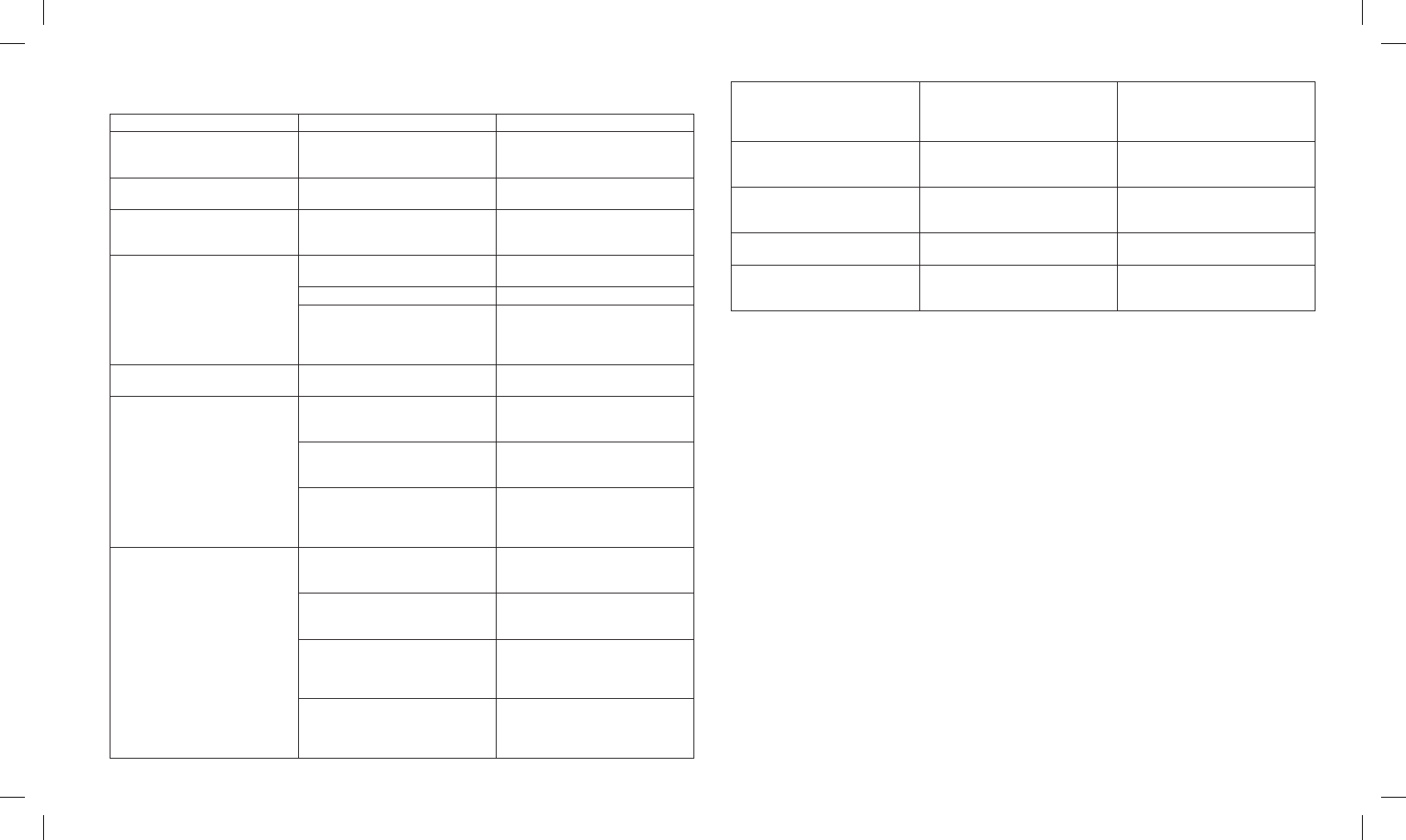14
PROBLEM SOLVING
Problem Possible cause Solution
The radio doesn’t switch on The battery pack is discharged and/
or has not been installed correctly.
Verify that the battery pack is
charged and that it has been cor-
rectly installed.
The radio switches off shortly
after it has been switched on
Discharged battery pack. Recharge the battery pack.
The battery pack does not
recharge
The battery-charger has not been
connected or
installed correctly.
Inspect the connections of the
battery-charger and the installation
of the batteries.
The radio switches on but is
unable to receive signals
The site of installation is too
shielded.
Move to an another area.
The volume is too low Adjust the volume.
Incorrect CTCSS or DCS Check that the CTCSS tone or DCS
code corresponds to the one set by
the parties you are communicating
with.
Noise is always present in
reception mode
The monitoring function is enabled. Disable the monitoring function.
It is not possible to
communicate with other parties
An incorrect radio channel has been
selected.
Select the same radio channel used
by the parties you are communicat-
ing with.
The radio is installed in a shielded
area or is too far from the party you
are communicating with
Move to another area.
Incorrect CTCSS or DCS Check that the CTCSS tone or DCS
code corresponds to the one set by
the parties you are communicating
with.
Reception is fragmented and/or
disturbed
The signal is very weak. Try temporarily disabling the
squelch by means of the Monitoring
feature.
The transmission distance is exces-
sive and/or there are obstacles in
the transmission path
Move closer to the party you are
communicating with or to another
area.
Other parties are using the same
channel
Check the trafc on the radio chan-
nel by means of the Monitoring
feature and select another channel
if required.
The radio has been installed too
close to equipment that causes
interference (televisions, comput-
ers, etc.)
Increase the distance between the
radio and this equipment.
Transmission is not always
possible
The channel is used by an exces-
sive number of parties or the
transmission has been barred due
to a busy channel.
Select another channel. Ask the ra-
dio link provider to disable the block
due to busy channel.
VOX causes the radio
to accidentally enable
transmission
The sensitivity and/or environmental
noise is too high.
Reduce the VOX sensitivity.
The VOX feature requires
speaking in a loud voice
The sensitivity is too low. If the environmental noise is not
high, increase the sensitivity or use
an optional microphone.
The autonomy of the battery
pack is limited
Commission time is too high. Try reducing the transmission time
and/or using a low power.
Logic related faults (unreadable
displayed symbols, functions
blocked, etc.)
Incorrect setting caused by a prob-
lem with the power supply.
Recharge the battery pack