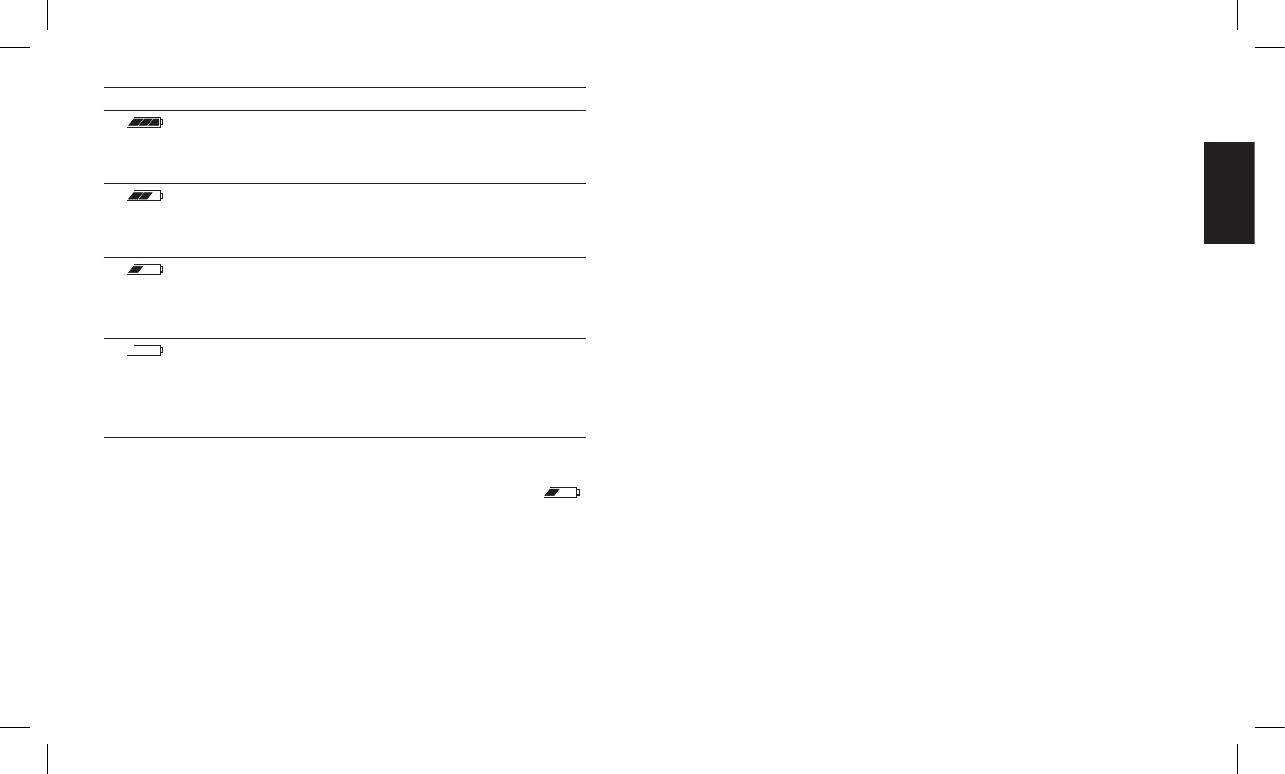Indicator Meaning Notes
Full charge The symbol will show when batteries
are completely charged (e.g. Soon after
recharging)
2/3 of
charge
remaining
-
1/3 of
charge
remaining
Low level of remaining charge. It is
advisable to reduce consumption in
order to extend battery life and get the
most out of remaining charge.
Battery
completely
discharged
Insufcientchargetoallownormal
functioning of the device which will turn
itself off after a short period. Recharge
the batteries or change them with
another set.
2 The remaining charge indicator does not update the reading
during charging or transmission.
2 When the level of remaining charge is equal to or less than ,
the device gives a warning signal.
5.4 Volume regulation
Bring the ON/OFF/VOLUME knob to medium position. Once the
transceiverreceivesasignal,adjustthevolumetoacomfortablelevel.
Ifnosignalisreceived,usethe
SCAN/MON button as described in
par. 5.8.
2 Battery consumption is directly proportional to the audio level.
5.5 Selection of the operational channel
1) PressoncetheMENUbutton.Thedisplaywillstartashing.
2) Pressthe
+ or – button to scroll up or down the channel list till
you select the desired channel. To rapidly scroll channels keep
pressed the
+ or – buttonuntilyoureachthespecicchannel.
2 Obviously the other party must select the same channel otherwise
you cannot establish contact
2 You are advised to consult the following chapter to learn about
which channels to select
5.5.a Which channel should be selected?
Your MIDLAND G12has16channelsintotal(8+8)asshowninthe
followingtable.Pleasenotethat:
• Channels 1 to 8 are programmed with the eight frequencies of the
PMR446 band.
• Channels 9 to 16 are programmed with the same radio frequencies
as the ones from 1 to 8 (e.g. channel 9 has the same frequency as
channel1),withtheadditionhoweverofthetoneCTCSSNr.16.
Therefore,whentheyareselected,thedisplayshowsc16 after
the channel number.