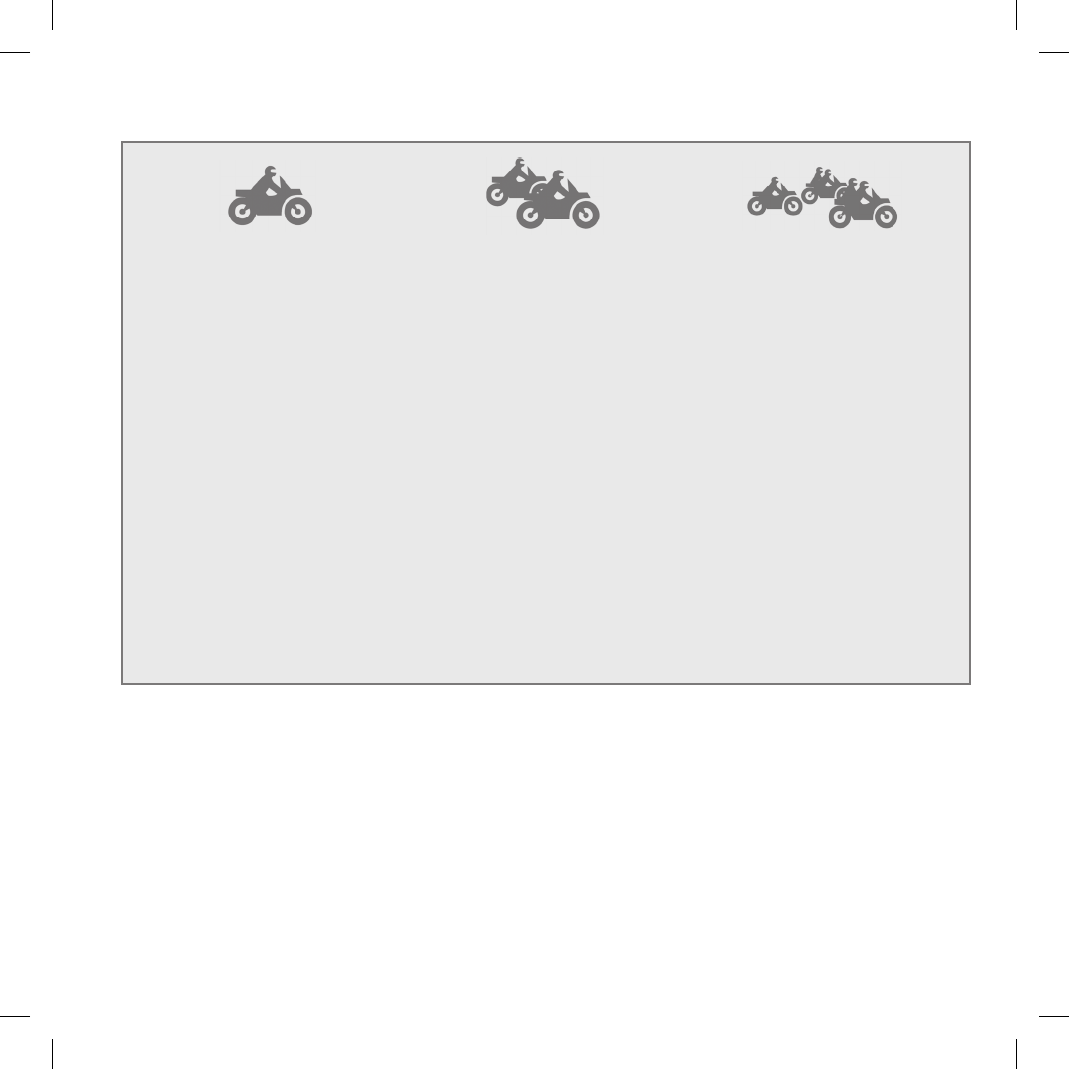Typical congurations of BT2
1. Single Midland BT2, “Rider only”
› Bluetooth connection for mobile
phone, GPS and MP3 player or a
mobile phone with MP3 feature (to
listen to music)
› Wired connection for stereo music
player (iPod/MP3 player)
› Bike to bike communication system
that allows two riders to communi-
cate up to maximum distances of
200 meters
2. Midland BT2 paired, “Rider & Pil-
lion”
› Rider to Pillion intercom feature
› Rider can connect the GPS system
and both Rider and Pillion can con-
nect/attach their own MP3 Players/
Mobile phones etc to their own he-
adsets and still be able to commu-
nicate with each other via the Inter-
com.
› Wired connection for stereo music
player (iPod/MP3 player)
3. Midland BT2 Bike-to-bike; “Riders
& pillions equipped with Midland
BT2 and PMR446 transceivers”
› Rider to Pillion intercom system
› Bluetooth connections for Rider and
Pillion depending on needs: each
connection is t for mobile phone,
Rider’s GPS system and MP3 ste-
reo player or mobile phone with
MP3 feature (to listen to music)
› Wired connection for stereo music
player (iPod/MP3 player)
› Group communication (“bike to
bike”): it is possible to connect
PMR446 transceiver to all motor-
bikes in order to communicate as
group. The PMR446 transceiver can
be connected in Bluetooth or wired
mode to both the rider’s or pillion’s
unit. There is no limit to the number
of people who can communicate
whilst using PMR446 to communi-
cate whilst in a group.
General considerations on priority
The Midland BT2 is a Bluetooth unit that can be paired with
other Bluetooth devices with different features: mobile phone,
GPS, MP3 player, etc...
Depending on the type of device, Midland BT2 assigns ope-
rating priorities; for example calls have a higher priority com-
pared to music. This means that if a call arrives whilst you are
listening to music, your music will automatically be interrupted
so that you can answer the call. There are three priorities avai-
lable to meet the most common requirements.
Devices with (high) priority 1
Because of their use, mobile phones and GPS Sat-Navs al-
ways have a higher priority compared to other connected de-
vices. Therefore, an incoming call or instruction from a GPS
always interrupts all other active communications. Devices
with priority 1 must be paired with the BT2 unit using the “Pho-
ne” button.
Devices with (Medium) priority 2
This priority can be assigned only to another BT2 with Inter-
com feature. Enabling the Intercom feature disables all other
communications except those with (High) priority 1. This is