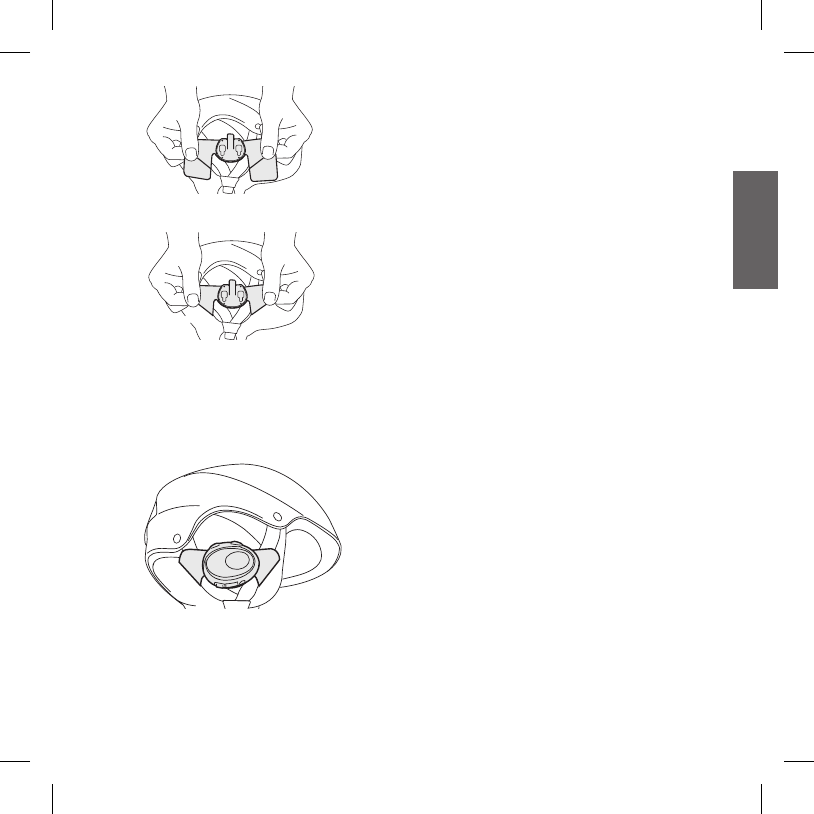Now, x the BTSKI on the Velcro-band. Wear
your headset, insert the connection cable of the
headset into the BTSKI device and wear the
helmet.
Switching your Midland BTSKI
on and off
Switching the unit on:
Press and hold “Control” button down for ›
approximately 3 seconds until the BLUE in-
dicator lights.
Switching the unit off:
Press and hold both “Control” and “VOL-” ›
buttons together for approximately 3 seconds
until the RED indicator ashes 3 times, thus
lessening the chances that you might turn off
the unit accidentally (especially whilst wea-
ring heavy gloves).
Adjusting the volume
Your Midland BTSKI uses AGC technology,
which automatically adjusts the listening volume
in relation to background noises.
However, it is also possible to manually adjust
the volume by means of the “Volume+” and
“Volume -“buttons.
Attention: volume can be adjust only when an
audio connection is active.